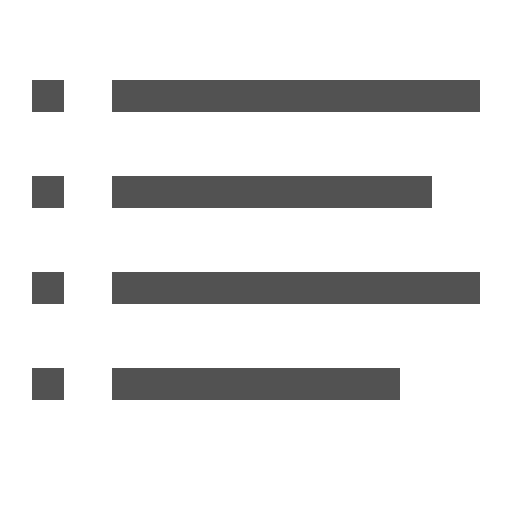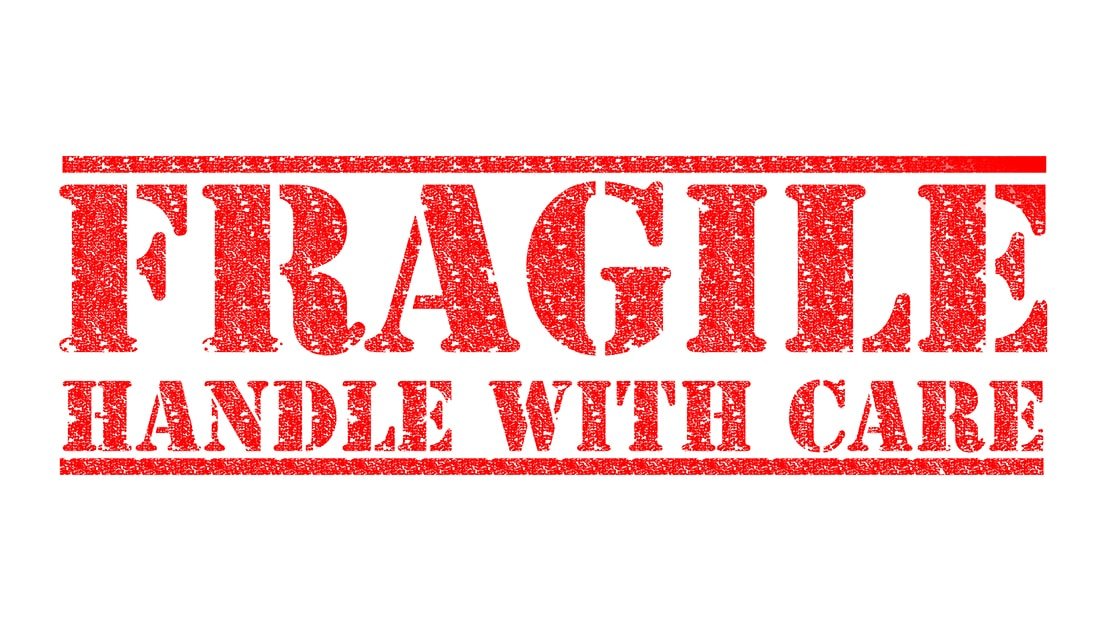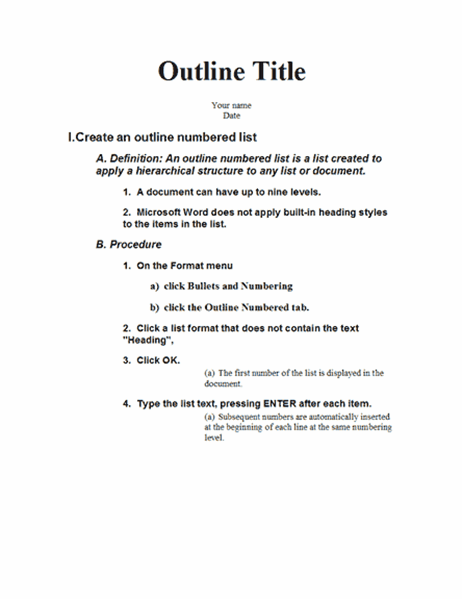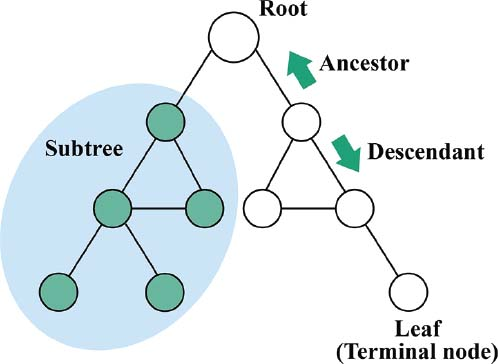1/ @RoamResearch has silently pushed out a new feature called Command Palette (get to it through CMD+P or CTRL+P).
However the big news is the AUTOMATIC BACKUP feature (AMEN, an angel gets its wings today)
#roamcult
However the big news is the AUTOMATIC BACKUP feature (AMEN, an angel gets its wings today)
#roamcult

2/ This is what the schedule backup feature looks like. You can configure the backup directory and backup frequency.
Note this screen is a little confusing, it serves two purposes. Upper area is for "export all" which we had before.
Lower half is for scheduling EDN backup.
Note this screen is a little confusing, it serves two purposes. Upper area is for "export all" which we had before.
Lower half is for scheduling EDN backup.

3/ As I covered in this tweet thread, EDN is ideal for full database restore. I often backup MD because it's convenient for getting to individual files. But EDN backup is what is really important for your personal graph databas disaster recovery strategy
https://twitter.com/roamhacker/status/1355408834941038595?s=20
4/ For those on believer plans, you can create local graphs and restore your EDN backup to it to then extract pages that interest you.
I use local db's for testing roam extensions. Hope Roam will make this available to all users one day.
I use local db's for testing roam extensions. Hope Roam will make this available to all users one day.
6/ You will then be prompted with this delightful screen.
Read it closely, because a restore is a destructive process to bring about a data restore (remembr Star Trek 2 Movie - Genesis Device)
Read it closely, because a restore is a destructive process to bring about a data restore (remembr Star Trek 2 Movie - Genesis Device)

7/ Then you are brought to this screen. Many people stare at this screen thinking it's doing something. I think it's a subtle test designed to test intelligence and creativity. You need to click START, then the process runs and will notify you when it has completed. 





8/ so this is a new feature and I am going to use it for a few weeks and watch it like a hawk!!! Backups are crucial to mankind's survival (or at least your data's survival).
9/ DO NOT trust this until you have seen it work many days and practice doing a restore if you can. (DO NOT restore over your working graph, restore to another if you can).
Your data is your pot of gold, treat like it is.
Your data is your pot of gold, treat like it is.
10/ Any respectable professor of backup will tell you that you need to have a strategy:
+ What to backup
+ When you do it (schedule it)
+ And to actually test it before you need it
I look forward to hearing your data loss stories. The confessional is open.
+ What to backup
+ When you do it (schedule it)
+ And to actually test it before you need it
I look forward to hearing your data loss stories. The confessional is open.
Working for me on:
+ Chrome
+ Chrome OS
+ Windows Edge Browser
Not working on my iPad (which is understandable)
+ Chrome
+ Chrome OS
+ Windows Edge Browser
Not working on my iPad (which is understandable)
• • •
Missing some Tweet in this thread? You can try to
force a refresh