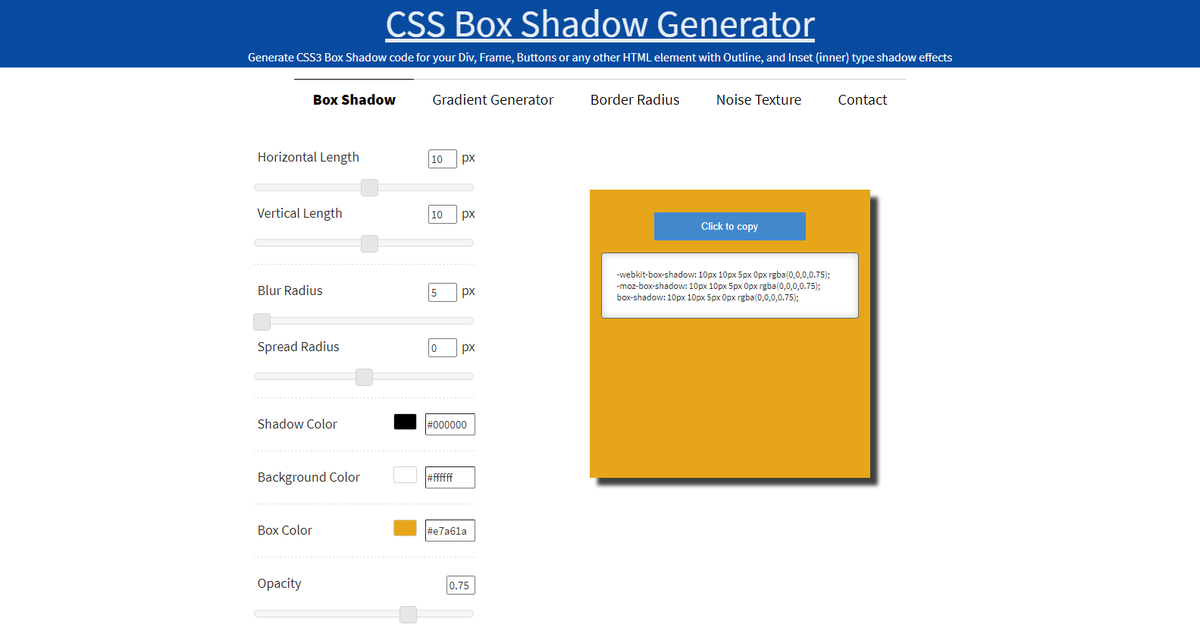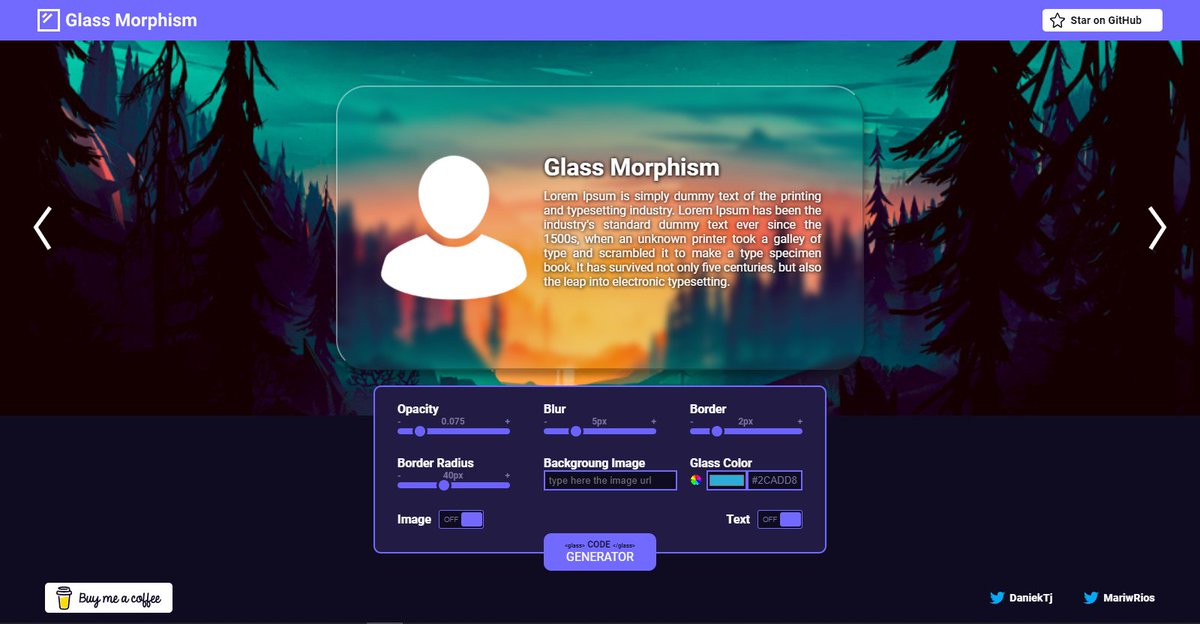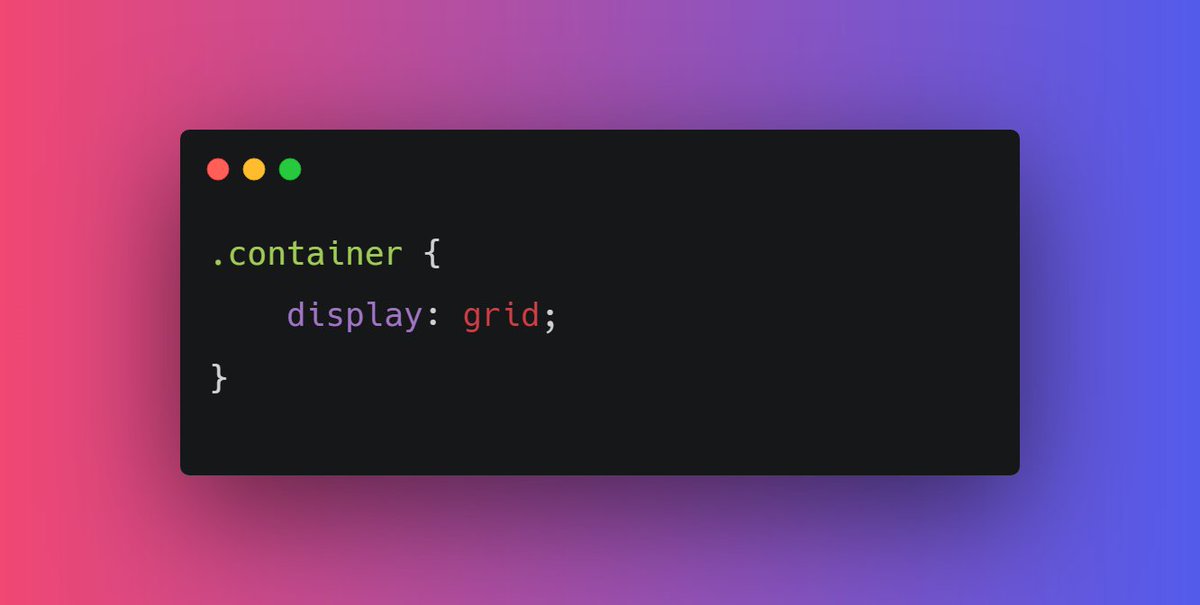Well all that we have covered so far we can do that using flexbox also.
Let's understand the 2 dimensions of grid layout
{ 14 / 21 }
Let's understand the 2 dimensions of grid layout
{ 14 / 21 }

We can change the position of a particular items in accordance of row and column
For example, I want my first item taking up entire row, that is from first column to last column
grid-column: 1 / 4;
{ 15 / 21 }

For example, I want my first item taking up entire row, that is from first column to last column
grid-column: 1 / 4;
{ 15 / 21 }


Alright moving forward, The next property we have is grid-template-areas which specifies the areas within the grid layout.
Each row is defined by apostrophes (' ')
Sounds confusing? Let see this in action
{ 16 / 21 }
Each row is defined by apostrophes (' ')
Sounds confusing? Let see this in action
{ 16 / 21 }
Let's breakdown this code
grid-template-areas: 'areaName areaName areaName areaName areaName';
- Each row is defined by apostrophes (' ')
- Hence only one row in this case as there is only one pair of apostrophes
- Five "areaName" hence five columns
CONT...
{ 17 / 21 }
grid-template-areas: 'areaName areaName areaName areaName areaName';
- Each row is defined by apostrophes (' ')
- Hence only one row in this case as there is only one pair of apostrophes
- Five "areaName" hence five columns
CONT...
{ 17 / 21 }

Now let's apply this area (areaName) to the first grid item
.one {
grid-area: areaName;
}
As you can see item1 take one entire row and 5 columns. As simple as that😄
{ 18 / 21 }
.one {
grid-area: areaName;
}
As you can see item1 take one entire row and 5 columns. As simple as that😄
{ 18 / 21 }

Play around with code here for better understanding
w3schools.com/cssref/playit.…
Write code by your own
codepen.io/prathamkumar/p…
{ 19 / 21 }
w3schools.com/cssref/playit.…
Write code by your own
codepen.io/prathamkumar/p…
{ 19 / 21 }
Try to play around with code here. This migt be little confusing in the beginning but once you get used to, it all becomes pretty easy
{ 20 / 21 }
codepen.io/prathamkumar/p…
{ 20 / 21 }
codepen.io/prathamkumar/p…
I think that was pretty much it, If you like this thread share it with your connections ❤️
Peace out😉
{ 21 / 21 }
* ⁱᵐᵖʳᵒᵛᵉᵈ ᵛᵉʳˢⁱᵒⁿ ᵒᶠ ᵖʳᵉᵛⁱᵒᵘˢ ᵗʰʳᵉᵃᵈ
Peace out😉
{ 21 / 21 }
* ⁱᵐᵖʳᵒᵛᵉᵈ ᵛᵉʳˢⁱᵒⁿ ᵒᶠ ᵖʳᵉᵛⁱᵒᵘˢ ᵗʰʳᵉᵃᵈ
• • •
Missing some Tweet in this thread? You can try to
force a refresh