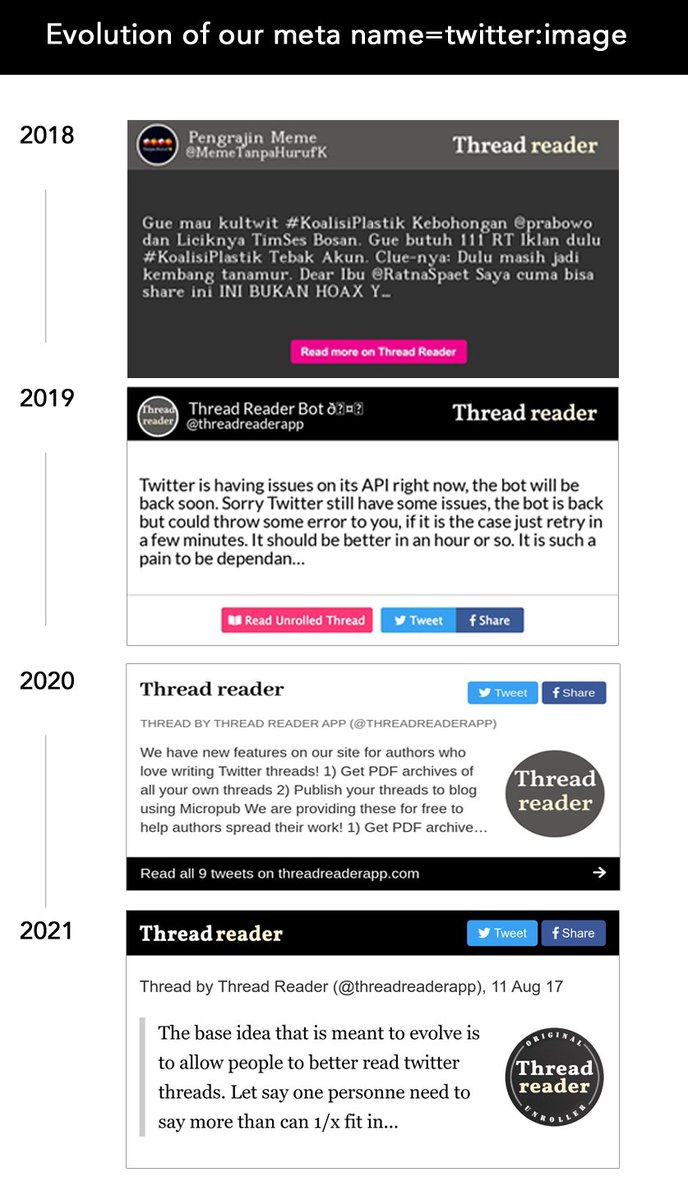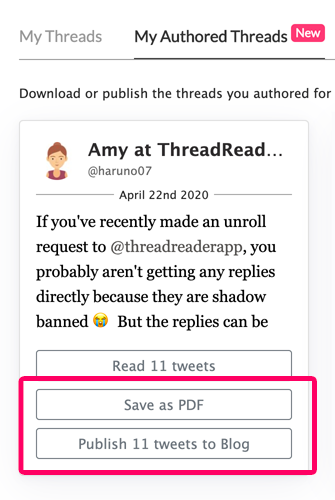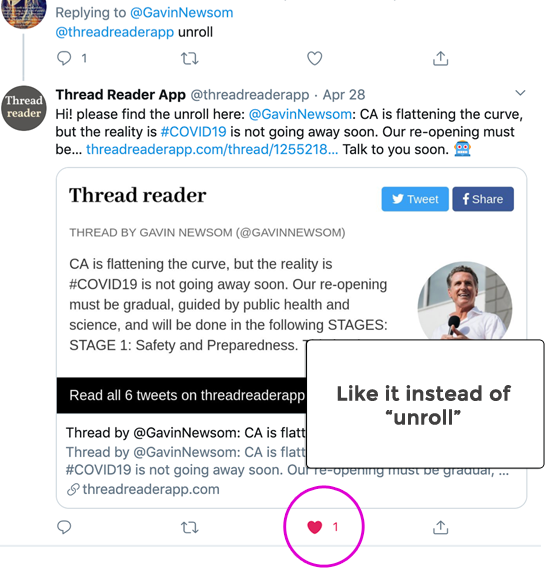Big announcement! We just released a new feature on our site called "A Scrolly Tale" that lets you experience Twitter threads in a more visually immersive way!
So what exactly are Scrolly Tales? The easiest way to find out more about it is to experience it in action! Here are some of the gems we found:
1) Earthship by @rohindhar: Scrolly Tale works wonderfully well for threads with beautiful photos. Check out this stunning self-sustaining home in New Mexico!
threadreaderapp.com/scrolly/135775…
threadreaderapp.com/scrolly/135775…
2) The beloved mailman #MrFloyd ’s retirement day by @Jennifer__Brett: Revisiting this all-time-favorite thread with Scrolly Tale was another great experience! Check out how the videos are seamlessly incorporated in the story.
threadreaderapp.com/scrolly/113129…
threadreaderapp.com/scrolly/113129…
3) The most beautiful Libraries of the World by @JoaquimCampa: An already beautiful thread is even more beautiful with Scrolly Tale! Immerse yourself in these beautiful libraries of the world!
threadreaderapp.com/scrolly/129452…
threadreaderapp.com/scrolly/129452…
4) Short Story Dispensers by @SFBART: Here's a Scrolly Tale that is actually quite useful! It shows how to use a machine that dispenses short stories (for free!) at the train stations in San Francisco (home of Twitter!)
threadreaderapp.com/scrolly/137488…
threadreaderapp.com/scrolly/137488…
5) Harmonica Yokocho (Kichijoji, Japan) by @wrathofgnon: Miss traveling? Scrolly Tale works perfectly for threads that showcase interesting parts of the cities from all over the world.
threadreaderapp.com/scrolly/136891…
threadreaderapp.com/scrolly/136891…
6) 4,500 year old bread by @SeamusBlackley: Want to learn how to bake ancient Egyptian breads? The first step is to capture yeast from ancient pots so it might not be so easy but Scrolly Tale is a great way to experience it!
threadreaderapp.com/scrolly/115826…
threadreaderapp.com/scrolly/115826…
Of course, Scrolly Tales doesn't work for all threads. From our experience, it seems like threads that use images to tell stories (like a house tour, a certain day, a city, tutorials etc.) is a perfect candidate!
We are trying to come up with a way to detect threads that work but we still need more data to do that. So currently, real humans are looking for good Scrolly Tales manually 😅
Please reply/retweet threads (or maybe put hashtag #scrolly?) that are great candidates for Scrolly Tales! We would like to get more examples so we then might be able to automatically provide a Scrolly Tale version when an unroll is requested!
In order to test any threads to Scrolly, just change the URL of it where it says /thread/ to /scrolly/
For example, if the URL is
threadreaderapp.com/thread/1357751…
Just change /thread/ to /scrolly/ so it becomes
threadreaderapp.com/scrolly/135775…
For example, if the URL is
threadreaderapp.com/thread/1357751…
Just change /thread/ to /scrolly/ so it becomes
threadreaderapp.com/scrolly/135775…
Lastly, credit goes to @codenberg for Scrollama!
P.S. We always wanted to use the word “big announcement!” to catch attention, did it work? No? Hoping we can get away with it since it’s April Fools Day today 😊😊
P.S. We always wanted to use the word “big announcement!” to catch attention, did it work? No? Hoping we can get away with it since it’s April Fools Day today 😊😊
• • •
Missing some Tweet in this thread? You can try to
force a refresh