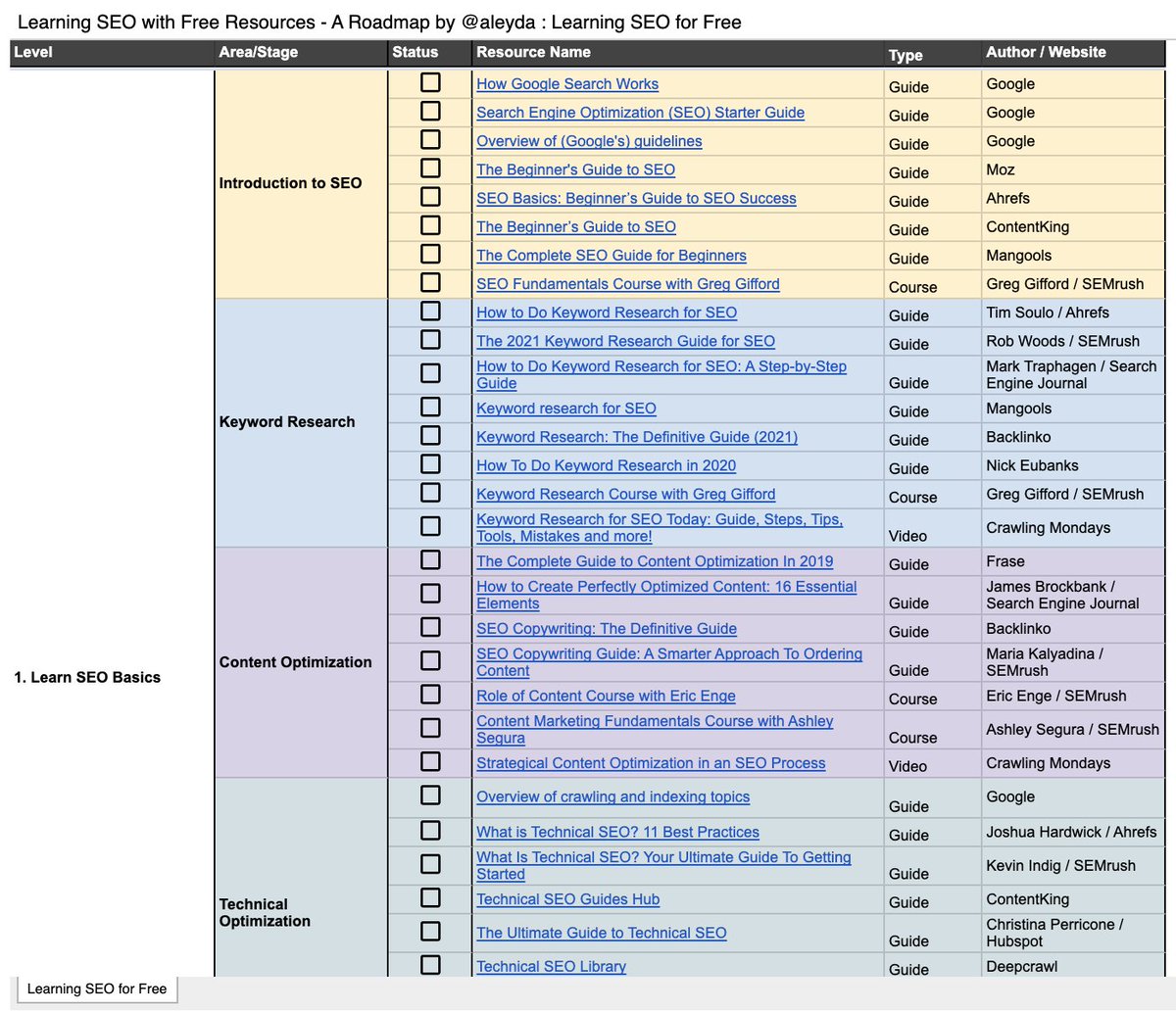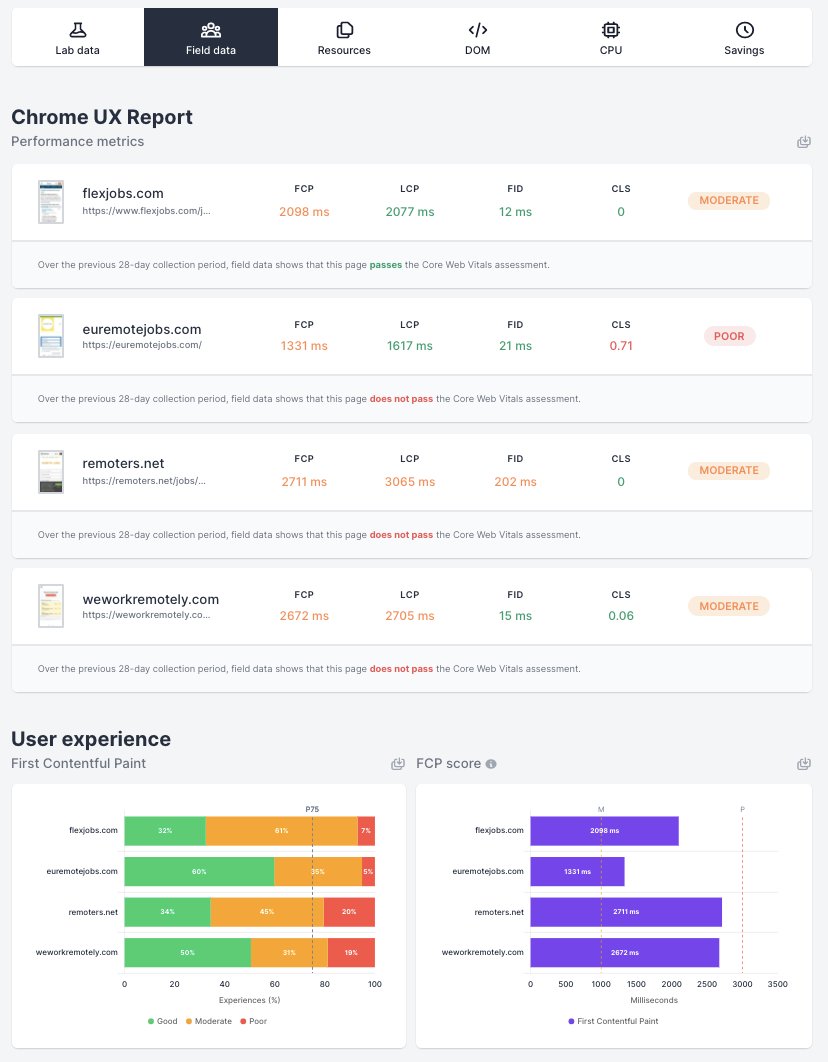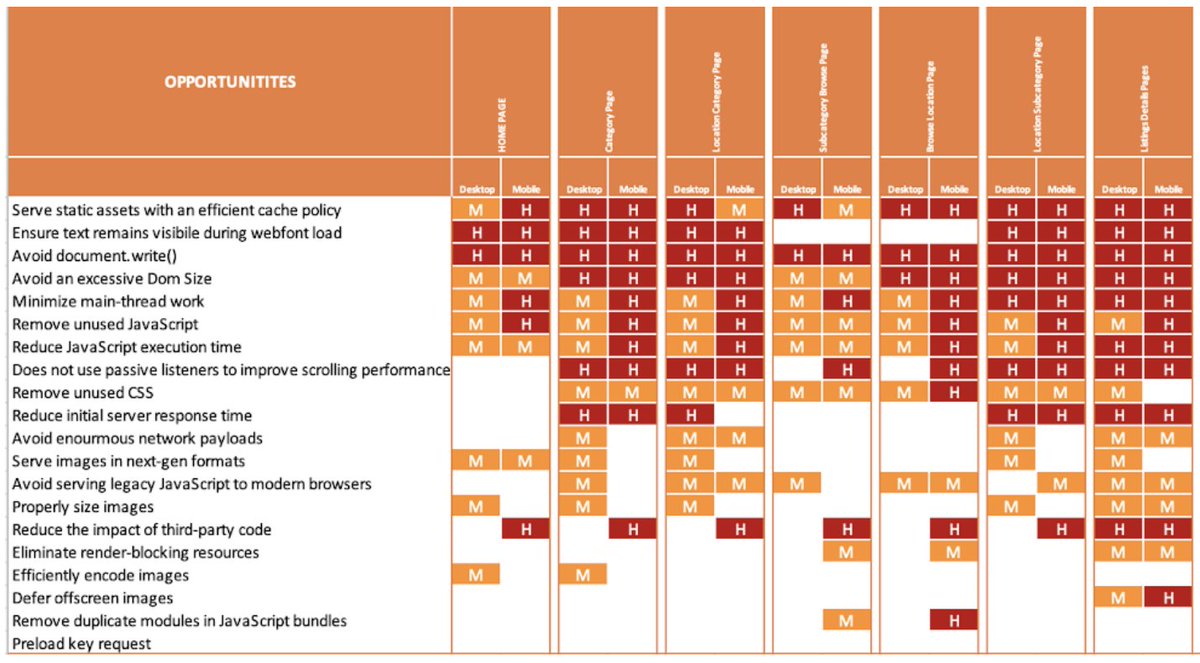I'm often asked about what do I do in terms of productivity.
Here are a few steps/criteria I follow to maximize the impact of what I do with my time (the most valuable asset we have):
1. Every activity/task goes as fast as it's requested/generated in a To-Do...
Here are a few steps/criteria I follow to maximize the impact of what I do with my time (the most valuable asset we have):
1. Every activity/task goes as fast as it's requested/generated in a To-Do...

.... are you in a call with a client and they request something from you in order to execute? Add it to the To-Do asap.
David Allen has a "Getting Things Done" personal productivity method that relies on documenting your tasks to "free" your mind:
en.wikipedia.org/wiki/Getting_T…
...
David Allen has a "Getting Things Done" personal productivity method that relies on documenting your tasks to "free" your mind:
en.wikipedia.org/wiki/Getting_T…
...
....
"...if a task is on your mind, it will fill your mind completely, which guarantees that you will be incapable of handling yet another task..."
Which is why it's critical to document them, in order to assess and tackle them based on certain criteria.
...
"...if a task is on your mind, it will fill your mind completely, which guarantees that you will be incapable of handling yet another task..."
Which is why it's critical to document them, in order to assess and tackle them based on certain criteria.
...
...
For this I just have a "To-Do" Google Docs tab always opened in my laptop and the same Doc opened on my mobile. I add the meaningful tasks that come my way there. As soon as they come in. Adding them there feels already as a relief! "They have entered the system"
...
For this I just have a "To-Do" Google Docs tab always opened in my laptop and the same Doc opened on my mobile. I add the meaningful tasks that come my way there. As soon as they come in. Adding them there feels already as a relief! "They have entered the system"
...
... However, not everything should be a to-do. Only add the actionable & meaningful stuff for you. If it's not actionable/meaningful it should go to the trash/reference.
Eg: Random guest post request from someone I don't know = trash.
GTD has a handy workflow showing it👇
Eg: Random guest post request from someone I don't know = trash.
GTD has a handy workflow showing it👇

... Then if it's something actionable & meaningful that will take less than 2 minutes, do it asap, BUT be careful bc we tend to underestimate tasks time!
Eg: 2 min task = Answering to contact you're not available for project but can refer to someone, and send details.
...
Eg: 2 min task = Answering to contact you're not available for project but can refer to someone, and send details.
...
2. How to prioritize those meaningful tasks in your "to-do's"? Which should you do first?
For that I use the Eisenhower Matrix, that allows me to identify which to prioritize, plan, delegate or avoid based on importance/impact and urgency: todoist.com/productivity-m…
....
For that I use the Eisenhower Matrix, that allows me to identify which to prioritize, plan, delegate or avoid based on importance/impact and urgency: todoist.com/productivity-m…
....

...
* Those w/ high importance & urgency should be prioritized to do first.
* Those important but *not* urgent, can wait to be done next.
* Urgent but not *as important/impactful*? Delegate so others can do!
* Not important at all (not urgent either) = Avoid.
...
* Those w/ high importance & urgency should be prioritized to do first.
* Those important but *not* urgent, can wait to be done next.
* Urgent but not *as important/impactful*? Delegate so others can do!
* Not important at all (not urgent either) = Avoid.
...
... 3. How to allocate time to those activities to prioritize to do & plan? Set blocks for them in your calendar! If something is not in my calendar = it doesn't exist for me.
I have differentiated time blocks for sync communication (real time calls) & deep work (analysis)
...
I have differentiated time blocks for sync communication (real time calls) & deep work (analysis)
...

... I leave the blocks for Sync Communication (Calls, text in slack, etc.) at the start or end of day, like this I will avoid interruptions doing deep work while I'm "in the flow" during the day.
Allocate your "to prioritize" first and then the "to plan" within these blocks
...
Allocate your "to prioritize" first and then the "to plan" within these blocks
...
....
Also, make sure to add blocks in your calendar for: learning, breaks, etc. during your workday!
By adding all tasks while prioritizing them within your calendar time blocks you will also easily spot if you're simply tackling too much for the available time...
Also, make sure to add blocks in your calendar for: learning, breaks, etc. during your workday!
By adding all tasks while prioritizing them within your calendar time blocks you will also easily spot if you're simply tackling too much for the available time...
... and then assess if there are tasks even if urgent and important simply are not that worthy enough for you to do anymore for the current price and you need to increase it! The best way to grow = Bigger/more profitable projects (rather than more projects).
...
...
4. But what if you can't move forward with your activities because you can't concentrate, easily lose focus? If that's an issue then use the Pomodoro Technique (en.wikipedia.org/wiki/Pomodoro_…), a time management method to balance your time between 25 min work & 5 min breaks intervals... 

... these shorter work/break times will avoid the risk to "procrastinate" because you can't focus anymore.
There are also many apps to help you by setting alerts/reminders so you know when to start & stop, and also, blockers to avoid non-work tools: zapier.com/blog/best-pomo…
...
There are also many apps to help you by setting alerts/reminders so you know when to start & stop, and also, blockers to avoid non-work tools: zapier.com/blog/best-pomo…
...
... I hope these tips help you as they do with my own productivity!
If you liked them, I will be sharing more learnings to become a fruitful consultant in my upcoming #FruitfulConsultant book for which you can subscribe to know when it's published here: fruitfulconsultant.com
If you liked them, I will be sharing more learnings to become a fruitful consultant in my upcoming #FruitfulConsultant book for which you can subscribe to know when it's published here: fruitfulconsultant.com
• • •
Missing some Tweet in this thread? You can try to
force a refresh