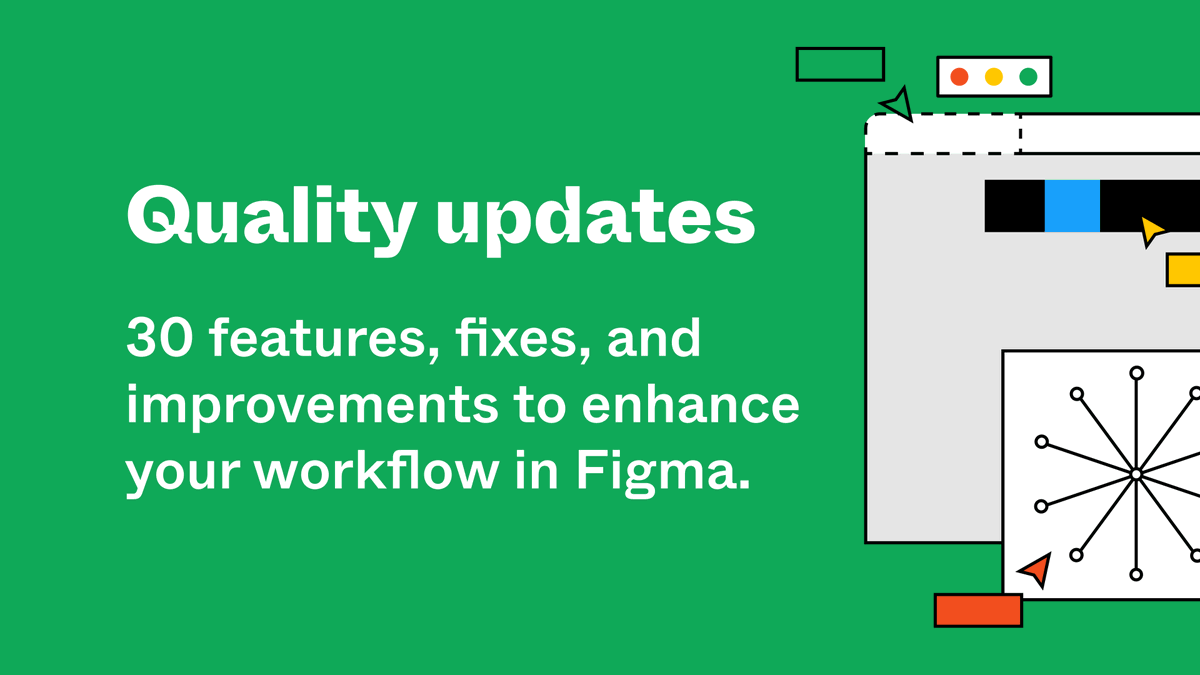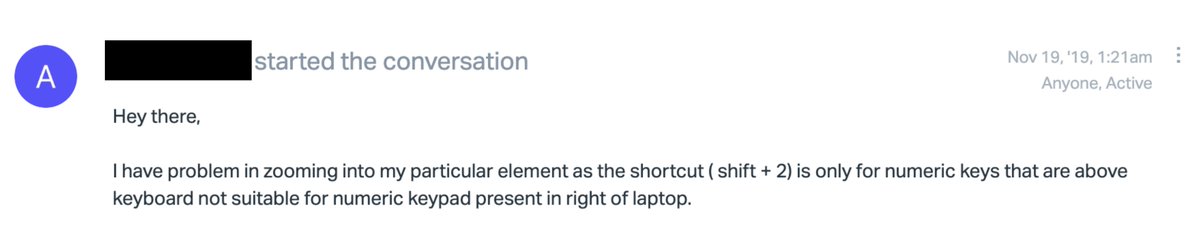Level up your skills in Figma with some of our favorite community files and plugins inspired by video games. #NationalVideoGameDay
Level 1: Medals Design System🏅
Download the community file by @RyanYu0527 for access to components to use in your own work. bit.ly/3A5lOjy
Level 1: Medals Design System🏅
Download the community file by @RyanYu0527 for access to components to use in your own work. bit.ly/3A5lOjy
Level 2: Virtual Escape Room 🕵️♀️
Use components and instances to find clues hidden around the house to lead you to the end of this virtual escape room created by @pigeonerTM.
Grab some friends and play: bit.ly/38Yt8la
Use components and instances to find clues hidden around the house to lead you to the end of this virtual escape room created by @pigeonerTM.
Grab some friends and play: bit.ly/38Yt8la
Level 3: Protoyping 🎮
Prototyping in Figma with a keyboard or gamepad is great for making TV and game-based interactive prototypes.
It's also important when thinking about designing for mobility and dexterity-limited accessibility.
Full video: bit.ly/3nqNaNN @miggi
Prototyping in Figma with a keyboard or gamepad is great for making TV and game-based interactive prototypes.
It's also important when thinking about designing for mobility and dexterity-limited accessibility.
Full video: bit.ly/3nqNaNN @miggi
Boss Battle: Level building ✨
Design your own level of Monument Valley using @alexeinars' design system featuring components and auto layout. bit.ly/3C4860X
Design your own level of Monument Valley using @alexeinars' design system featuring components and auto layout. bit.ly/3C4860X
Bonus round: Figma IS the Game 🕹
Created by @minigolf2000, 100 Race turns Figma into a series of mazes that you have to find your way out of to win.
Want to take it one step further? You can even build your own levels.
bit.ly/3Eb3iJ7
Created by @minigolf2000, 100 Race turns Figma into a series of mazes that you have to find your way out of to win.
Want to take it one step further? You can even build your own levels.
bit.ly/3Eb3iJ7
• • •
Missing some Tweet in this thread? You can try to
force a refresh