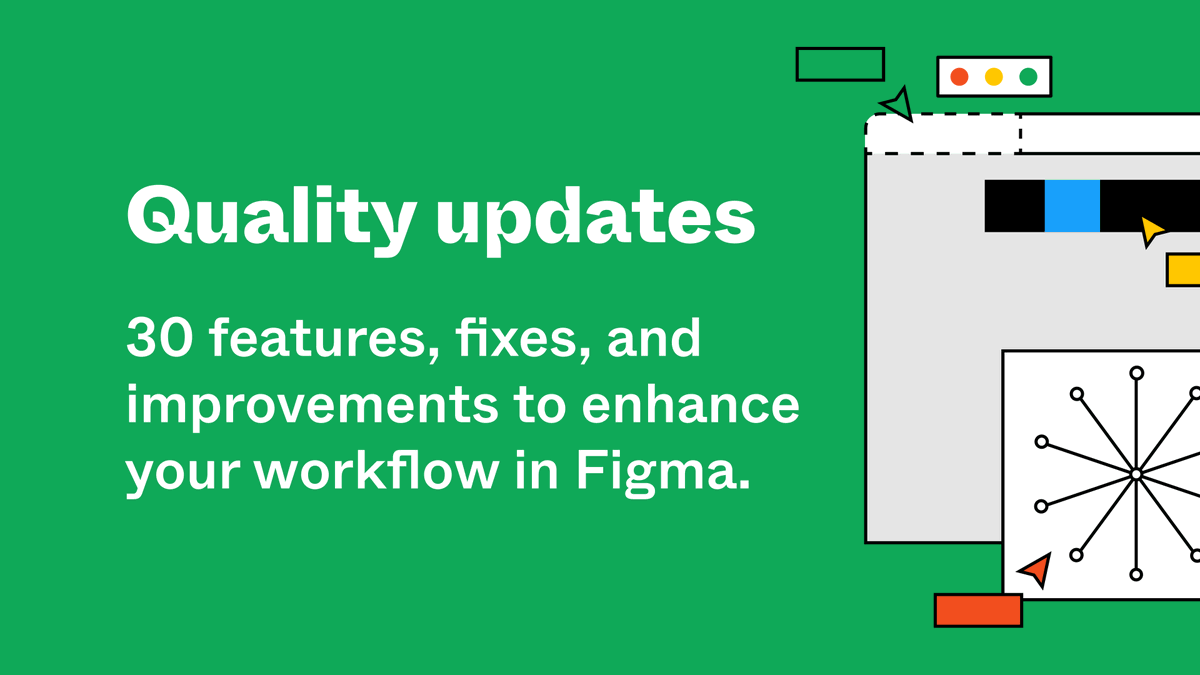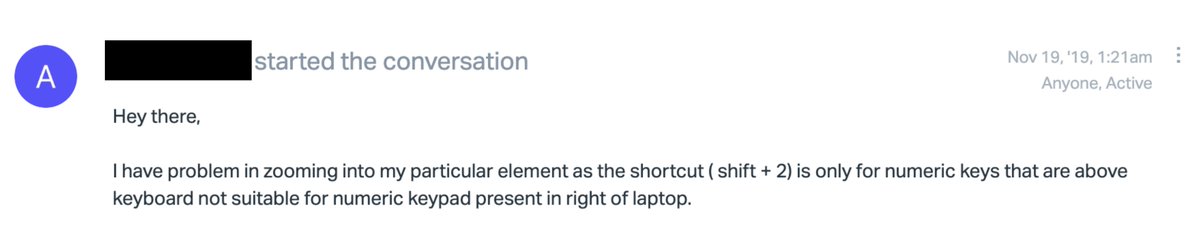1/ Let's get organized. ✨
We've rounded up some of our favorite plugins for tidying up your Figma files.
Here's the collection, created by @rogie bit.ly/3y4K1Vk
👇
We've rounded up some of our favorite plugins for tidying up your Figma files.
Here's the collection, created by @rogie bit.ly/3y4K1Vk
👇
2/ First up, Figma Measure, created by @phlp_ and @crlhsr.
This plugin provides on-canvas documentation to show customizable redlines for heights and widths.
You can also add tooltips for font details, fill colors, border radius, and more. bit.ly/FigmaMeasure
This plugin provides on-canvas documentation to show customizable redlines for heights and widths.
You can also add tooltips for font details, fill colors, border radius, and more. bit.ly/FigmaMeasure
3/ Downsize, created by @alexeinars, allows you to compress images right on the canvas, reducing the file size and load time to increase performance.
bit.ly/DownsizePlugin
bit.ly/DownsizePlugin
4/ Status Annotations, built by @negativespaceca, allows you to indicate the status of your designs to avoid ambiguity when collaborating with your team.
bit.ly/StatusAnnotati…
bit.ly/StatusAnnotati…
5/ Quantizer, built by @aswellasyouare, allows you to organize a selection of elements into a grid of your choosing by specifying number of columns as well as column and row gaps.
bit.ly/quantizerplugin
bit.ly/quantizerplugin
6/ Design Lint, built by @daniel__designs, finds missing styles within your designs.
Use this plugin to fix inconsistencies and ensure your designs are ready for development or further design collaboration.
bit.ly/DesignLint
Use this plugin to fix inconsistencies and ensure your designs are ready for development or further design collaboration.
bit.ly/DesignLint
• • •
Missing some Tweet in this thread? You can try to
force a refresh