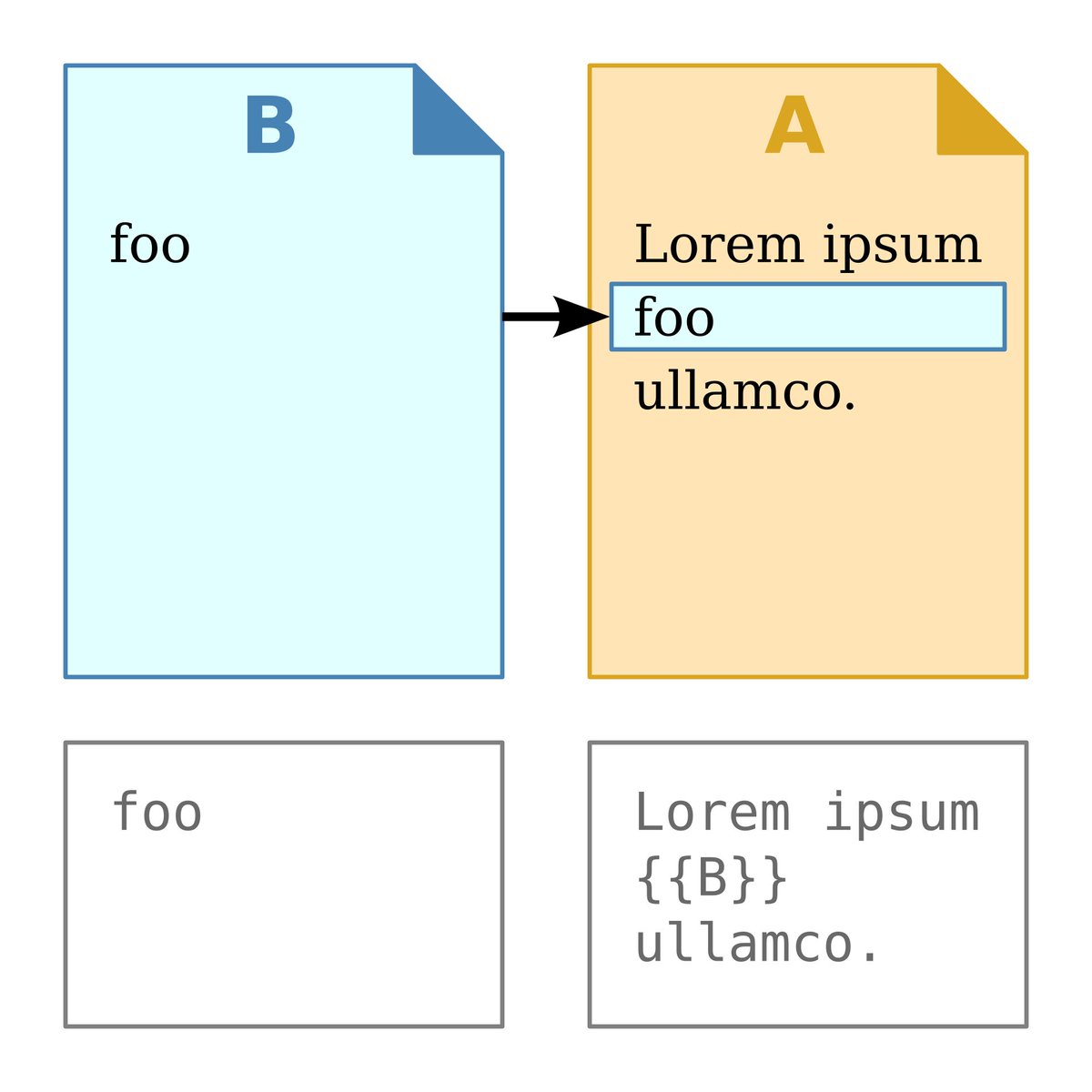1/ 1st Impressions of the @readwiseio Reader Beta.
I have been testing the Reader Beta for about 2 weeks and I have to say I am super satisfied. It is just a beta, but has already entered deep into my psyche & something I see myself using for years to come.
I have been testing the Reader Beta for about 2 weeks and I have to say I am super satisfied. It is just a beta, but has already entered deep into my psyche & something I see myself using for years to come.
https://twitter.com/readwiseio/status/1436726236752011264
2/ Reader is a new tool for all those passionate for reading and retaining the value of what you read.
Reader can be compared to tools like Pocket & Instapaper. I love those tools, but they fall short.
ReadWise delivers and I can’t wait for you all to get it.
Reader can be compared to tools like Pocket & Instapaper. I love those tools, but they fall short.
ReadWise delivers and I can’t wait for you all to get it.
3/ Reader when combined with the other ReadWise services delivers the features that a lot of us for a LONG time have been search for.
Acquiring knowledge and wisdom from reading is a more complex process than it appears on the surface.
Acquiring knowledge and wisdom from reading is a more complex process than it appears on the surface.
4/ it involves finding material to read, then READING, processing what we read & resurfacing gems found in our reading later in different contexts.
I always fear losing what I obtained with reading, so a tool that covers this whole process is what I have been searching for.
I always fear losing what I obtained with reading, so a tool that covers this whole process is what I have been searching for.
5/ ReadWise is working to address the whole life cycle of reading and the purpose of reading.
Reader is a place to collect what to read, to read it in a beautiful interface designed for reading, for highlighting, annotating, categorizing, archiving and search.
Reader is a place to collect what to read, to read it in a beautiful interface designed for reading, for highlighting, annotating, categorizing, archiving and search.
6/ Then those gems found in reading can be resurfaced.
ReadWise offers a method for reviewing highlights using a spaced repetition technique. Spaced Repetition is a proven method for efficiently retaining & resurfacing information just as your mind begins to lose grip of it.
ReadWise offers a method for reviewing highlights using a spaced repetition technique. Spaced Repetition is a proven method for efficiently retaining & resurfacing information just as your mind begins to lose grip of it.
7/ The 2nd way to resurface your reading through Readwise is with one of their plugins for PKM tools to import those annotations. They can then be processed & melded with your own personal content.
Summarized, content we read becomes intimately intertwined with our own thoughts.
Summarized, content we read becomes intimately intertwined with our own thoughts.
8/ Reader might become the most important tool in my arsenal. I may switch my PKM tool of choice from time-to-time, but ReadWise will always come along for the ride.
Sign up for early access: readwise.io/read
Sign up for early access: readwise.io/read
9/ Finally, in addition to my usual covering of Personal Knowledge Management and Tools for Thought, I will be covering ReadWise features. So if you are interested in ReadWise, keep tuned into my account. I will be tweeting tips, trick and some good old TfTHacker solutions.
• • •
Missing some Tweet in this thread? You can try to
force a refresh