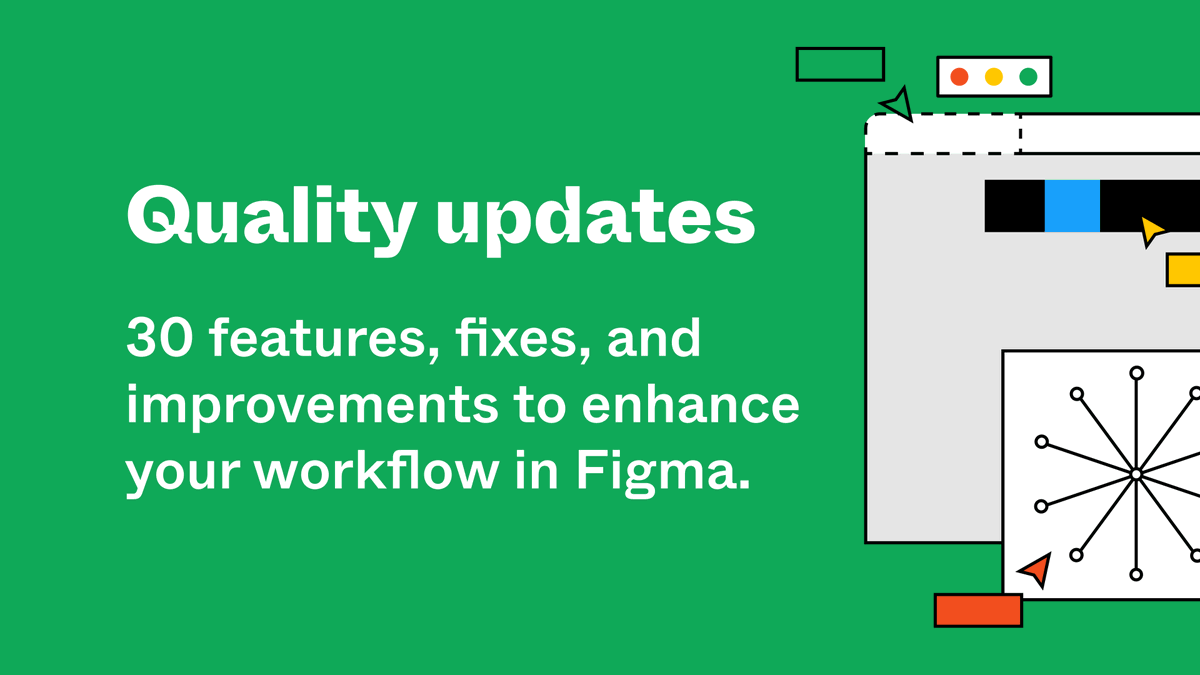It’s prototyping day!
We’re excited to announce that interactive components are now available for everyone to use. Plus, we have some other updates to make your prototyping life easier.
Read about the updates on our blog: bit.ly/PrototypingUpd…
👇
We’re excited to announce that interactive components are now available for everyone to use. Plus, we have some other updates to make your prototyping life easier.
Read about the updates on our blog: bit.ly/PrototypingUpd…
👇
1/ We’ve added a shortcut to toggle between the design and prototyping tabs.
Speed up your workflow by using Shift + E to easily navigate between the tabs in Figma.
Speed up your workflow by using Shift + E to easily navigate between the tabs in Figma.
2/ We’ve also made updates to copy and paste interactions for prototyping.
You can now copy prototype interactions and paste them into frames, reducing the amount of repetitive work involved with building prototypes.
You can now copy prototype interactions and paste them into frames, reducing the amount of repetitive work involved with building prototypes.
3/ You can now hide inherited interactions.
We’re making prototypes easier to understand at first glance by hiding interactions “inherited” from main components.
But don’t worry, you can still see the details by selecting an object to view all associated interactions.
We’re making prototypes easier to understand at first glance by hiding interactions “inherited” from main components.
But don’t worry, you can still see the details by selecting an object to view all associated interactions.
4/ You can now show interactions in view only mode.
Another noodle related update - file viewers are now able to see and explore interactions on the canvas to better understand the design functionality without clicking through frames.
Another noodle related update - file viewers are now able to see and explore interactions on the canvas to better understand the design functionality without clicking through frames.
• • •
Missing some Tweet in this thread? You can try to
force a refresh