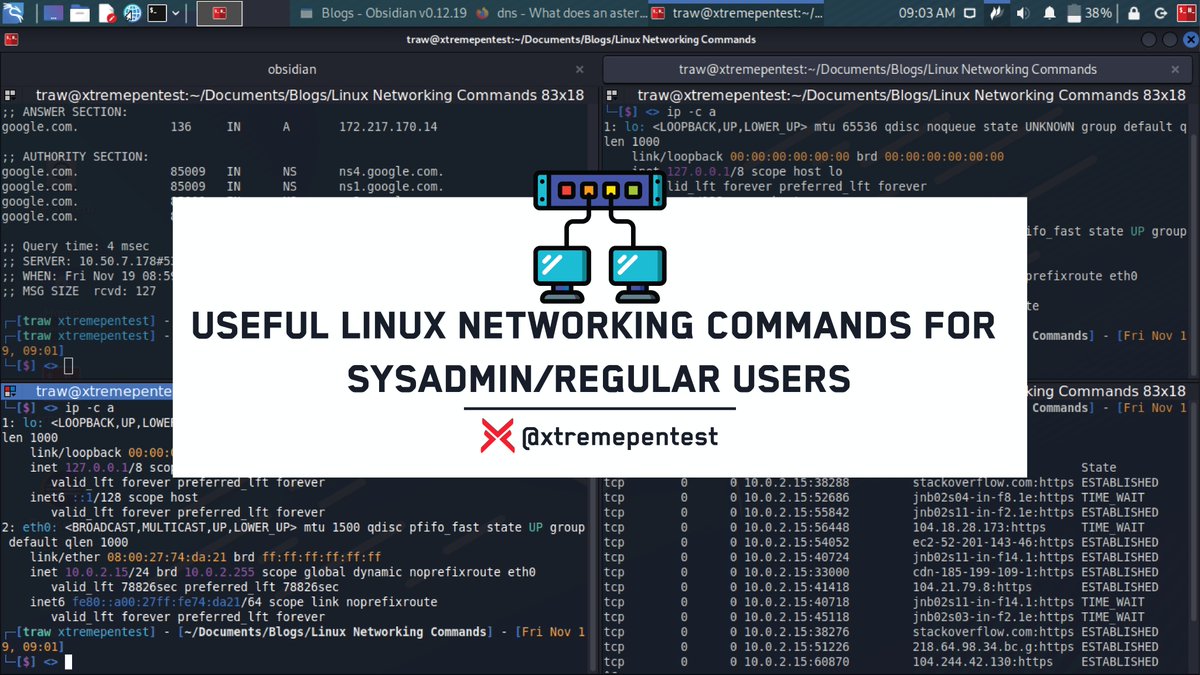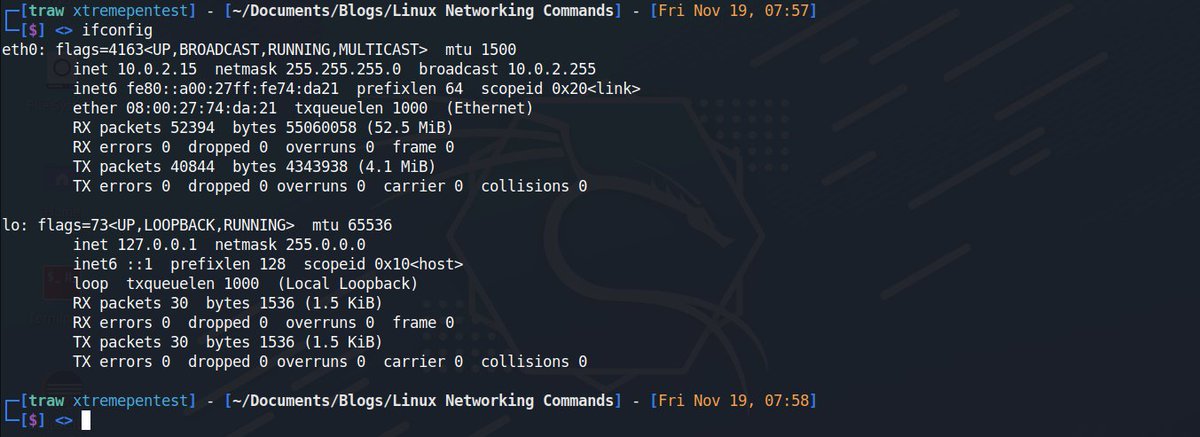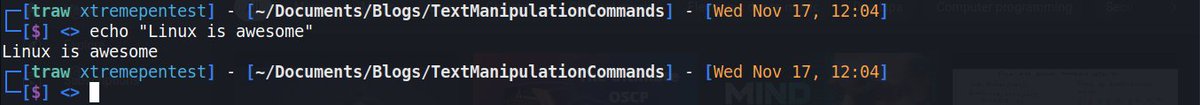1. Useful Linux🐧 Terminal Keyboard⌨️ Shortcut Keys To Boost🚀 Your Productivity📈
https://twitter.com/xtremepentest/status/1462440897820475402?s=20
2. Basic Linux 🐧Commands📜 For Text Manipulation.
https://twitter.com/xtremepentest/status/1460983734019178500?s=20
3. Simple Bash/ZSH GOD-LIKE History📜 Tricks Every Linux🐧 User Should Know!
https://twitter.com/xtremepentest/status/1463631102933938187?s=20
4. Linux🐧Terminal Keyboard⌨️ Shortcut Keys To Boost🚀 Your Productivity📈
Infographic Thread🧵
Infographic Thread🧵
https://twitter.com/xtremepentest/status/1462712055081934851?s=20
5. Useful Linux🐧 Networking🌐 Commands📜 for Sysadmins/Regular Users🧑💻
https://twitter.com/xtremepentest/status/1461607213601112064?s=20
6. Dump your LInux🐧 Network🌐 statics with ss command.
https://twitter.com/xtremepentest/status/1446562881504522246?s=20
7. Recommended Books to Learn and Master Linux [For Beginners to Advanced Linux Users]📚
https://twitter.com/xtremepentest/status/1443146338783440897?s=20
8. BEGINNER👦 LINUX PRIVILEGE 🔐ESCALATION⬆️Abusing SUDO rights and popping r00t shells
https://twitter.com/xtremepentest/status/1460358956463886338?s=20
9. The Linux🐧 commands you should NEVER use.
Disclaimer DON'T🚫 run these commands.
Disclaimer DON'T🚫 run these commands.
https://twitter.com/xtremepentest/status/1459971218321420292?s=20
10. 4k resolution Vim Editor Cheat sheet, suitable for desktop🖥️wallpaper🖼️
https://twitter.com/xtremepentest/status/1460581524391219200?s=20
11. LINUX🐧 COMMAND LINE CHAINING⛓️:
https://twitter.com/xtremepentest/status/1449853098478878722?s=20
13. Nmap Operators to invade firewalls🧱
https://twitter.com/xtremepentest/status/1444301832386449423?s=20
14. Setting up your FTP📂 server🗄️ on Linux🐧
https://twitter.com/xtremepentest/status/1433362821786570754?s=20
15. Top 50 Linux🐧 Commands You Must Know as a Regular User.
https://twitter.com/xtremepentest/status/1431123430741614594?s=20
16. #know💡 #linux📚: Terminating a process in Linux wethout knowing the process id(PID).
https://twitter.com/xtremepentest/status/1428367583015620609?s=20
18. Running shell🐚 commands without a Hang-Up
https://twitter.com/xtremepentest/status/1422762993738256384?s=20
19. Find🔍 and delete large files taking up much space
https://twitter.com/xtremepentest/status/1422544999145672706?s=20
• • •
Missing some Tweet in this thread? You can try to
force a refresh