
Mapping out my #PKM workflows was supremely helpful for me to see which tools were working well together and which weren't.
Today I'm sharing how I'm using my PKM tools and my second brain on a typical (working) day.
(a 🧵thread) 1/
Today I'm sharing how I'm using my PKM tools and my second brain on a typical (working) day.
(a 🧵thread) 1/
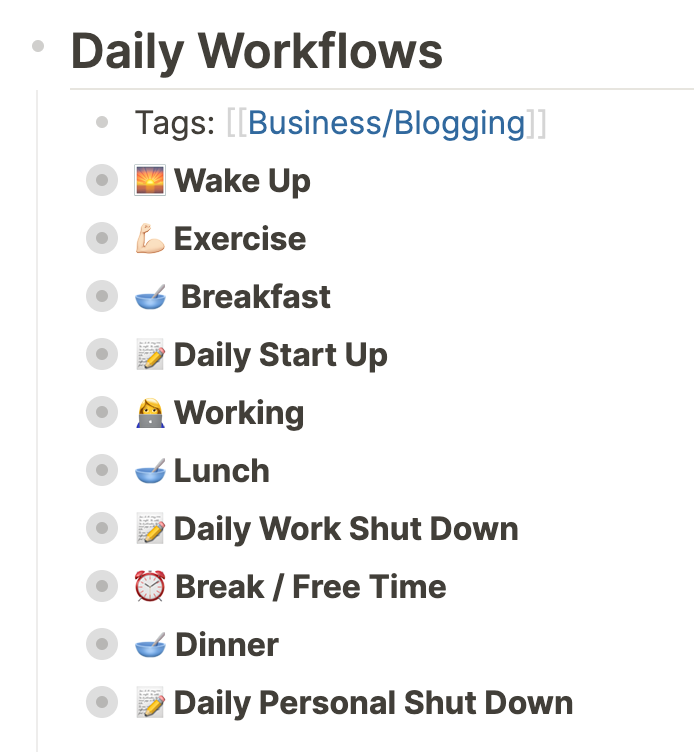
Each day I start by tracking some data in my @NotionHQ databases. First up is entering ACTIVITY data from my @ouraring from the previous day. 2/ 

Next up, I add data related to how I'm feeling as I start up the day. This data comes from my @ouraring, my @RenphoGroup scale, and personal reflections. 3/ 

After I exercise, I add details to Notion. Depending on the day, I work out with my @futurefitapp Trainer Hailey (who I enjoy working with so much I just bought a whole year!), ride my @onepeloton, and/or do a class with @getthemirror. 4/ 

Next is breakfast which I track in Notion, too. My goal is to incorporate my favorite protein, @DevotionFit, so I have an option to check off if I did or not to help me see how I'm doing with this over time. I also spell out what I ate in the 🥣 Breakfast field. 5/ 

1) @logseq | I'm starting out my days by outlining what I have planned for the day, including meeting times and breaks + meals. I use this template in Logseq to quickly organize content related to my work, research, and business. 7/ 

2) @Google Chat: My team uses this for chatting & it works quite well for us as we're all in with the GSuite ecosystem. I check to see if there's anything that needs addressing. If it can be handled in <5 mins or is urgent, I do that, otherwise, it's during project time later. 8/
3) ClickUp: I get started by
- Reviewing tasks due today,
- Previewing tasks coming up,
- Entering any new tasks that have come up since last time, and
- Reviewing comments from teammates & responding (I use my <5 min/urgent rule from above) 9/
- Reviewing tasks due today,
- Previewing tasks coming up,
- Entering any new tasks that have come up since last time, and
- Reviewing comments from teammates & responding (I use my <5 min/urgent rule from above) 9/
Next up: 💻Apps for Working | I mainly use the following apps throughout the day...
-@Google Chat
-@WhatsApp
-@clickup
-@logseq
-@devontech #DevonThink
-@Zoom
-Reader @readwiseio
-@googledocs
-@airtable
-@gmail
10/
-@Google Chat
-@clickup
-@logseq
-@devontech #DevonThink
-@Zoom
-Reader @readwiseio
-@googledocs
-@airtable
-@gmail
10/
Google Chat and WhatsApp are used for collaborating with teammates, research partners, and friends throughout the day. If you haven't tried Google Chat and are using GSuite, I highly recommend it. Much easier to use than WhatsApp if you have long threads with lots of people! 11/
@clickup: for Project Management including notes about how projects and tasks are progressing that my team (or specific team members) needs to see.
Note: I have a team space and a personal/academic research space. I keep both open in separate windows throughout the day. 12/
Note: I have a team space and a personal/academic research space. I keep both open in separate windows throughout the day. 12/
@logseq: Notes (to me) about how tasks & projects are progressing & random thoughts. This goes on the daily page. My "journals" folder (daily pages), "pages" folder (all other pages), and "assets" folder (all attachments, including PDFs that are added directly to Logseq)....13/
are indexed into @devontech #DevonThink for comprehensive searching in my second brain. I've mentioned this before, but my favorite thing about @fortelabs' PARA method is I can easily reproduce it across ALL my tools. 14/
@devontech #DevonThink: If I find bookmarks, academic articles, or content that Readwise Reader doesn't capture well during the day, that goes here. 15/
@Zoom: Used for Team Meetings; Meeting Notes are taken in @logseq and automatically indexed in @devontech #DevonThink. If necessary, I can link meeting notes from #DevonThink to @clickup using @HookProductvT + an apple script to create a web link. 16/
Reader (@readwiseio): If I come across any interesting content I want to read later, it goes here. If I don't think it will be captured well, it goes to @devontech #DevonThink. Readwise is making improvements to Reader quickly, so what I'm able to capture continues to evolve! 17/
@googledocs and Airtable: Most of the day I'm in Google something or other working on team projects. @airtable is the hub of all our cohort data so I spend more time in that while we're in the midst of an active cohort. 18/
@gmail: I use Gmail for team email, so I keep an eye on this, but that's mostly for external communications with partners and vendors as the team chats over GoogleChat. 19/
📝 Daily Work Shut Down | At the end of the work day, I go through my "Daily Work Shut Down" routines with @Google Chat, @logseq, @clickup, & @devontech #DevonThink. 21/
@Google Chat: I respond to any final messages for the day and turn some into tasks in @clickup for later.
@logseq: I finalize notes from the day, if meeting tasks were added, I move those to ClickUp too. 22/
@logseq: I finalize notes from the day, if meeting tasks were added, I move those to ClickUp too. 22/
@clickup: I update status(es) & dates on tasks and enter any additional tasks as necessary. I check comments that I've been tagged on and make sure I responded as needed. 23/
@devontech #DevonThink: I clean up my inboxes by categorizing anything captured into the appropriate PARA folder (Projects, Areas, Resources, Archives) and tagging with a relevant status (Reference, To Read or To Watch). If tagging as "To Read" or "To Watch", ....24/
I add a note in @logseq with a "To Read" OR "To Watch" tag so it's aggregated to the "To Watch" or "To Read" pages. 25/
⏰ Breaks / Free Time | During the day, I do my best to take intentional breaks, sometimes away from the screen (I'll hop on my bike for an extra 15 minutes if I have the time), but I also purposefully read content I've already saved in...26/
@devontech #DevonThink (Academic Articles, other long-form content) and Reader (@readwise) (newsletters, blog posts, and other websites). I also might watch YouTube videos that I've saved to DT or listen to podcasts in the Overcast app. 27/
I track my last meal (dinner), in Notion. I have quite the sweet tooth that I have to manage so I have a spot to track that too. 😀 28/ 

Finally, at the end of the day, I have a few personal shut-down routines.
First, in @logseq, I finish any daily journal updates I want to add, and then in @NotionHQ, I enter the final end of day data:
- Emotions (multi-select)
- Productivity (rating)
- People (multi-select)
29/
First, in @logseq, I finish any daily journal updates I want to add, and then in @NotionHQ, I enter the final end of day data:
- Emotions (multi-select)
- Productivity (rating)
- People (multi-select)
29/
I hope this was helpful if you're working on mapping out or thinking through your PKM workflows!
🚨 Have questions? Feel free to tag me and let me know! 😀
/30
(end 🧵thread)
🚨 Have questions? Feel free to tag me and let me know! 😀
/30
(end 🧵thread)
• • •
Missing some Tweet in this thread? You can try to
force a refresh





