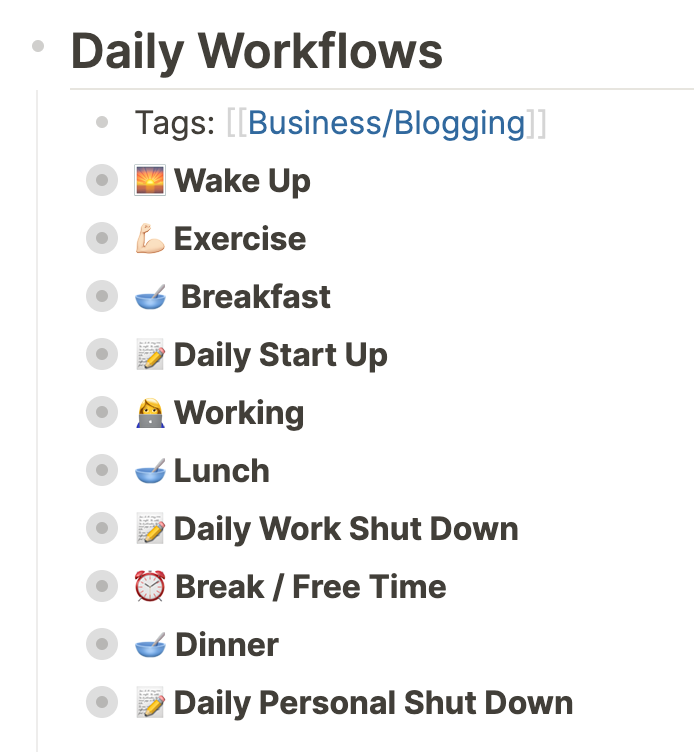Spending this Saturday morning doing a little @clickup organization for @fortelabs.
We're managing a lot of different projects right now with many related sub-tasks, but #ClickUp is making it easier for us to keep on top of things! 1/
We're managing a lot of different projects right now with many related sub-tasks, but #ClickUp is making it easier for us to keep on top of things! 1/
One of the features that is really helping the Ops team in @clickup is that we use the same fields across lists. So in every list you'll find:
- Label
- Due Date
- Status
- Latest Comment
- Priority
- Assignee
- Approver
- Contributors
- Informed
- Created by
- Date Created
2/
- Label
- Due Date
- Status
- Latest Comment
- Priority
- Assignee
- Approver
- Contributors
- Informed
- Created by
- Date Created
2/
We also use the ability to add a color to each list (the dot in from of the list name) to help us quickly find the right list.
We try to keep this sorted in alpha order too, for the most part, except for one list... 3/
We try to keep this sorted in alpha order too, for the most part, except for one list... 3/

The "📬Inbox" - we have an Ops team rule that nothing stays on this for more than 2 business days. It's a place for quick capture of tasks, such as when we are in a meeting, or if a team member asks us something quickly in a Google Chat request, etc... 4/ 

You might be wondering, how do we handle so many lists?
It's simple because we can see everything across all the lists on what @clickup refers to as the "Space" level, in which case for us, it's "Operations". 5/
It's simple because we can see everything across all the lists on what @clickup refers to as the "Space" level, in which case for us, it's "Operations". 5/

On the "Operations" space level, we have a number of 📌 lists (always visible), that make it easy to see if there are any urgent 🔥's to deal with, who is doing what, and what we've accomplished recently (helpful for Weekly Reviews!).
6/
6/

Next up is building a few dashboards for Ops team members to share...
In the works: a "👀FOCUS" dashboard to make it easy to focus on specific high priority projects, and a "⏰<5 Dashboard" for those times when you have a few minutes but want to knock out a few quick tasks. /7
In the works: a "👀FOCUS" dashboard to make it easy to focus on specific high priority projects, and a "⏰<5 Dashboard" for those times when you have a few minutes but want to knock out a few quick tasks. /7
• • •
Missing some Tweet in this thread? You can try to
force a refresh