
‼️Universal Analytics is dead‼️ 💐⚰️
No, really. It’s just been given a deprecation date.
Here’s what you need to know ASAP, a short 🧵:
#measure #googleanalytics #ga4
No, really. It’s just been given a deprecation date.
Here’s what you need to know ASAP, a short 🧵:
#measure #googleanalytics #ga4
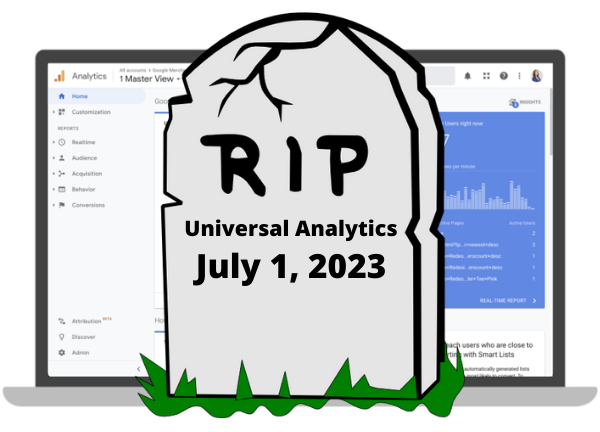
1/ Universal Analytics will stop collecting new data on July 1, 2023. That means you have ~15 months to prepare.
That DOESN’T mean you can wait 15 months. In fact, that means you need to get started preparing TODAY.
That DOESN’T mean you can wait 15 months. In fact, that means you need to get started preparing TODAY.

2/ Google Analytics 4 is taking the place of Universal Analytics. If you need year/year historical data (most people do want/need this!), then you need to implement GA4 now. Here’s a great resource to get started >
https://twitter.com/kristaseiden/status/1501954478685126657?s=20&t=7PhHeuBzbMRKUQT70ov6Ow
3/ And here’s another great resource from @simoahava for implementing GA4.
https://twitter.com/SimoAhava/status/1328332106615955461?s=20&t=2WrCxvlPiE5m8Z7h2yrisw
4/ If you want to understand more about how Universal Analytics and GA4 compare to make this transition easier, check out this Ultimate side-by-side comparison guide >
https://twitter.com/kristaseiden/status/1499811368257540100?s=20&t=2WrCxvlPiE5m8Z7h2yrisw
5/ GA4 has recently added a ton of new features that will smooth your transition: new UTM dimensions, landing page dimension, DV360 & SA360 integration, Subproperties (View-like alternative), Rollups, Data-driven attribution, and so much more! 

6/ IT’S GOING TO BE OK! GA4 is actually a much better and much more future-proof tool than Universal Analytics, built on modern technology (rather than being 15+ years old) and grounded in a data schema that is thoughtful, logical, and structured.
7/ In summary, UA is going away. GA4 is the way forward. If you want to learn more about getting started w/ GA4, I’m hosting a FREE webinar on March 30 at 9am PST where I’ll share tips, tricks, and answer all your burning questions. Sign up here > krsta.me/3JjA7pt
8/ I’ve written this up in blog post form here with a ton more detail here > krsta.me/3MX3ShS
9/ If you’re ready to dive into learning GA4, you can save $200 off any KS Digital GA4 course using code SAVE200 (valid until April 15, 2022!). You’ll get lifetime access & constantly updated content, plus Slack and office hours access to me! More > academy.ksdigital.co
10/ For a firehose of GA4 information and occasional jokes and baby pics, consider following @kristaseiden - I promise to deliver a ton more content here for you to help make this transition easier!
More about the March 30th webinar. Signup for a chance to win a FREE @KSDigitalLLC GA4 course bundle!
https://twitter.com/kristaseiden/status/1504131569174269957?s=20&t=FeebMC1b4Gp38WxURklZ-w
• • •
Missing some Tweet in this thread? You can try to
force a refresh



