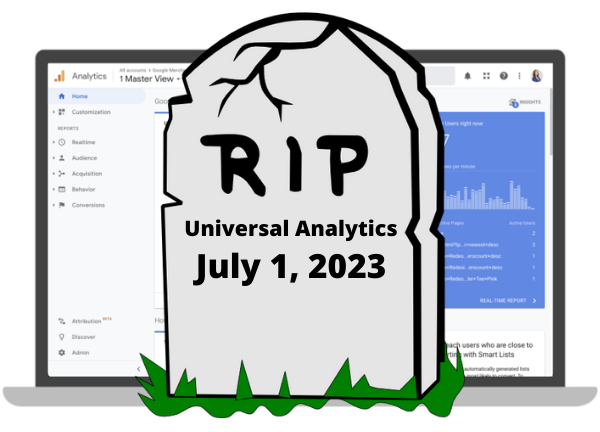GA4 is the new hot. Or the new not. Depends on who you ask 🤷♀️
Regardless of where you stand though, here are 10 reasons why you should implement GA4 today, 🧵
Regardless of where you stand though, here are 10 reasons why you should implement GA4 today, 🧵
1/ Universal Analytics (current #googleanalytics) is being sunset (aka killed) starting July 1, 2023. That means you have a little over a year to make the switch to GA4. Sure, you could wait until June 30th, 2023 to pull that trigger… but I wouldn’t suggest it (read on for why)
2/ To get Year over Year (Y/Y) data in GA4 by the UA sunset date, you’ll need to set it up by June 30th, 2022. THAT’S LESS THAN 2 MONTHS FROM NOW. Don’t panic, here’s my ultimate guide to setting up GA4
https://twitter.com/kristaseiden/status/1501954478685126657?s=20&t=7PhHeuBzbMRKUQT70ov6Ow
3/ GA4 is getting better everyday. Yes, I said it. Is it perfect? No. But perfect is the enemy of good, right? Things launched in the past 2 months: Subproperties & rollups, GMP integrations, new UTMs, Landing Page dimension, new privacy settings, and so much more. 

4/ Speaking of privacy - GA4 has recently launched several new data controls & no longer stores IP data. This is great news. Is it the solution to all our #GDPR worries? No, probably not. But it’s moving in the right direction and GA is clearly working hard on this. 

5/ The ability to customize the GA4 UI is beyond what we ever could have hoped for in UA. You can completely change the report navigation, reports & visuals, allowing very granular customization. THIS IS HUGE!
https://twitter.com/kristaseiden/status/1496558848236261384?s=20&t=Kl0RNDCYioUwxAy8DQRhTA
6/ GA4 has FREE export to BigQuery for all users. Previously this was only available to GA360 (paying) customers. Don’t like the new UI? Cool cool - you can use BQ instead. Want to do advanced modeling? BQ! Lots of doors open w/this integration.
7/ The new data model is actually pretty great. The events & parameter schema has so much more flexibility, and so much more structure than UA had. I asked @SimoAhava what he thought and he’s a fan 👇 
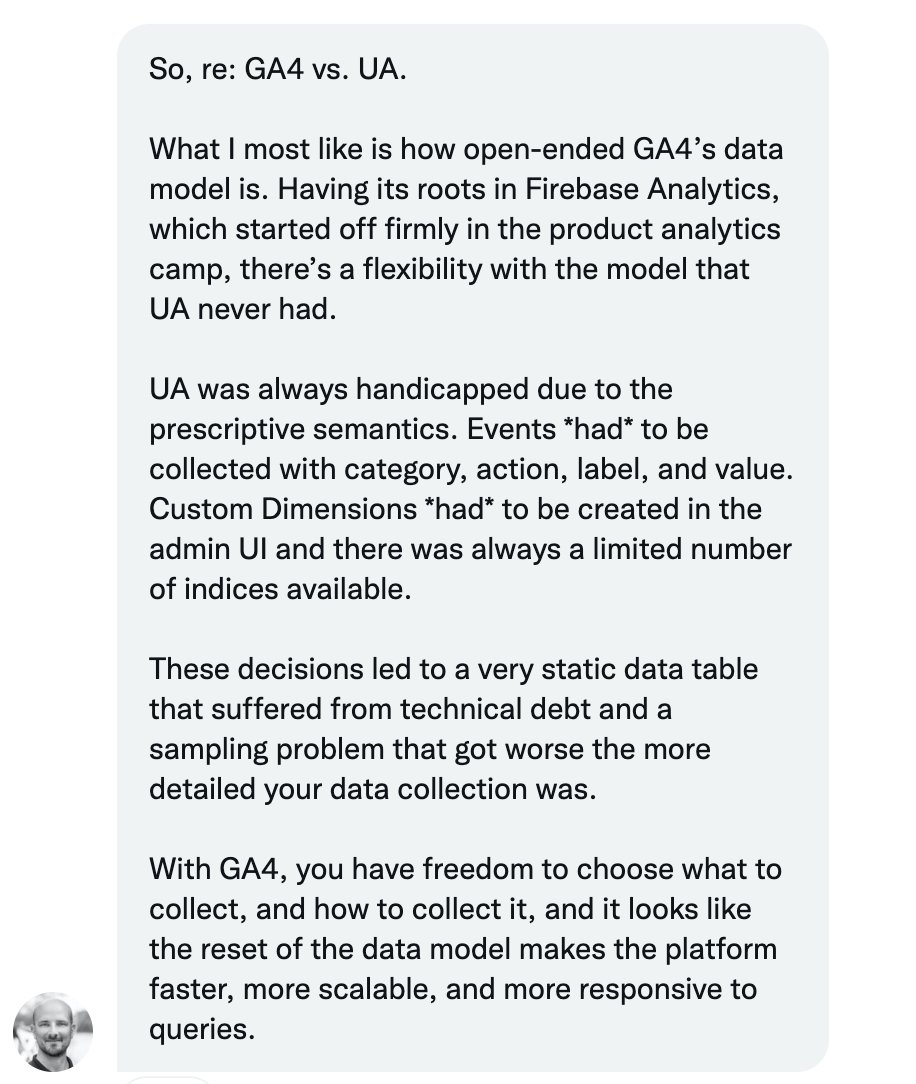
8/ Learning the new UI & reporting can take time, but you can start collecting basic data very quickly by setting up the GA4 Config tag. This collects baseline data, & then add & adjust from there
https://twitter.com/kristaseiden/status/1501689651240701956?s=20&t=GtRuZ7V02eZ4Z41i-MdjjQ
9/ The basic data collected via the Config tag includes Enhanced Measurement: 6 events that GA4 will collect for you (you can toggle off if you don’t want them) that immediately gives you more data than any base UA implementation ever did. 

10/ Finally, and most importantly, GA4 is the future of Analytics from Google. Like it or not, all new development is going into GA4, and there are some pretty damn cool things on the roadmap. I’m genuinely excited for where it’s headed.
If you learned anything from this thread, please consider giving @kristaseiden a follow for more GA4 tips and the occasional cute puppy or baby pic.
And if you’re ready to dive into GA4 head on, we’ve just released a brand new GA4 Technical Deep-dive course to get you hands on implementing GA4. Until May 15, you can take $100 with code “Save100” > krsta.me/3EOjCjK 

Finally, if you want to understand the differences between Universal Analytics & GA4 better, check out this side-by-side comparison guide > krsta.me/3sI7Oew 
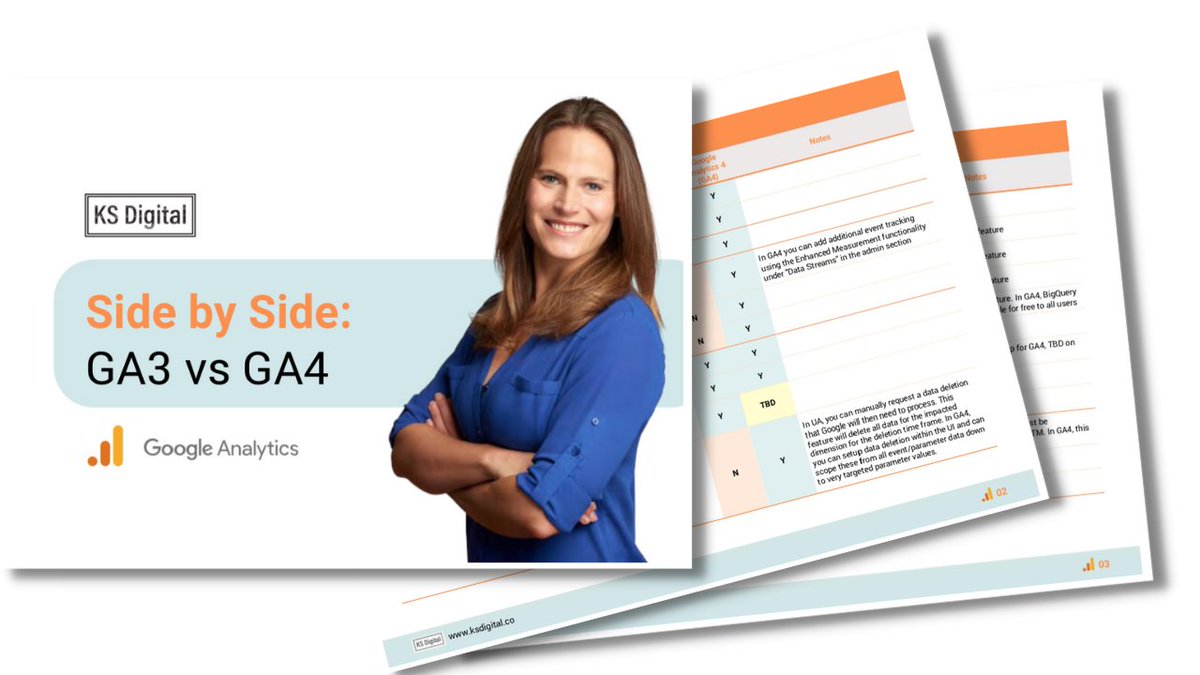
• • •
Missing some Tweet in this thread? You can try to
force a refresh