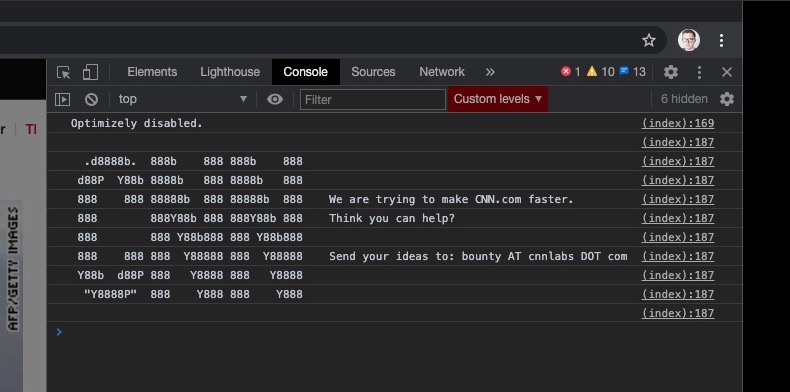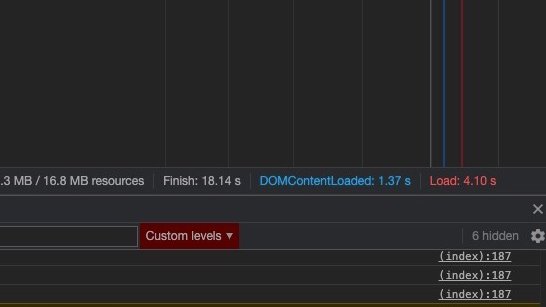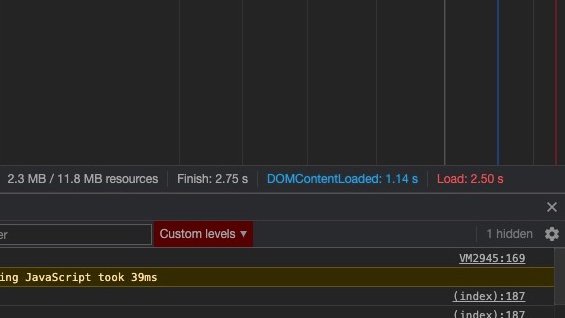Last week I mentioned in another thread about using a #Python script with OpenAI to create 10,000 pages for around $50
Today's thread has that template and I'll tell you show to use it.
#nichecontent #aicontent #aiwriting #openai #contentsites #seo
🧵
Today's thread has that template and I'll tell you show to use it.
#nichecontent #aicontent #aiwriting #openai #contentsites #seo
🧵
Once you're all signed in, click on the top right head to beta.openai.com/account/api-ke… and create a new Secret Key. Keep this page open as you'll need this for the script 

Now its time for the Python side of things
Firstly you need to install the OpenAI python library with the instructions from here
github.com/openai/openai-…
Firstly you need to install the OpenAI python library with the instructions from here
github.com/openai/openai-…

Next, create a folder, and in there add a text file called post-titles
On each line of this file add your blog post titles
On each line of this file add your blog post titles

Next up, in the same folder add python file called generate and copy the content from here into that file
gist.github.com/shanejones/030…
gist.github.com/shanejones/030…

Once you're all set you can run the script and it will generate all of your content into a CSV called post-content which you can now import into whichever CMS you use 

Sometimes you might only get a small bit of content back. If you look at line 26 of the generate script you can see the writing prompt which we're aking the AI. You can try modifying this for different results.
@mackgrenfell posted this a few months back that is a worthy read for helping GPT-3 generate more content based on the prompts you give it.
https://twitter.com/mackgrenfell/status/1514918418524295172
The generate script could be also modified so that each line in the text files has a heading and a number of subheadings on the same row.
Think of each row as your post structure.
We could get even more advanced with this by making each heading a new writing prompt too.
Think of each row as your post structure.
We could get even more advanced with this by making each heading a new writing prompt too.
You could then tweak the loop in the python file to add another loop for the sub headings, generating a much larger content piece with multiple headings.
I've not got around to this yet though🥲
I've not got around to this yet though🥲
In the generate file you can see some settings on line 29 to 35. These are the main options for OpenAI.
You can choose different AI models by changing the engine. beta.openai.com/docs/models
All of the other settings you can find out about in the documentation too.
You can choose different AI models by changing the engine. beta.openai.com/docs/models
All of the other settings you can find out about in the documentation too.
You could also modify this script based on any of the examples here too
beta.openai.com/examples
Clicking on the example you can see the an API request section and you should be able to see how to add this to the generate script quite easily.
beta.openai.com/examples
Clicking on the example you can see the an API request section and you should be able to see how to add this to the generate script quite easily.
Finally, when you upload this content onto your sites. Don't forget to proofread. AI is good, its not perfect though.
I'm using Open AI with a 10k page site as a 6 to 12 month test at the moment. I'm don't think I'm ever going to rely on this site to pay the bills🤣
I'm using Open AI with a 10k page site as a 6 to 12 month test at the moment. I'm don't think I'm ever going to rely on this site to pay the bills🤣
If you liked this thread I tend to do these about once a week at the moment so be sure to give me a follow so you don't miss the next one and maybe give the original thread tweet a RT too. Thanks!
twitter.com/shanejones
twitter.com/shanejones
• • •
Missing some Tweet in this thread? You can try to
force a refresh