New features for Twitch Streamers!
( a thread 🧵)
1) @Twitter integration! 🐦🐦🐦
You can now track your Twitter growth together with #Twitch, #YouTube, and #Discord inside StreamBee!
For now, we're tracking your Followers, Impressions & Likes. But have more data for later 👀
( a thread 🧵)
1) @Twitter integration! 🐦🐦🐦
You can now track your Twitter growth together with #Twitch, #YouTube, and #Discord inside StreamBee!
For now, we're tracking your Followers, Impressions & Likes. But have more data for later 👀

2) Mobile Navigation 📱
We've made it easier to use StreamBee on your smartphones and tablets.
We highly recommend looking at any charts in the landscape mode though! 🔭
We've made it easier to use StreamBee on your smartphones and tablets.
We highly recommend looking at any charts in the landscape mode though! 🔭
3) Past Streams redesign 🧙🪄
It was ugly, but now it's not. Hopefully, this should make it easier to navigate through your streams 👍
It was ugly, but now it's not. Hopefully, this should make it easier to navigate through your streams 👍
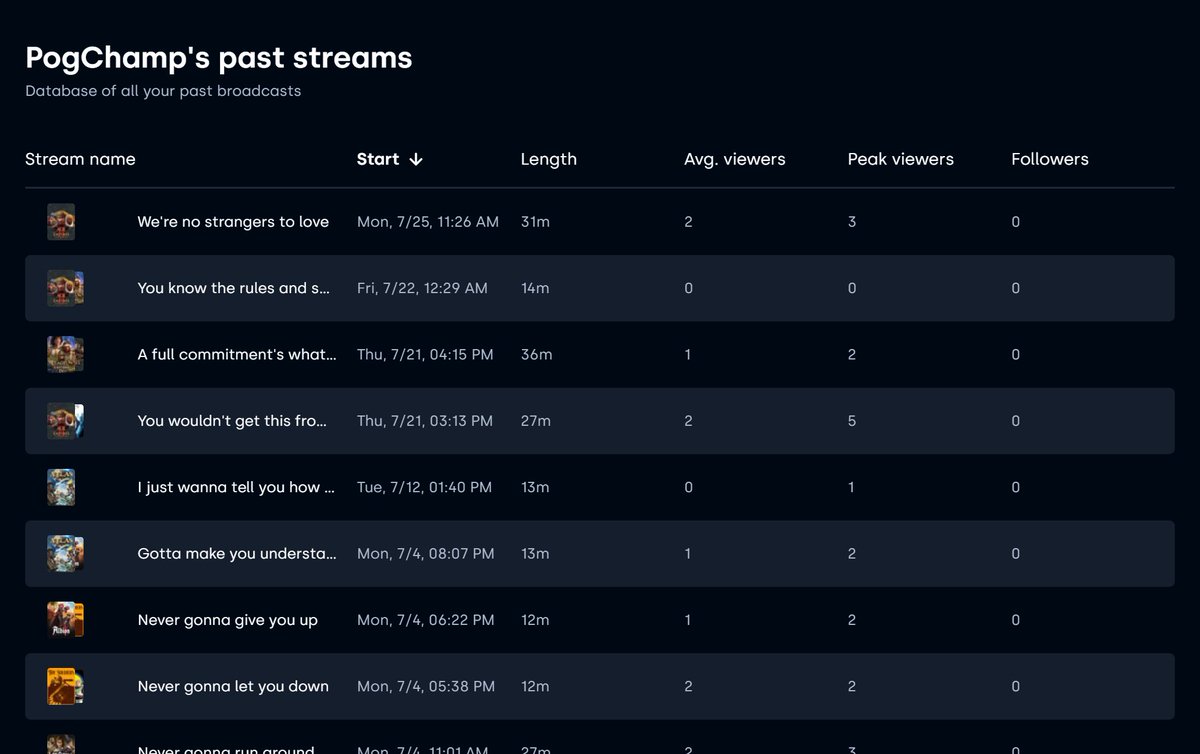
4) Displaying Stream Title changes in all charts 🔡
Changing the title can be a big thing. It's important to keep your metadata updated so that viewers know what to expect.
And we now let me easily monitor the impact of title changes in StreamBee.
Changing the title can be a big thing. It's important to keep your metadata updated so that viewers know what to expect.
And we now let me easily monitor the impact of title changes in StreamBee.

5) What Day to Stream is now time localized 🕑
Instead of using UTC we now correctly reflect your timezone. All stream data are assigned with the day when your stream started - in your local timezone.
e.g.: A stream started on Monday 1AM will be under Monday data.
Instead of using UTC we now correctly reflect your timezone. All stream data are assigned with the day when your stream started - in your local timezone.
e.g.: A stream started on Monday 1AM will be under Monday data.

6) MASSIVE STABILITY IMPROVEMENTS 🪛🔨
🤝 We've greatly improved the stability of our tracking.
🗨️ Increased the accuracy of chat log tracking and all the associated metrics.
🤝 We've greatly improved the stability of our tracking.
🗨️ Increased the accuracy of chat log tracking and all the associated metrics.
7) Other improvements 🙂✌️
🤖 Updated the list of chat bots that are excluded from our data.
ℹ️ Added a tooltip explaining data accuracy for some metrics for the first 10 recorded streams.
🟢 Fixed the trends icon and color for some metrics where less is better, or vice versa.
🤖 Updated the list of chat bots that are excluded from our data.
ℹ️ Added a tooltip explaining data accuracy for some metrics for the first 10 recorded streams.
🟢 Fixed the trends icon and color for some metrics where less is better, or vice versa.
Aaand, that's all!
In case you like StreamBee make sure to share the news with your friends and fellow creators ❤️
In case you like StreamBee make sure to share the news with your friends and fellow creators ❤️
https://twitter.com/StreamBeee/status/1552702354725781504
• • •
Missing some Tweet in this thread? You can try to
force a refresh














