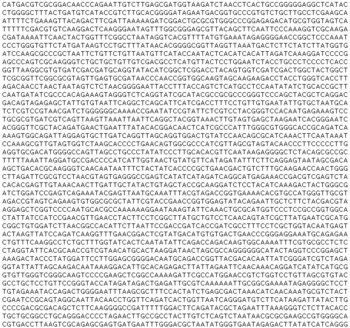1/
It’s another Thursday, and that means it’s time for another #tweetorial! Today, we want to show you how you can view RefSeq #annotations on Ensembl 🥳
#bioinf #genomics #assembly #EnsemblTraining
It’s another Thursday, and that means it’s time for another #tweetorial! Today, we want to show you how you can view RefSeq #annotations on Ensembl 🥳
#bioinf #genomics #assembly #EnsemblTraining

2/
While Ensembl gene models are annotated directly on the reference genome, #RefSeq are annotated on mRNA sequences. In other words: genome browsers will have different annotation methods, so you might be interested in comparing these annotations side-by-side 📖🤔
While Ensembl gene models are annotated directly on the reference genome, #RefSeq are annotated on mRNA sequences. In other words: genome browsers will have different annotation methods, so you might be interested in comparing these annotations side-by-side 📖🤔
3/
👂🏽You say you want to make direct comparisons of annotations between @NCBI’s RefSeq and Ensembl? Now is your time to try it out on Ensembl! 🏃🏽
👂🏽You say you want to make direct comparisons of annotations between @NCBI’s RefSeq and Ensembl? Now is your time to try it out on Ensembl! 🏃🏽
4/
On the Ensembl browser, you can add a RefSeq annotation #track to the region you are currently studying:
1⃣ Go to the “Location” tab
2⃣ Click “Configure this page”
3⃣ Search for “RefSeq” in the pop-up window
On the Ensembl browser, you can add a RefSeq annotation #track to the region you are currently studying:
1⃣ Go to the “Location” tab
2⃣ Click “Configure this page”
3⃣ Search for “RefSeq” in the pop-up window
5/
Scrolling down to the “Region in detail” view, you will find the RefSeq track has now been added:
Scrolling down to the “Region in detail” view, you will find the RefSeq track has now been added:
6/
Focussing on the #BNIP3L #gene, we can see that two protein-coding transcripts have been annotated by RefSeq. We can also see the MANE Select track shows one #protein-coding transcript:
Focussing on the #BNIP3L #gene, we can see that two protein-coding transcripts have been annotated by RefSeq. We can also see the MANE Select track shows one #protein-coding transcript:

7/
The "Matched Annotation from @NCBI and @emblebi (MANE) Select is a single representative #transcript, which is well-supported, highly-conserved and biologically relevant. This transcript is a 100% match between RefSeq and #Ensembl
The "Matched Annotation from @NCBI and @emblebi (MANE) Select is a single representative #transcript, which is well-supported, highly-conserved and biologically relevant. This transcript is a 100% match between RefSeq and #Ensembl
8/
You can also retrieve RefSeq IDs that are linked to Ensembl transcripts through #BioMart and via the REST #API as ✨xrefs✨ ➡️ bit.ly/3bPOLZR
You can also retrieve RefSeq IDs that are linked to Ensembl transcripts through #BioMart and via the REST #API as ✨xrefs✨ ➡️ bit.ly/3bPOLZR

9/9
Want to learn more about the Ensembl gene annotation process? 🤓 There is plenty of information in our help pages here: bit.ly/3Absy1Y
Happy comparing!! 🪩🎉
Want to learn more about the Ensembl gene annotation process? 🤓 There is plenty of information in our help pages here: bit.ly/3Absy1Y
Happy comparing!! 🪩🎉
• • •
Missing some Tweet in this thread? You can try to
force a refresh