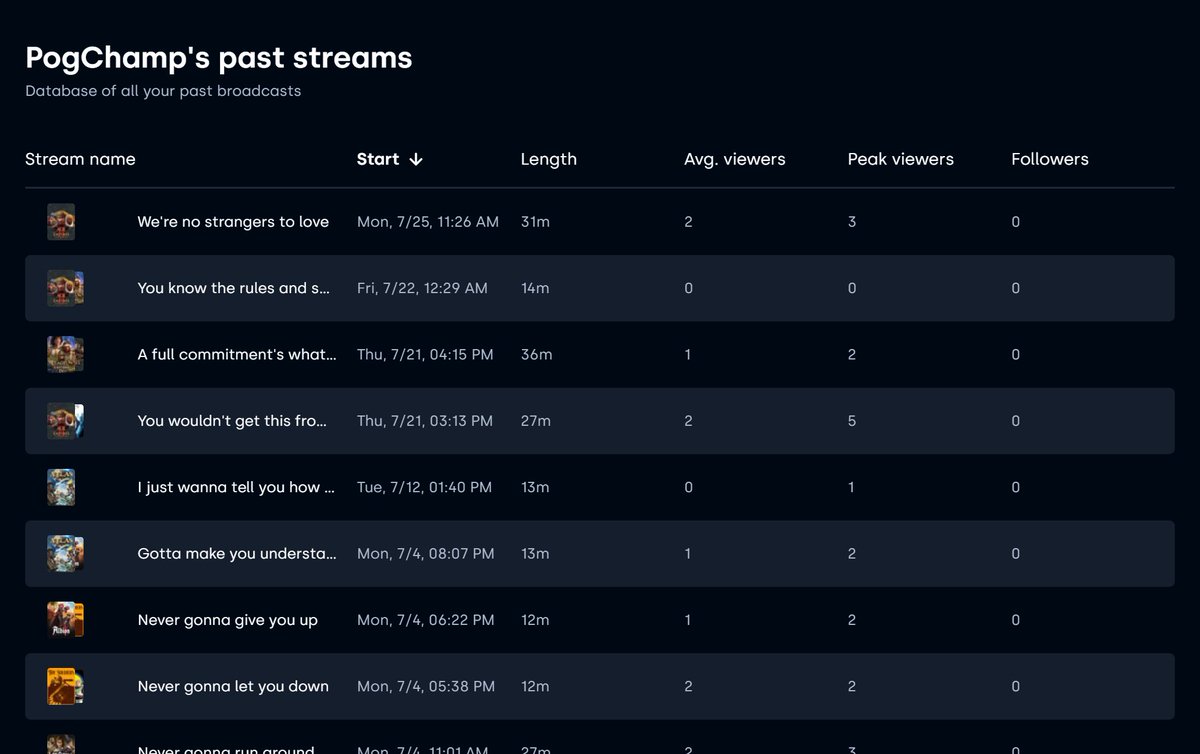📢 New Features For Twitch Streamers📢
1) #TikTok Analytics! ♪ 🎥
You can now track your TikTok growth in your Creator Dashboard.
StreamBee is now tracking your Followers, Views, Likes, and Growth over time 📈
( a thread 🧵)
1) #TikTok Analytics! ♪ 🎥
You can now track your TikTok growth in your Creator Dashboard.
StreamBee is now tracking your Followers, Views, Likes, and Growth over time 📈
( a thread 🧵)

2) Viewer retention 🤝
We now estimate your viewer retention for every 5 minutes of your stream.
Visit Joins & Leaves chart on the Viewers tab to see yours!
We now estimate your viewer retention for every 5 minutes of your stream.
Visit Joins & Leaves chart on the Viewers tab to see yours!

3) Total Followers Gained 👥
A new metric has been added to the "How Long to Stream" chart.
See the green line below demonstrating that the majority of growth for this streamer occurs in the first 2 hours of the stream.
A new metric has been added to the "How Long to Stream" chart.
See the green line below demonstrating that the majority of growth for this streamer occurs in the first 2 hours of the stream.

4) Extending the views to 90 days! 📅
You can now display data from 30 / 60 / 90 days in:
📈 Creator Dashboard
🎮 "What to Stream" dashboard
You can now display data from 30 / 60 / 90 days in:
📈 Creator Dashboard
🎮 "What to Stream" dashboard

5) Optimized experience for Tablets and iPads 🍏
Basically, it's pretty solid now.
Attached picture: POV of a trillionaire streamer checking their @StreamBeee dashboard after a 20 min stream with $10k in donos.
Basically, it's pretty solid now.
Attached picture: POV of a trillionaire streamer checking their @StreamBeee dashboard after a 20 min stream with $10k in donos.

6) Account Management page ⚙️
Easily connect or DISCONNECT any accounts. Yup! That's right, you no longer need to message us in case you connect a wrong Discord server. We got you :)
Easily connect or DISCONNECT any accounts. Yup! That's right, you no longer need to message us in case you connect a wrong Discord server. We got you :)

7) Left menu update ⬅️
Easier access to our Discord, Log Out and Account Management.
Easier access to our Discord, Log Out and Account Management.
8) VOD Review enhancements ★★★★☆
While still in ALPHA, we've made a number of enhancements to this tool, including a new metric for chat messages. More to come 🤫
While still in ALPHA, we've made a number of enhancements to this tool, including a new metric for chat messages. More to come 🤫

9) We made over 30 bug fixes! 🐛
Over the past month, we've focused on platform stability and quality of life enhancements to make sure it works. So now.... it works... Thanks.
Over the past month, we've focused on platform stability and quality of life enhancements to make sure it works. So now.... it works... Thanks.
If you've made it all the way here we appreciate you ❤️ PS: we promise one more 🤯 EPIC 🤯 feature release just in time before #TwitchCon San Diego🏖️
You can like and Retweet the OG tweet here:
You can like and Retweet the OG tweet here:
https://twitter.com/StreamBeee/status/1570874597763059714
• • •
Missing some Tweet in this thread? You can try to
force a refresh