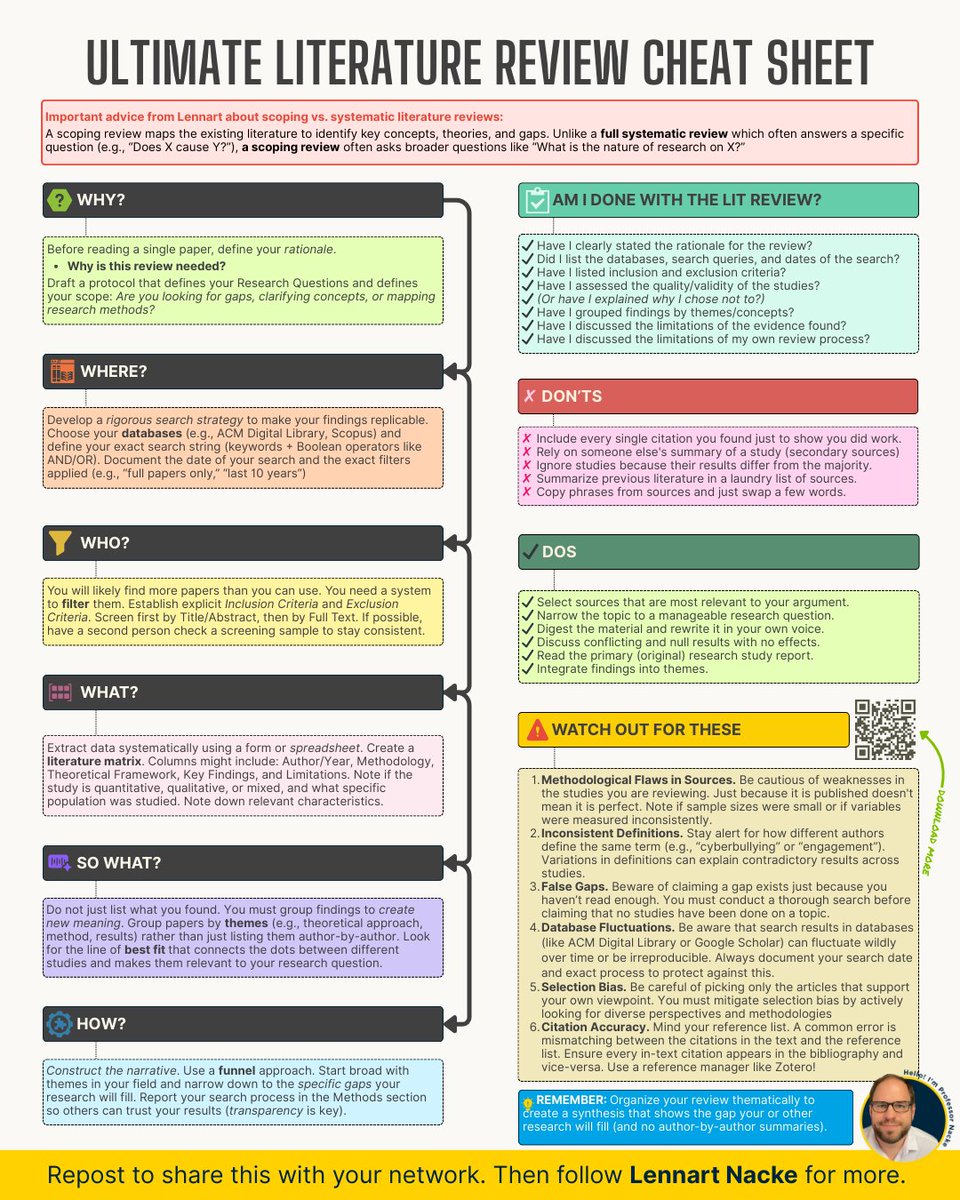Most academic writing is awful at concision.
It's always:
• Verbose verbiage
• Prolix prose
• Jumbled jargon
Horrible to read.
Here's how top academic writers tweak their text. ↓
#AcademicTwitter #AcademicChatter #phdlife #phdvoice #phdstudent
It's always:
• Verbose verbiage
• Prolix prose
• Jumbled jargon
Horrible to read.
Here's how top academic writers tweak their text. ↓
#AcademicTwitter #AcademicChatter #phdlife #phdvoice #phdstudent

1. 'Irregardless' is a word, but don't use it.
The dictionary shows it's a word but also labels it as non-standard and incorrect in standard English.
Use either 'irrespective' or 'regardless.'
The dictionary shows it's a word but also labels it as non-standard and incorrect in standard English.
Use either 'irrespective' or 'regardless.'

2. There is more than one way to write the possessive form of a word that ends in S.
Most academics are used to AP style, where the possessive of a word ending in S gets an apostrophe.
→ James' paper
But Chicago style recommends against that for clarity.
→ James's paper
Most academics are used to AP style, where the possessive of a word ending in S gets an apostrophe.
→ James' paper
But Chicago style recommends against that for clarity.
→ James's paper

3. The abbreviations 'i.e.' and 'e.g.' do not mean the same thing.
“e.g.” means "for example," and “i.e.” means "in other words" or "meaning."
“e.g.” → incomplete list of examples (no need to add 'etc.' at the end!)
“i.e.” → clarifying statement
“e.g.” means "for example," and “i.e.” means "in other words" or "meaning."
“e.g.” → incomplete list of examples (no need to add 'etc.' at the end!)
“i.e.” → clarifying statement

4. Avoid run-on sentences.
Fusing together two complete sentences is not pretty.
It doesn't only happen in long sentences but can be as short as "I'm short he's a baller."
This happens when you don't use a semicolon, colon, or dash between two independent sentences.
Fusing together two complete sentences is not pretty.
It doesn't only happen in long sentences but can be as short as "I'm short he's a baller."
This happens when you don't use a semicolon, colon, or dash between two independent sentences.
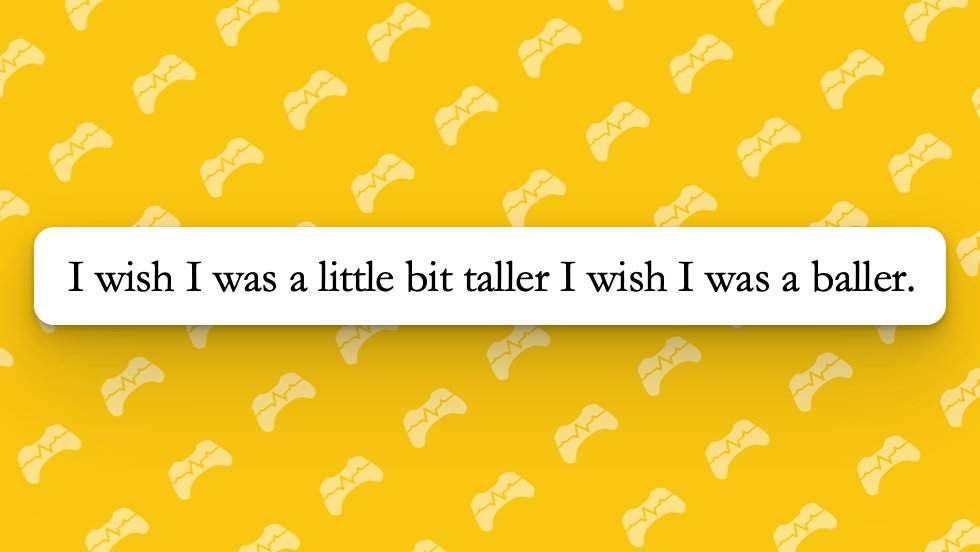
5. Passive voice is terrible, but it is not always incorrect.
Generally, avoid passive voice.
But:
Passive voice can be the best choice if you don't know who is responsible for an action.
"Mistakes were made."
Generally, avoid passive voice.
But:
Passive voice can be the best choice if you don't know who is responsible for an action.
"Mistakes were made."

6. It's okay to split your infinitives.
Henry Alford, Dean of Canterbury, promoted the idea that you shouldn’t put an adverb in the middle of an infinitive
in his 1864 book:
The Queen’s English.
Not a rule, an idea.
For example: "To better understand" is common in academia.
Henry Alford, Dean of Canterbury, promoted the idea that you shouldn’t put an adverb in the middle of an infinitive
in his 1864 book:
The Queen’s English.
Not a rule, an idea.
For example: "To better understand" is common in academia.
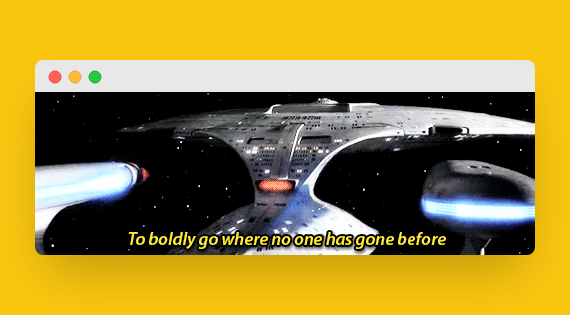
7. You can end a sentence with a preposition.
Remove the preposition if the statement makes sense without it.
If the preposition is part of a phrasal verb or is necessary for a better style, keep it.
Example: "Let's kiss and make up."
Remove the preposition if the statement makes sense without it.
If the preposition is part of a phrasal verb or is necessary for a better style, keep it.
Example: "Let's kiss and make up."

TL;DR: Academic Writing
1. 'Irregardless' is a no-use word
2. S-ending possessives are stylistic.
3. 'i.e.' and 'e.g.' are not the same
4. Avoid run-on sentences
5. Passive voice is bad but not wrong
6. It's OK to split your infinitives
7. Prepositions can finish sentences.
1. 'Irregardless' is a no-use word
2. S-ending possessives are stylistic.
3. 'i.e.' and 'e.g.' are not the same
4. Avoid run-on sentences
5. Passive voice is bad but not wrong
6. It's OK to split your infinitives
7. Prepositions can finish sentences.
If you found these tips helpful:
Close Twitter and start working on your next article. 🫶
But before you leave, please RT the tweet below and pay it forward.
Best of luck to you!
Close Twitter and start working on your next article. 🫶
But before you leave, please RT the tweet below and pay it forward.
Best of luck to you!
https://twitter.com/acagamic/status/1617169750240657408
• • •
Missing some Tweet in this thread? You can try to
force a refresh