Let's be real
AI destroys many artist & designer jobs
Felt anxious? Me too
But my anxiety fades when I focus on opportunity
Case in point: Twitter now shares revenue with QUALITY creators (our community)
Ready to be rewarded?
Here's my 7-step guide🧵
#aiartcommunity
AI destroys many artist & designer jobs
Felt anxious? Me too
But my anxiety fades when I focus on opportunity
Case in point: Twitter now shares revenue with QUALITY creators (our community)
Ready to be rewarded?
Here's my 7-step guide🧵
#aiartcommunity

Revenue Share rewards you for
- creativity
- helpfulness
- quality
Most of our talented community already qualify!
Here's the 7 steps
1 Build REAL relationships
2 Focus on quality
3 Try Spaces
4 Get blue verified
5 write clearly
6 Master longform
7 Test video
#AIartists
- creativity
- helpfulness
- quality
Most of our talented community already qualify!
Here's the 7 steps
1 Build REAL relationships
2 Focus on quality
3 Try Spaces
4 Get blue verified
5 write clearly
6 Master longform
7 Test video
#AIartists

1 Build REAL relationships
Fake engagement is tiring!
Real engagement is as easy as talking to a friend
Steps
- Engage with content you love
- Show your weird unique self
- DM to connect with others
- Celebrate others' success
Remember: behind every account is a real person
Fake engagement is tiring!
Real engagement is as easy as talking to a friend
Steps
- Engage with content you love
- Show your weird unique self
- DM to connect with others
- Celebrate others' success
Remember: behind every account is a real person

2 Focus on quality
People know when you're being genuinely helpful
In AI art, every pixel counts!
Steps:
- Select AI art/design that inspires you
- Try a variety of styles
- Add helpful explanations & prompts
Creativity & emotion is the DNA of memorable AI art/design.
People know when you're being genuinely helpful
In AI art, every pixel counts!
Steps:
- Select AI art/design that inspires you
- Try a variety of styles
- Add helpful explanations & prompts
Creativity & emotion is the DNA of memorable AI art/design.
3 Try Spaces
I get shy talking publicly🙈
But Twitter Spaces allows in-depth chats & connection
Steps:
- Start with a small group of friends
- Invite artists to share their expertise
- Create a relaxed environment so ppl can be themselves
- Encourage participation with Q&A
I get shy talking publicly🙈
But Twitter Spaces allows in-depth chats & connection
Steps:
- Start with a small group of friends
- Invite artists to share their expertise
- Create a relaxed environment so ppl can be themselves
- Encourage participation with Q&A

4 Get blue verified
Blue ticks are mandatory to get paid
- If you're not ready you can grow your account first
- Once your tweet impressions you can start to justify paying for Twitter blue
If you're serious about Twitter then 'verified accounts' are important
Blue ticks are mandatory to get paid
- If you're not ready you can grow your account first
- Once your tweet impressions you can start to justify paying for Twitter blue
If you're serious about Twitter then 'verified accounts' are important
5 Write clearly
Art speaks for itself, but your words add context!
There's many great tutorials to help write tweets
Steps:
- Use simple language
- Speak boldly about benefit & value
- Edit ruthlessly. Make every word earn its place.
Clear communication amplifies your art.
Art speaks for itself, but your words add context!
There's many great tutorials to help write tweets
Steps:
- Use simple language
- Speak boldly about benefit & value
- Edit ruthlessly. Make every word earn its place.
Clear communication amplifies your art.

6 Try video
Video is art in motion
Bring your AI art/design to life
Steps:
- Stay updated with AI video tools
- Keep videos short and captivating.
- Include captions if you have audio
- Study engagement to see what resonates.
AI video IS coming & everyone LOVES video!
Video is art in motion
Bring your AI art/design to life
Steps:
- Stay updated with AI video tools
- Keep videos short and captivating.
- Include captions if you have audio
- Study engagement to see what resonates.
AI video IS coming & everyone LOVES video!

Master longform
The Algo loves long tweets & threads
You can also
- Tell deeper stories
- Be more helpful
Steps:
- Plan a storyline around your art
- Keep each tweet concise & engaging
- Enhance your story with visuals of your process
- Practice & test what works
#AIArtwork
The Algo loves long tweets & threads
You can also
- Tell deeper stories
- Be more helpful
Steps:
- Plan a storyline around your art
- Keep each tweet concise & engaging
- Enhance your story with visuals of your process
- Practice & test what works
#AIArtwork
AI is going to destroy millions of jobs,
but create even more!
Everyone in our community ALREADY has all the talent
You've already started learning future-fit tools.
So don't get left behind!
What do you think about Revenue Share for artists & designers?
#midjourney
but create even more!
Everyone in our community ALREADY has all the talent
You've already started learning future-fit tools.
So don't get left behind!
What do you think about Revenue Share for artists & designers?
#midjourney

• • •
Missing some Tweet in this thread? You can try to
force a refresh

 Read on Twitter
Read on Twitter
















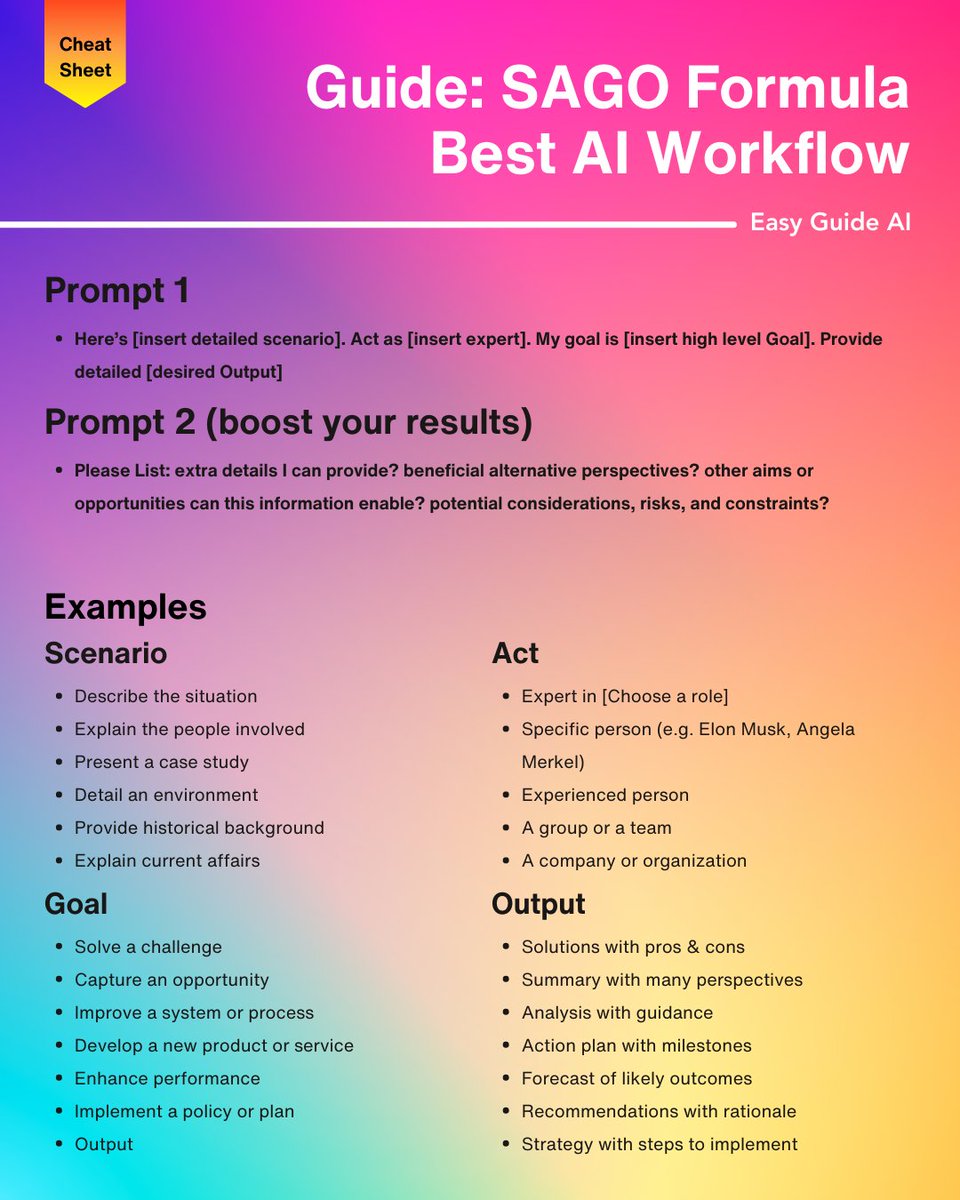
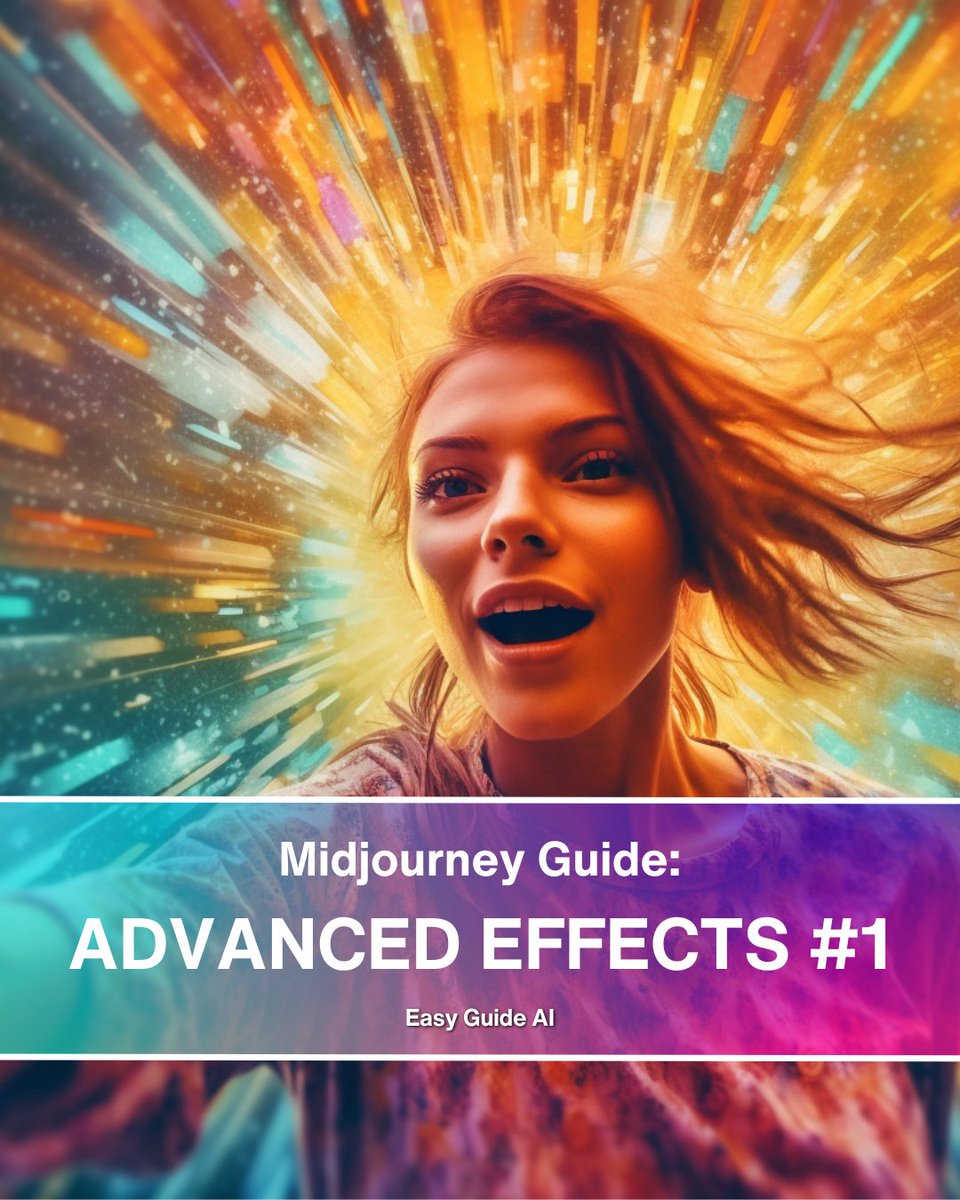
![[nature photography] with s...](https://pbs.twimg.com/media/FxnwTBmXwAEnQZf.jpg)
![Bokeh photo of [girl] in th...](https://pbs.twimg.com/media/FxnwD_-X0AE3d9R.jpg)
![Bokeh photo of [girl] in th...](https://pbs.twimg.com/media/Fxnwu-wX0AAe6LJ.jpg)

![Double Exposure [portrait] ...](https://pbs.twimg.com/media/FxnyxViWAAICFag.jpg)
![Double Exposure [portrait] ...](https://pbs.twimg.com/media/FxnytOFX0AUNN23.jpg)
















