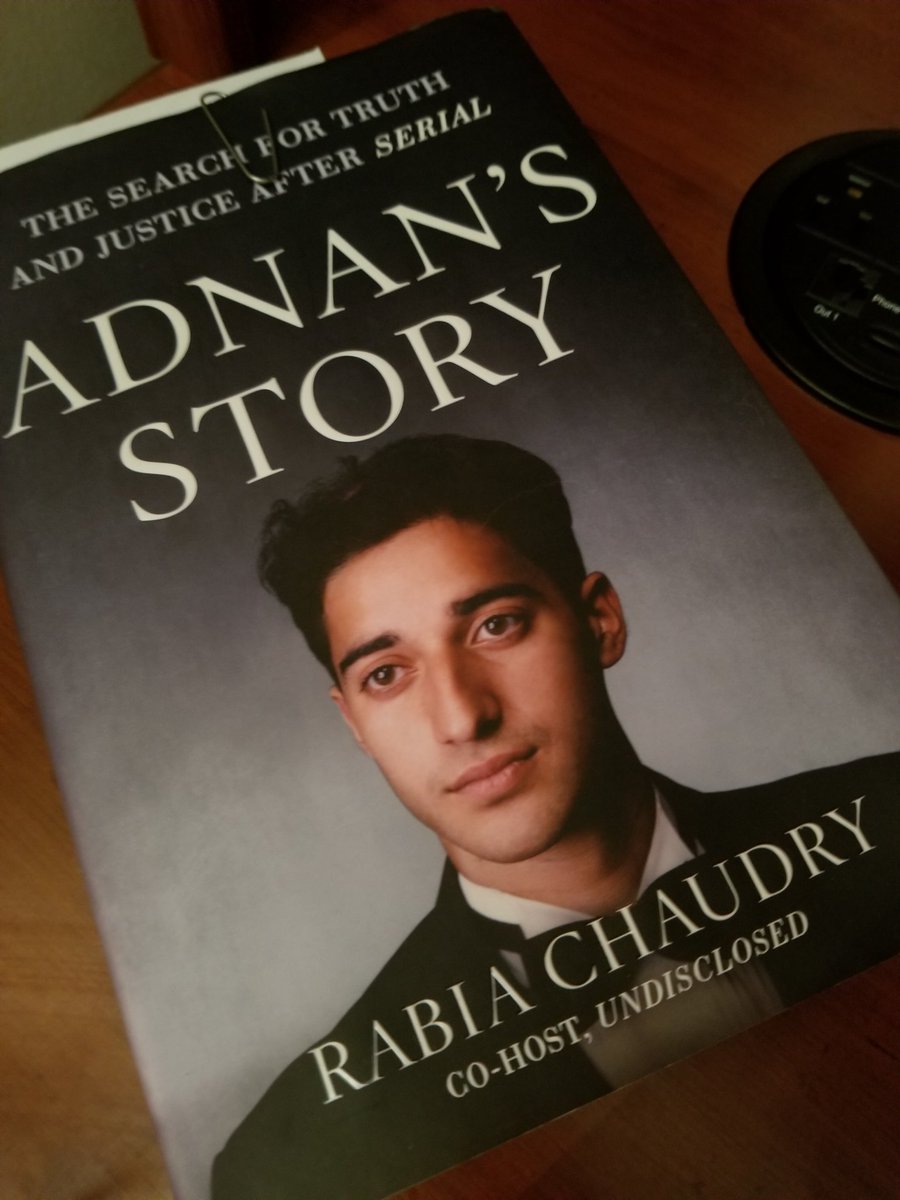In the meantime, I'll see again about repairing the anode
I cleaned the suction cup with some soap and water too, because it was a bit grimy. I'll let that dry and then reassemble everything.
Very excited that this thing is working now, and glad that the fix was so simple! Still have some work to do to clean it, but I'm very happy that this has all worked out.
1. Not all of the information was always making it onto the screen, or things were going on the screen in the wrong places
2. Some special characters (like frame graphics) were showing as garbage
3. Not all the keys were working
So to fix this one, I could either try remapping those keys' functions in the terminal or create a new terminfo file for the MC5.