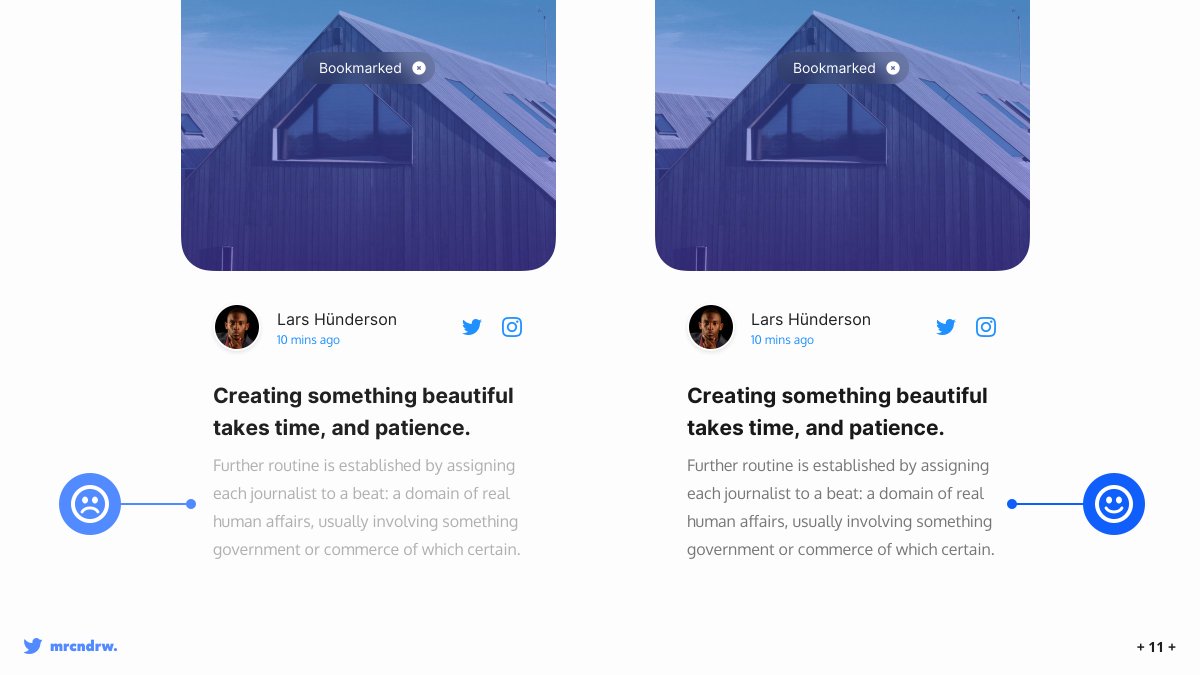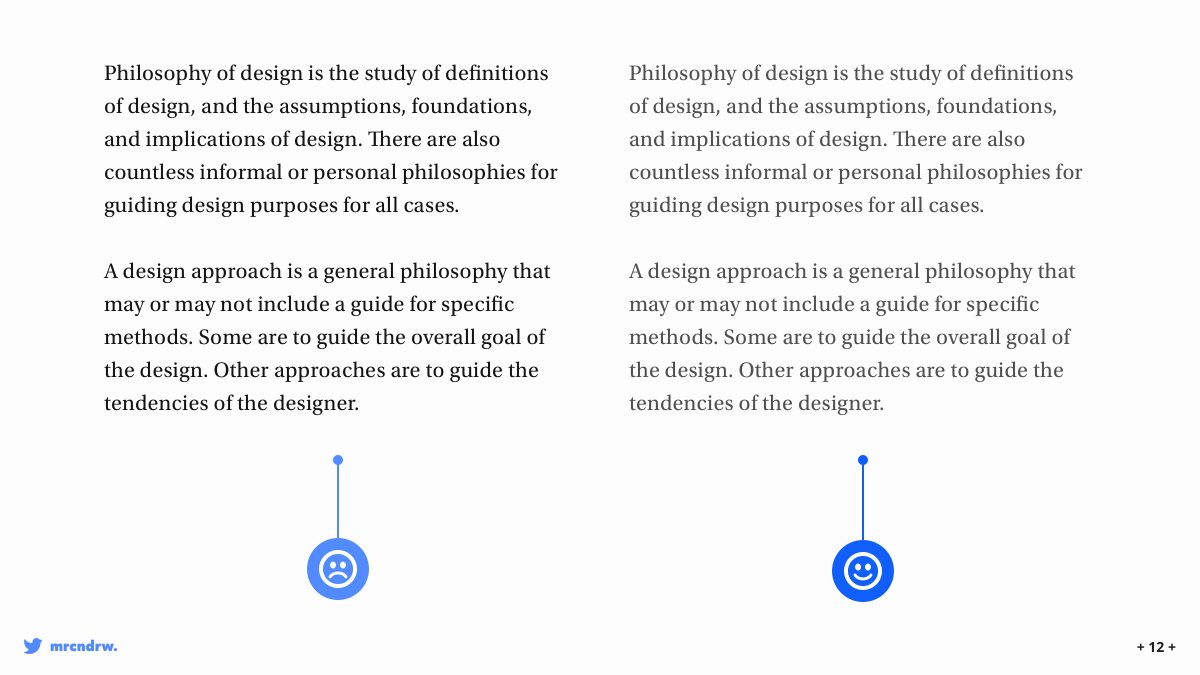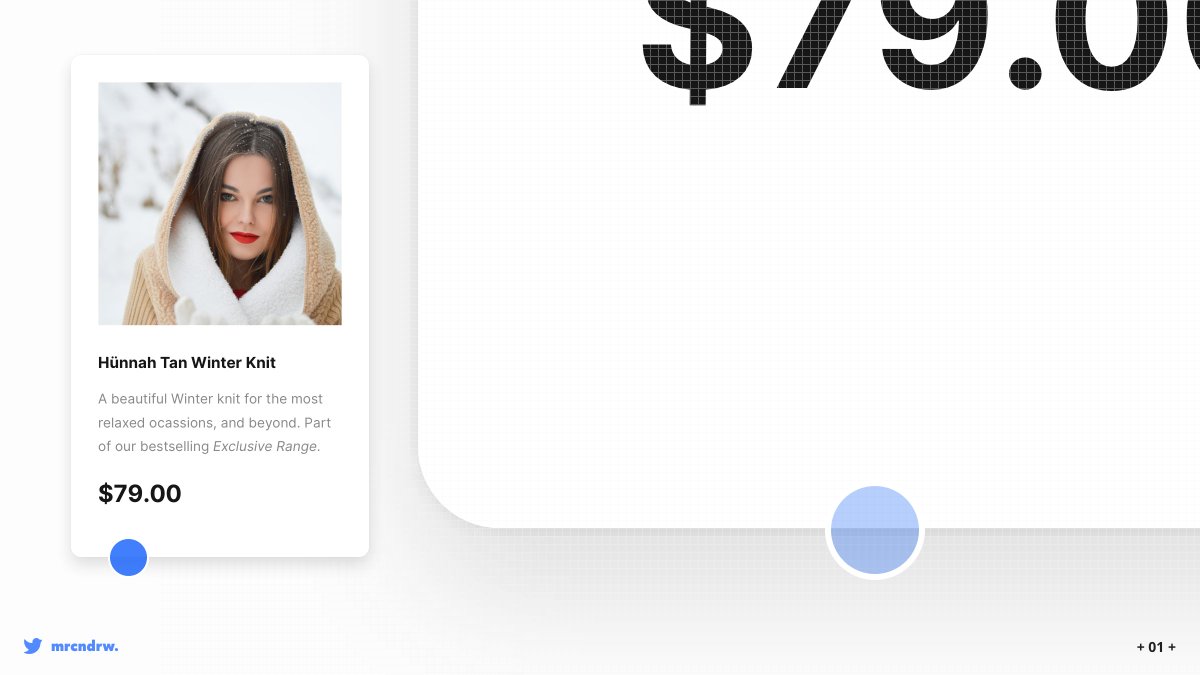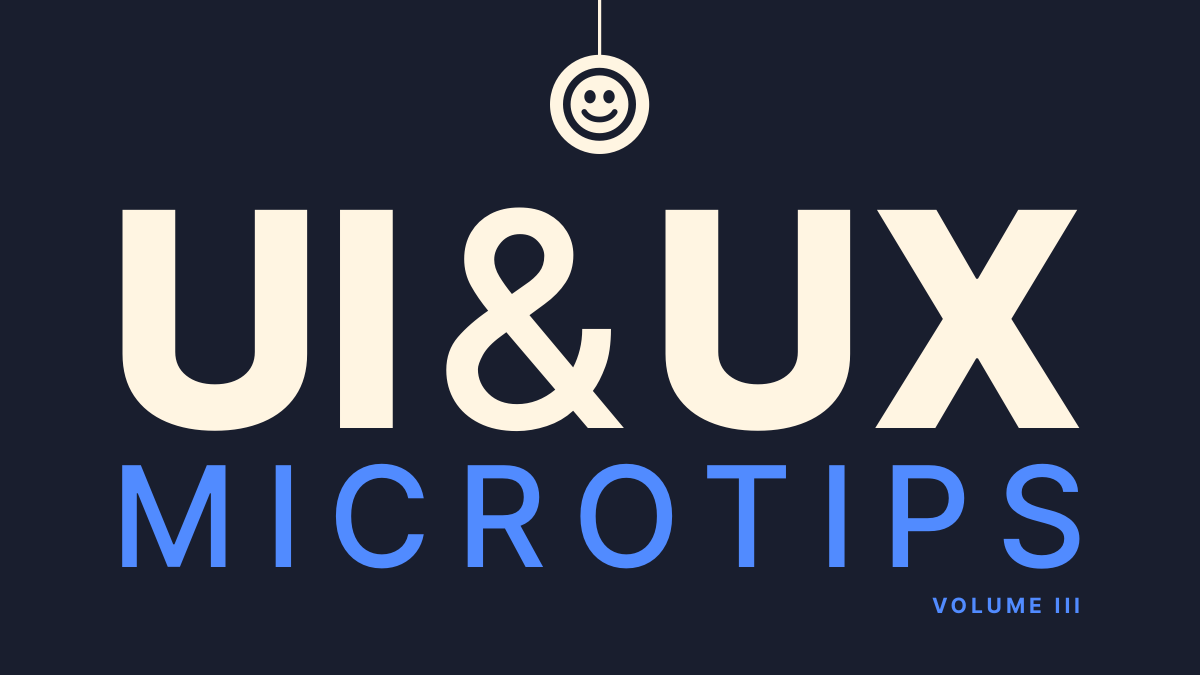You can find them at fonts.adobe.com (No, I’m not getting any commission). 😀

You can find them over at fonts.adobe.com (No, I’m still not getting any commission). 😀
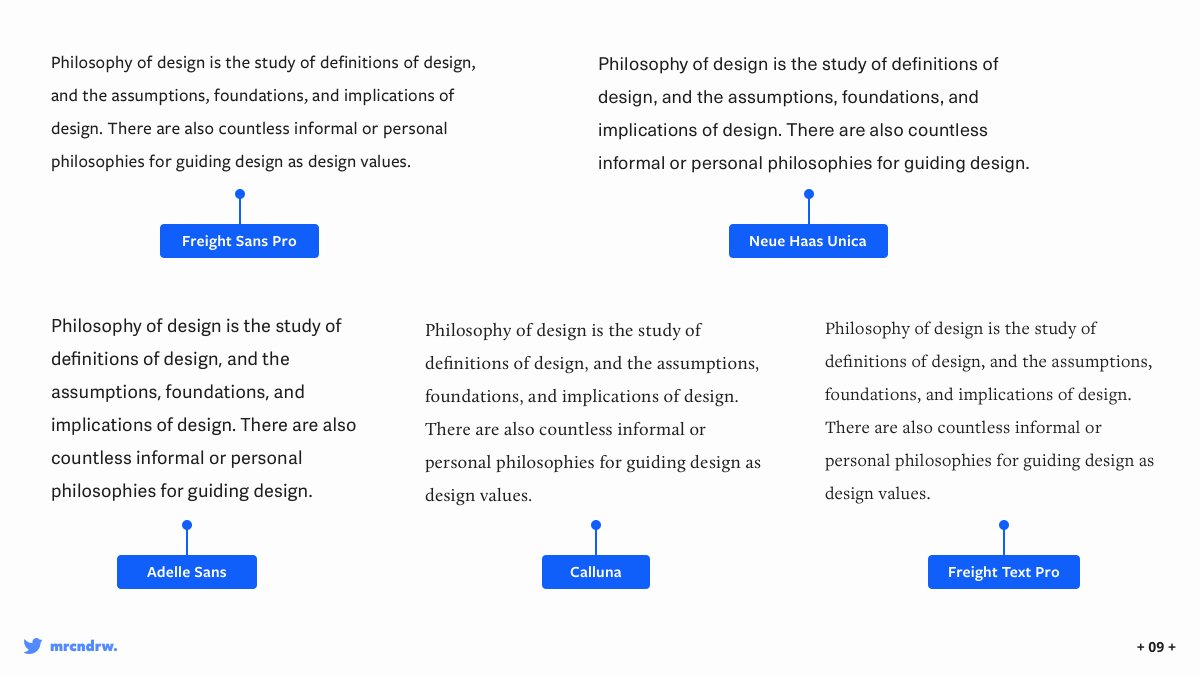
I use Contrast by @mds for quickly finding any Accessibility issues within my designs. It rocks! 🎸