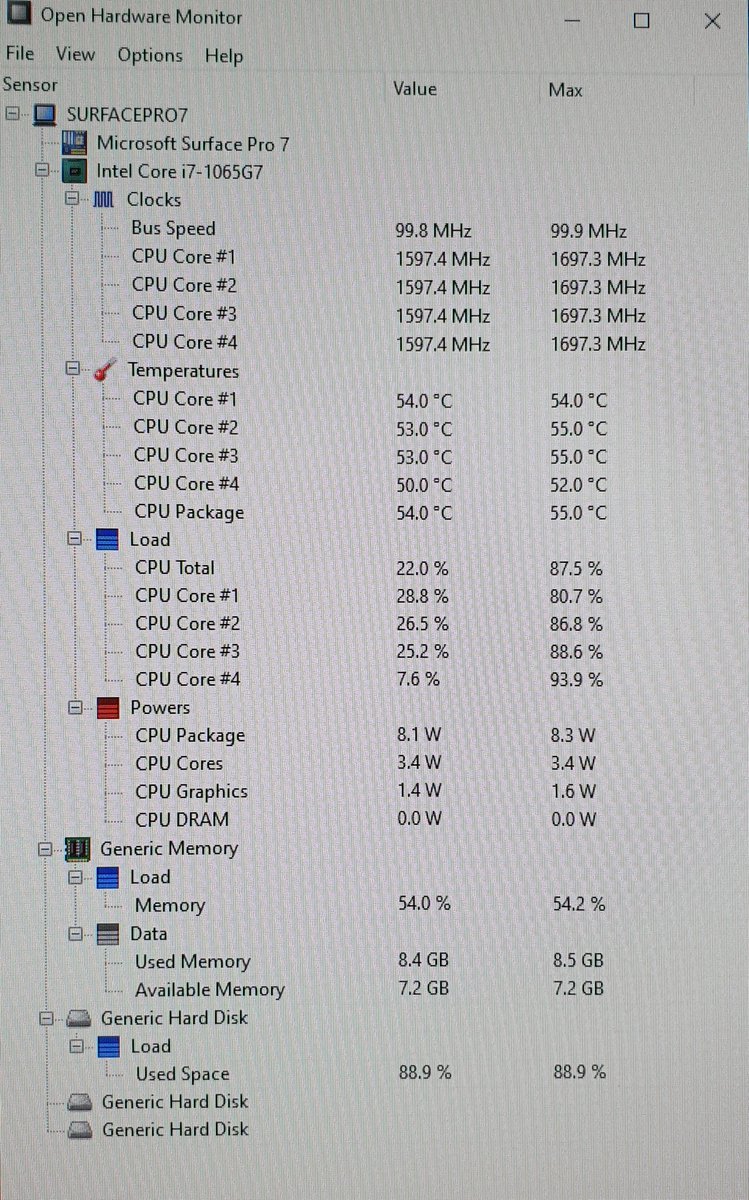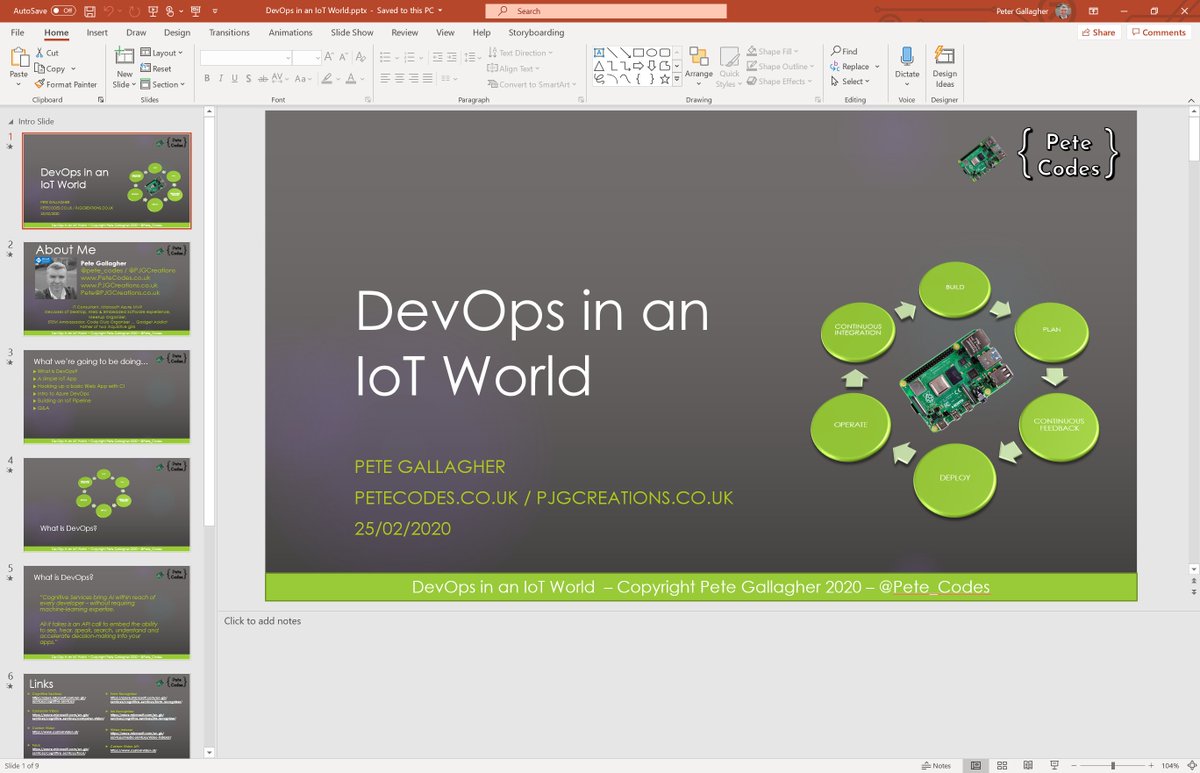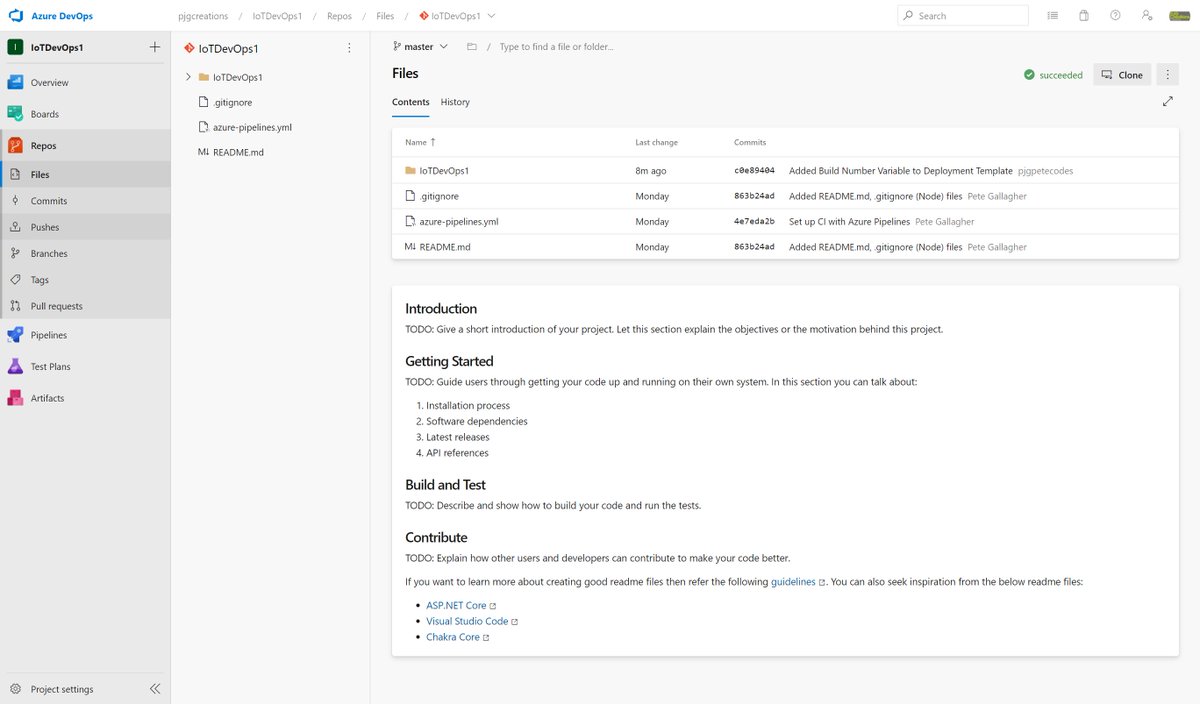Loving @kicad_pcb by the way! Super easy to get going with....
Hmmm... May need to budge the button cutouts in the plate for the #PicoProducer @CliffordAgius... It's close, but slightly out for a 0.254mm grid... 

Ooo... Might give it one more check... But.. @oshpark... 

Tightening up the PCB dimensions has saved some cost... Also... Spotted I had a couple of switches swapped! Always wise to double and triple check! 

With the way this is designed... We may need to redesign the box slightly to cope with where the @Raspberry_Pi #raspberrypipico USB connector is... What do you reckon @CliffordAgius?
Or, at least just move the USB hole up to line up...
Oooya... Let's see eh @CliffordAgius, @jonnychipz, @dean_ellerby, @red_dragon25... I opted just for regular old first class mail... @oshpark warning this could take in excess of 5 weeks to arrive... It was another $30 for anything faster sadly... (Would've doubled the cost) 

@threadreaderapp unroll
• • •
Missing some Tweet in this thread? You can try to
force a refresh