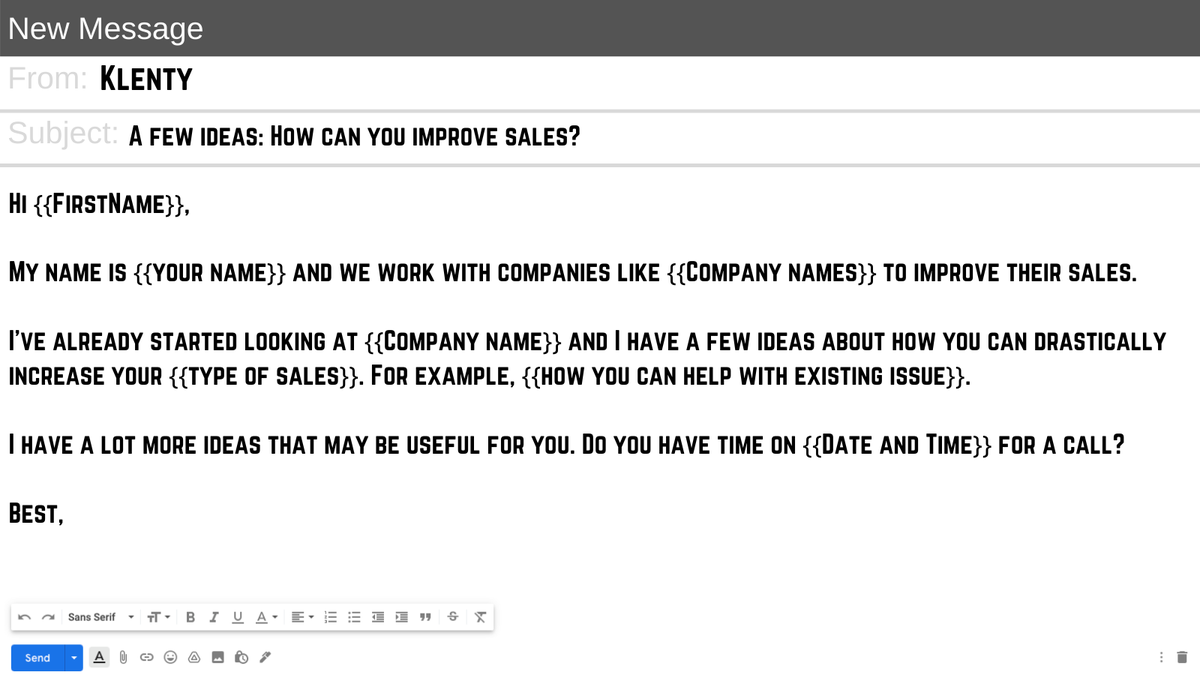**THREAD**
⚡How To Print Appointments On Auto-Pilot Using LinkedIn ⚡
This is for anyone who is doing account based marketing👇👇
⚡How To Print Appointments On Auto-Pilot Using LinkedIn ⚡
This is for anyone who is doing account based marketing👇👇
STEP 1: BOOLEAN SEARCH
You can type each account into Sales Nav one by one but if you have 10+ accounts then this will take forever so they allow boolean searches
you're going to need some experience with spreadsheets but it's pretty simple
You can type each account into Sales Nav one by one but if you have 10+ accounts then this will take forever so they allow boolean searches
you're going to need some experience with spreadsheets but it's pretty simple
Boolean search is an advanced way of searching on LinkedIn to dramatically improve your search results.
It will help you to organize your keywords and secure you better results.
The 5 elements of syntax are:
- OR
- AND
- NOT
- " " (quotation marks)
- ( ) brackets
It will help you to organize your keywords and secure you better results.
The 5 elements of syntax are:
- OR
- AND
- NOT
- " " (quotation marks)
- ( ) brackets
Example:
OR: ElevAAte Leads OR Shutdown Email
AND: ElevAAte Leads AND Shutdown Email
NOT: ElevAAte Leads NOT Shutdown Email
" ": "ElevAAte Leads" OR "Shutdown Email"
( ): ("ElevAAte Leads" or "Shutdown Email") NOT ("ContactEcom" or "KleanLeads")
OR: ElevAAte Leads OR Shutdown Email
AND: ElevAAte Leads AND Shutdown Email
NOT: ElevAAte Leads NOT Shutdown Email
" ": "ElevAAte Leads" OR "Shutdown Email"
( ): ("ElevAAte Leads" or "Shutdown Email") NOT ("ContactEcom" or "KleanLeads")
Video Explanation:
Pair this with some basic spreadsheet knowledge and you can take that massive list of 500+ accounts into one simple search that'll take less than 10 mins to put together
Pair this with some basic spreadsheet knowledge and you can take that massive list of 500+ accounts into one simple search that'll take less than 10 mins to put together
STEP 2: FILTERING POSITIONS
So after doing your boolean search, it will pull up everyone who works at the companies that were included in the search so we need to narrow it down to the decision makers or your ICP
So after doing your boolean search, it will pull up everyone who works at the companies that were included in the search so we need to narrow it down to the decision makers or your ICP
PRO TIP: If you're accounts are Fortune 500, messaging the c-suite is not the best move because their inboxes are already getting bombarded with messages
Go a level lower like director or management - 10x more likely to get a response that'll eventually lead to an introduction
Go a level lower like director or management - 10x more likely to get a response that'll eventually lead to an introduction
STEP 3: AUTOMATE THE PROSPECTING
- you can take that sales nav search URL and use ElevAAte Leads to launch an automated linkedin connection request
- use Seamless to get the email address of the person as well
- now you can start an omni channel prospecting cadence
- you can take that sales nav search URL and use ElevAAte Leads to launch an automated linkedin connection request
- use Seamless to get the email address of the person as well
- now you can start an omni channel prospecting cadence
Great flow
LinkedIn Request -> Accepted -> Email that says something on the lines of "thanks for accepting my LinkedIn request...."
LinkedIn Request -> 48 hour passed -> Email that says something on the line of "I sent you a LinkedIn request that you may have not noticed...."
LinkedIn Request -> Accepted -> Email that says something on the lines of "thanks for accepting my LinkedIn request...."
LinkedIn Request -> 48 hour passed -> Email that says something on the line of "I sent you a LinkedIn request that you may have not noticed...."
******You can use Webhooks and Zapier to make this completely automated so that you don't have to manually do it yourself
connection accepted Webhooks -> add to CRM -> time delay -> add to email campaign
connection accepted Webhooks -> add to CRM -> time delay -> add to email campaign
DON'T DO SOME 6 STEP LINKEDIN AUTOMATION SEQUENCE
That stuff worked like 5 years ago but now prospects are oblivious to it
> Use Dynamic Placeholders paired with @blackhatwizardd Personalized First Line Method
> Use The PIM Method Taught By @linkedin_king
That stuff worked like 5 years ago but now prospects are oblivious to it
> Use Dynamic Placeholders paired with @blackhatwizardd Personalized First Line Method
> Use The PIM Method Taught By @linkedin_king
also if they accept the LinkedIn request
SEND A VOICE NOTE
it's the easiest way to stand out
tailor the offer to the prospect and focus on results not features
SEND A VOICE NOTE
it's the easiest way to stand out
tailor the offer to the prospect and focus on results not features
SUMMARIZE
- do a Boolean company search on LinkedIn Sales Nav to find all the accounts
- filter according to the position you’re targeting
- upload into ElevAAte Leads
- run an outbound campaign
- print appointments on autopilot
- do a Boolean company search on LinkedIn Sales Nav to find all the accounts
- filter according to the position you’re targeting
- upload into ElevAAte Leads
- run an outbound campaign
- print appointments on autopilot
• • •
Missing some Tweet in this thread? You can try to
force a refresh