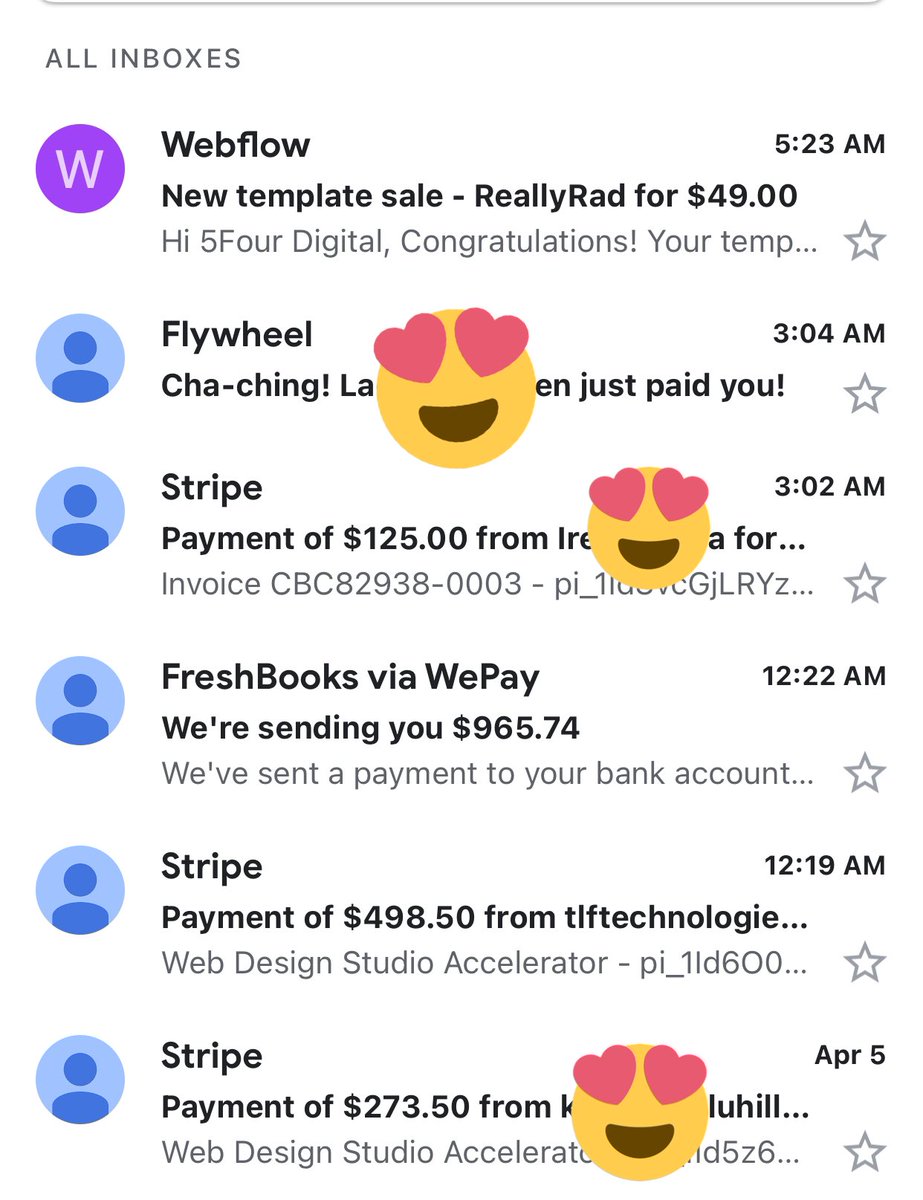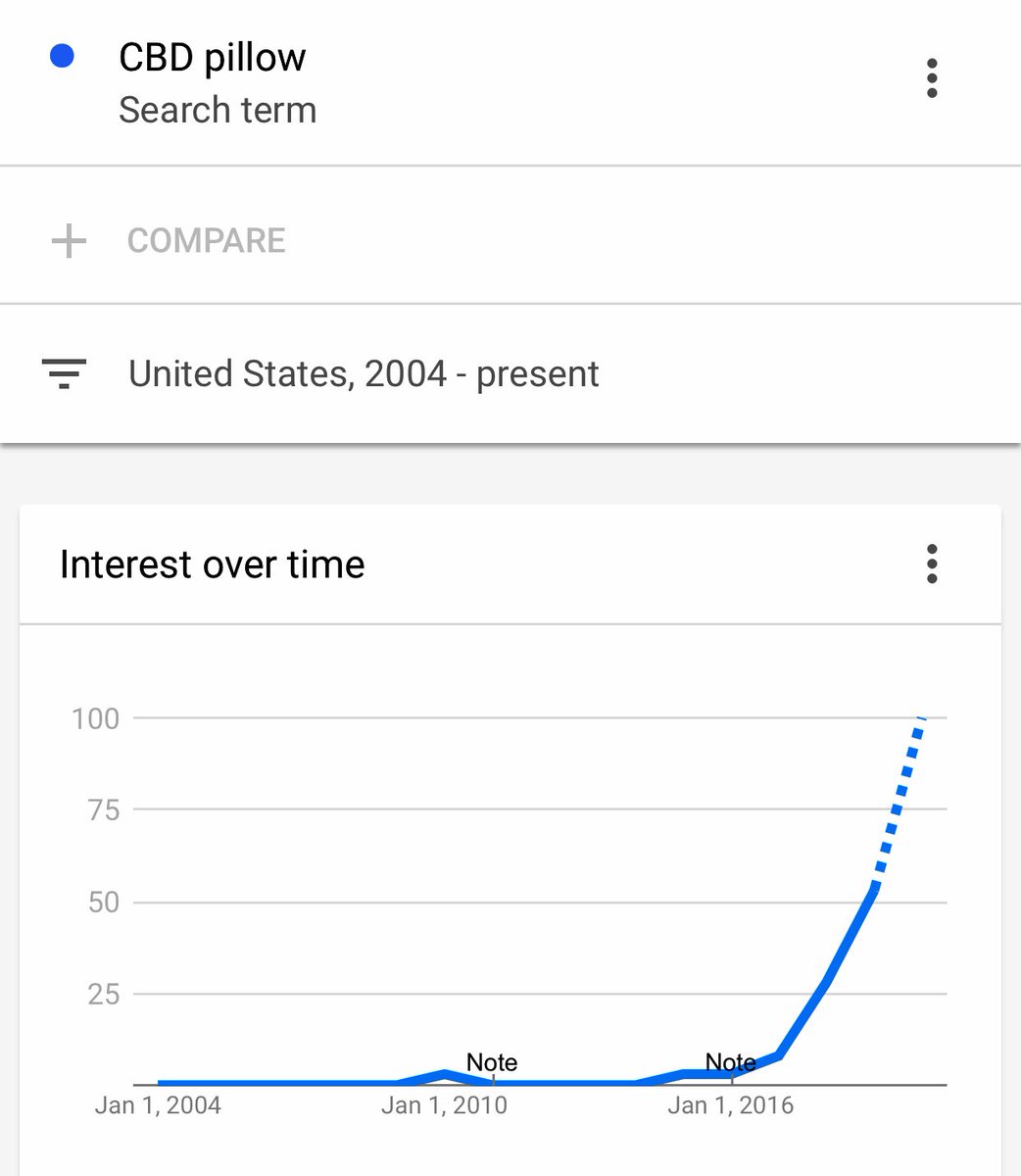About 2.5 years ago, I’d found out about @webflow from a video by @ransegall on YouTube.
Now, at first I was skeptical.
“Meh, just another site builder without full control, this looks ok. Let me stick to Wordpress and be on my way.
Now, at first I was skeptical.
“Meh, just another site builder without full control, this looks ok. Let me stick to Wordpress and be on my way.
Then, I saw a few more videos and was a bit intrigued:
- ok, no plugins, not bad
- custom databases and CMS, cool
- designer and editor look interesting...
Know what, I gotta rebuild my personal site, let me just try this out...
So, I headed to the template platform...
- ok, no plugins, not bad
- custom databases and CMS, cool
- designer and editor look interesting...
Know what, I gotta rebuild my personal site, let me just try this out...
So, I headed to the template platform...
I figured I’d start with a template I liked and see how it goes, but first I dove into Webflow University to learn all the fundamentals.
The great thing is it’s based on fundamental web design principles HTML and CSS…
The great thing is it’s based on fundamental web design principles HTML and CSS…
I’ll admit, it’s a bit of a challenging when you come in fresh, but after a couple of hours, I was getting the hang of it.
The UI is clean and simple to use. Plus, if you’ve used any builders before, you’ll probably have an easy time navigating the Designer.
The UI is clean and simple to use. Plus, if you’ve used any builders before, you’ll probably have an easy time navigating the Designer.
Then, I started building my site with a template from the @webflow database.
Talented designers basically create a repository of beautiful templates you can use to build out functional websites.
Note: this is a great way to get your feet
Talented designers basically create a repository of beautiful templates you can use to build out functional websites.
Note: this is a great way to get your feet
After building it out in a few days with an existing template, I realized how seamless the process was.
Animations and interactions could be created easily, the Designer had tons of resources and videos on training and I was hooked. I built out 3 more websites in weeks.
Animations and interactions could be created easily, the Designer had tons of resources and videos on training and I was hooked. I built out 3 more websites in weeks.
Duplicating pages, SSL setup, site launches, site speed, no bloat and amazing resources like @Flowbaseco had me like 😳😳😳.
This fr? 😅
This is gonna sound corny, but website development became an exciting part of the process AGAIN.
This fr? 😅
This is gonna sound corny, but website development became an exciting part of the process AGAIN.
Now, I wanted to try it on a client site. I think we’d honed our chops enough to work on a small project so I pitched the client on Webflow and they were down.
We went through our normal process of brand discovery, design, wireframes etc.
We went through our normal process of brand discovery, design, wireframes etc.
when it came to development we usually allocate 3 to 4 weeks.
This go around we were dev’d in a week. Now, we had extra time for Q&A.
We took that time to refine our process and create SOP‘s for updates in webflow settings. Like this:
This go around we were dev’d in a week. Now, we had extra time for Q&A.
We took that time to refine our process and create SOP‘s for updates in webflow settings. Like this:

At this point, ya boy was fired up. 🔥🔥
I took every training and course I could get my hands on, building systems for our processes so I could hire and train Webflow Devs on the team.
I joined the FB group, asked questions & worked on joining Experts and Template platforms.
I took every training and course I could get my hands on, building systems for our processes so I could hire and train Webflow Devs on the team.
I joined the FB group, asked questions & worked on joining Experts and Template platforms.
I got denied a few times in #WebflowExperts and they said I wasn’t ready yet.
So, worked more, built out more projects and was one of less than 60 agencies in the world with the credentials.
Then, worked on creating templates for the marketplace. I was addicted, fam.
So, worked more, built out more projects and was one of less than 60 agencies in the world with the credentials.
Then, worked on creating templates for the marketplace. I was addicted, fam.
Around this time I was knee-deep in Webflow.
Then, #webflow raised a ton of money, tech companies found out how amazing the platform was, and I started to get a ton of leads from the expert platform.
Then, #webflow raised a ton of money, tech companies found out how amazing the platform was, and I started to get a ton of leads from the expert platform.
I was also creating a ton of content! Articles, YouTube Vids, Freebies, Templates...This allowed us to 2x the agency because we were exclusively offering Webflow services to clients.
This content compounded and we started to receive consistent lead flow!
The best part about all this is that we were also able to get sites indexed pretty quickly with the clean code, especially working with fresh startups.
The best part about all this is that we were also able to get sites indexed pretty quickly with the clean code, especially working with fresh startups.
Ultimately, @webflow improved my agency, allowing us to focus on bringing startup ideas to life with medium barrier to entry.
While there are some amazing website platforms that continue to innovate and thrive like Wordpress, I think we’ve found our niche!
While there are some amazing website platforms that continue to innovate and thrive like Wordpress, I think we’ve found our niche!
• • •
Missing some Tweet in this thread? You can try to
force a refresh