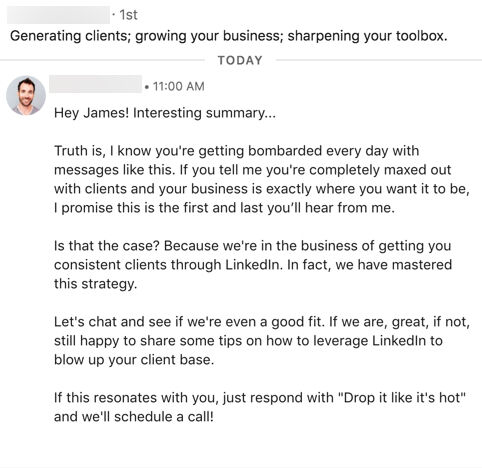Here's my BRAND NEW LinkedIn outreach workflow for all clients...
[SHORT THREAD]
LET'S GO...
[SHORT THREAD]
LET'S GO...
STEP 1
Compile a target list of prospects as normal (Sales Nav or Apollo)
Create a saved search or csv file to upload into the automation tool.
Then onto Step 2...
Compile a target list of prospects as normal (Sales Nav or Apollo)
Create a saved search or csv file to upload into the automation tool.
Then onto Step 2...
STEP 2
Upload the list into the tool and find out which of these prospects has an OPEN PROFILE
LinkedIn users with an open profile allow you to send them a message without connecting first
This is 100% FREE
In my testing so far I find about 20-30% have an open profile.
Upload the list into the tool and find out which of these prospects has an OPEN PROFILE
LinkedIn users with an open profile allow you to send them a message without connecting first
This is 100% FREE
In my testing so far I find about 20-30% have an open profile.
STEP 3
Add these OPEN PROFILE contacts into an OPEN INMAIL campaign
Yes, we're using InMail to send a message but again it costs us NOTHING...
The Open InMail campaign has a subject line and a message body, PLUS we can attach IMAGES (aka my PIM strategy) & send follow-ups.
Add these OPEN PROFILE contacts into an OPEN INMAIL campaign
Yes, we're using InMail to send a message but again it costs us NOTHING...
The Open InMail campaign has a subject line and a message body, PLUS we can attach IMAGES (aka my PIM strategy) & send follow-ups.
STEP 3 (cont)
The great thing about Open InMail messages is that you can go straight to your OFFER.
LinkedIn automatically asks the receiver to confirm if they're interested or not.
There's NO need for icebreakers, just get straight to the point, but DO IT WELL...
The great thing about Open InMail messages is that you can go straight to your OFFER.
LinkedIn automatically asks the receiver to confirm if they're interested or not.
There's NO need for icebreakers, just get straight to the point, but DO IT WELL...
STEP 4
For everyone with a closed profile, we add them into a connection campaign as normal.
We can only send 100 of these requests per week, so it will take longer than before to work through the list.
This is why messaging 20-30% of open profiles is a huge opportunity...
For everyone with a closed profile, we add them into a connection campaign as normal.
We can only send 100 of these requests per week, so it will take longer than before to work through the list.
This is why messaging 20-30% of open profiles is a huge opportunity...
STEP 5
Responders to all campaigns get zapped into a CRM for tracking and follow-up.
THAT'S IT
Responders to all campaigns get zapped into a CRM for tracking and follow-up.
THAT'S IT
STEP 6
Of course if the campaign is OMNICHANNEL then we'll email people as well, plus follow-up with a phone call
But if you're doing LinkedIn-only campaigns, this is a killer formula for success with the new 100 connections per week limit.
Now go CRUSH IT...
Of course if the campaign is OMNICHANNEL then we'll email people as well, plus follow-up with a phone call
But if you're doing LinkedIn-only campaigns, this is a killer formula for success with the new 100 connections per week limit.
Now go CRUSH IT...
If you want to get my TWO FREE GUIDES
1) 50 Tips To Optimize Your LinkedIn Profile
&
2) The Personalized Image Strategy - how to generate leads with marketing people actually LIKE
then sign up for free at ConnectedClients.co
and please like/comment/RT the first post...
1) 50 Tips To Optimize Your LinkedIn Profile
&
2) The Personalized Image Strategy - how to generate leads with marketing people actually LIKE
then sign up for free at ConnectedClients.co
and please like/comment/RT the first post...
• • •
Missing some Tweet in this thread? You can try to
force a refresh