
I've booked thousands of sales appointments for myself and my clients using cold emails and LinkedIn.
Here is the 9 step omni channel sequence I use
Here is the 9 step omni channel sequence I use

Before you start reading this just know that NO software, technique or growth hack will save you if your offer or targeting sucks
Those are the two most important things when it comes to outbound prospecting
If you have those two things dialed in
You will print appointments
Those are the two most important things when it comes to outbound prospecting
If you have those two things dialed in
You will print appointments
LEAD SOURCE
- Don't use a cheap database because the typical cold email spammers use the lower end ones
- You need the clients first name, last name, email, LinkedIn URL, and company name
- Always run your list through the Neverbounce.com free list analyzer
- Don't use a cheap database because the typical cold email spammers use the lower end ones
- You need the clients first name, last name, email, LinkedIn URL, and company name
- Always run your list through the Neverbounce.com free list analyzer

We use a list builder based in America that charges 9 cents per lead and has a one day turnaround time
Send me a DM and I can connect yall
Send me a DM and I can connect yall
VIEW PROFILE
- They key here is to make sure your email and LinkedIn account share the same profile picture so you can subconsciously build trust
- When you view their profile, they get a notification that "XYZ" just viewed their LinkedIn Profile
- We use this to pop in
- They key here is to make sure your email and LinkedIn account share the same profile picture so you can subconsciously build trust
- When you view their profile, they get a notification that "XYZ" just viewed their LinkedIn Profile
- We use this to pop in

CUSTOM CONDITION AFTER REAL TIME EMAIL VERIFICATION
1) If email is verified send email
2) If email is not verified send LinkedIn request
only send emails to people with verified emails so you don't ruin your deliverability
1) If email is verified send email
2) If email is not verified send LinkedIn request
only send emails to people with verified emails so you don't ruin your deliverability

INITAL EMAIL
3 pieces to your cold email
- personalized line (use AI)
- body (VALUE PROP)
- CTA (ASK QUESTIONS TO GUAGE INTEREST)
make it short, sweet, conversational and instead of asking for a meeting, ask a question or if they're interested in what you have to offer
3 pieces to your cold email
- personalized line (use AI)
- body (VALUE PROP)
- CTA (ASK QUESTIONS TO GUAGE INTEREST)
make it short, sweet, conversational and instead of asking for a meeting, ask a question or if they're interested in what you have to offer

CONNECTION REQUEST IF EMAIL IS NOT VERIFIED
Use this exact formula
"Hey (first name) (AI personalized line)
Would love to connect"
We're seeing +30% acceptance rate
Use this exact formula
"Hey (first name) (AI personalized line)
Would love to connect"
We're seeing +30% acceptance rate

- always lead with value or ask a question when you do a LinkedIn Only campaign
- less long drips with a ton of automated follow ups
- more personalized GIFs & voice notes
- less long drips with a ton of automated follow ups
- more personalized GIFs & voice notes
CUSTOM CONDITION AFTER INTIAL EMAIL
1) If email is opened
2) If email is not opened
If the email is opened, we can re-engage and have a better likelihood of getting a response which is better for deliverability
If email is not opened, we want to just connect on Linkedin
1) If email is opened
2) If email is not opened
If the email is opened, we can re-engage and have a better likelihood of getting a response which is better for deliverability
If email is not opened, we want to just connect on Linkedin
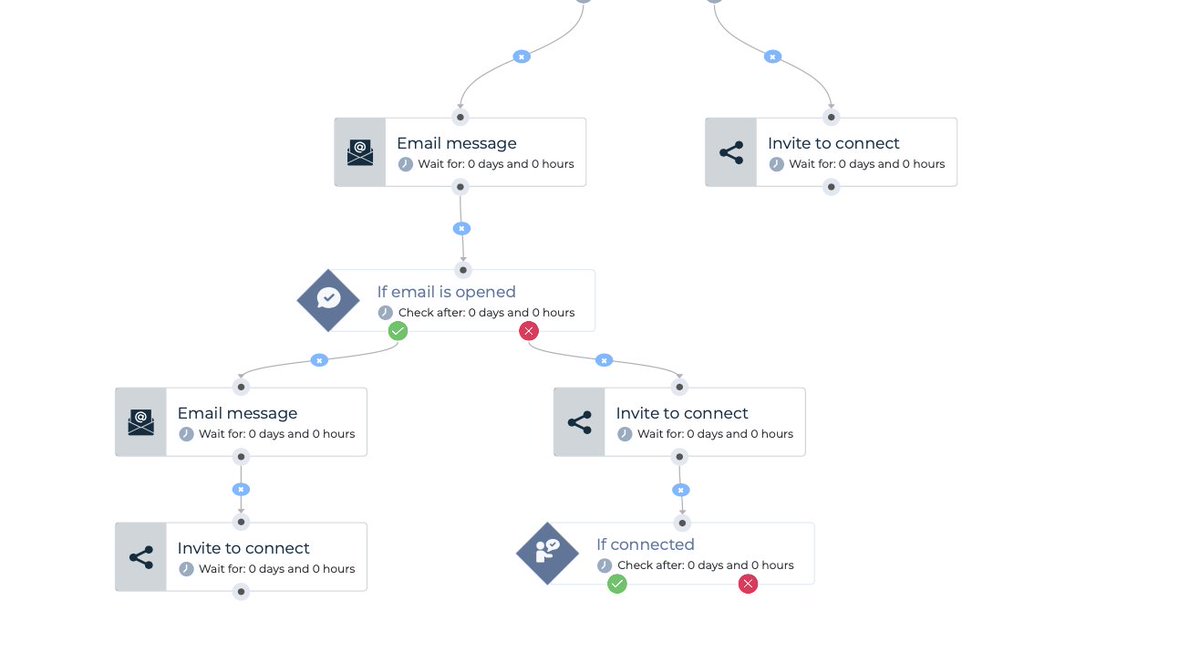
RE-ENGAGE EMAIL
- keep it simple like a "just bumping this up, (first name)"
- attach a "P.S I just connected with you on LinkedIn"
- keep it simple like a "just bumping this up, (first name)"
- attach a "P.S I just connected with you on LinkedIn"
LINKEDIN REQUEST
Since we're sending an email before the connections go out - always carry over and say something similar to this
"(first name) - I sent an email over yesterday and would love to connect"
You'll have a high acceptance and response rate asking "what email?"
Since we're sending an email before the connections go out - always carry over and say something similar to this
"(first name) - I sent an email over yesterday and would love to connect"
You'll have a high acceptance and response rate asking "what email?"
MESSAGE AFTER THEY ACCEPT
- try not to do long drips via linkedin because literally everyone does this so to stand out send them a personalized GIF like the one of @MartelMetellus here
- this is a pattern interrupt which will completely throw them off

- try not to do long drips via linkedin because literally everyone does this so to stand out send them a personalized GIF like the one of @MartelMetellus here
- this is a pattern interrupt which will completely throw them off


MESSAGE AFTER THEY ACCEPT cont.
- after the personalized GIF is sent, set up a zap that takes the lead over to your CRM so you can send them a voice note to follow up in a week if they still haven't responded
- after the personalized GIF is sent, set up a zap that takes the lead over to your CRM so you can send them a voice note to follow up in a week if they still haven't responded
PRO TIPS
- Hire an ISA team to do the phone call follow ups as a last form of contact
- Always start with email because you only want to send requests to people who are more likely to accept because of the new limits passed & because email is easier to scale
- Hire an ISA team to do the phone call follow ups as a last form of contact
- Always start with email because you only want to send requests to people who are more likely to accept because of the new limits passed & because email is easier to scale
PRO TIPS cont.
- Get Sales Nav for your LinkedIn account to send more outreach
- we can get you sales nav accounts for a discount- send me a DM if you're interested
- If you're doing B2B lead gen as a service, use clients domain for first two weeks while you warm up spare
- Get Sales Nav for your LinkedIn account to send more outreach
- we can get you sales nav accounts for a discount- send me a DM if you're interested
- If you're doing B2B lead gen as a service, use clients domain for first two weeks while you warm up spare
If you're having trouble getting leads for your business then you should book a call with leadbird (leadbird.io/schedule)
Me, @ImSamThompson & @MartelMetellus will FLOOD your inbox
Me, @ImSamThompson & @MartelMetellus will FLOOD your inbox
Yes, obviously you can do a lot more crazy stuff but this is ALL you need to do to get insane results
Stop over complicating things and just get your campaign launched
Hope this helped 😆
Stop over complicating things and just get your campaign launched
Hope this helped 😆
• • •
Missing some Tweet in this thread? You can try to
force a refresh




