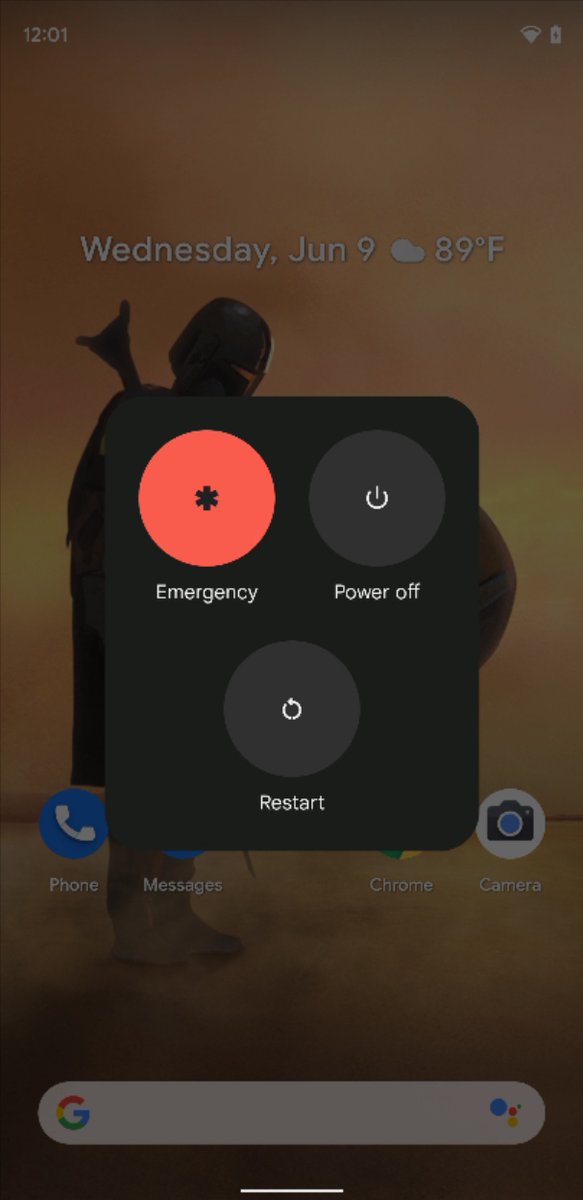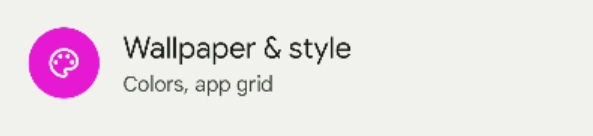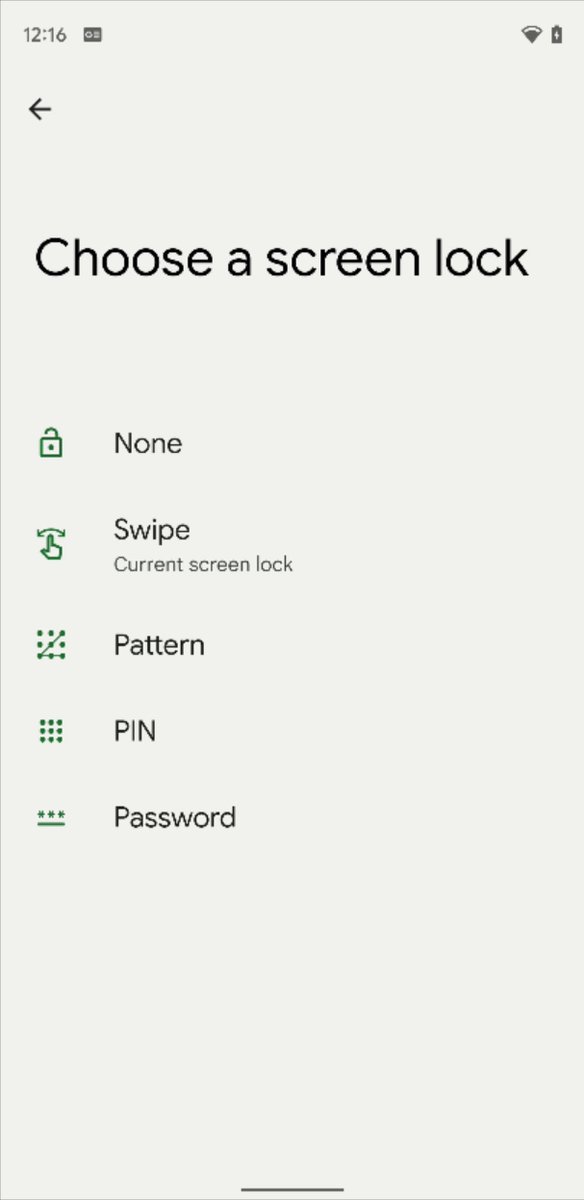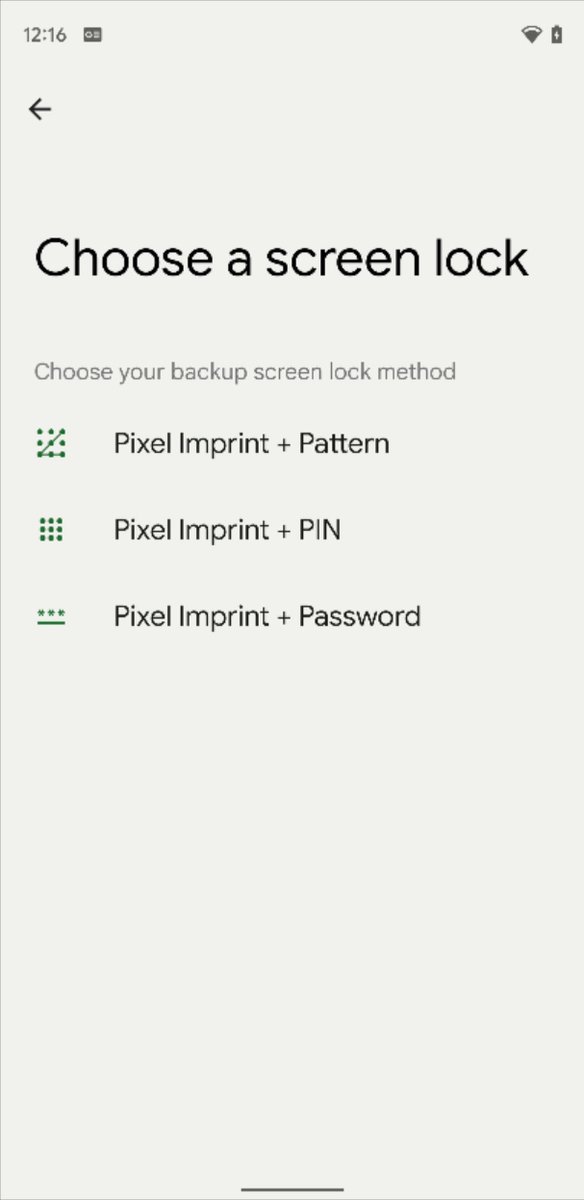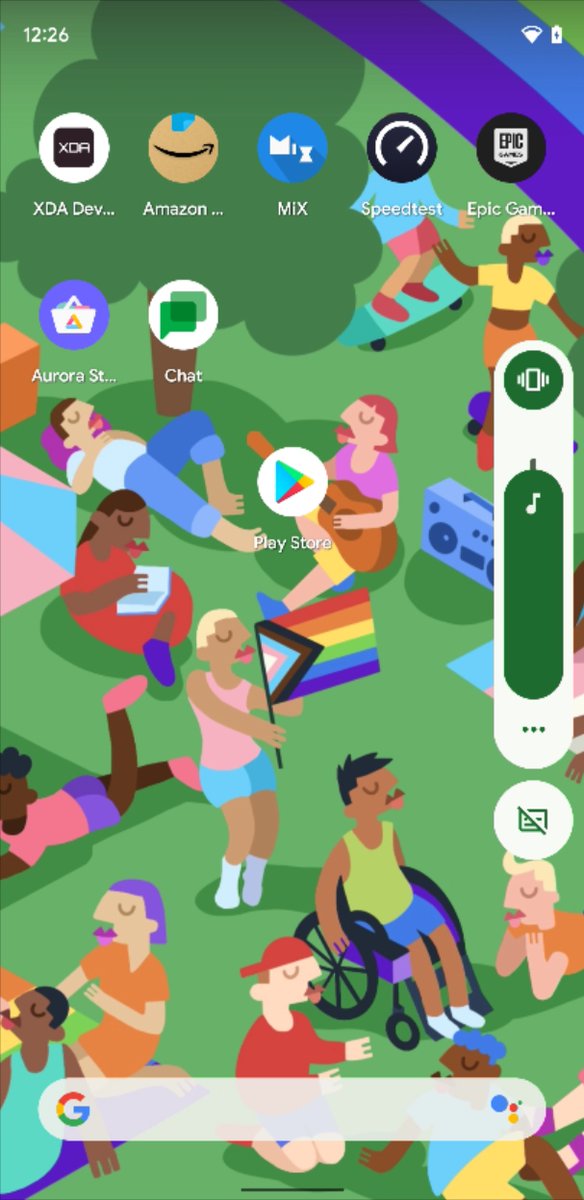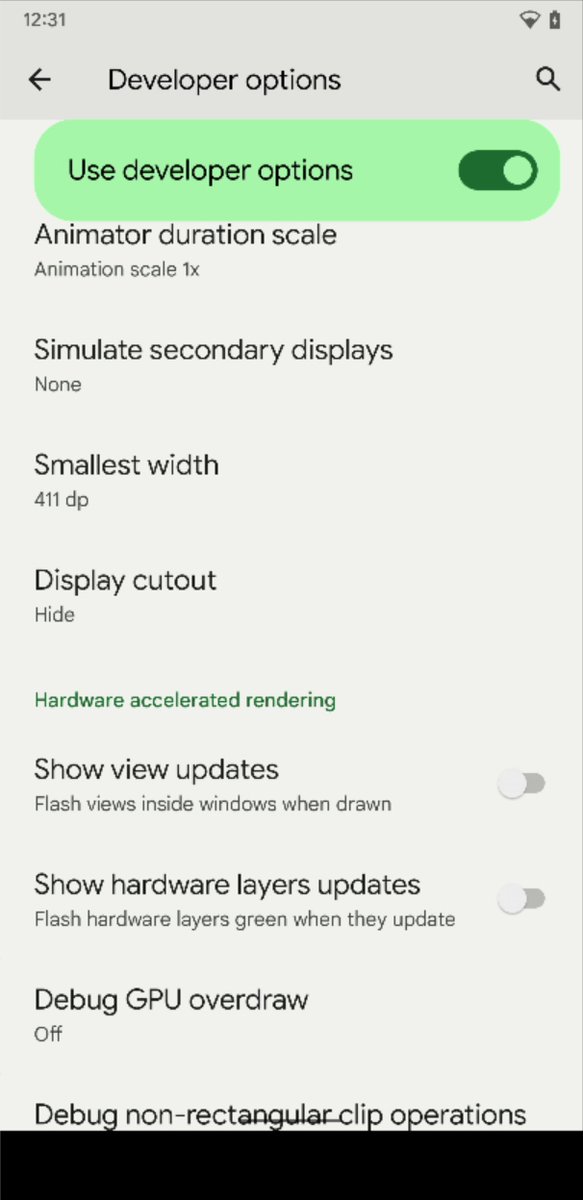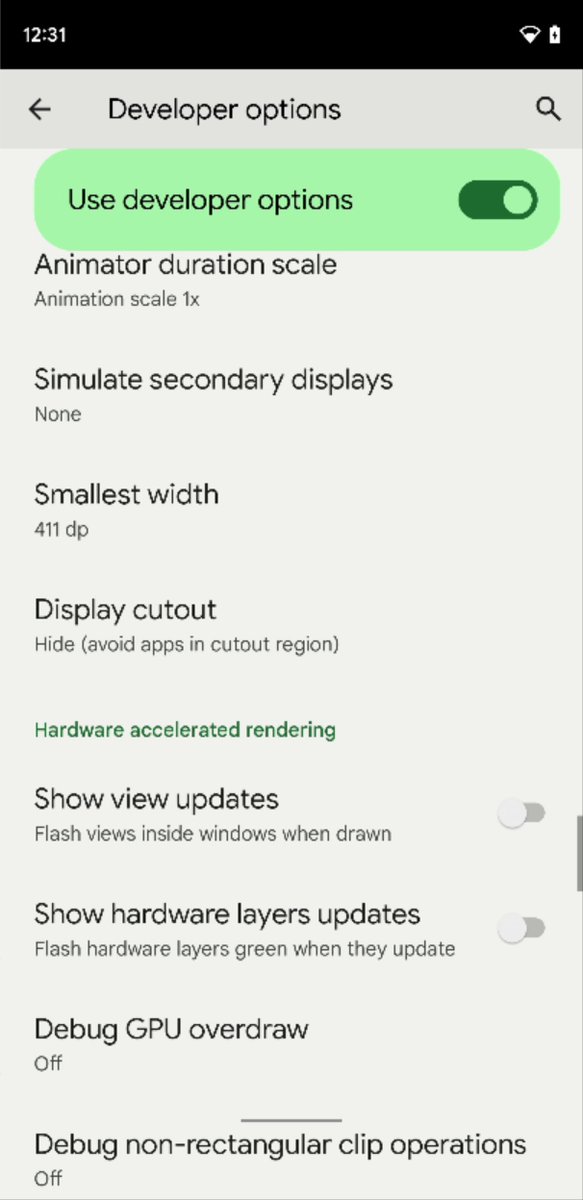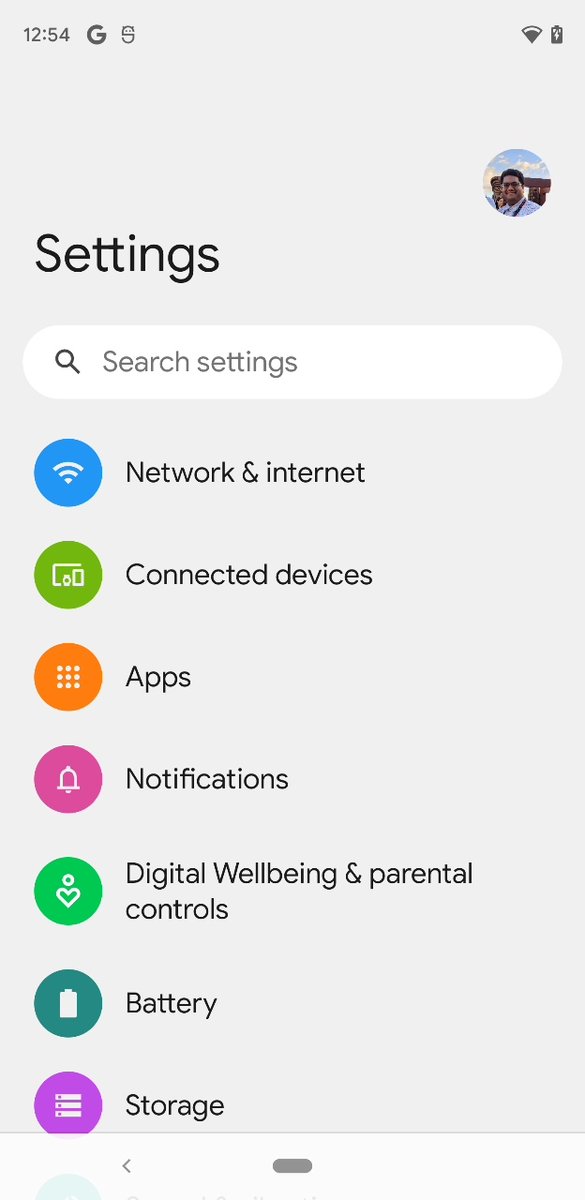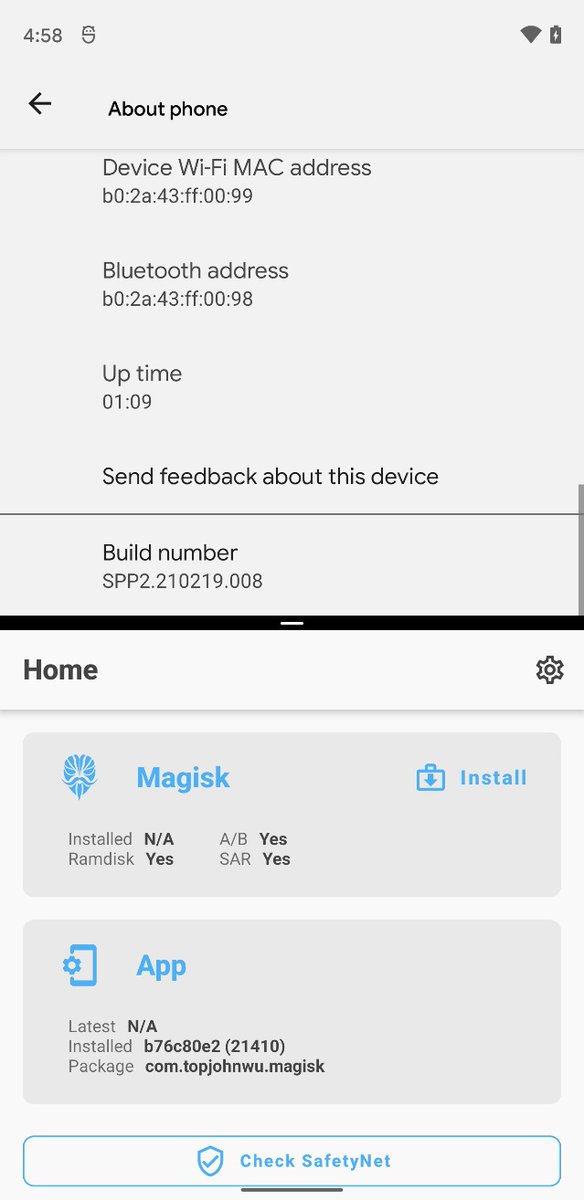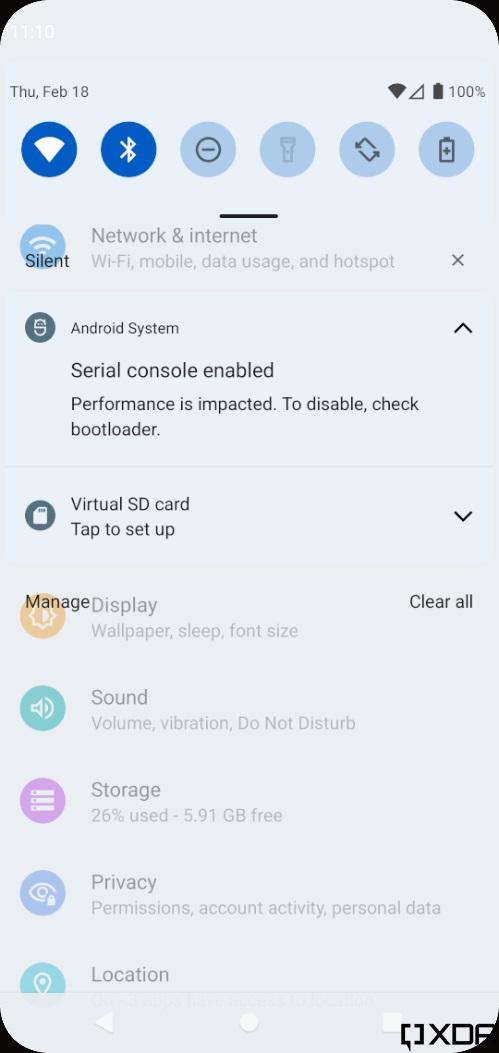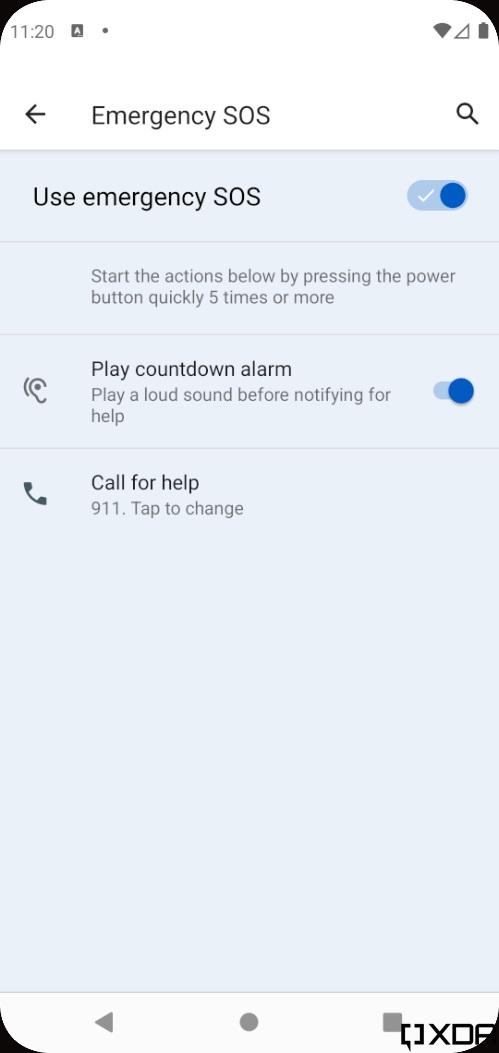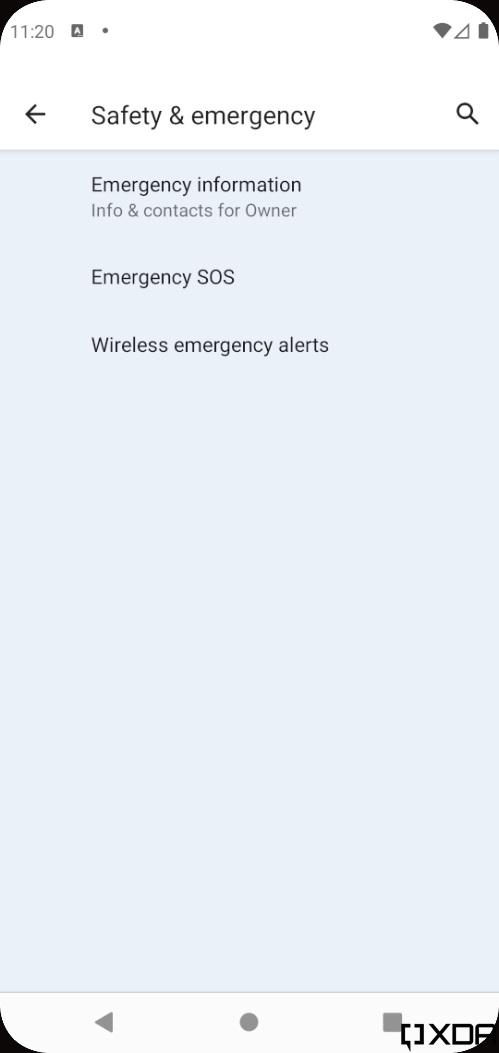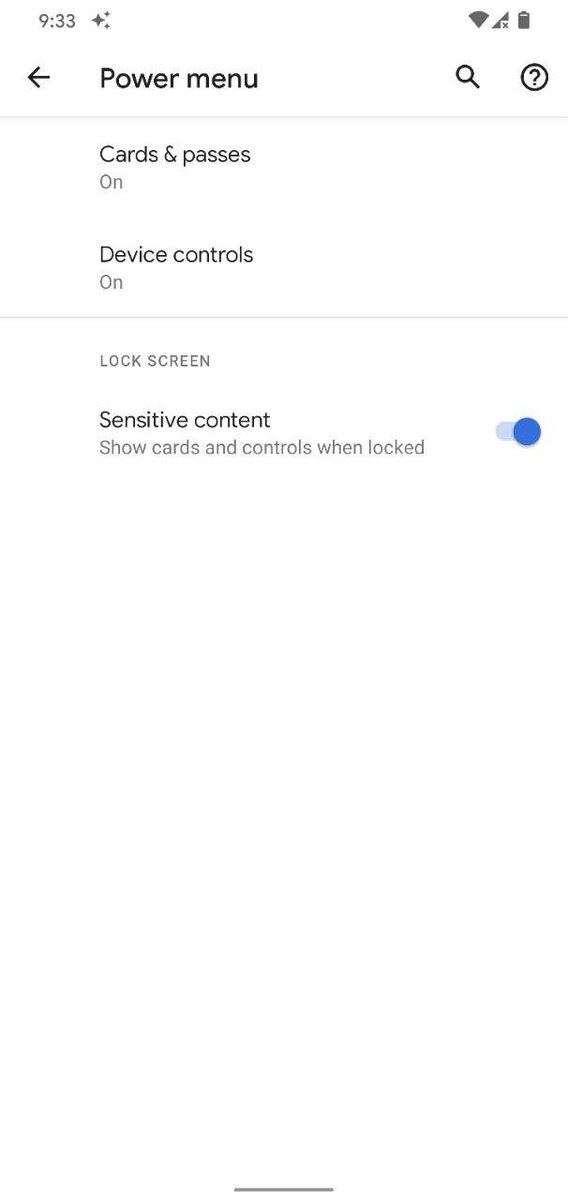Android 12 Beta 2 is here! Read about the announced changes here: xda-developers.com/android-12-bet…
As always, here's a thread detailing the changes I've found while using the Beta:
As always, here's a thread detailing the changes I've found while using the Beta:
The new notification panel design is here. There's a clear separation between the Quick Settings area and the notifications. 
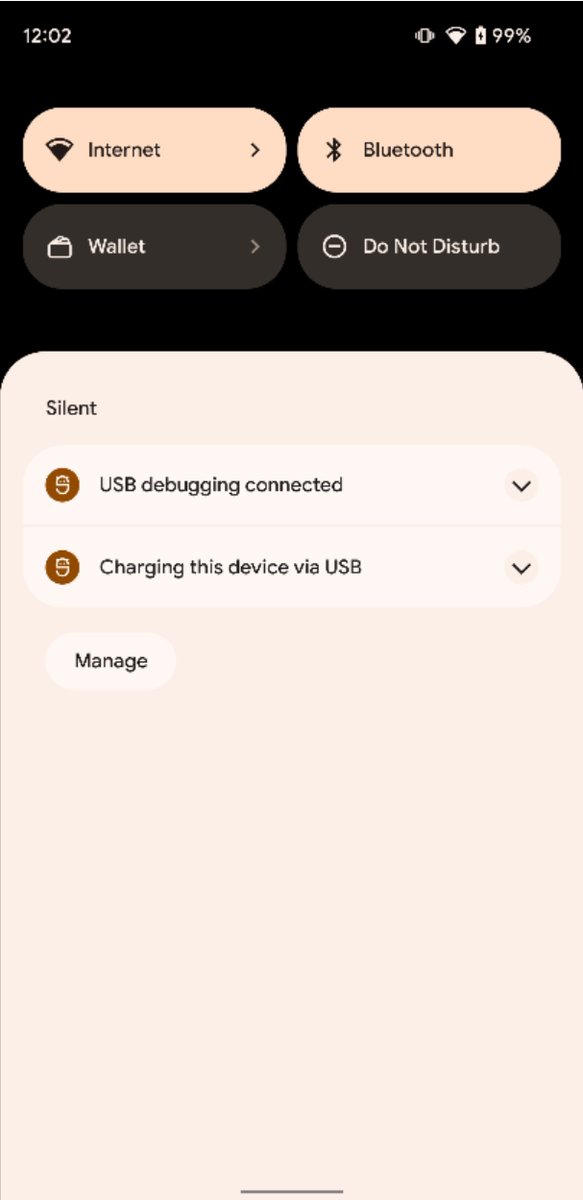
There's a power button in the Quick Settings panel. This will be useful if you enable "Hold for Assistant". 
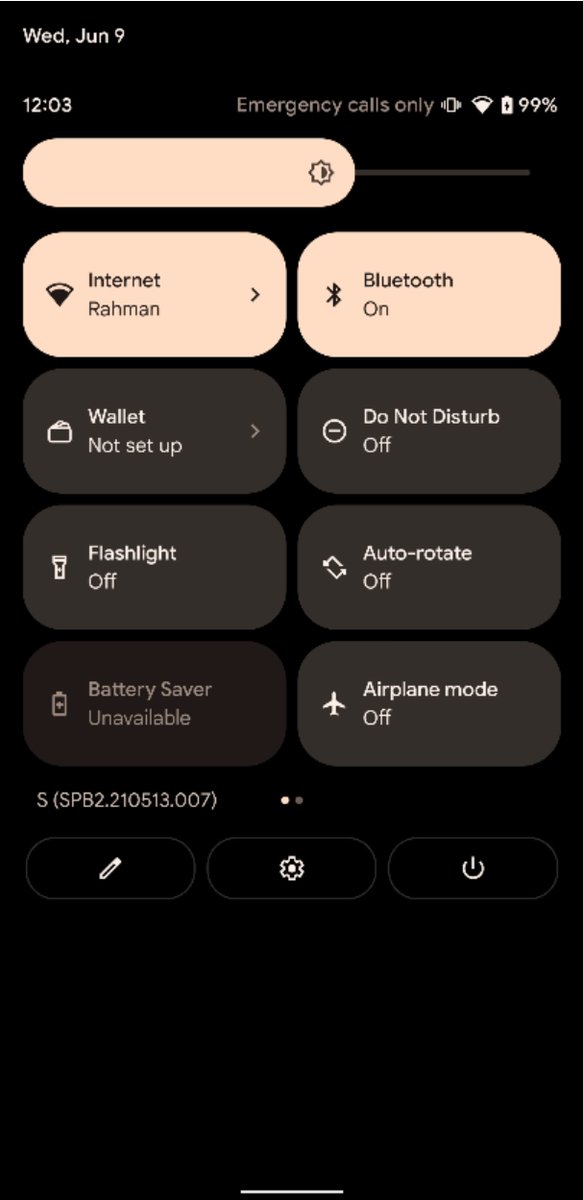
As mentioned in the announcement, there's a Quick Settings tile for camera access, mic access, and also device control (since the power menu has changed). 
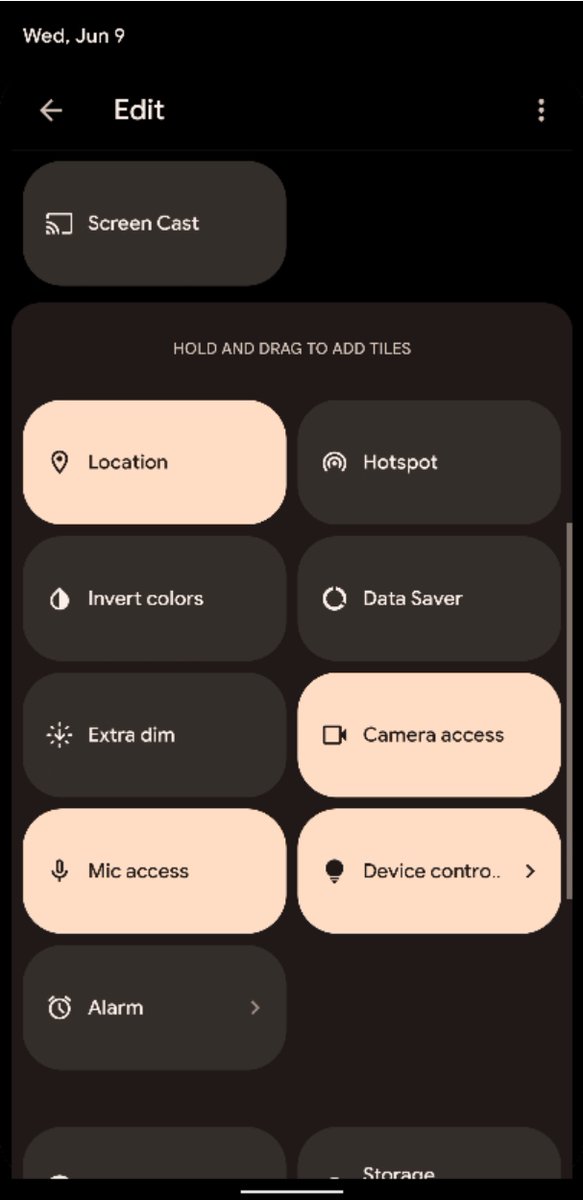
As mentioned in the announcement, when you tap the new "Internet" QS tile (renamed from "Wi-Fi), you'll see the new Internet panel (presumably uses the Slices API) to quickly change networks without entering Settings. 
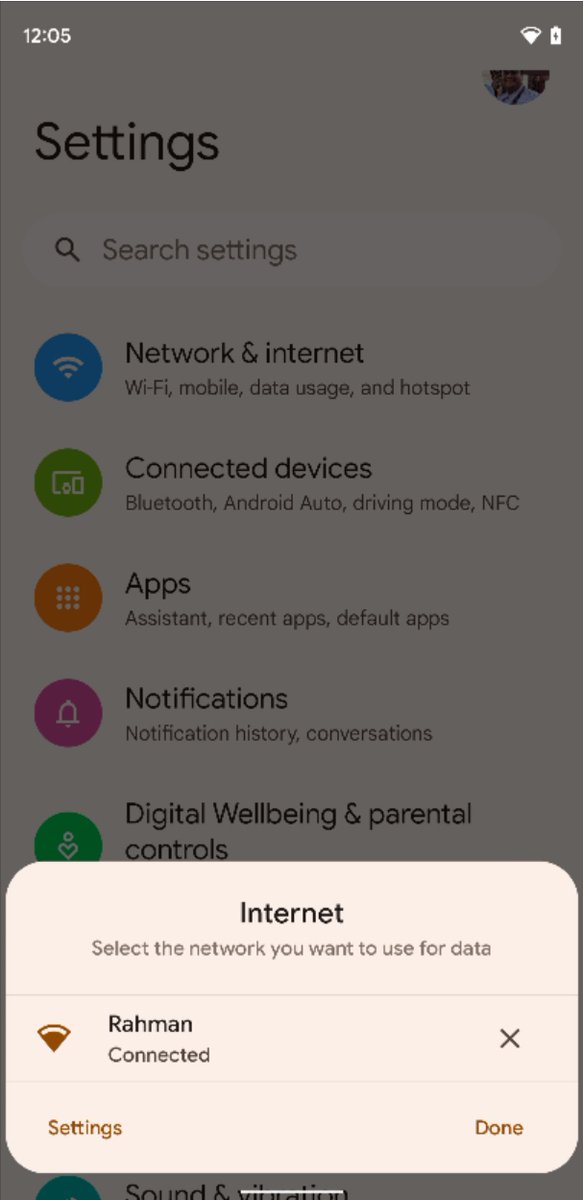
There seems to be a new pop-up animation for opening the context menu in the Pixel Launcher.
Material You's wallpaper-based theming (code-named "monet") seems to be working now without any modding.
The ripple effect seems to be basically gone?
I know they said they'd change it to make it less distracting, but they basically did away with the sparkly/glitchy effect (IMO for the better): xda-developers.com/google-change-…
One of the announced features is clipboard access prompts, and there's a toggle to turn them off in Settings > Privacy if you want to (but why would you want to?) 
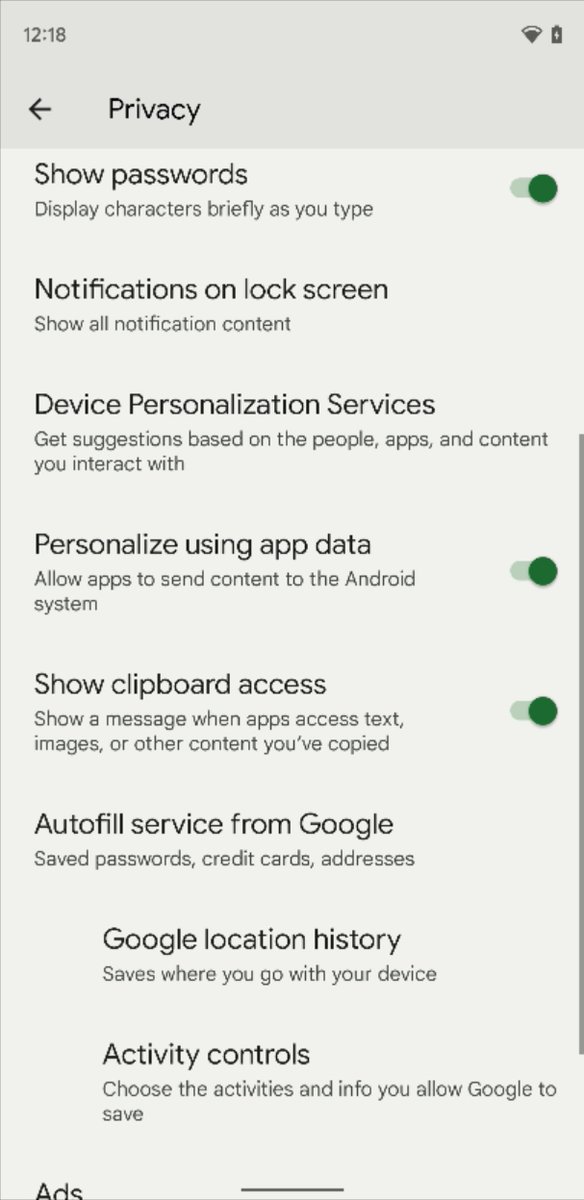
Seems the Conversations widget is shaping up to have a proper setup UI. I haven't installed any messaging apps yet. 

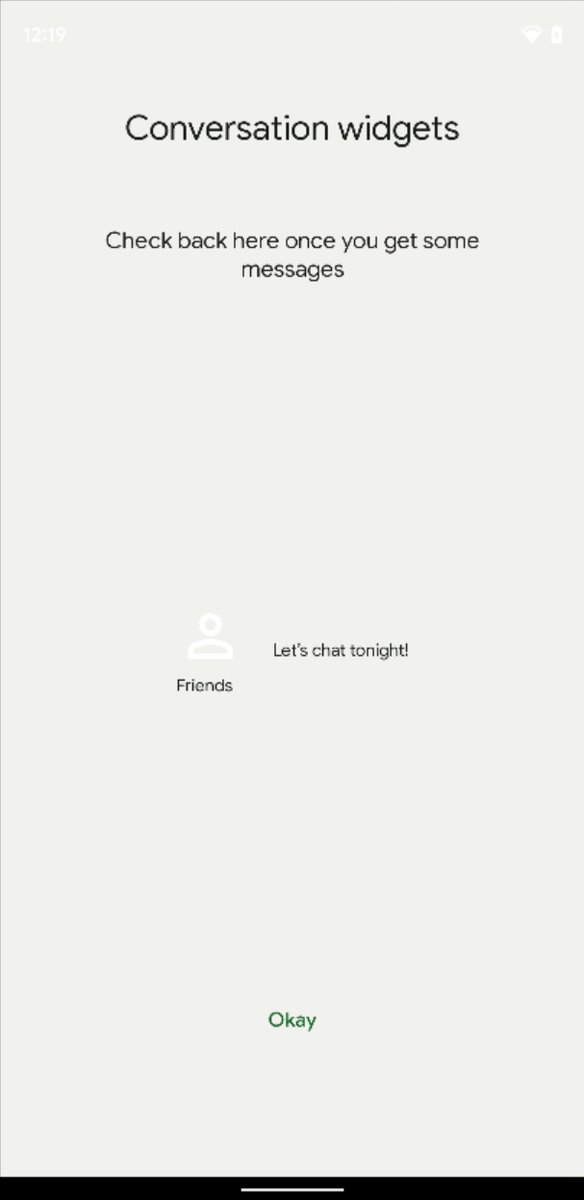
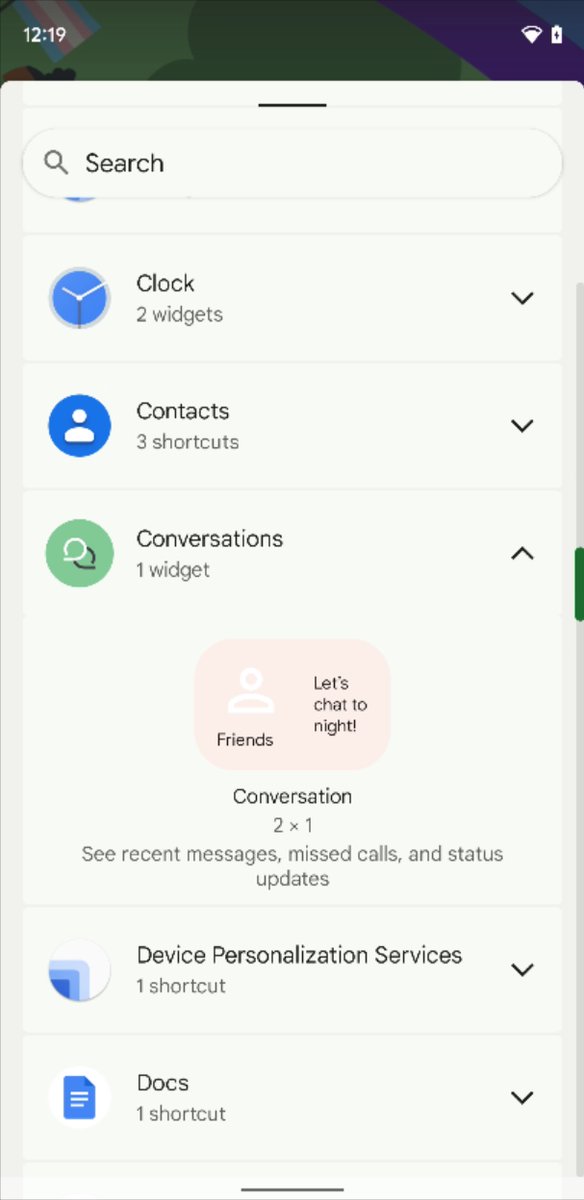
I tweeted earlier today that Google is working on universal search support in Android 12, and it looks like this feature has gotten some updates in Beta 2. It can now source from Pixel Tips, plus there's a new context menu in the search bar. 



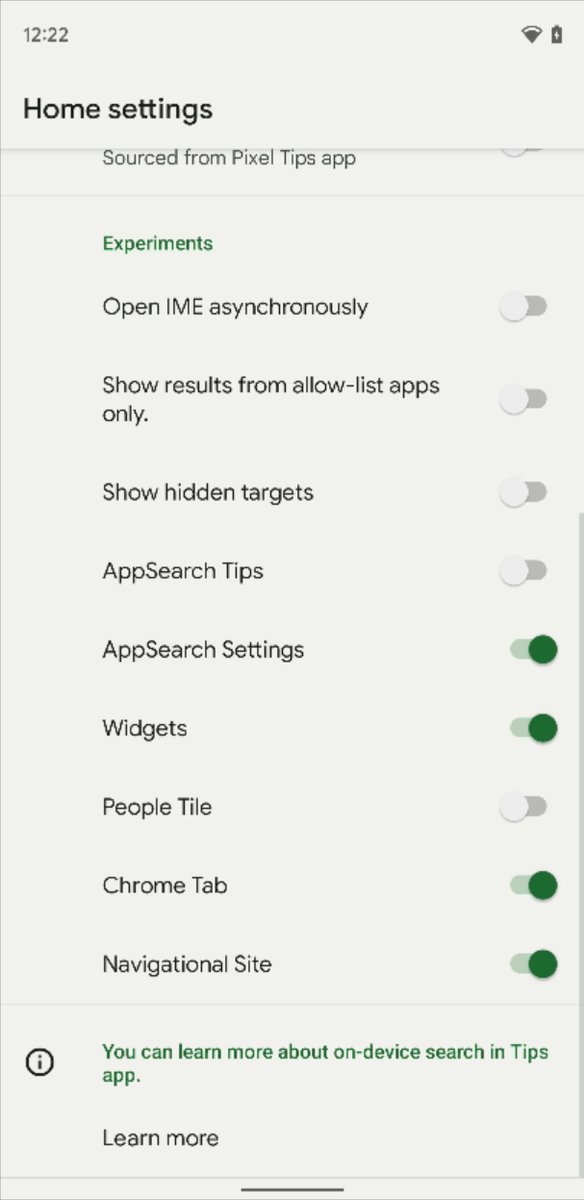
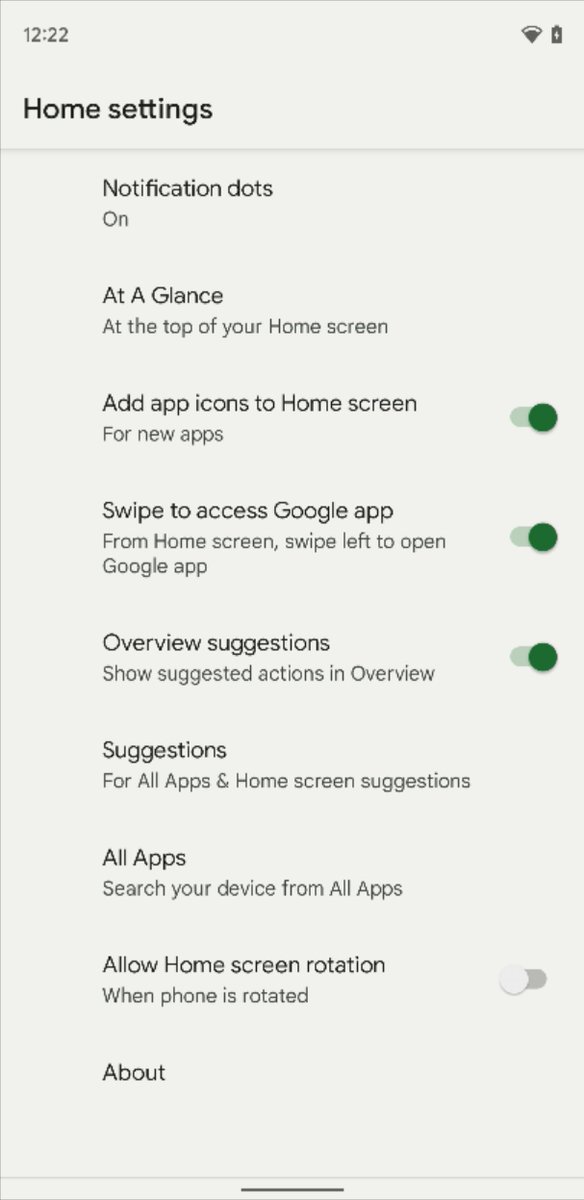
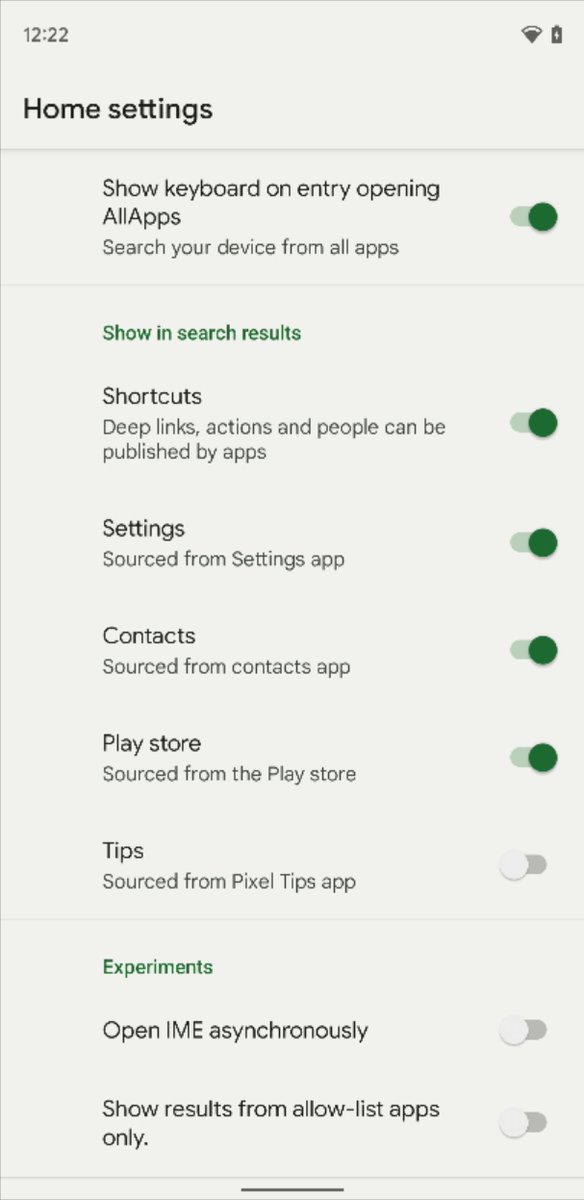
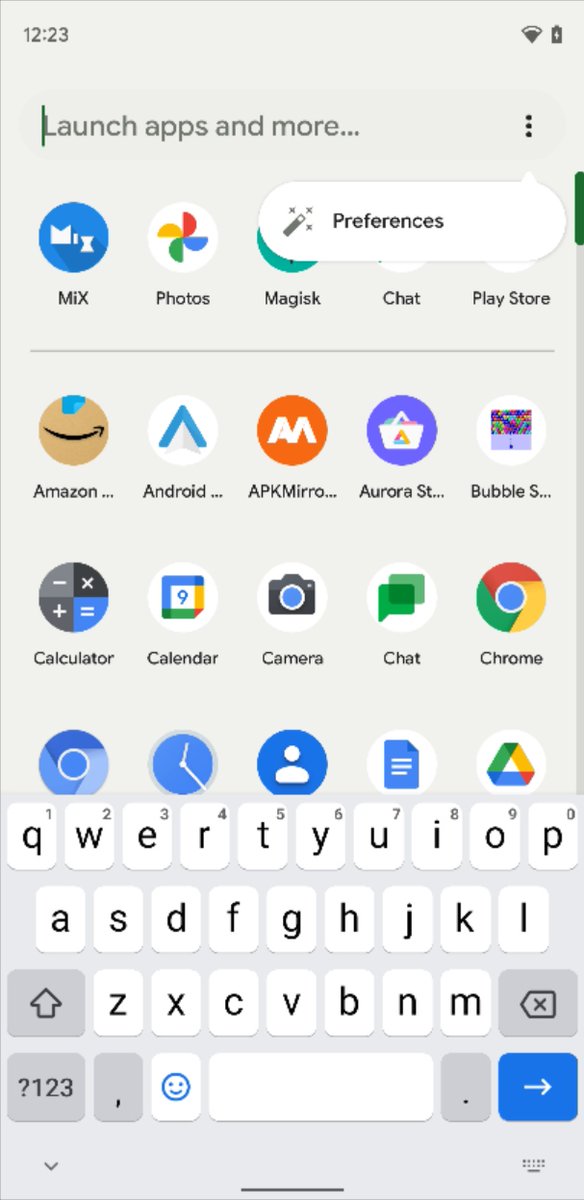
This is cool. The brightness slider changes color when you tap and slide on it! It's using the colors picked from your wallpaper like the rest of the system.
Minor change, but toggles are now more prominent with their own pill-shaped background that inherits its palette from your wallpaper. 

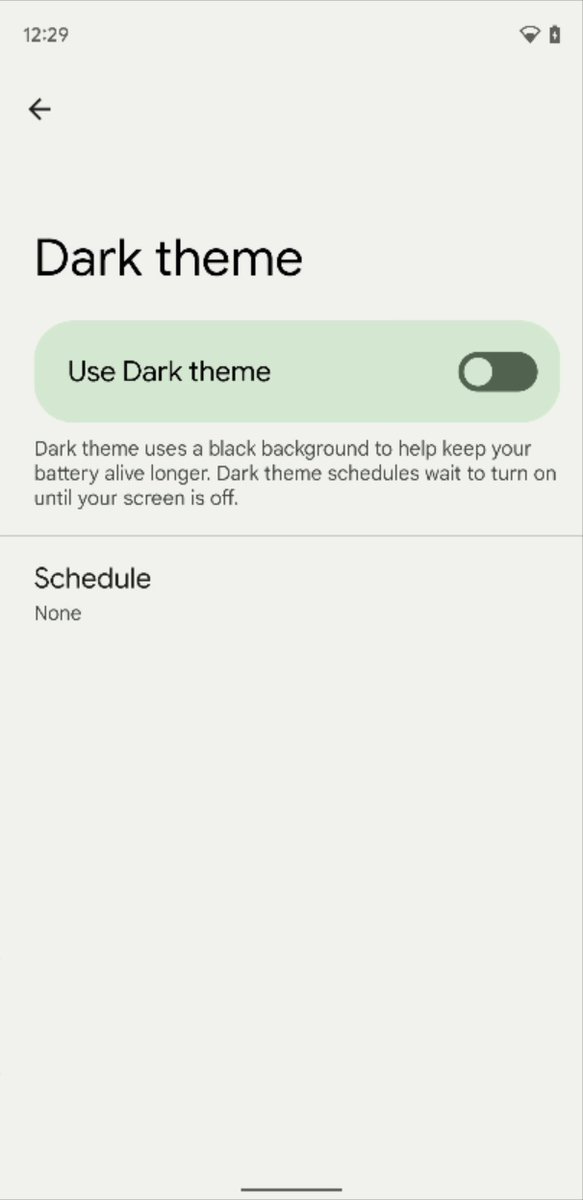
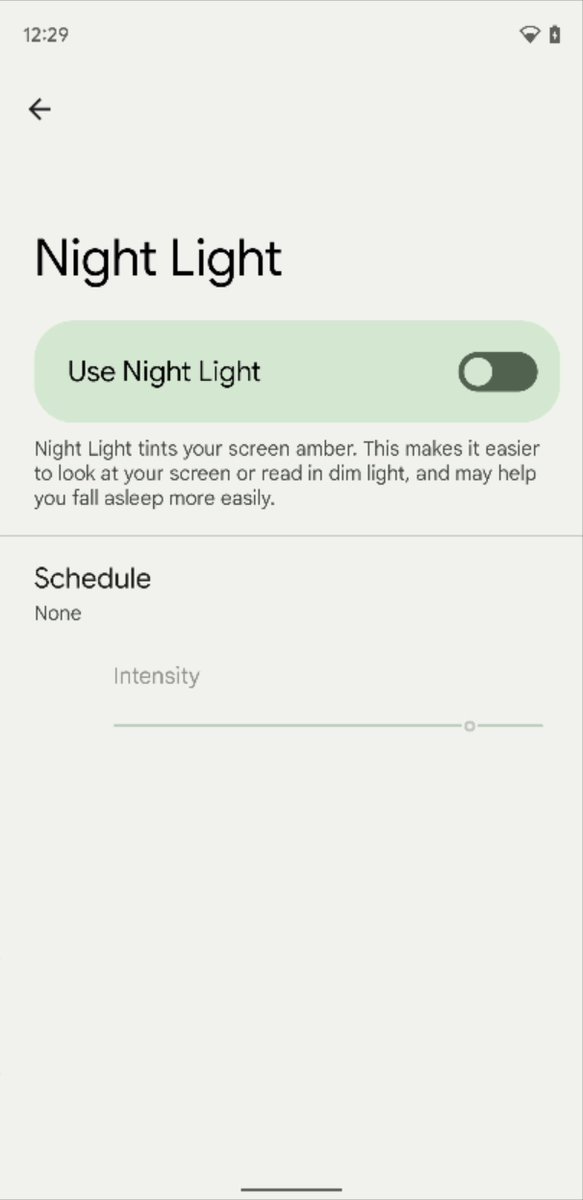
There's a new reset networks toggle in the top-right corner of Internet settings.
(Repost to keep it in the thread.)
(Repost to keep it in the thread.)
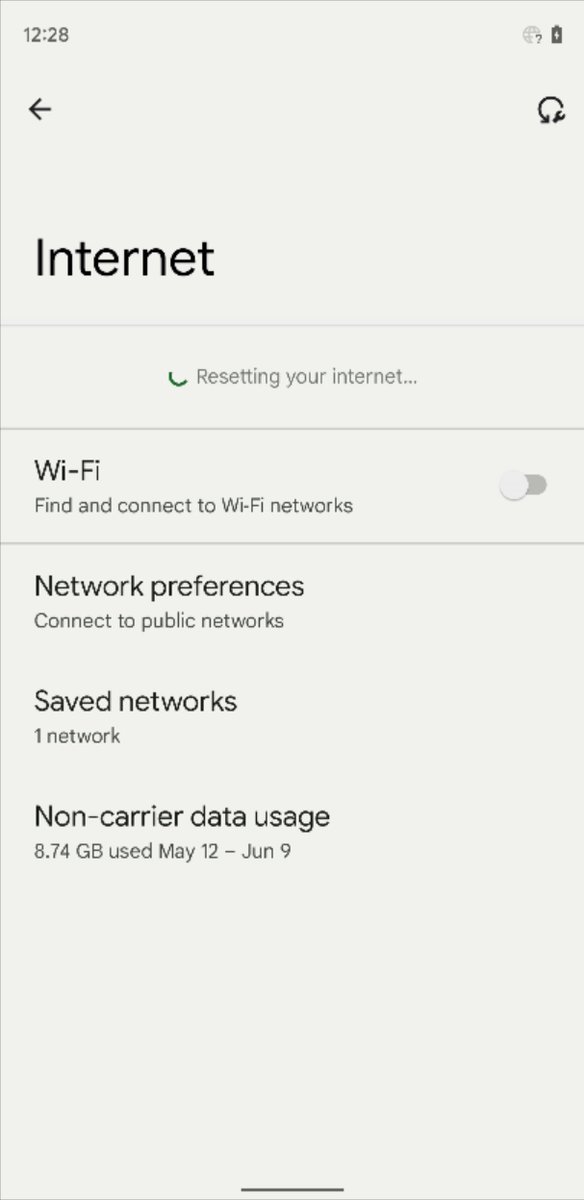
More consolidation in Accessibility settings. Text and display was already there in Beta 1, but system controls and timing controls are new submenus. 



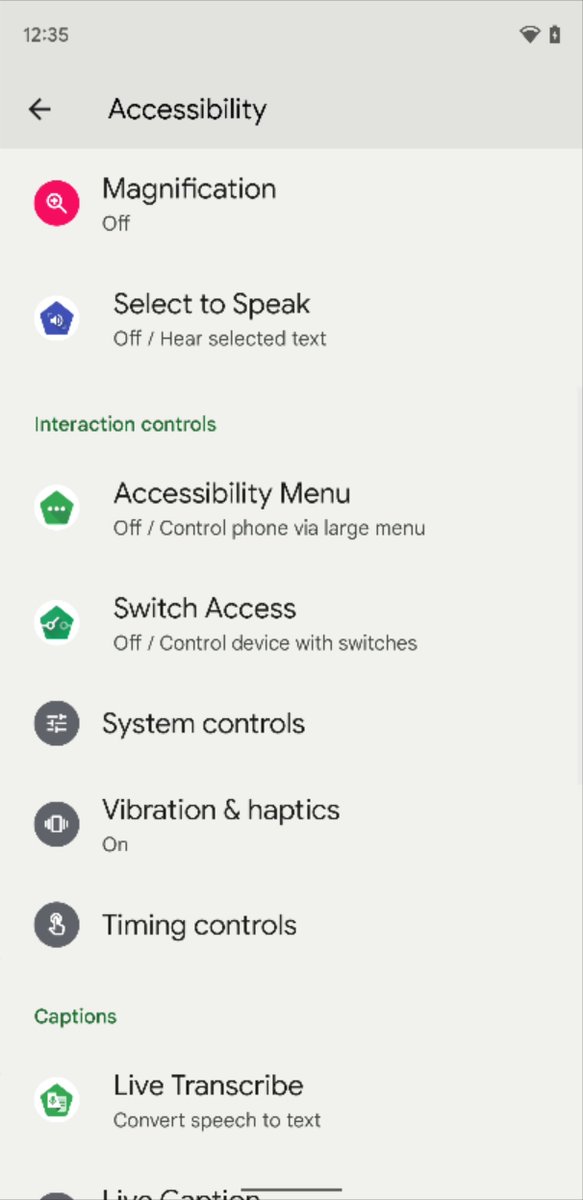
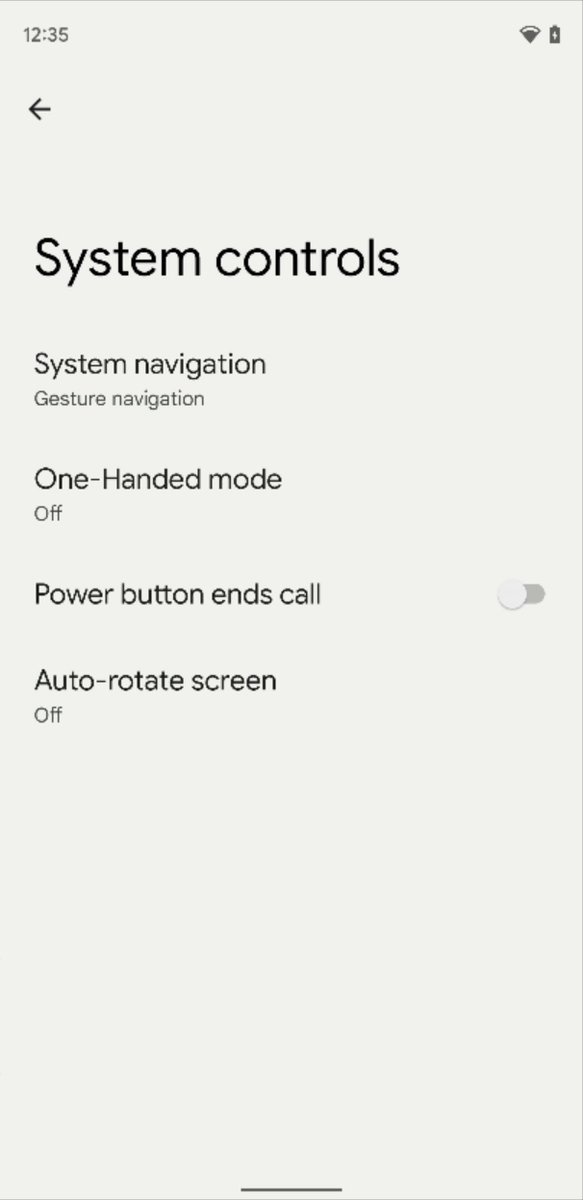
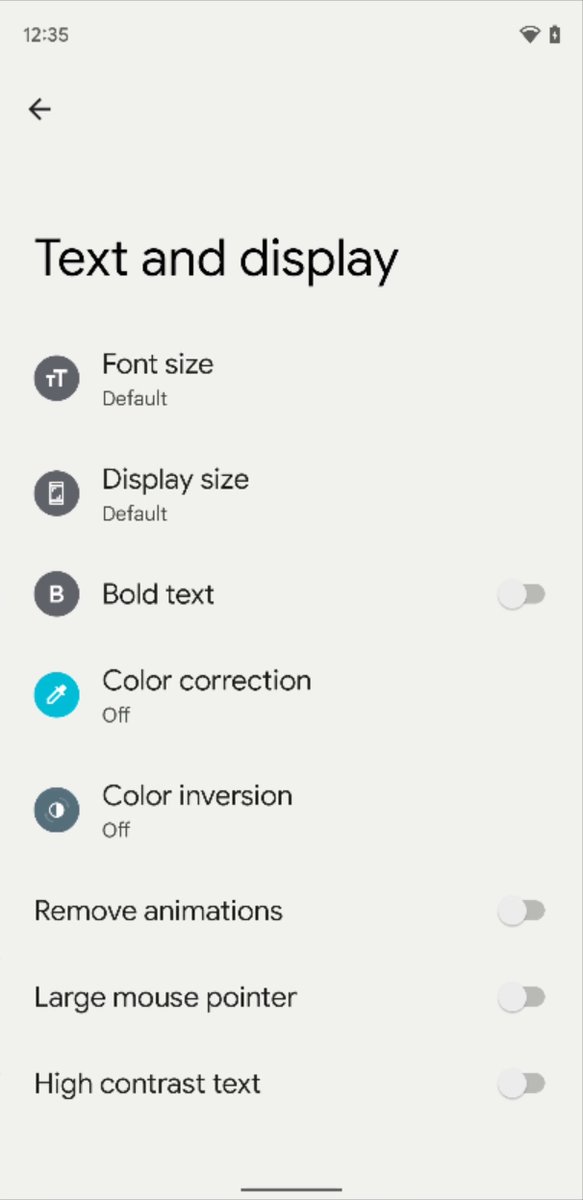
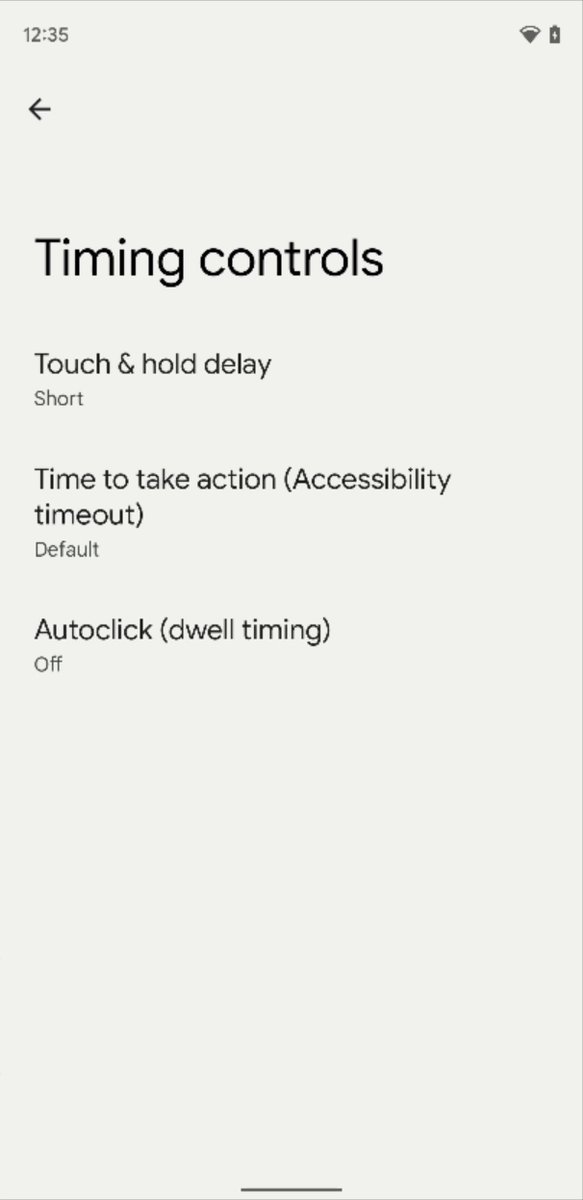
The Gaming option in Settings > Sound & Vibration > Do Not Disturb > Schedules that was added in DP3 now has a description for what it does: turns on DND mode when you're playing a game. (More to come soon on Android's gaming dashboard!) 

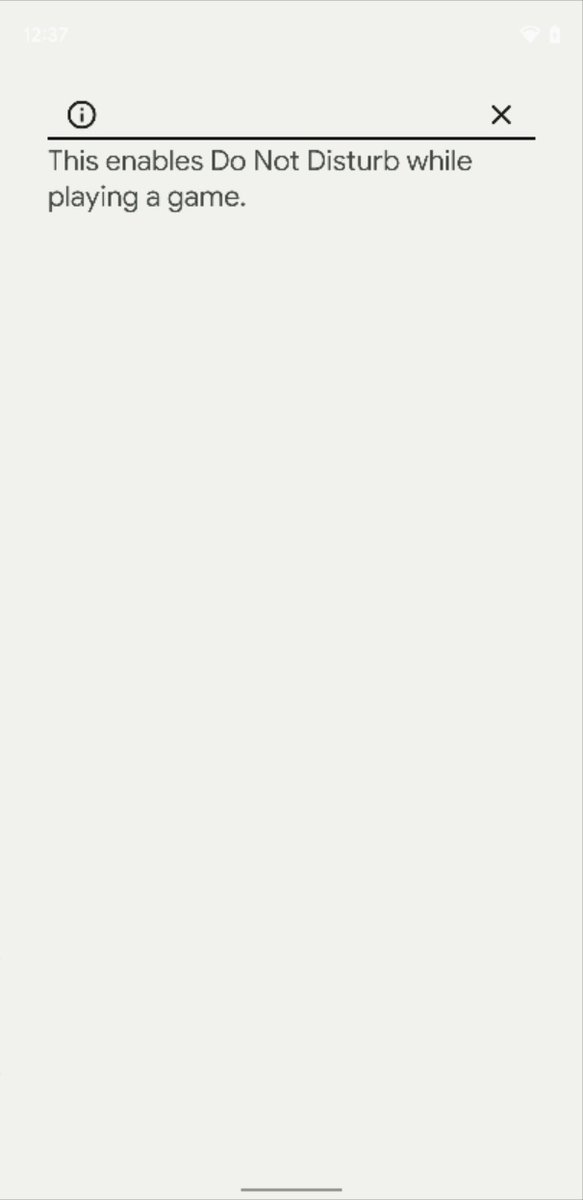
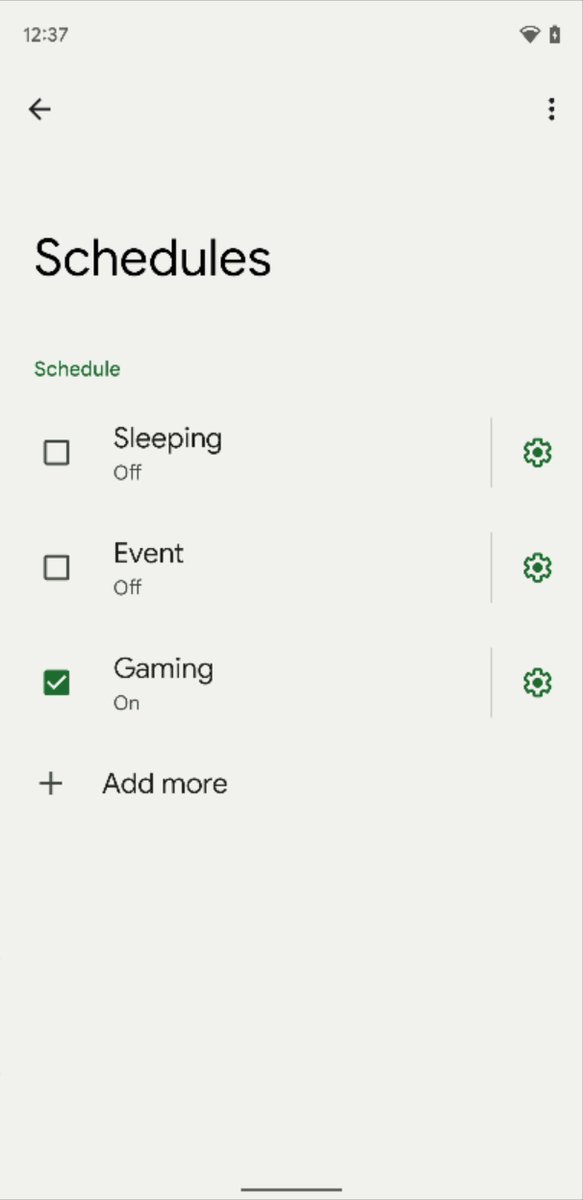
The text in the context menu that appears when you long-press on the app icon in the recent apps overview is now left-justified. 
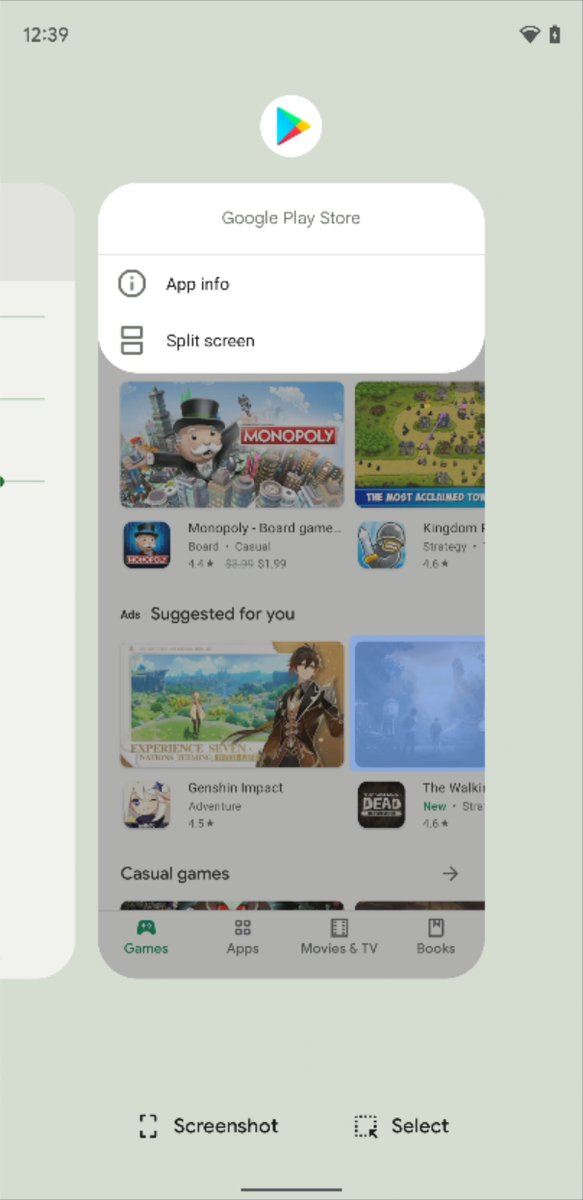
Also, those icons at the bottom for screenshot and select are new I think.
Actually, the ripple effect is still there when tapping on some UI elements, but it seems better.
Since Device Controls and Quick Access Wallet are no longer part of the power menu, the toggles for them no longer reside in Settings > System > Gestures > Power menu. 
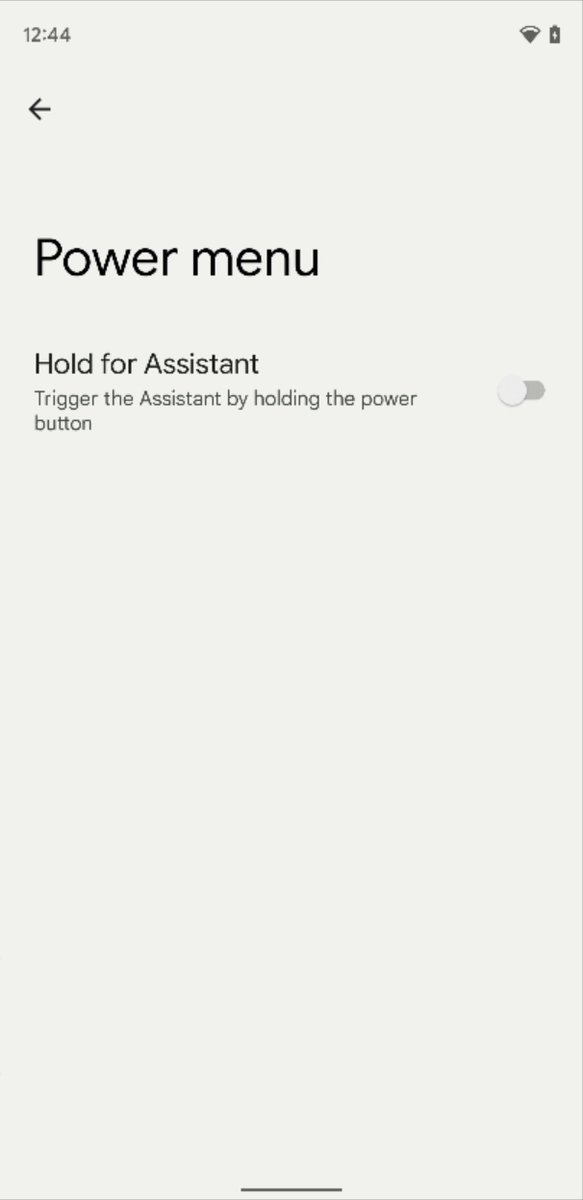
I haven't added a Google Pay card yet, but if you do, a floating button for Quick Access Wallet will appear on the lock screen. Also, the media player has been redesigned. Credits: GooglePixels group on Telegram. 


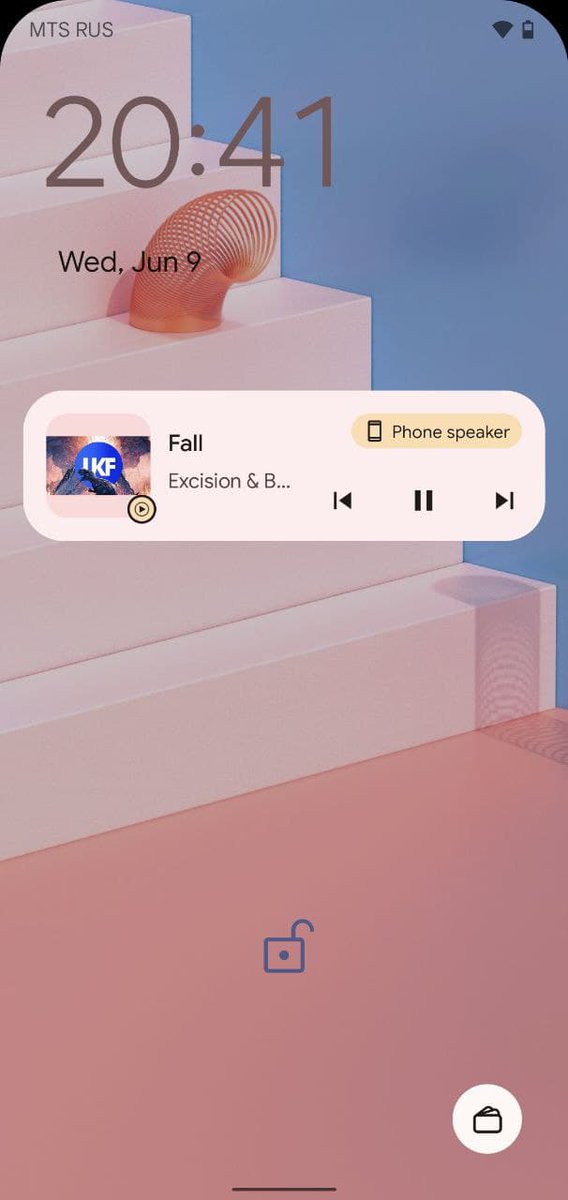
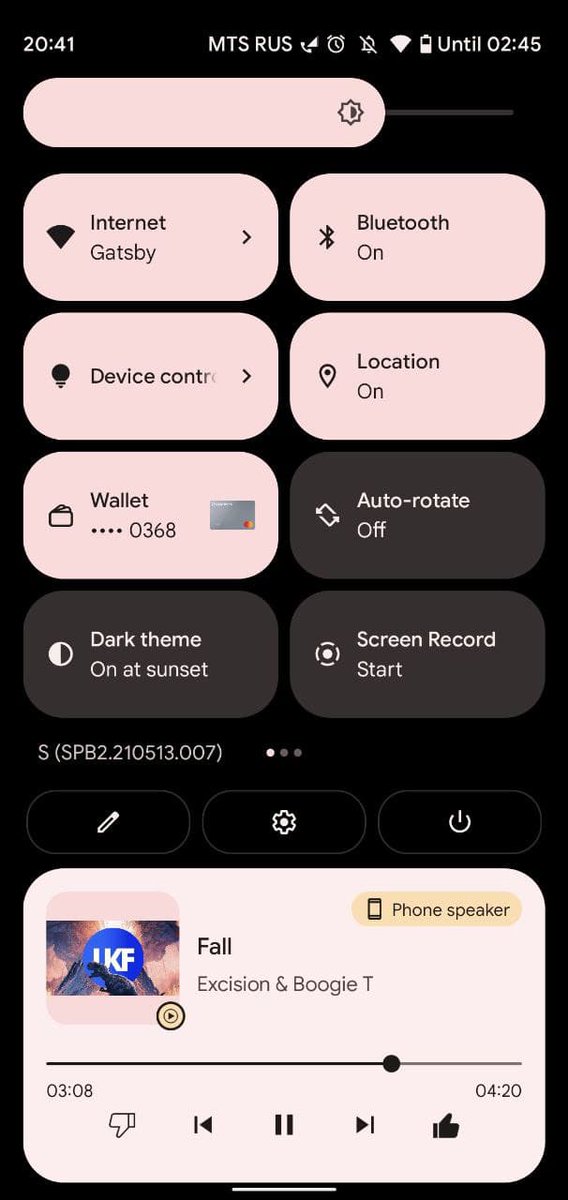
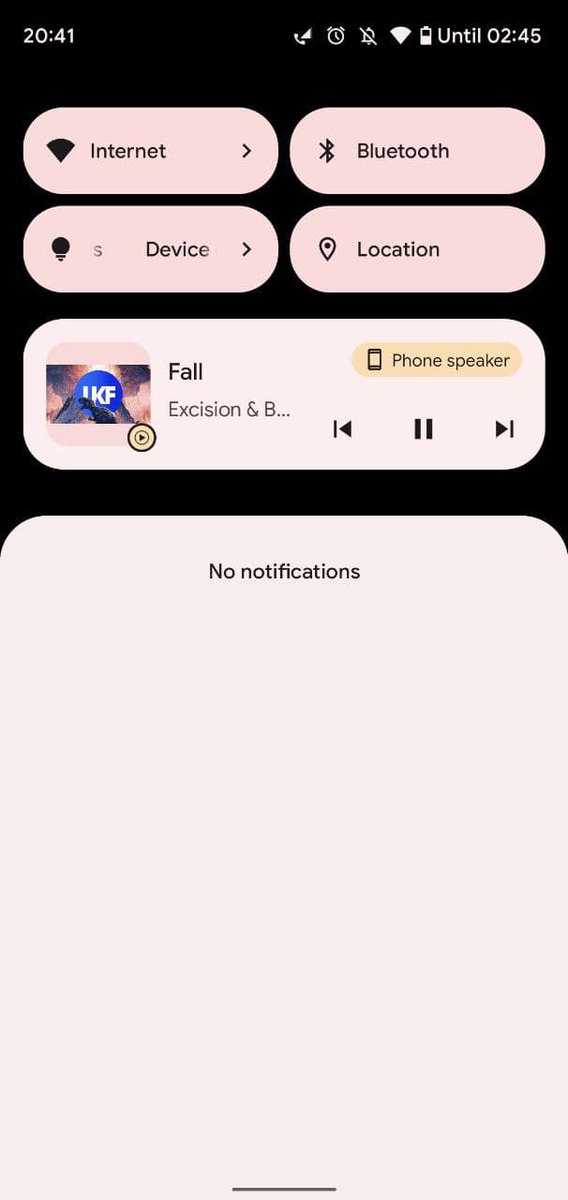
Here's a look at the privacy indicator in the status bar for microphone access (also shows for camera access) - this is an announced feature in the blog post. 
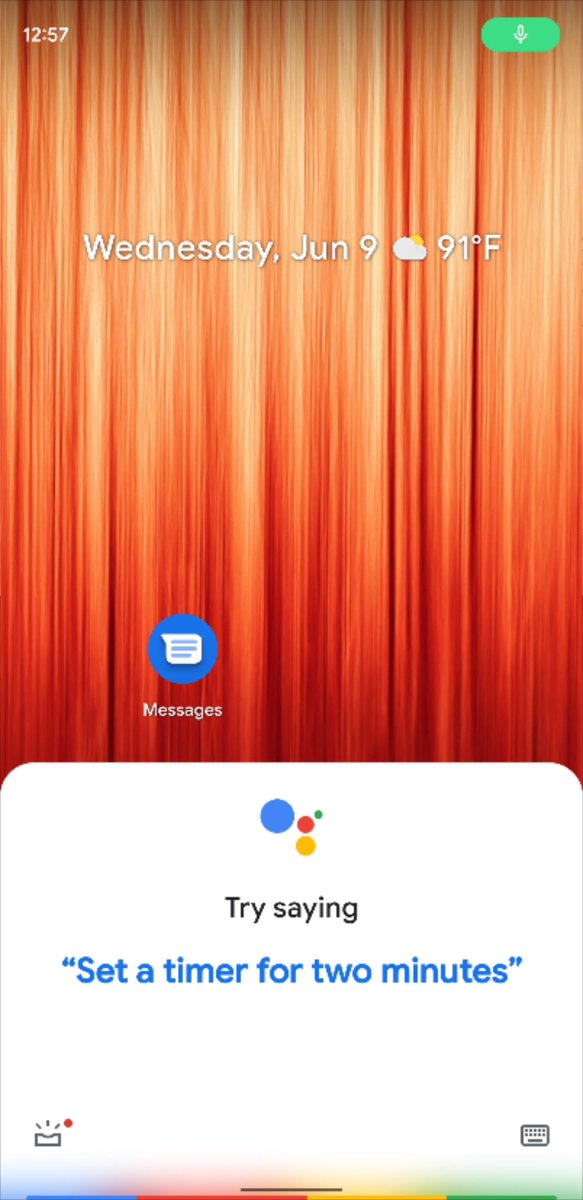
Here's a look at how blocking microphone access works in Android 12 Beta 2. (Also works with camera access if you tap the camera access QS tile.)
The animation for entering/exiting one-handed mode is now more fluid. H/T GooglePixels on Telegram.
"Columbus" - the double tap on the back feature that has been present since DP1 but never worked - finally works in Beta 2. (I heard it worked but it's not enabled on the Pixel 3. Thanks to Droid-Life for confirming!)
droid-life.com/2021/06/09/and…
droid-life.com/2021/06/09/and…
Adaptive notifications has been renamed to enhanced notifications. As far as I can tell, this is just a name change. 

Thanks to @_TomHubert for DMing me confirming it works on a Pixel 5 (and sorry for missing your message until now!)
Neat widget opening and closing animation.
Credits: iTaysonLab on Telegram via GooglePixels group.
Credits: iTaysonLab on Telegram via GooglePixels group.
Seems in Beta 2, the recent apps overview no longer uses a static screenshot of the app. Some elements like text are still static, though. Credits: GooglePixels on Telegram.
The charging animation added in Beta 1 seems to be a bit more subtle in Beta 2.
I'm not sure if this exactly new to Beta 2, but as I reported a few months ago, the notification half-swipe actions are gone. You can still enable notification snoozing in Settings > Notifications and the snooze button will show at the bottom right. 
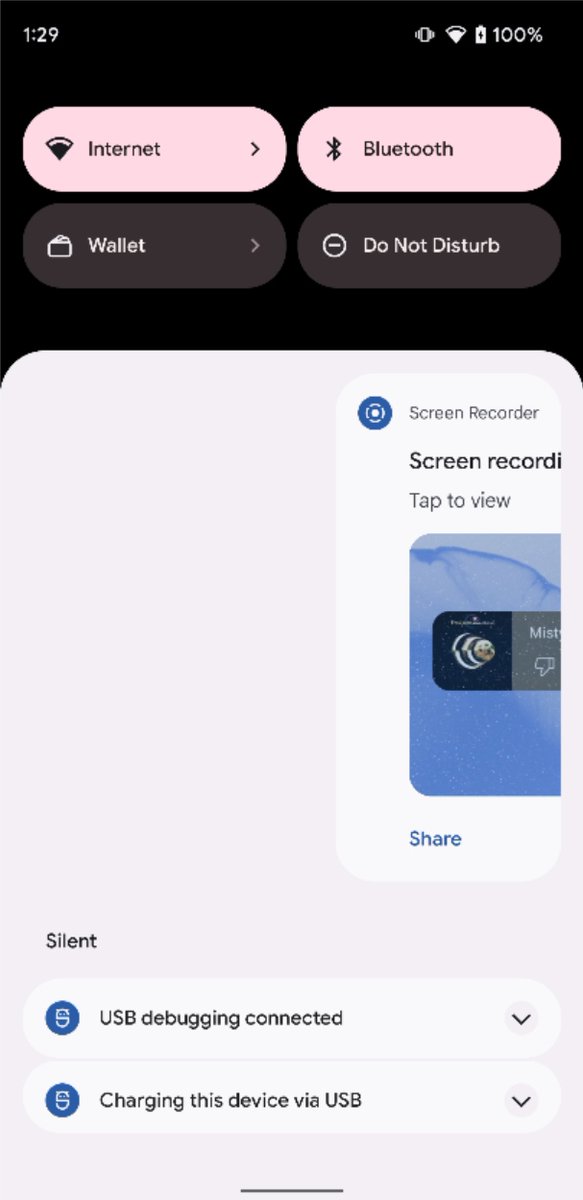
Vendor_054c_Product_0ce6.kl - key layout file for Sony's DualSense controller has been added, with sensor support for the accelerometer and gyroscope. Android already supports the PS5 controller but better support is coming: xda-developers.com/android-ps5-co…
PiP windows now have rounded corners. H/T @neil30002 

The work/personal profile tabs in the app drawer now have pill-shaped backgrounds that inherit colors from the wallpaper.
https://twitter.com/khandelwalsiddy/status/1402708554914615296
Beta 2 combines the "background restriction" and "battery optimization" pages into one. In earlier versions, "don't optimize" and "optimize" was on a separate page than the "restricted" mode. 

Beta 2 has new descriptive text for when you turn off location services to reflect the new Nearby permission: xda-developers.com/android-12-loc… 
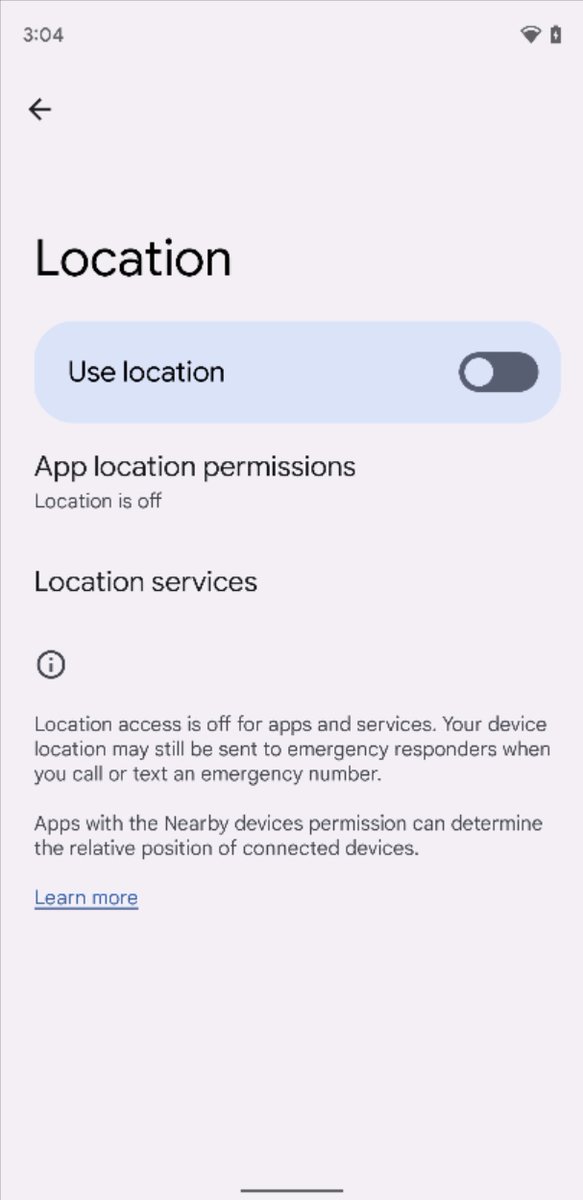
5G is now the "recommended" network setting on 5G-enabled devices.
Funny (relevant) story: pcmag.com/news/verizon-s…
Funny (relevant) story: pcmag.com/news/verizon-s…
I don't recall how it looked in Beta 1, but in Android 11, the battery usage chart used a line rather than bars. Also, app usage and system usage are separated by section, rather than system being hidden behind a toggle in the overflow menu. 

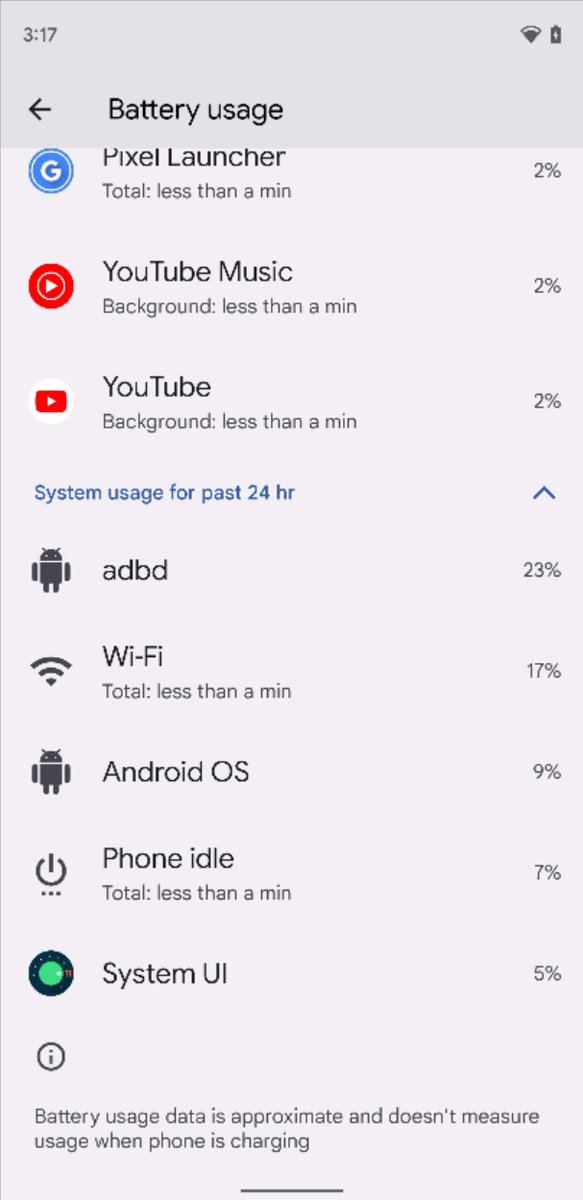
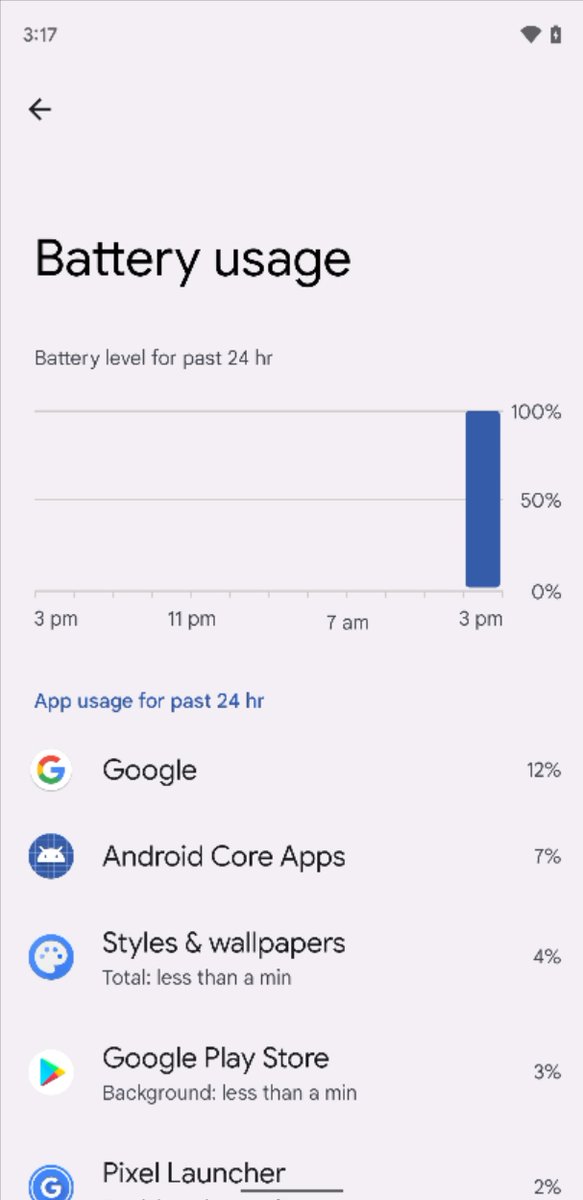
Apparently, this is a bug. A cool one, but a bug nonetheless. It's a beta after all 🤷♂️
I also can't resize PiP windows by dragging the corners anymore. Stashing and double tapping to expand still works, though.
https://twitter.com/that_leaflet/status/1402728615528341504
Not sure how long in-line notification replies have had that bubble around them on Android 12, but this isn't there on Android 11. 
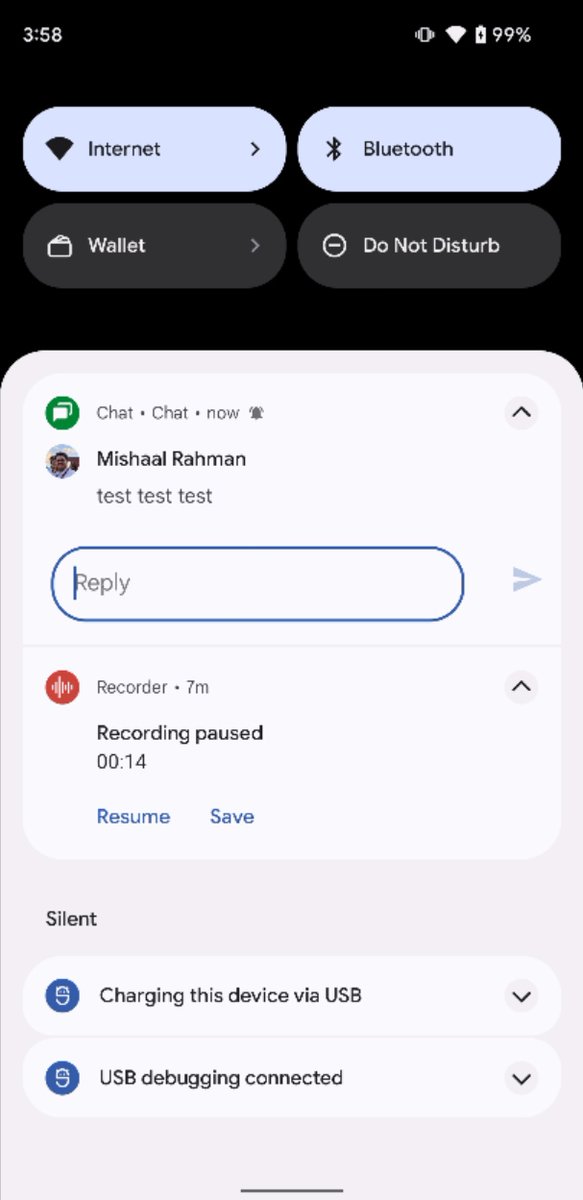
Some app icons can follow the system theme (not enabled by default, but this was shown off at I/O IIRC). Here's an example of Chrome. 

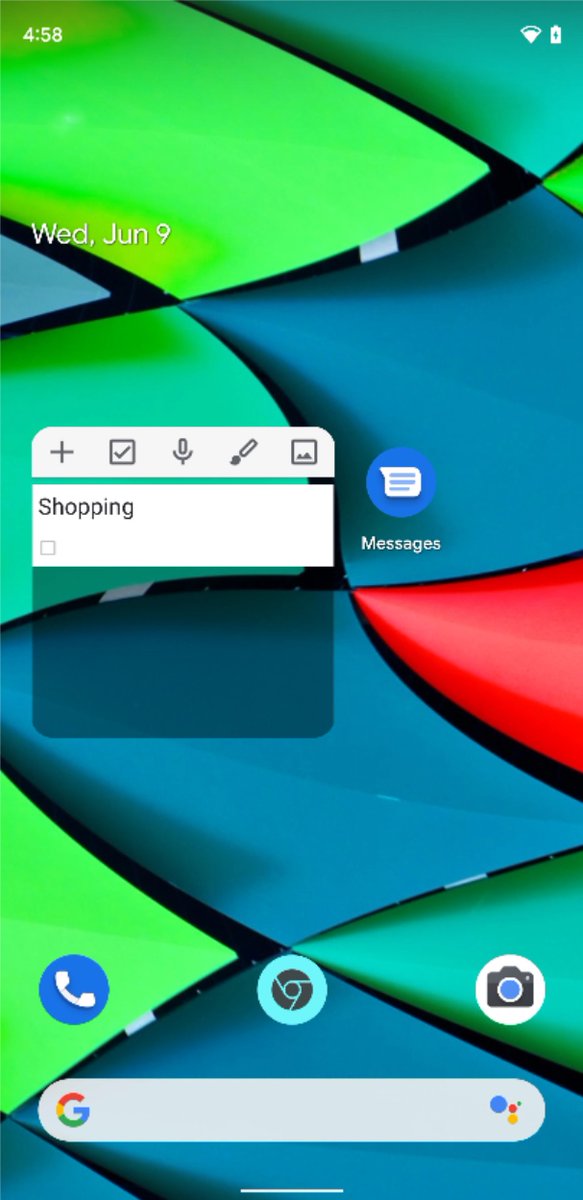
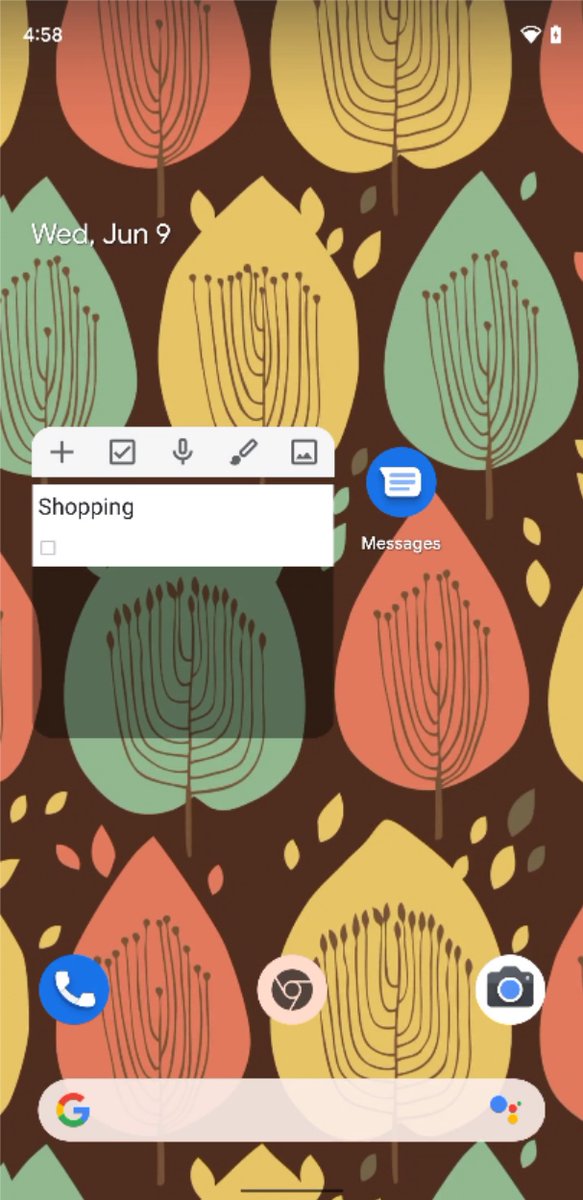
The latest YouTube beta update introduces a new animation of switching to Picture-in-Picture mode on Android 12 Beta 2. Credits: GooglePixels on Telegram.
https://twitter.com/xdadevelopers/status/1402759096042983436
H/T to @kdrag0n for making me realize I made a typo😂
Live Translate sounds intriguing. I really hope it's what it sounds like and Google is working on enabling real-time, system-wide translations for on-device audio.
https://twitter.com/xdadevelopers/status/1402768718384480257
When I asked users what icons are shown in the status bar during an ongoing call (I don't have a SIM inserted yet on this device), I was told there's only the mic privacy indicator. However, Beta 2 hints the duration of the call will be shown as a chip. 

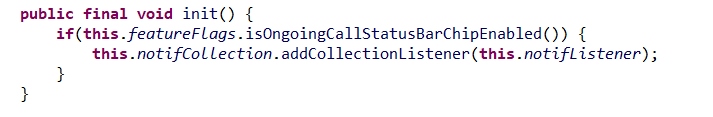
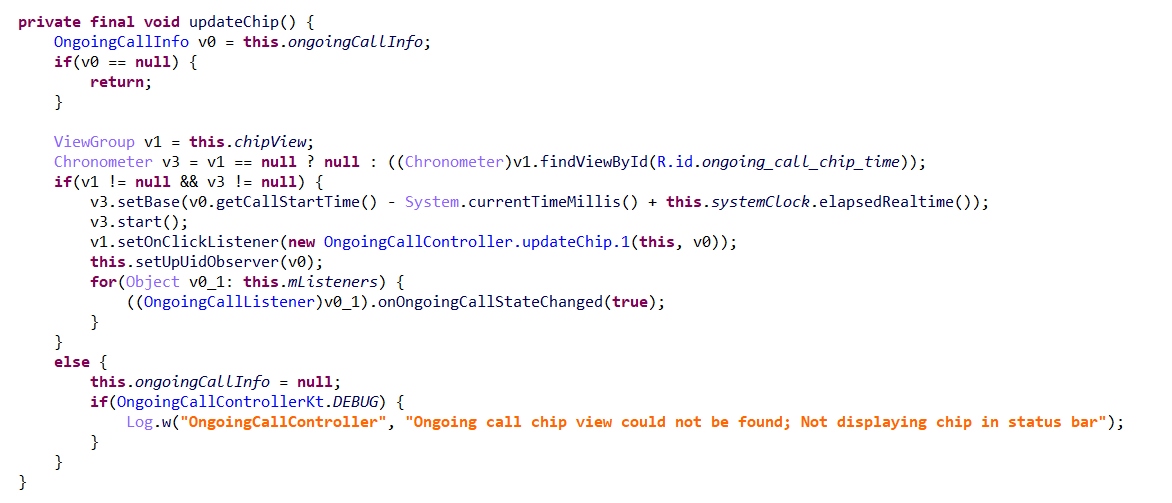
Neat: Android 12 Beta 2's battery usage page lets you filter by 2-hour-period increments to see what apps drained battery the most during those 2 hour periods.
• • •
Missing some Tweet in this thread? You can try to
force a refresh