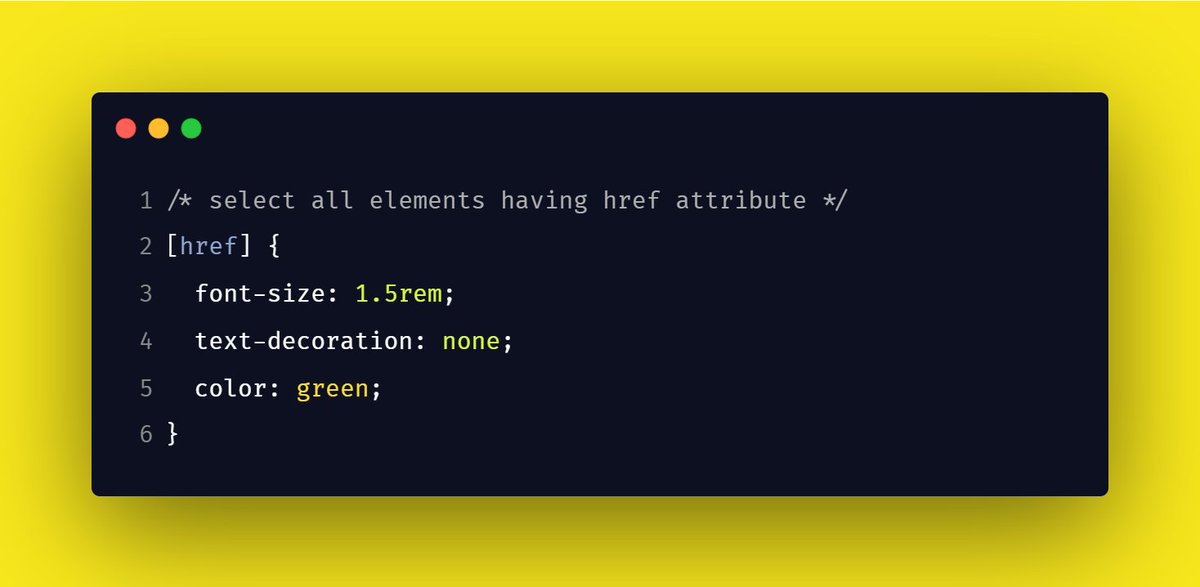CSS Shorthand Properties.
Learn 12 CSS shorthand properties and save your time by writing less code.
A thread ⤵️
#100DaysOfCode #CodeNewbie
Learn 12 CSS shorthand properties and save your time by writing less code.
A thread ⤵️
#100DaysOfCode #CodeNewbie
1. background
Shorthand for -
→ background-color
→ background-image
→ background-position
→ background-size
→ background-repeat
→ background-origin
→ background-clip
→ background-attachment
Shorthand for -
→ background-color
→ background-image
→ background-position
→ background-size
→ background-repeat
→ background-origin
→ background-clip
→ background-attachment
2. border
Shorthand for -
→ border-width
→ border-style
→ border-color
Shorthand for -
→ border-width
→ border-style
→ border-color
3. outline
Shorthand for -
→ outline-width
→ outline-style
→ outline-color
Shorthand for -
→ outline-width
→ outline-style
→ outline-color
4. font
Shorthand for
→ font-style
→ font-variant
→ font-weight
→ font-size / line-height
→ font-family
Shorthand for
→ font-style
→ font-variant
→ font-weight
→ font-size / line-height
→ font-family
5. margin
Shorthand for
→ margin-top
→ margin-right
→ margin-bottom
→ margin-left
Shorthand for
→ margin-top
→ margin-right
→ margin-bottom
→ margin-left
6. padding
Shorthand for
→ padding-top
→ padding-right
→ padding-bottom
→ padding-left
Shorthand for
→ padding-top
→ padding-right
→ padding-bottom
→ padding-left
7. animation
Shorthand for
→ animation-name
→ animation-duration
→ animation-timing-function
→ animation-delay
→ animation-iteration-count
→ animation-direction
→ animation-fill-mode
→ animation-play-state
Shorthand for
→ animation-name
→ animation-duration
→ animation-timing-function
→ animation-delay
→ animation-iteration-count
→ animation-direction
→ animation-fill-mode
→ animation-play-state
8. flex
Shorthand for
→ flex-grow
→ flex-shrink
→ flex-basics
Shorthand for
→ flex-grow
→ flex-shrink
→ flex-basics
9. gap ( grid-gap )
Shorthand for
→ row-gap
→ column-gap
Shorthand for
→ row-gap
→ column-gap
10. grid
Shorthand for
→ grid-template-rows
→ grid-template-columns
→ grid-template areas
→ grid-auto-rows
→ grid-auto-columns
→ grid-auto-flow
Shorthand for
→ grid-template-rows
→ grid-template-columns
→ grid-template areas
→ grid-auto-rows
→ grid-auto-columns
→ grid-auto-flow
11. place-items
Shorthand for
→ align-items
→ justify-items
Shorthand for
→ align-items
→ justify-items
12. place-items
Shorthand for
→ align-items
→ justify-items
Shorthand for
→ align-items
→ justify-items
Thank you for reading this thread 💛
If you liked this thread →
1. Follow me ( @junaidshaikh_js ) for more related content
2. Retweet the first tweet to help others discover this knowledge.
Keep coding 😉
If you liked this thread →
1. Follow me ( @junaidshaikh_js ) for more related content
2. Retweet the first tweet to help others discover this knowledge.
Keep coding 😉
https://twitter.com/junaidshaikh_js/status/1422431567679348736?s=20
12. transition
Shorthand for
→ transition-property
→ transition-duration
→ transition-timing-function
→ transition-delay
Shorthand for
→ transition-property
→ transition-duration
→ transition-timing-function
→ transition-delay
• • •
Missing some Tweet in this thread? You can try to
force a refresh