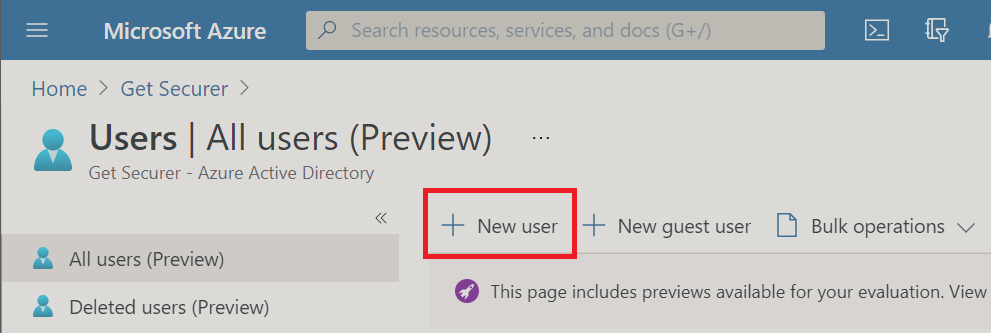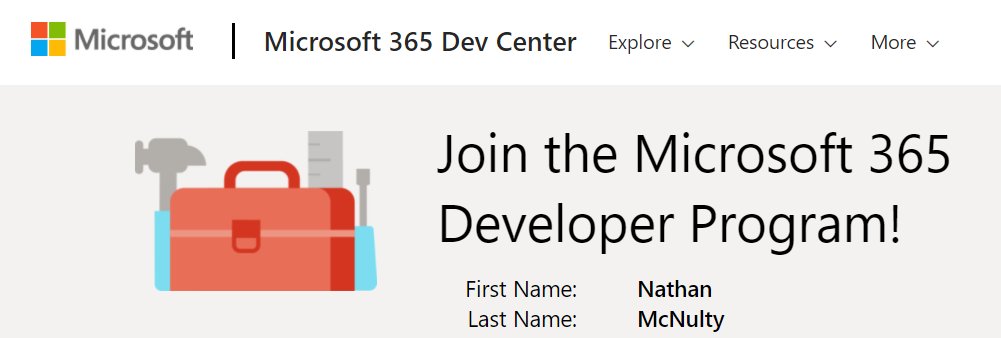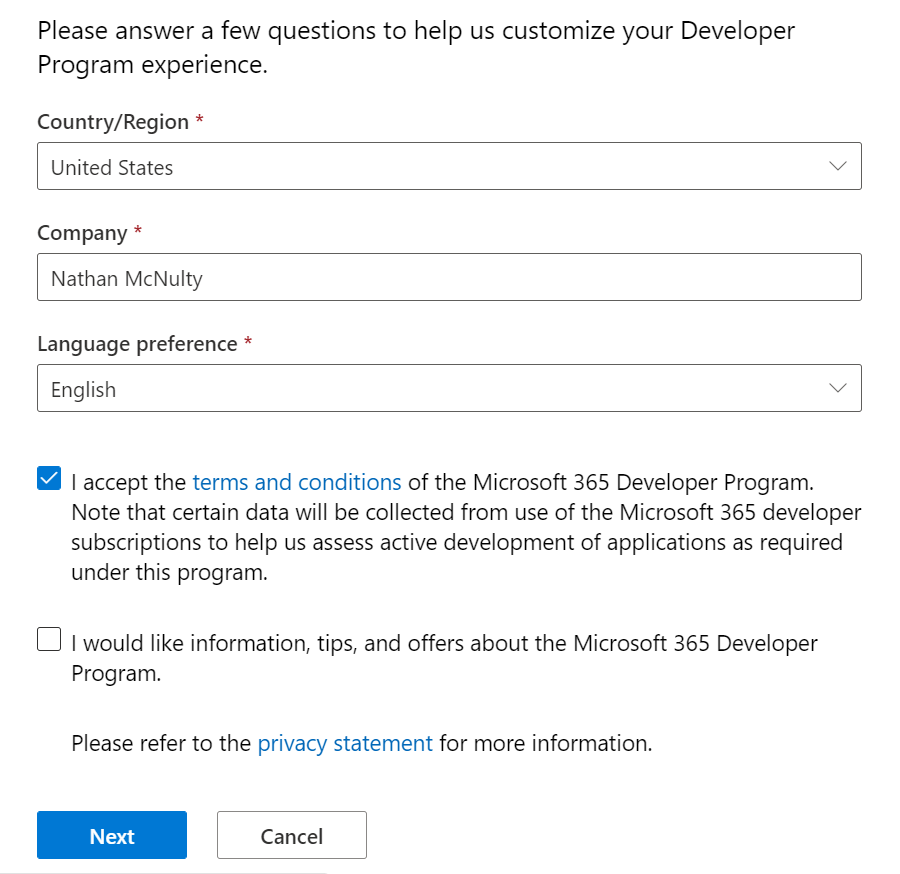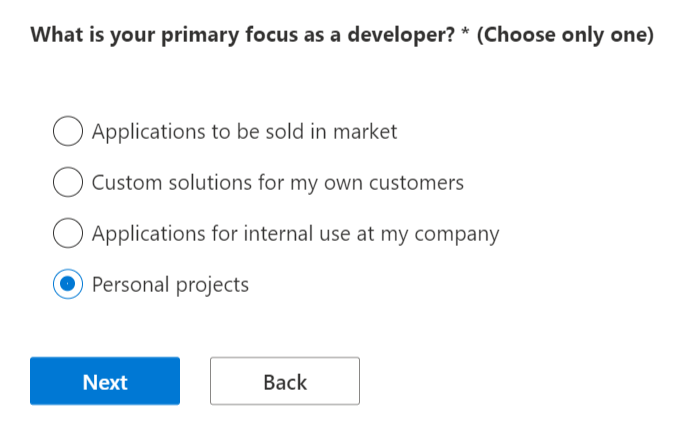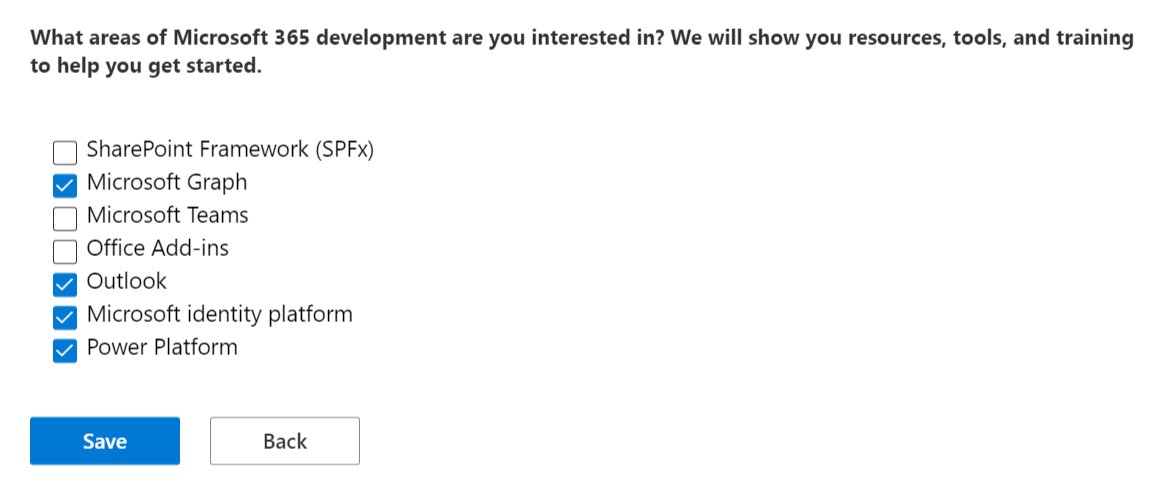I'd like to talk about #windows for a minute
I know it's hard to do something that will last 20+ years, and maybe design choices from the 90's weren't the best ideas...
There are foundational issues that need to be addressed. A clean install of windows ruined by its foundation.
I know it's hard to do something that will last 20+ years, and maybe design choices from the 90's weren't the best ideas...
There are foundational issues that need to be addressed. A clean install of windows ruined by its foundation.
The amount of failures I'm seeing are just unacceptable. We can all agree who is mostly to blame, but that won't help fix the years of rot we're looking at.
I do believe this can be fixed, but it's going to require removing old, vulnerable crap and rebuilding with a better base
I do believe this can be fixed, but it's going to require removing old, vulnerable crap and rebuilding with a better base
The bandaid fix approach used over the last 20 years has obviously failed the test of time
It may look OK on the outside, but it's lipstick on a pig. Eventually someone pays for the underlying issues.
I just wish that didn't have to be us
It may look OK on the outside, but it's lipstick on a pig. Eventually someone pays for the underlying issues.
I just wish that didn't have to be us
So here I am on a Sunday morning, begrudgingly cleaning up a mess someone else created
I promise to secure and protect my windows better than the contractor that came before me
Because these issues are the direct result of profit seeking, laziness, and probably ineptitude 😡



I promise to secure and protect my windows better than the contractor that came before me
Because these issues are the direct result of profit seeking, laziness, and probably ineptitude 😡




• • •
Missing some Tweet in this thread? You can try to
force a refresh