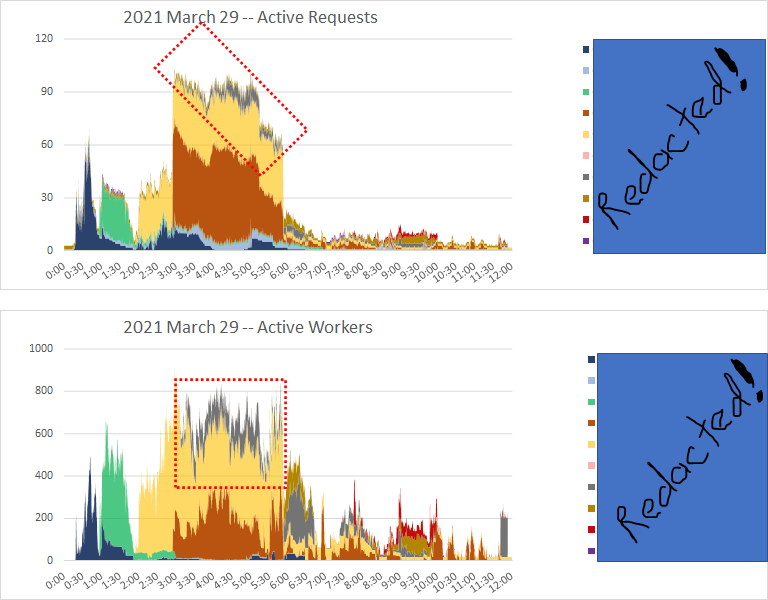approximately 15 minutes into the test.
if this #sqlserver vm becomes unresponsive, it'll be ~15 minutes from now.
if this #sqlserver vm becomes unresponsive, it'll be ~15 minutes from now.

well, that was unexpected. The prior screenshot was from 10:45 am. it only took 8 minutes - the vm became unresponsive at 10:53 am
remote restart command issued at 10:55...
in this test, when the remote restart commands don't fail outright, they take several minutes to complete.
CPU is near 100% utilized. Almost all privilege time. Available memory hovers around 200 mb.
FZPL memory hovers near zero mb.
200 mb imo is too small of a low water mark.
CPU is near 100% utilized. Almost all privilege time. Available memory hovers around 200 mb.
FZPL memory hovers near zero mb.
200 mb imo is too small of a low water mark.
As of 11:00 am the remote shutdown command has returned. but shutdown of that vm has not yet completed. 

in order to ensure a more reponsive remote shutdown under memory crisis, either the low water mark for available memory must be increased from 200 mb, or a low watermark of FZPL memory must be imlemented.
Windows shutdown of that vm has still not completed at 11:10 am.
it is known that a sufficiently low #sqlserver [Max Server Memory] on this vm with 64 gb vRAM will avoid memory crisis with this workload of 4 concuurent BMoR queries.
i'm trying to locate that tipping point.
i'm trying to locate that tipping point.
as of 11:20, remote shutdown of the vm has not yet completed.
the remote shutdown command returned over 20 minutes ago.
the remote shutdown command returned over 20 minutes ago.
i *could* ask a colleague to reset the vm, and re-gain access about a minute afterward.
but i want to understand the liability in such cases.
in the cloud, especially with PaaS offerings, service recovery options will be more limited. And i gotta be ready for that.
but i want to understand the liability in such cases.
in the cloud, especially with PaaS offerings, service recovery options will be more limited. And i gotta be ready for that.
35 minutes after remote shutdown command issued.
30 minutes after remote shutdown command returned.
remote shutdown has not yet completed.
30 minutes after remote shutdown command returned.
remote shutdown has not yet completed.
A low watermarmark of 200 mb Available Memory probable works just fine for most systems and workloads.
So perhaps expose configuration of the LWM. Like AIX does.
So perhaps expose configuration of the LWM. Like AIX does.
45 minutes after remote shutdown command issued.
40 minutes after remote shutdown command returned.
remote shutdown has not yet completed.
40 minutes after remote shutdown command returned.
remote shutdown has not yet completed.
hm. actually i think that 200 mb Available Memory LWM *is* exposed in a Windows registry setting. Or at least used to be...
just left this feedback.
~~
i visited this page --
techcommunity.microsoft.com/t5/windows-ser…
originally published Aug 27, 2007.
re-published Apr 04, 2019.
no indication if HeapDecommitFreeBlockThreshold Windows registry key is still applicable, or in what conditions.
~~
i visited this page --
techcommunity.microsoft.com/t5/windows-ser…
originally published Aug 27, 2007.
re-published Apr 04, 2019.
no indication if HeapDecommitFreeBlockThreshold Windows registry key is still applicable, or in what conditions.
but since this key seems to have a goal of reducing fragmentation in the pagefile, even if it *is* still active in Windows 10+, i don't think it will offer any mitigation to what i'm currently studying.
https://twitter.com/sqL_handLe/status/1427315560531087360?s=20
but i find a relevant or adjacent registry key, and start pulling the thread... hoping to find what i'm looking for.
meanwhile the remote shutdown command was issued 1 hour 13 minutes ago, and returned 1 hour 8 minutes ago. Remote shutdown has not yet completed.
sooner or later i always come back to this stellar series from @markrussinovich.
this is not only the first in the series, but at first glance most relevant to my investigation.
~~
Pushing the Limits of Windows: Physical Memory
2008 July 21
techcommunity.microsoft.com/t5/windows-blo…
this is not only the first in the series, but at first glance most relevant to my investigation.
~~
Pushing the Limits of Windows: Physical Memory
2008 July 21
techcommunity.microsoft.com/t5/windows-blo…
here's one way you can tell that post is from 2008.
~~
"the 64-bit Windows Server 2008 Datacenter can handle a whopping 2TB. There aren't many 2TB systems out there, but the Windows Server Performance Team knows of a couple, including one they had in their lab at one point."
~~
"the 64-bit Windows Server 2008 Datacenter can handle a whopping 2TB. There aren't many 2TB systems out there, but the Windows Server Performance Team knows of a couple, including one they had in their lab at one point."
"The maximum 2TB limit of 64-bit Windows Server 2008 Datacenter doesn't come from any implementation or hardware limitation, but Microsoft will only support configurations they can test. As of the release of Windows Server 2008, the largest system available anywhere was 2TB..."
imo the former 2 TB limit was based on sound policy.
https://twitter.com/sqL_handLe/status/1427320207106846726
dang. that first post is still awesome. but for me, it's main benefit is to remind me how joyous i was once i no longer had to work with 32 bit windows or 32 bit #sqlserver 😂. nothing in it relevant to this investigation.
• • •
Missing some Tweet in this thread? You can try to
force a refresh