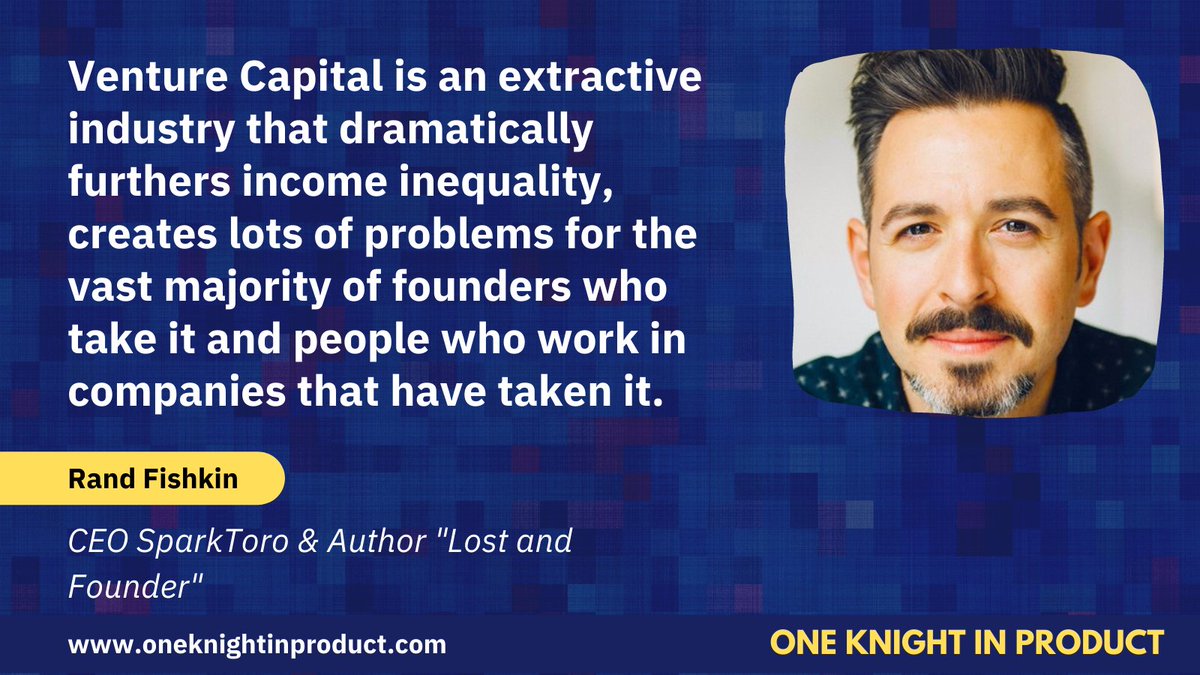Someone asked me about my #podcast audio editing process, so in honour of the 0% of people who said they come here for podcasting content, here's a 🧵 about my approach. I often get comments about how good the podcast sounds, so hopefully this is helpful! #podnation #podernfamily
I use @zencastr to record - this gives me separated tracks in high quality mp3 (wav would be better, maybe I'll upgrade one day). I use Audacity to edit. There have been concerns about T&C on newer Audacity editions - I'm still on 2.4.2 - it works fine
So I take my separated tracks and load them into Audacity. First job is to remove background noise, compress (make the loud bits & quiet bits closer in volume) and then loudness normalise to make sure the whole volume is the same "perceived loudness" - so go ahead and do that
To remove background noise, find a bit where the person isn't talking, select it & go to Effect>Noise Reduction and press "Get Noise Profile". Then select the entire track, go to Effect>Noise Profile again & OK it - it'll process the whole track and remove background hiss etc 

Next up, compression. Select the whole track and go to Effect>Compressor. This is a bit of an art but my settings are below. If there is a lot of difference between loud and quiet you may consider lowering the threshold. Once applied the waveform will be kind of big looking 

Now you want to normalise the track so the perceived volume is the right level - traditionally for spoken word you're aiming for about -16dB - so select the track, go to Effect>Loudness Normalisation and go for it 

Do this to all tracks individually & everything should sound approximately as loud as everything else, and you shouldn't have massive variation in the volume, so you'll be able to hear everything clearly.
Some people will recommend high & low pass filters at this point, to remove stuff outside of vocal range. I don't generally bother with this but you might consider it if the source audio is messy with background noise (more on this later)
If you have any *P*opping *P*losives (it's almost always the letter P that is *P*roblematic) you can select the offending sound and run a high pass filter around 200dB to remove the oomph from it. This is useful when talking about *P*roduct management!
After basic processing, I generally edit by hand. This can take.. a while depending on how anal you are as well as the quality of the source audio. First up I'll go through by eye, select bits with no talking, an Generate>Silence (I have a shortcut for this)
I've developed an eye for certain noises (tongue clicks, coughs, big ex*P*losives etc, deep breaths, separated uhms & errs) over the course of 80 episodes so I will generally spot them and get rid of them during this step
After that, time to listen through! I'll go through it with headphones & make sure the content's good, cut out any fluffed sections / redos and make sure it flows from start to finish. I will unashamedly move laughter and content around if it needs to flow better
BTW if you select Tracks->Sync Lock then any cuts to 1 track will be reflected on all tracks, so everything will always stay in sync (just be careful you don't accidentally cut actual content out of the other tracks) 

Listen back on different devices to get an idea how this will sound to listeners. I normally use my @SennheiserUSA HD206 which are pretty flat, my @AfterShokz Titanium & the Mac laptop speakers - these all have different responses & it's useful to make sure it sounds OK on all
If a particular track is way too bassy or too thin, I try not to obsess too much, just do the basics ... go to Effect>Bass & Treble and knock the Bass or the Treble up or down 2-3dB just to get it sounding how you want 

After all this I'll save the file down to a WAV file and put it through @auphonic for final mastering. It's good! You'd probably get decent results by loading the output into Audacity again and compressing / normalising it but I think Auphonic does some other cool stuff
And that's really my process. A 30-40 minute episode generally takes 3-4 hours start to finish. It's a lot of time but I believe in putting the effort in. Anyone who tells you that interviewing people isn't content creation has never produced a podcast 🤣
Additional caveats - so much of this depends on the quality of the source recordings. I have a @rodemics Podmic through a @Behringer mixer and my set up is consistent - my audio generally always sounds the same. This is not true of your guests!
If your guests have a decent mic, try to make sure they're using it, and check the levels up front. Make sure they're not talking too close & overloading / clipping or *P*opping their *P*losives
If guests are using Bluetooth headsets that's cool and all but I've never had a good recording experience with a Bluetooth *mic* - ask them to use the laptop mic in preference to the Bluetooth mic. Trust me on this!
Every now and then someone will have so much background noise / the recording quality will be so bad you'll have to just do what you can. You hear this on professional podcasts too. Don't stress it. People don't need perfection, just not painful!
If the audio quality is so bad that it's almost unlistenable, you either need to release what you have and put a disclaimer up front, re-record the interview,or junk it. I've re-recorded my side of an interview before if it was garbage. It's not fun!
If anyone has any questions about #podcast editing & production, feel free to hit me up! It's a passion project of mine and I'm certainly not the world's biggest expert but I've learned a few things and I'm happy to share the love!
• • •
Missing some Tweet in this thread? You can try to
force a refresh