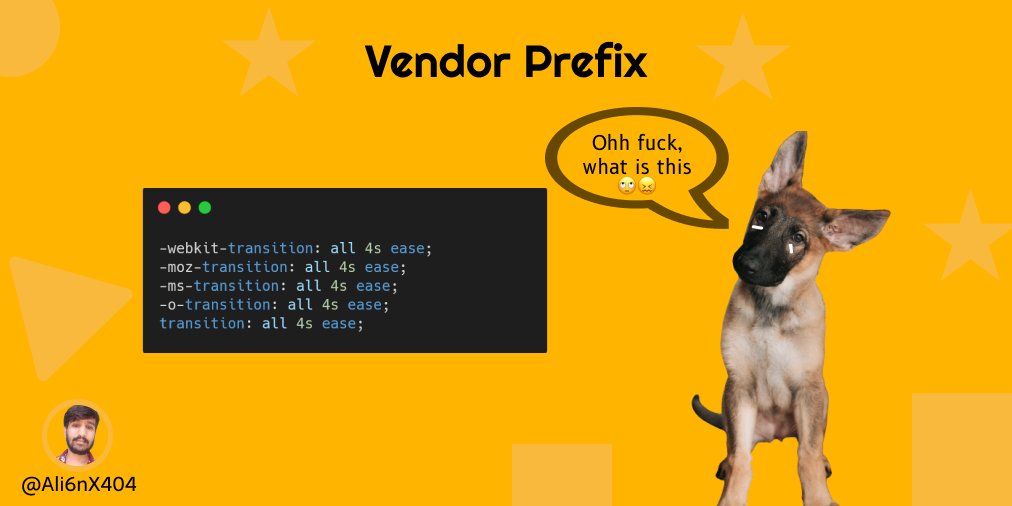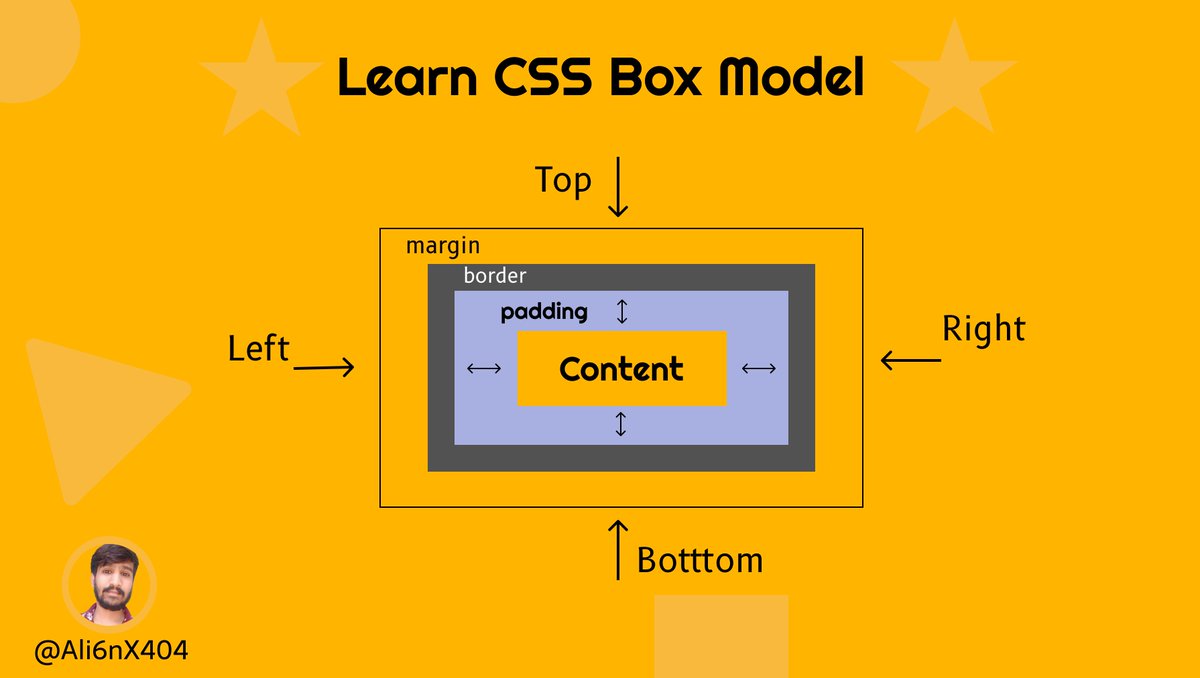1️⃣ This is the best generator to design your next project grid layout visually.
Copy the CSS code directly.
grid.layoutit.com
Copy the CSS code directly.
grid.layoutit.com
5️⃣ Another amazing generator to create basic and complex animation with the visual editor.
keyframes.app/animate/
keyframes.app/animate/
8️⃣ CSS Gradient is a website that lets you create a gradient background for websites.
cssgradient.io
cssgradient.io
9️⃣ This single website contains a lot of CSS generators such as animation, gradient, box-shadow, etc.
webcode.tools
webcode.tools
And that's it. I tried my best to share the best resources with you.
If you like this thread, drop a like and retweet, means a lot to me 💛
If you like this thread, drop a like and retweet, means a lot to me 💛
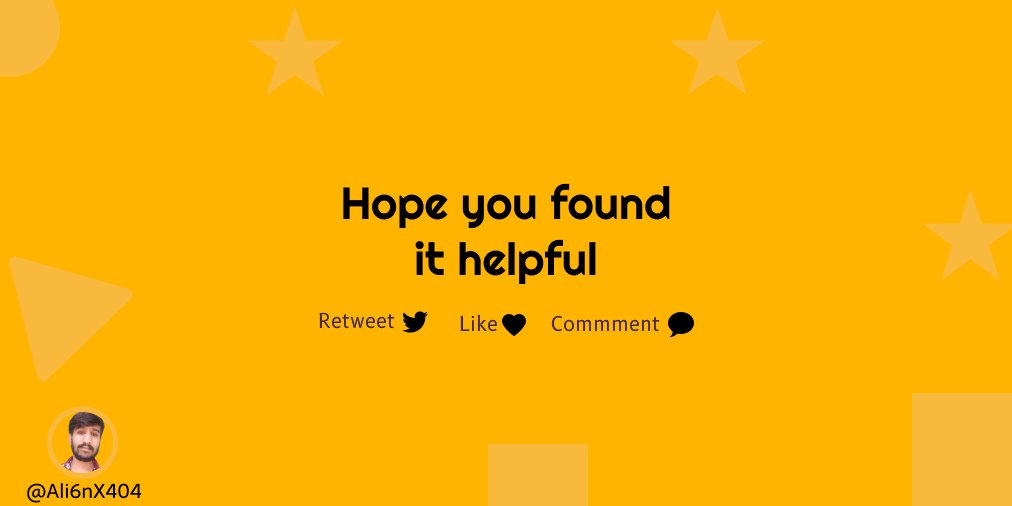
• • •
Missing some Tweet in this thread? You can try to
force a refresh