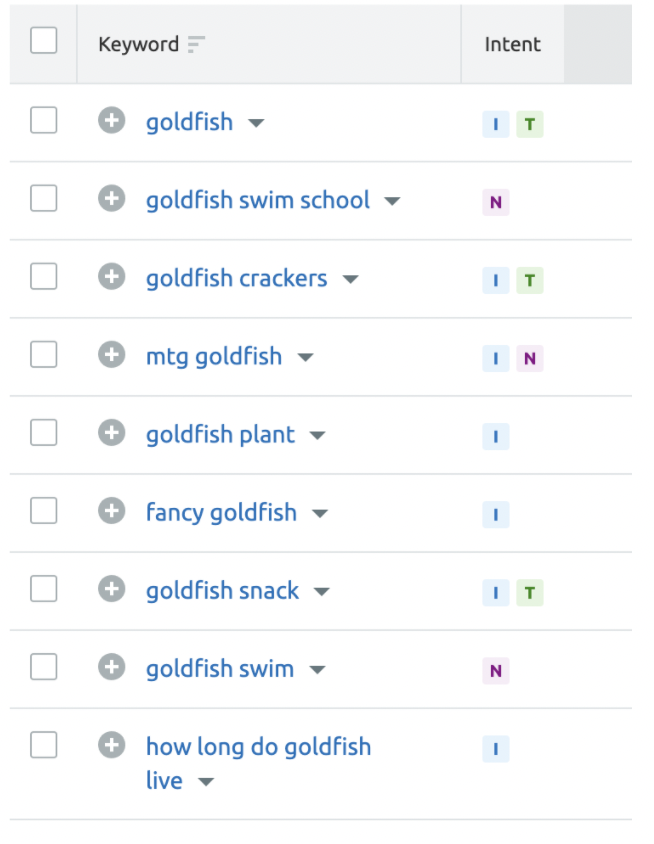A quick way to build an SEO-friendly outline to update a blog/article post (esp. if the client doesn't provide an SME) [Thread 🧵]
SME = subject matter expert. If you're going to make great content - this is vital.
However, in the wild, sometimes we don't get that luxury.
SME = subject matter expert. If you're going to make great content - this is vital.
However, in the wild, sometimes we don't get that luxury.
So let's go over how you can create a foolproof outline for yourself or a writer who is helping you out with a content update.
As an aside - the way I evaluate a SERP for a content updates is not that different from how I review them for new posts (so feel free to follow along).
As an aside - the way I evaluate a SERP for a content updates is not that different from how I review them for new posts (so feel free to follow along).
For our example, we're going to look at updating Zapier's, "how to create a pdf"
*I evaluated this SERP a couple of weeks ago for this explainer - it has dramatically changed if you're confused as to why it looks different than my screenshots.
Reference: zapier.com/blog/create-pd…
*I evaluated this SERP a couple of weeks ago for this explainer - it has dramatically changed if you're confused as to why it looks different than my screenshots.
Reference: zapier.com/blog/create-pd…
Step 1) Plugging our URL into our keyword research tool and learning about the queries associated with the page
Let’s get started by grabbing our URL and plugging it into that top search bar in Ahrefs.
Let’s get started by grabbing our URL and plugging it into that top search bar in Ahrefs.
The purpose of this initial exercise is to get a sense of which keywords the page is ranking best for AND to see which keywords have experienced the most significant decay. 

Step 2) Investigation into which keywords are worth targeting
Taking a look at the keyword information given to us by the image below, let’s walk through some of our insights.
Taking a look at the keyword information given to us by the image below, let’s walk through some of our insights.

The keywords associated with the most volume are ranked in positions 8 through 11.
These are likely the culprits for the biggest drops in traffic.
Now, I see your over-eager eyes looking at those top 5 queries thinking “Bingo, these are our targets!”
These are likely the culprits for the biggest drops in traffic.
Now, I see your over-eager eyes looking at those top 5 queries thinking “Bingo, these are our targets!”
It’s a positive sign that those queries are sitting at the bottom of page 1, but this page is also ranking higher for other longer-tail queries:
how to create pdf (position 4)
how do you make a pdf file (position 4)
how to make something a pdf (position 4)
how to create pdf (position 4)
how do you make a pdf file (position 4)
how to make something a pdf (position 4)
And as a general rule, the keywords that you’re ranking higher for are those that Google believes are most relevant to your content (the searcher’s intent).
We need to figure out whether the current longtail keywords we are performing best for are compatible...
We need to figure out whether the current longtail keywords we are performing best for are compatible...
...(read, “have a similar enough intent”) with those seed keywords at the top of that list.
For a whole primer on keyword intent, see:
For a whole primer on keyword intent, see:
https://twitter.com/I___DEREKflint/status/1498283534523506688?s=20&t=SCybod1ABMUVDsQMBoxnqg
Comparing SERPs to validate keyword targeting
To evaluate if those keywords belong on the same page, I like to do a Google search with two windows open side by side.
In one window, I’ll be searching “create pdf,” and in the other, I’ll search “how to create pdf”
To evaluate if those keywords belong on the same page, I like to do a Google search with two windows open side by side.
In one window, I’ll be searching “create pdf,” and in the other, I’ll search “how to create pdf”

What we’re looking for here is how similar these two SERPs are, especially near the top of the SERP.
Fortunately for us, the tops of the SERPs are quite similar. It is possible to rank high for both terms.
Fortunately for us, the tops of the SERPs are quite similar. It is possible to rank high for both terms.
It’s still important to evaluate the main difference between the two SERPs to get a sense of why not everything ranks the same on both.
Here is my interpretation of what I’m seeing here:
1. “how to create pdf”
The longtail query “how to create pdf” is much easier for Google to interpret what a searcher’s intent is.
Someone wants to learn how to create a PDF.
1. “how to create pdf”
The longtail query “how to create pdf” is much easier for Google to interpret what a searcher’s intent is.
Someone wants to learn how to create a PDF.
And the questions in the PAA snippet let me know that people want to know multiple ways to create pdfs (on a phone, with adobe, from an image, for free etc.)
The longtail query also importantly features a rich snippet for videos.
Google has noticed people enjoy learning about this subject by both written instructions and video instructions.
If we have a video at our disposal, it’s worth embedding on this page.
Google has noticed people enjoy learning about this subject by both written instructions and video instructions.
If we have a video at our disposal, it’s worth embedding on this page.

2. “create pdf”
Google is less clear on what exactly a searcher using this seed keyword wants (as is normal for one to two-word keywords)
People who search this are looking for two things:
Directions on how to make a pdf OR a tool that will make/convert files into a PDF
Google is less clear on what exactly a searcher using this seed keyword wants (as is normal for one to two-word keywords)
People who search this are looking for two things:
Directions on how to make a pdf OR a tool that will make/convert files into a PDF

It’s also worth noting that both SERPs feature the same featured snippet.
Based on the two SERPs, I think we can crack the top 3 of “how to create pdf” and the top 5 for “create pdf”. I also think we might be able to weasel into the top 4 via an instruction-style piece...
Based on the two SERPs, I think we can crack the top 3 of “how to create pdf” and the top 5 for “create pdf”. I also think we might be able to weasel into the top 4 via an instruction-style piece...
(and hopefully that featured snippet).
Step 3) Comparing our content to the competitor’s content
For this step, I’ll literally jump around the different top URLs to see how closely our post matches the rest of the SERP and where any potential gaps are.
Step 3) Comparing our content to the competitor’s content
For this step, I’ll literally jump around the different top URLs to see how closely our post matches the rest of the SERP and where any potential gaps are.
Competitor headers and SERP info that will help inform OUR headers
Here are a bunch of the headers from our competitors - notice the use of headers to indicate each different way to make a PDF.
Here are a bunch of the headers from our competitors - notice the use of headers to indicate each different way to make a PDF.

Here are the snippets from the SERPs that also help shape potential headers.
The People Also Ask questions give us a few more header options when we think about the many ways people want to create a PDF:
The People Also Ask questions give us a few more header options when we think about the many ways people want to create a PDF:

And remember that in addition to these how-to posts, we should take into consideration some of the tools on page 1 of “create pdf”:
-Adobe
-PDF24
-Small PDF
-Free PDF Converter
-Adobe
-PDF24
-Small PDF
-Free PDF Converter
Step 4) Now let's build that outline:
Start by taking stock of your current outline:
H1 How to create a PDF
H2 Create a PDF on a Windows PC
H2 Create a PDF on a Mac
H2 Create a PDF on iOS and Android
H2 Convert any file to a PDF with CloudConvert
Start by taking stock of your current outline:
H1 How to create a PDF
H2 Create a PDF on a Windows PC
H2 Create a PDF on a Mac
H2 Create a PDF on iOS and Android
H2 Convert any file to a PDF with CloudConvert
The good news is that our current header structure is pretty good. The headers are solidly nested.
In this case, we're likely missing content that searchers feel is relevant, aka diff ways to create PDFs and listing out a couple more tool options.
In this case, we're likely missing content that searchers feel is relevant, aka diff ways to create PDFs and listing out a couple more tool options.
My advice:
Optimize the H1 header.
I appreciate how to the point it is. But let’s give it a quick update that tells readers more about what they could find in this post.
E.g. H1 6 Easy Ways to Create PDFs (+ Top PDF Converter Tools)
Optimize the H1 header.
I appreciate how to the point it is. But let’s give it a quick update that tells readers more about what they could find in this post.
E.g. H1 6 Easy Ways to Create PDFs (+ Top PDF Converter Tools)
Then, Utilize new H2s, H3s, and H4s to account for the tool-based results and people who search with pricing indicators 

And then we can bring it all together to create what will be the most comprehensive and USEFUL article available. My attempt at an outline looks like this (see image)
Notice how we're able to serve multiple contextual intents with a single article - expanding our traffic reach.
Notice how we're able to serve multiple contextual intents with a single article - expanding our traffic reach.

For a more in-depth explainer, and user-friendly content-type - you can find these instructions in the following resource (for FREE):
*Note the SERPs for these queries have changed significantly since I published this - but the concepts remain the same!
derekseo.substack.com/p/the-seos-han…
*Note the SERPs for these queries have changed significantly since I published this - but the concepts remain the same!
derekseo.substack.com/p/the-seos-han…
For more in-depth SEO and content marketing threads, feel free to follow me for more: @I___DEREKflint
And give a retweet/share to this thread if you know other SEOs who can benefit from this type of content.
And give a retweet/share to this thread if you know other SEOs who can benefit from this type of content.
• • •
Missing some Tweet in this thread? You can try to
force a refresh