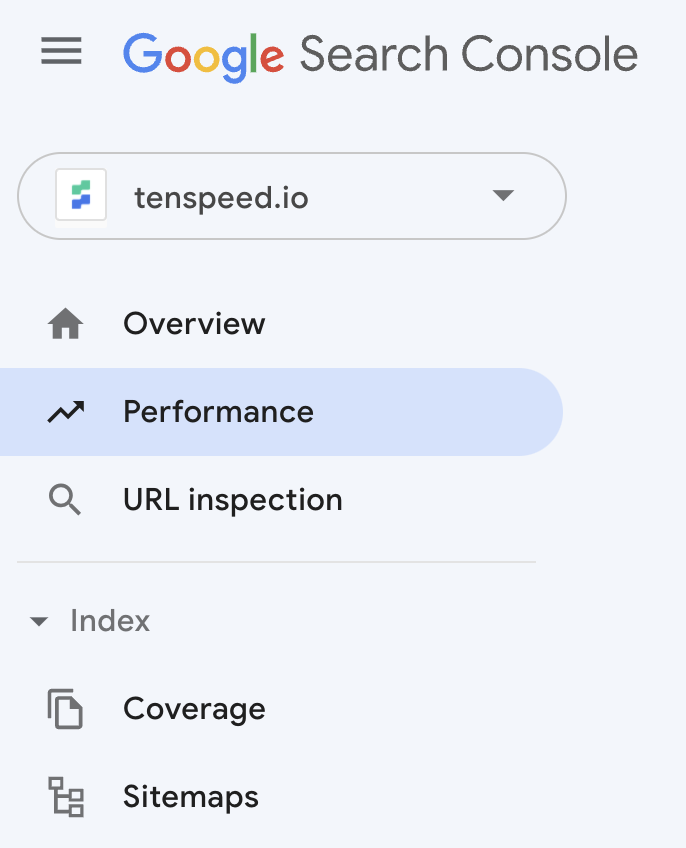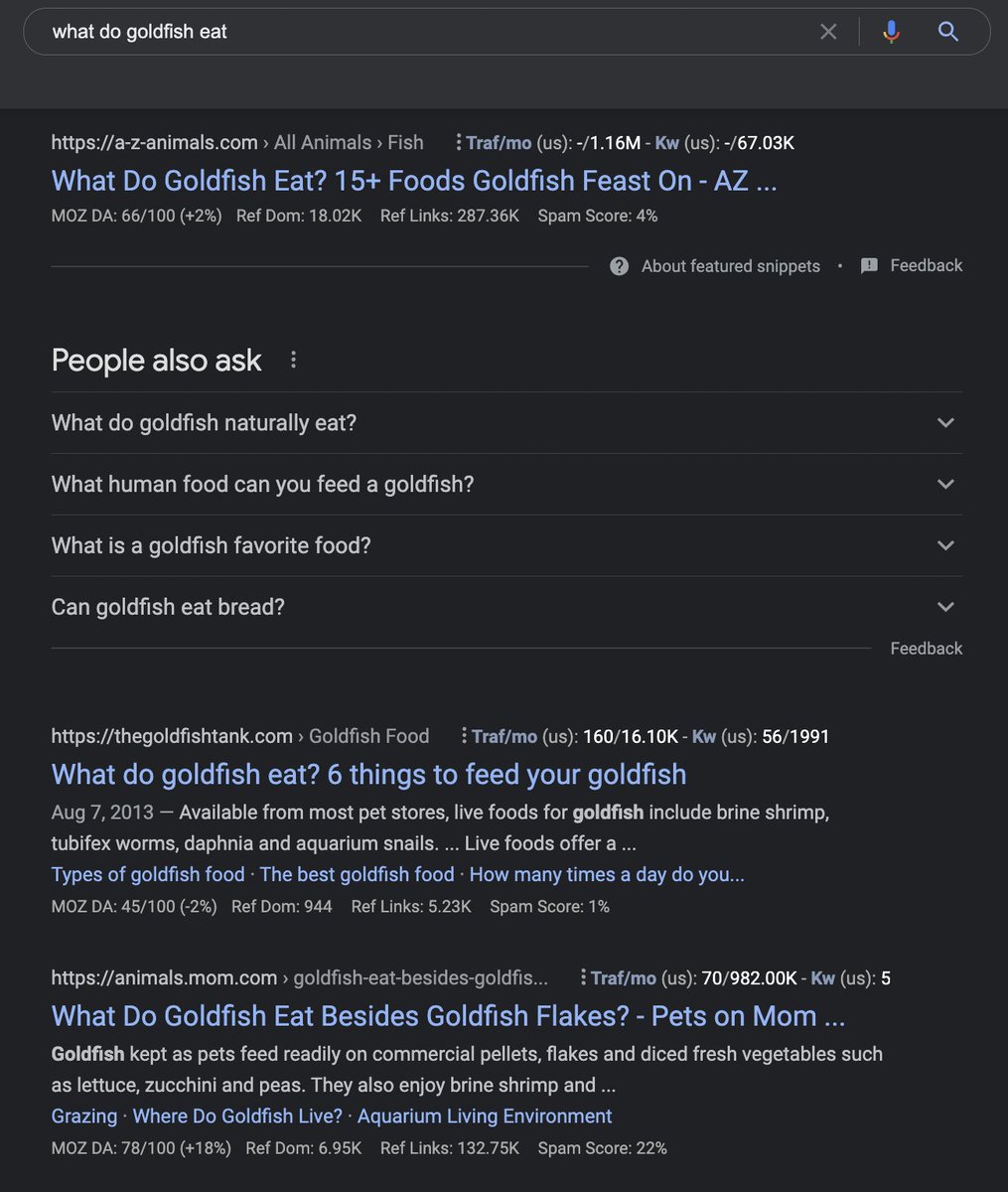Why "retention" topics make for great #SEO targets - Esp. for young #SaaS brands that might not have much data about their audience 👇
1️⃣ Retention topics NOT ONLY speak directly to your current customers but to the people who have the same problems as your customers.
1️⃣ Retention topics NOT ONLY speak directly to your current customers but to the people who have the same problems as your customers.
It's a surefire way to ensure you're speaking to a relevant target audience.
2️⃣ Retention topics are often very specific. A customer has a problem, frustration, or a goal that your support team keeps encountering.
2️⃣ Retention topics are often very specific. A customer has a problem, frustration, or a goal that your support team keeps encountering.
That specific problem might not have huge, 10k per month organic traffic volumes associated with it, but it likely has a high rate of conversion (plus generates loyalty!).
3️⃣ A lot of retention topics very naturally allow you to insert your product into the narrative as a meaningful solution - showing your audience exactly how your product makes their lives better.
4️⃣ It allows the SEO/content team to mix, mingle, and build trust with other internal teams.
"We heard you mention that you spend a lot of time educating customers on how to make x functionality work with one of our partner software integrations. We went ahead and built out a "how-to" article to save everyone time + it now lives publicly on our website."
What's an example of a retention topic?
As an SEO agency, we often get questions in our monthly calls related to:
"What should we do with the content once it's published? Do we simply sit and wait?"
As an SEO agency, we often get questions in our monthly calls related to:
"What should we do with the content once it's published? Do we simply sit and wait?"
2 topics immediately come to mind:
1) Let's help them with a piece of content that teaches repurposing and/or distribution
2) Let's educate them on how blogs and SEO efforts fit into the whole of a content marketing program.
From there I'll jump around Google and Ahrefs
1) Let's help them with a piece of content that teaches repurposing and/or distribution
2) Let's educate them on how blogs and SEO efforts fit into the whole of a content marketing program.
From there I'll jump around Google and Ahrefs
If we look at content distribution topics, you immediately see (image below) plenty of opportunity for us as an agency to both generate organic traffic + help our clients.
Narrow down to your exact desired topic and build a retention piece that will keep your customer around.
Narrow down to your exact desired topic and build a retention piece that will keep your customer around.
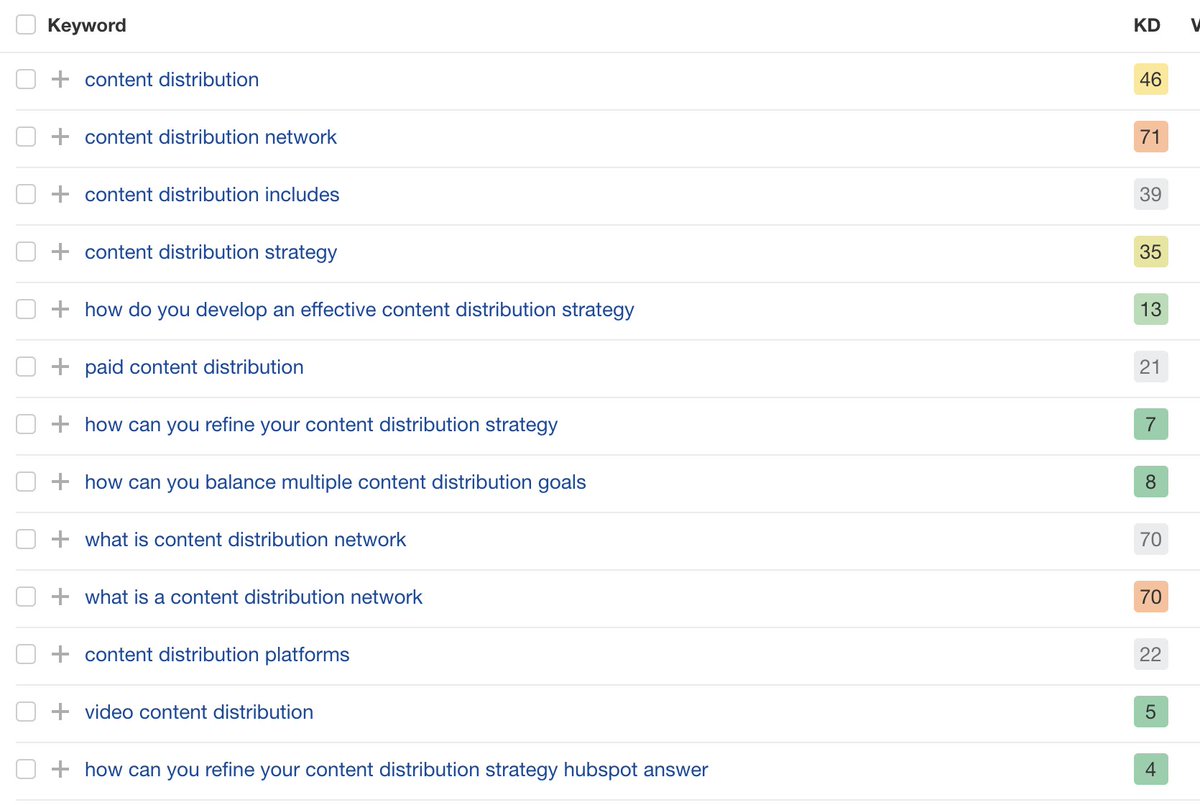
For more content marketing and SEO threads feel free to give me a follow @I___DEREKflint
And RT this thread if you found it helpful!
Last week I was on our Content That Grows podcast talking about choosing content topics if you'd like to listen:
tenspeed.io/podcast/strate…
And RT this thread if you found it helpful!
Last week I was on our Content That Grows podcast talking about choosing content topics if you'd like to listen:
tenspeed.io/podcast/strate…
• • •
Missing some Tweet in this thread? You can try to
force a refresh