Writing Your Thesis is Hard Work.
Here are 5 free Google tools to help you research and write your thesis in record time ➡
🧵👇
@PhDVoice @OpenAcademics @ThePhDPlace @MasterAcademia_ @PhD_Genie @TheStrugglingS4 #AcademicTwitter #phdvoice #phdchat
Here are 5 free Google tools to help you research and write your thesis in record time ➡
🧵👇
@PhDVoice @OpenAcademics @ThePhDPlace @MasterAcademia_ @PhD_Genie @TheStrugglingS4 #AcademicTwitter #phdvoice #phdchat
1. Use Google Docs to write your thesis
Google Docs is a great way to write your thesis because it's free, easy to use, and you can access it from anywhere. Plus, you can share your thesis with your supervisor and get feedback easily.
Google Docs is a great way to write your thesis because it's free, easy to use, and you can access it from anywhere. Plus, you can share your thesis with your supervisor and get feedback easily.

2. Use Google Drive to store your thesis
Google Drive is a great place to store your thesis. You can access it from anywhere, and you can share it with your supervisor easily.
Remember to save your work in multiple locations to avoid the risk of losing it!
Google Drive is a great place to store your thesis. You can access it from anywhere, and you can share it with your supervisor easily.
Remember to save your work in multiple locations to avoid the risk of losing it!
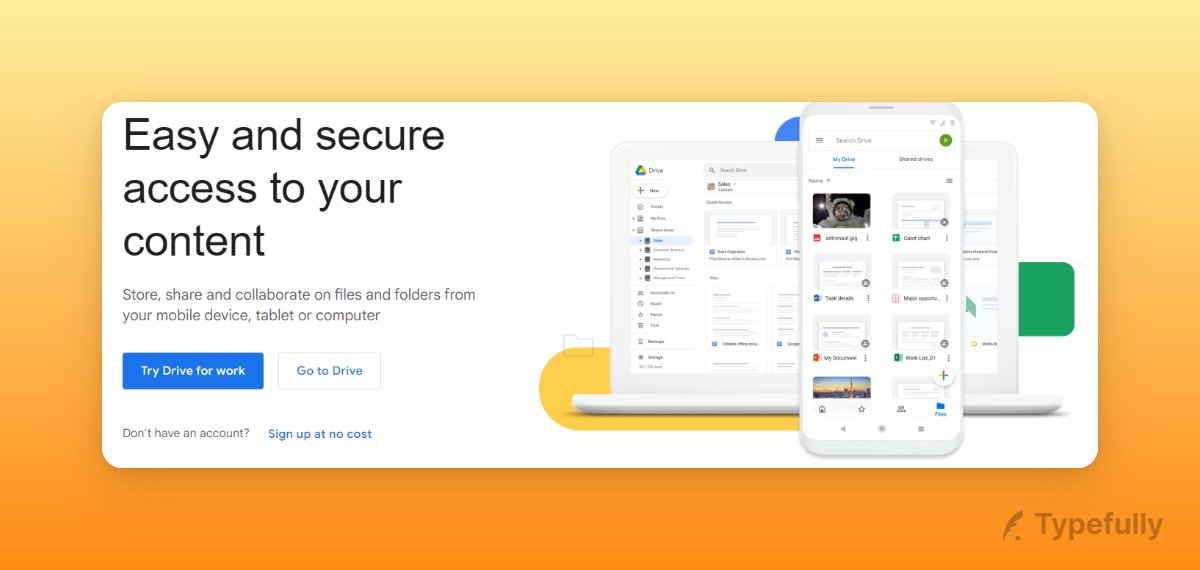
3. Use Google Scholar to find sources
Use the advanced search to find research fast. Here’s how:
⬨Click on the three line icon in the upper left corner of GS.
⬨ Click on Advanced search.
⬨ In the pop-up box, choose the search option(s) you need.
Use the advanced search to find research fast. Here’s how:
⬨Click on the three line icon in the upper left corner of GS.
⬨ Click on Advanced search.
⬨ In the pop-up box, choose the search option(s) you need.

4. Use Google Sheets to organise your research
Google Sheets is a great way to keep track of your thoughts and ideas as you research. Just create a sheet with three columns (topics, resources, notes) and you'll be able to curate your notes easily.
Google Sheets is a great way to keep track of your thoughts and ideas as you research. Just create a sheet with three columns (topics, resources, notes) and you'll be able to curate your notes easily.

5. Use Google Keep to take notes
It can help you keep track of your ideas and research, whenever and wherever they come to you! Add notes, lists, photos, and audio notes (that can be auto transcribed). You can also share notes and collaborate with others.
It can help you keep track of your ideas and research, whenever and wherever they come to you! Add notes, lists, photos, and audio notes (that can be auto transcribed). You can also share notes and collaborate with others.
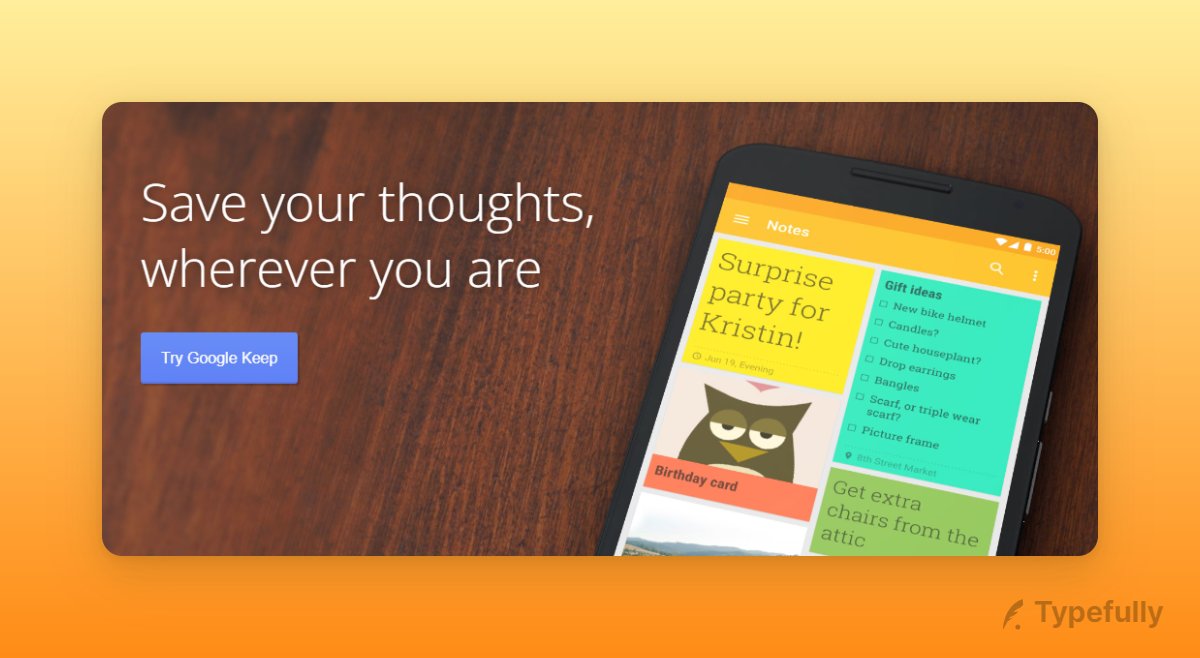
If you enjoyed this thread:
1. Follow me @ResCoachAcademy to level-up your research game with the best productivity and research hacks.
2. Retweet this thread to share the knowledge.
3. Stay tuned for part 2 😀
1. Follow me @ResCoachAcademy to level-up your research game with the best productivity and research hacks.
2. Retweet this thread to share the knowledge.
3. Stay tuned for part 2 😀
• • •
Missing some Tweet in this thread? You can try to
force a refresh






