@MaestroBots
A must use for every Degen trader
A FINANCIAL ADVICE!!!
A 🧵
Like and retweet
#degen #maestrobot #bot #AI #trading #crypto
A must use for every Degen trader
A FINANCIAL ADVICE!!!
A 🧵
Like and retweet
#degen #maestrobot #bot #AI #trading #crypto

The first coin I bought when I got into defi rugged. It was just a little amount of money so I was over it in a short while.
The 2nd rugged too... But I am not one who gives up...
The third one, was $dtg and $wkc
I bought this because I saw @cryptobaddie1 tweet about it...
The 2nd rugged too... But I am not one who gives up...
The third one, was $dtg and $wkc
I bought this because I saw @cryptobaddie1 tweet about it...
I know you may be wondering, I thought this is a thread on maestro bot, what is she going all about talking about all of this...
This is it, this morning I was thinking and I remembered how on the 5th of January 2023, I was struggling with pancakeswap.
This was the scenerio...
This is it, this morning I was thinking and I remembered how on the 5th of January 2023, I was struggling with pancakeswap.
This was the scenerio...
I saw @cryptobaddie1's tweet
I copied the CA of both Dtg and wkc
I proceeded to my trust wallet, opened pancakeswap but the network was terrible 🤦
The trade option was just misbehaving...
I could see the value of the coins increasing...
I copied the CA of both Dtg and wkc
I proceeded to my trust wallet, opened pancakeswap but the network was terrible 🤦
The trade option was just misbehaving...
I could see the value of the coins increasing...
At a point I said my village people have remembered me.
In the process of trying to buy using pancakeswap, I slept off 😅 (funny)
I woke up after an hour and remembered I was trying to buy something before I slept off, then I immediately tried again and this time, it went tru.
In the process of trying to buy using pancakeswap, I slept off 😅 (funny)
I woke up after an hour and remembered I was trying to buy something before I slept off, then I immediately tried again and this time, it went tru.
I was happy, I bought $10 worth wkc and $14 worth of dtg.
Fast forward to today, I use bot to easily purchase most of my tokens on decentralized exchanges.
If you are a newbie and you are struggling with getting in early on a project due to network issues caused by some DEXs...
Fast forward to today, I use bot to easily purchase most of my tokens on decentralized exchanges.
If you are a newbie and you are struggling with getting in early on a project due to network issues caused by some DEXs...
....then read on because you'd be learning how to use bots to trade easily and fast!
Remember, getting in early means more profit!
Let's dive in 👇
Remember, getting in early means more profit!
Let's dive in 👇
In this thread I'd be talking about...
✨ What Is Maestro Bot?
✨ Why You Must Use Maestro Bot
✨ Setting Up Your Wallet
✨ Wallet Settings
✨ How to Buy Using The Bot
✨ How to Sell Using The Bot
✨ Other Features
✨ Conclusion
✨ What Is Maestro Bot?
✨ Why You Must Use Maestro Bot
✨ Setting Up Your Wallet
✨ Wallet Settings
✨ How to Buy Using The Bot
✨ How to Sell Using The Bot
✨ Other Features
✨ Conclusion
✨ WHAT IS MAESTRO BOT?
It is a telegram sniper bots that helps you trade effectively.
You can do a lot of things on the bot which includes
• Buying tokens
• Selling tokens
• Sniping presales and liquidity
• Copy trade
• Monitoring your trades
• Etc
It is a telegram sniper bots that helps you trade effectively.
You can do a lot of things on the bot which includes
• Buying tokens
• Selling tokens
• Sniping presales and liquidity
• Copy trade
• Monitoring your trades
• Etc
✨ WHY YOU MUST USE MAESTRO BOT
1. To easily buy and sell your tokens on the BNB, ETH or ARB network
2. To easily check if you are in profit or loss
3. To get into a project faster than 70% of other traders
4. To easily detect rugs
And much more!
1. To easily buy and sell your tokens on the BNB, ETH or ARB network
2. To easily check if you are in profit or loss
3. To get into a project faster than 70% of other traders
4. To easily detect rugs
And much more!
✨ SETTING UP YOUR MAESTRO BOT
- Go to your telegram and search for "Maestro Sniper Bot".
- Initiate a chat by typing "/start"
- Type “/sniper” to the Maestro Sniper Bot, you'd be asked to follow their channels on telegram.
- Go to your telegram and search for "Maestro Sniper Bot".
- Initiate a chat by typing "/start"
- Type “/sniper” to the Maestro Sniper Bot, you'd be asked to follow their channels on telegram.

- After that, type “/sniper” again and then the main menu would show.
- Select Wallets from the menu.
- You'd be asked to select a target chain between
BSC
ETH
Arbitrum
And two pseudo-chains
EP-20 SURGE
ERC-20 SURGE.
Choose one out of them
- Select Wallets from the menu.
- You'd be asked to select a target chain between
BSC
ETH
Arbitrum
And two pseudo-chains
EP-20 SURGE
ERC-20 SURGE.
Choose one out of them

- Next, you will be asked to either connect your wallet or generate a new wallet through the bot. It is recommended to generate a new “burner” wallet instead of connecting your main wallet.
Once the wallet is generated, it’s recommended to import the private key to...
Once the wallet is generated, it’s recommended to import the private key to...

... @TrustWallet, Metamask, or your preferred wallet so you can access your funds outside the sniper.
Stay Safe!!!
Do NOT copy-paste the private key/seed phrase. Always use pen and paper if you want to save these credentials. Never place them into your device’s clipboard.
Stay Safe!!!
Do NOT copy-paste the private key/seed phrase. Always use pen and paper if you want to save these credentials. Never place them into your device’s clipboard.
- If you are here, then you have successfully set up your wallet.
📌Note that you can set up wallets for all chains available on the maestrobots repeating the steps listed above for each chain.
You can send funds (BNB or ETH only) to the wallet so you can start using the bot.
📌Note that you can set up wallets for all chains available on the maestrobots repeating the steps listed above for each chain.
You can send funds (BNB or ETH only) to the wallet so you can start using the bot.
✨ WALLET SETTINGS
- To configure wallet settings, type "/sniper"
- choose "wallets"
- You'd see an option to pick any chain eg BSC/Eth/ARB, pick one.
- choose ⚙️config
- you'd seen the menu just as show in the picture below 👇
- turn on anti rug and smart slippage
- To configure wallet settings, type "/sniper"
- choose "wallets"
- You'd see an option to pick any chain eg BSC/Eth/ARB, pick one.
- choose ⚙️config
- you'd seen the menu just as show in the picture below 👇
- turn on anti rug and smart slippage
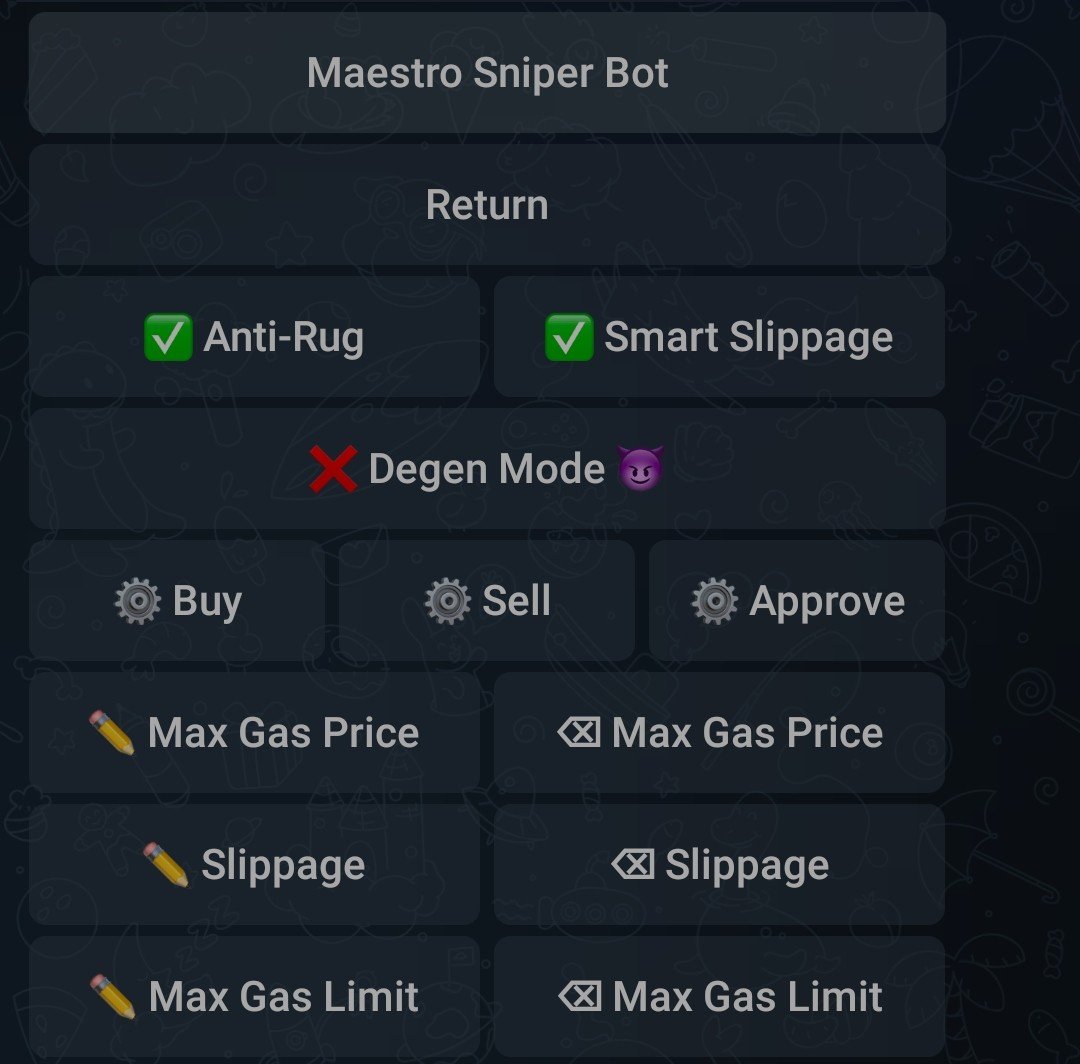
I'd be explaining some terms from the menu above.
✅ Anti-Rug
This feature helps detect any of the following - Liquidity rugs
-Blacklisting functions
-Trade disables
-Tax hikes
-Unnatural mints
-And practically anything that would “rug”
✅ Anti-Rug
This feature helps detect any of the following - Liquidity rugs
-Blacklisting functions
-Trade disables
-Tax hikes
-Unnatural mints
-And practically anything that would “rug”
The bot helps detect malicious transaction and will try to sell your tokens before the transaction goes through, thus saving your investment.
Although the feature works most of the time, it is not guaranteed due to a multitude of different variables, so please be careful too.
Although the feature works most of the time, it is not guaranteed due to a multitude of different variables, so please be careful too.

If enabled, this will be activated automatically for every trade you perform.
Also make sure you have enough funds in your wallet to enable the transaction go through.
✅ Smart Slippage
This allows slippage to automatically adjust based on the token’s taxes and your price impact
Also make sure you have enough funds in your wallet to enable the transaction go through.
✅ Smart Slippage
This allows slippage to automatically adjust based on the token’s taxes and your price impact
😈 Degen Mode
The sniper normally blocks token autobuys if it detects honeypots, blacklist risks, or unhealthy liquidity.
However, some users have requested the removal of these “training wheels” to allow them to go full degen.
The sniper normally blocks token autobuys if it detects honeypots, blacklist risks, or unhealthy liquidity.
However, some users have requested the removal of these “training wheels” to allow them to go full degen.
This is what Degen Mode aims to accomplish. If enabled, the bot will still notify you if the aforementioned risks are detected, but will NO NOT block autobuy in those events.
Only enable this if you absolutely know what you’re doing and are willing to handle the risks involved.
Only enable this if you absolutely know what you’re doing and are willing to handle the risks involved.
✨ HOW TO BUY USING THE BOT
- Get the correct CA of the token you want to buy in either BSC/ETH/ARB network and paste it into the bot
- The two pictures below with come up
- As you can see in the second picture, there are options to buy specific amount of bnb
•Buy 0.01 BNB

- Get the correct CA of the token you want to buy in either BSC/ETH/ARB network and paste it into the bot
- The two pictures below with come up
- As you can see in the second picture, there are options to buy specific amount of bnb
•Buy 0.01 BNB


•Buy 0.05 BNB
•Buy 0.1 BNB
Etc
You can choose from the options or if you prefer to buy an amount not listed, eg 0.65 BNB, click on buy X BNB and you'd be asked to input the no of BNB you wish to spend.
You can then input it into the bot and it will automatically buy it.
•Buy 0.1 BNB
Etc
You can choose from the options or if you prefer to buy an amount not listed, eg 0.65 BNB, click on buy X BNB and you'd be asked to input the no of BNB you wish to spend.
You can then input it into the bot and it will automatically buy it.
Before we move to how to sell using the bot, Let me explain each buttons shown when you paste a contract address
If you noticed, you'd see that pasting the contract address provides extensive information about that contract. Let me explain some important ones.👇
If you noticed, you'd see that pasting the contract address provides extensive information about that contract. Let me explain some important ones.👇
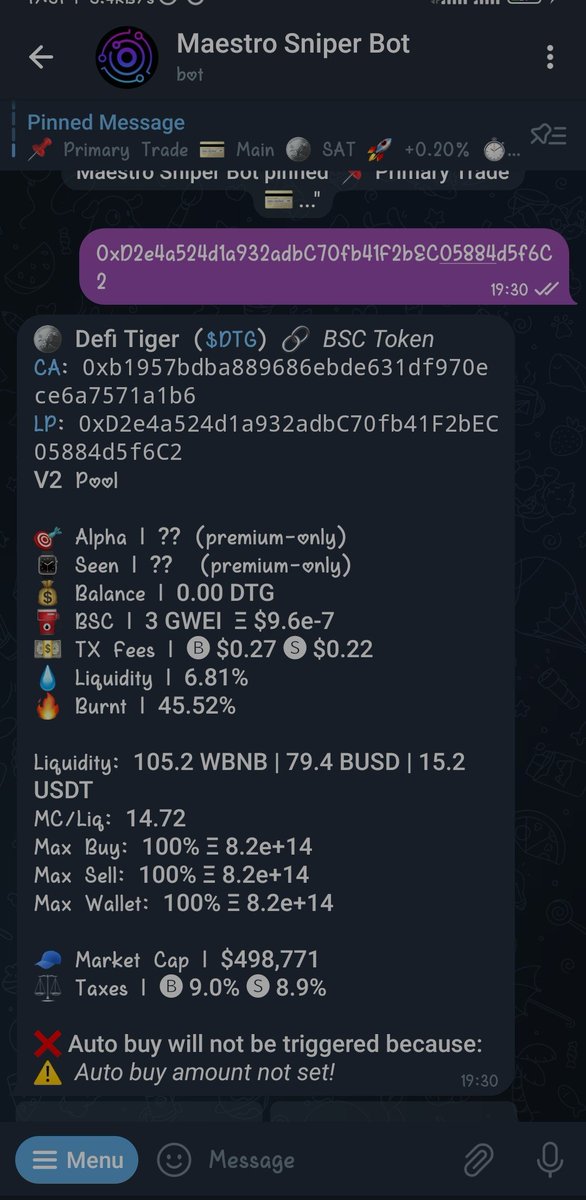
🎯 Alpha - Premium Only
This shows the number of Maestro users who have pasted the same contract into the bot, and allows you to gauge how “alpha” a contract truly is.
⌚️ Seen - Premium Only
This shows the time elapsed since a user pasted the same contract into the bot.
This shows the number of Maestro users who have pasted the same contract into the bot, and allows you to gauge how “alpha” a contract truly is.
⌚️ Seen - Premium Only
This shows the time elapsed since a user pasted the same contract into the bot.
💰 Balance
Your token balance in the selected wallet for the specific contract you pasted.
⛽ BSC or ETH | X GWEI
This shows the current chain gas price average. This is especially relevant on ETH where gas is highly volatile.
Your token balance in the selected wallet for the specific contract you pasted.
⛽ BSC or ETH | X GWEI
This shows the current chain gas price average. This is especially relevant on ETH where gas is highly volatile.
💵 TX Fees
This shows the gas fees you’ll be paying to buy (next to B) and selling (next to S) when interacting with this contract.
💧 Liquidity
This shows the percentage of the token’s max supply that is currently present in the token’s liquidity pool.
This shows the gas fees you’ll be paying to buy (next to B) and selling (next to S) when interacting with this contract.
💧 Liquidity
This shows the percentage of the token’s max supply that is currently present in the token’s liquidity pool.
• Max Buy/Sell/Wallet - This shows the maximum amount of tokens you’re allowed to buy and sell in one transaction, as well as the maximum amount of tokens you’re allowed to hold in one wallet.
• Marketcap
This shows the current marketcap of the token.
• Marketcap
This shows the current marketcap of the token.
I will also be explaining some buttons from the picture below.
📍 Track
This opens a Trade Monitor for the token without buying it. If you have a positive balance for the token you will be able to monitor the token’s price movements in real time.
📍 Track
This opens a Trade Monitor for the token without buying it. If you have a positive balance for the token you will be able to monitor the token’s price movements in real time.

🔄 BSC
If an address has tokens on multiple chains, you can use this button to cycle between the chains.
📈 Chart
Gives you a link to the token’s chart.
God Mode
Unlocks liquidity and method sniping capabilities.
If an address has tokens on multiple chains, you can use this button to cycle between the chains.
📈 Chart
Gives you a link to the token’s chart.
God Mode
Unlocks liquidity and method sniping capabilities.
💳 Main
This chooses the wallet you wish to track, buy, or sell with. Pressing on Main will cycle through any additional wallets you’ve created.
• Buy ⇔ Sell
Switches the menu from buying to selling. If your wallet already has a positive balance for the token, you can...
This chooses the wallet you wish to track, buy, or sell with. Pressing on Main will cycle through any additional wallets you’ve created.
• Buy ⇔ Sell
Switches the menu from buying to selling. If your wallet already has a positive balance for the token, you can...
...sell your holdings directly through the bot.
• Buy/Sell X BNB
Enables you to buy the amount of tokens in the equivalent X amount of BNB.
• Buy/Sell X Tokens
Enables you to buy X amount of tokens.
•Ape Max
Buy max TX of the token.
• Buy/Sell X BNB
Enables you to buy the amount of tokens in the equivalent X amount of BNB.
• Buy/Sell X Tokens
Enables you to buy X amount of tokens.
•Ape Max
Buy max TX of the token.
✨ HOW TO SELL USING THE BOT
Now, you have understood what each important button stands for when you paste a contract address on the bot, how do we sell?
Know this, after you buy through the bot, the Trade monitor menu will open.
This is how a trade monitor looks like. 👇

Now, you have understood what each important button stands for when you paste a contract address on the bot, how do we sell?
Know this, after you buy through the bot, the Trade monitor menu will open.
This is how a trade monitor looks like. 👇


The first picture above shows you
- Profit (in %)
- Initial value
- Current worth
- Expected payout
- Tax fees
- Other trades you have entered.
The second picture above shows you
- chart
- auto sell
- Profit (in %)
- Initial value
- Current worth
- Expected payout
- Tax fees
- Other trades you have entered.
The second picture above shows you
- chart
- auto sell
You can choose to sell a fixed amount of tokens by choosing any of the buttons
- sell 25%
- sell 50%
- sell 75%
- sell 100%
Or you can choose your own prefer amount to sell buy using any of the buttons
- sell X BNB
- sell max TX
- sell X tokens
- sell 25%
- sell 50%
- sell 75%
- sell 100%
Or you can choose your own prefer amount to sell buy using any of the buttons
- sell X BNB
- sell max TX
- sell X tokens
Before you sell, make sure you have an amount for gas fee so that your transaction will be successful.
• Multi-Wallet Feature
@MaestroBots allows you to set up multiple wallets and initiate simultaneous buys with a single click.
@MaestroBots allows you to set up multiple wallets and initiate simultaneous buys with a single click.
• Copytrade Feature
This function allows you to copy the buys and sells of tracked wallets at amazing speeds.
The bot allows you to immediately copy the buys and sells of up to 3 wallets (10 wallets for premium users).
This function allows you to copy the buys and sells of tracked wallets at amazing speeds.
The bot allows you to immediately copy the buys and sells of up to 3 wallets (10 wallets for premium users).
✨ CONCLUSION
Using maestrobots can make you a more profitable Degen trader
There is still a lot more you can do on the maestrobots which I did not state here.
You can check them out on their docs, YouTube or follow them on twitter 👇👇👇
Using maestrobots can make you a more profitable Degen trader
There is still a lot more you can do on the maestrobots which I did not state here.
You can check them out on their docs, YouTube or follow them on twitter 👇👇👇
And that's a wrap
If you found this thread educative, kindly like and follow me @defi_toria for more threads like this.
Also, please give me a retweet by retweeting the first page of this thread here 👇
If you found this thread educative, kindly like and follow me @defi_toria for more threads like this.
Also, please give me a retweet by retweeting the first page of this thread here 👇
https://twitter.com/defi_toria/status/1652415320844378114?t=-9Hnaor8t2fTQGmDg-_CTA&s=19
Tagging some gigachads you should follow too
@MaestroBots
@cryptobaddie1
@defiprincess_
@VanessaDefi
@Datdefiguy1
@DeFi_Finest
@DefiPlayGirl
@MotiBanks
@PrudentSammy
@blessed_mayor
@MaestroBots
@cryptobaddie1
@defiprincess_
@VanessaDefi
@Datdefiguy1
@DeFi_Finest
@DefiPlayGirl
@MotiBanks
@PrudentSammy
@blessed_mayor
• • •
Missing some Tweet in this thread? You can try to
force a refresh











