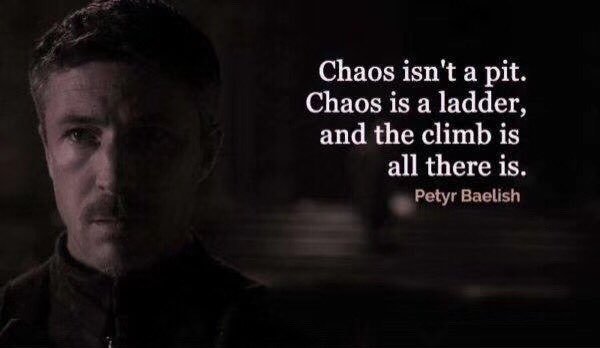Fellow tweeps, you might not be as safe as you had thought. Yeah, #Twitter might be posing some risks to you. ⚠👀
In this thread, I’ve compiled some security checks you SHOULD do on your @Twitter account.
You don’t want to read it? As you wish. 🧵🏌️♂️
In this thread, I’ve compiled some security checks you SHOULD do on your @Twitter account.
You don’t want to read it? As you wish. 🧵🏌️♂️

Oh, well, I guess you decided to read it anyway. That’s so thoughtful of you, and while we’re at it, I’ll appreciate and urge you to follow me. I provide exquisite contents that’ll interest you. 💯
For the taking, this thread is not about the internal vulnerabilities of Twitter;
For the taking, this thread is not about the internal vulnerabilities of Twitter;
I mean those private data leaks, account hacks, internal errors, and whatnot; no, it ain’t about all that. ❌👎
But you see those access and authorizations you give to external apps and sites via the Application Programming Interface (#API), they’re toast, man. 😂
But you see those access and authorizations you give to external apps and sites via the Application Programming Interface (#API), they’re toast, man. 😂
Believe me, you can get hacked from that. How?
No matter how hard Twitter tries to protect their users’ info and account, their safety measures might not be able to extend outside of their jurisdiction.
No matter how hard Twitter tries to protect their users’ info and account, their safety measures might not be able to extend outside of their jurisdiction.
In case of an external compromise, that leaves the fate of your account and details in the hand of the compromised site. 🚩
Doing these seven (7) security checks should help a lot:
↪ Click on the 'More' icon at the icons bar on the left side of your Twitter homepage.
Doing these seven (7) security checks should help a lot:
↪ Click on the 'More' icon at the icons bar on the left side of your Twitter homepage.

↪ Click on 'Settings and Support.'
↪ Click on 'Settings and Privacy.'
↪ Click on 'Security and Account Access.'
Now, let’s start with 'Security.'
Here is where you can take control of your account’s security.
↪ Click on 'Settings and Privacy.'
↪ Click on 'Security and Account Access.'
Now, let’s start with 'Security.'
Here is where you can take control of your account’s security.
1. TWO-FACTOR AUTHENTICATION. (#2FA.)
I believe we all know what this is, but for those that don't, it is a secondary security measure that helps keep your account safe. 🛡
I believe we all know what this is, but for those that don't, it is a secondary security measure that helps keep your account safe. 🛡
Let's say you want to log in to your account from another device, and after inputting your password, a secondary code will be required of you before you can sign in.
This code can be sent to your mail or phone number, depending on which you specified.
This code can be sent to your mail or phone number, depending on which you specified.
This is the Two-Factor Authentication.
If you're yet to set that up, then I'll recommend you do so ASAP. 🙏There are various options for you to choose from, choose the one that is most convenient for you and set it up.
If you're yet to set that up, then I'll recommend you do so ASAP. 🙏There are various options for you to choose from, choose the one that is most convenient for you and set it up.
2. ADDITIONAL PASSWORD PROTECTION.
Think of it as you wanting to change your password. Once you’re about to change it, Twitter will ask you for additional details before it can be approved.
If you feel you might need this, then do so now.
Think of it as you wanting to change your password. Once you’re about to change it, Twitter will ask you for additional details before it can be approved.
If you feel you might need this, then do so now.
So that if anyone has access to you account and wants to change your password, Twitter will ask the person that question you had specified before it can be approved.
Moving on, click on the ‘Back Arrow’ icon and click on ‘Apps and Sessions.’ This is the real deal, people. 🙂
Moving on, click on the ‘Back Arrow’ icon and click on ‘Apps and Sessions.’ This is the real deal, people. 🙂

3. CONNECTED APPS.
As #web3 mfers who believe in active participation, there are different sites we connect our Twitter account to, either for verification, proof, #contest, #giveaways, and so on.
As #web3 mfers who believe in active participation, there are different sites we connect our Twitter account to, either for verification, proof, #contest, #giveaways, and so on.
These connected apps have certain access to our information, and in any case of a data breach or compromise, we might be on the wheels of regret. ⚠
Check yours, and you'll be marveled at them, cos you've forgotten you had done all that. ⚡
Check yours, and you'll be marveled at them, cos you've forgotten you had done all that. ⚡
Once you find any unnecessary app, click on it and revoke the app permission. Check thoroughly and revoke ALL irrelevant connected apps.
4. SESSIONS.
If you had signed in to your Twitter account on any device at all, here is where you'll find them all, including the ones you didn't know had access to your account.
After careful reviewing, if all sessions are familiar to you, you’re good. 👍
If you had signed in to your Twitter account on any device at all, here is where you'll find them all, including the ones you didn't know had access to your account.
After careful reviewing, if all sessions are familiar to you, you’re good. 👍
But if you see a suspicious session you don't recognize, click on it, log out of it, and I'll advise you to change your password instantly.
5. ACCOUNT ACCESS HISTORY.
Yes, this is where you'll track wherever your account is accessed.
5. ACCOUNT ACCESS HISTORY.
Yes, this is where you'll track wherever your account is accessed.
It might be from your devices, the apps you've connected via APIs, the #hackers, and so on.
If you find an activity you don’t recognize based on the app, date, time, and device, go back to the ‘Connected Apps’ section and revoke its access.
Make sure you check thoroughly! 👀
If you find an activity you don’t recognize based on the app, date, time, and device, go back to the ‘Connected Apps’ section and revoke its access.
Make sure you check thoroughly! 👀
6. LOGGED-IN DEVICES AND APPS.
This is where you can find the devices and number of browsers which Twitter pulls off your personalized experience from.
All the ads you come across, Twitter got to know you were looking for things like that, thanks to this section. 💩
This is where you can find the devices and number of browsers which Twitter pulls off your personalized experience from.
All the ads you come across, Twitter got to know you were looking for things like that, thanks to this section. 💩
Now, you see one reason why #centralized social media are somehow intruding.
Know of any worthy #decentralized social media to check out? Drop them in the comment section. ⏬
Know of any worthy #decentralized social media to check out? Drop them in the comment section. ⏬
Now, last but definitely not least, go back to the 'Security and account access' page and click on ‘Connected Accounts.’
7. CONNECTED ACCOUNTS.
Here is the tab where you can find the social accounts that you have connected to your Twitter account to log in.
7. CONNECTED ACCOUNTS.
Here is the tab where you can find the social accounts that you have connected to your Twitter account to log in.
You know, when you're about to log in, and it asks you if you want to sign in with your #Google account, here is where you'll find them.
Ultimately, what you’ll find here should be ‘Google’ and probably ‘#AppleID,’ depending on the one you use.
Ultimately, what you’ll find here should be ‘Google’ and probably ‘#AppleID,’ depending on the one you use.

It isn’t always risky tho, but who knows, even the mighty can fall. We just hope they don’t, haha. 😅
This is where I put a pin in it, frens. I know we're on the same frequency now that you've read the thread; I'll accept your thanks later.
This is where I put a pin in it, frens. I know we're on the same frequency now that you've read the thread; I'll accept your thanks later.
But for now, RT this thread and share it, even outside Twitter.
I don’t know of particular giga-brains to tag, but I do know that y’all are giga-chads who believe in safety. 💡✅
Yes, I’m counting on YOU to let this content reach its deserving audience. LFG! 💪
I don’t know of particular giga-brains to tag, but I do know that y’all are giga-chads who believe in safety. 💡✅
Yes, I’m counting on YOU to let this content reach its deserving audience. LFG! 💪
Quick S/O to @NurBrks for all you do for the content space. We see you. 🫵🫡
If you love this thread, do these:
↪ Follow me - @Its_Dammydee. 🤝🧬
↪ Turn on my post notification (I post exquisite contents you don’t want to miss.) 🔔
If you love this thread, do these:
↪ Follow me - @Its_Dammydee. 🤝🧬
↪ Turn on my post notification (I post exquisite contents you don’t want to miss.) 🔔
↪️ Like and RT the first tweet to save someone. 👍🔄
Remember to touch some grass today. 🤠❤
I remain Dammy Dee, your favorite content manager. 🫡
https://twitter.com/Its_Dammydee/status/1667051705471737856?s=20
Remember to touch some grass today. 🤠❤
I remain Dammy Dee, your favorite content manager. 🫡
• • •
Missing some Tweet in this thread? You can try to
force a refresh

 Read on Twitter
Read on Twitter