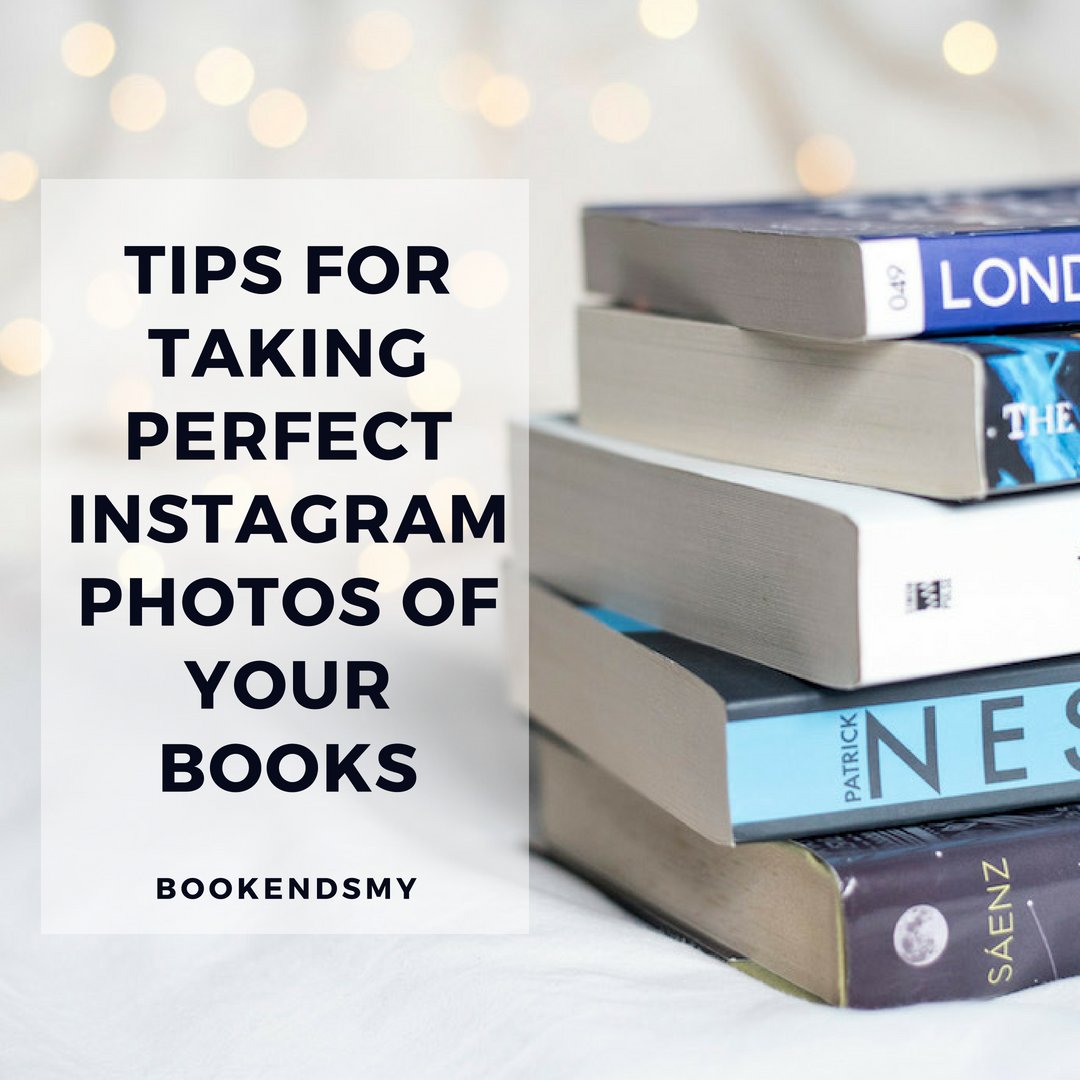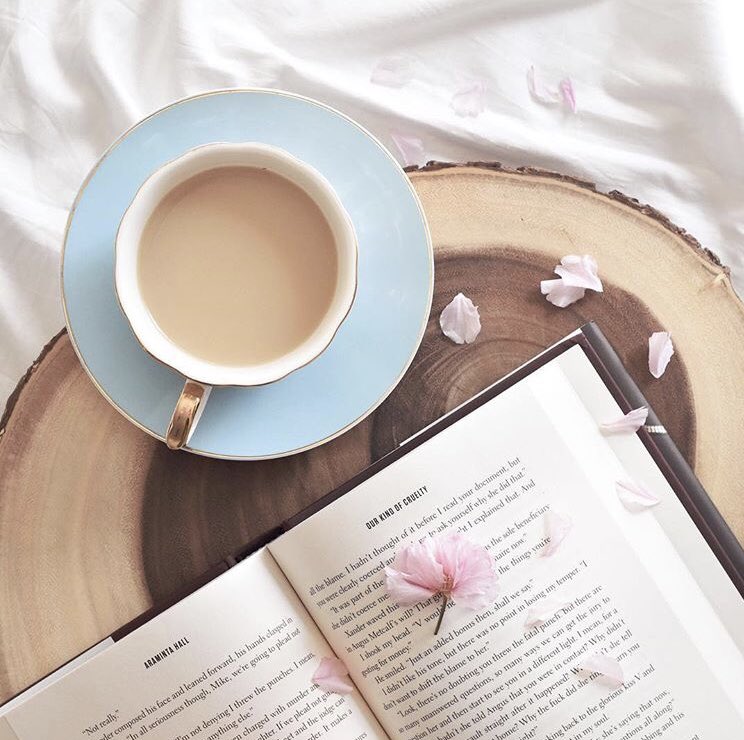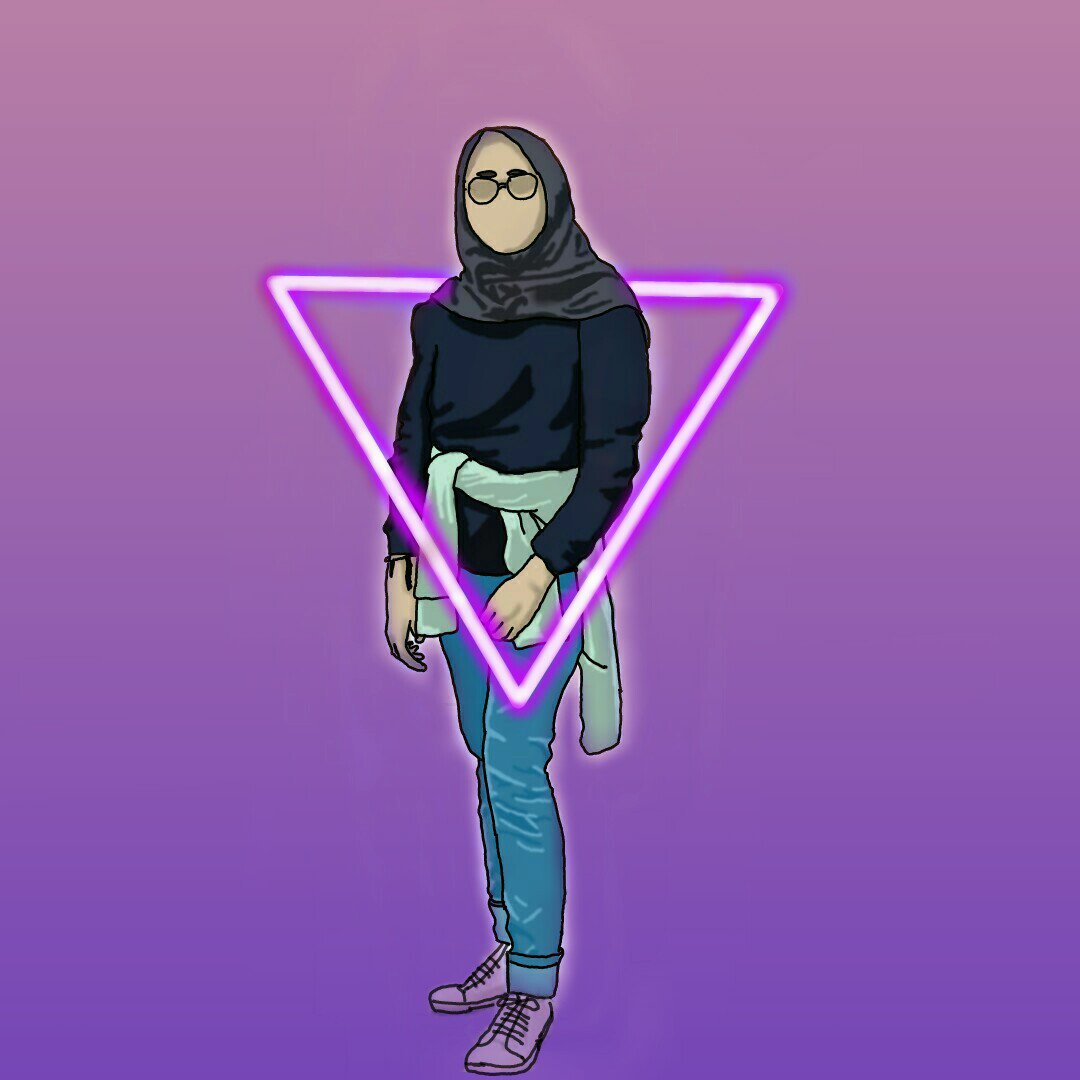



2. Pilih gambar.
3. Pilih tools
4. Click curves. Yang ni nak nampakkan shadow and highlight yang lebih jelas. Nanti senang nak buat shadow and highlight





Click dekat layer bahagian bawah kanan paling hujung. Pastu click icon yg ada plus tu untuk tambah layer




Click icon bucket tu, choose your background. For me, i like to use white background first nanti boleh tukar at the end.
Okay, lepas tu korang drag layer tadi dekat paling bawah.

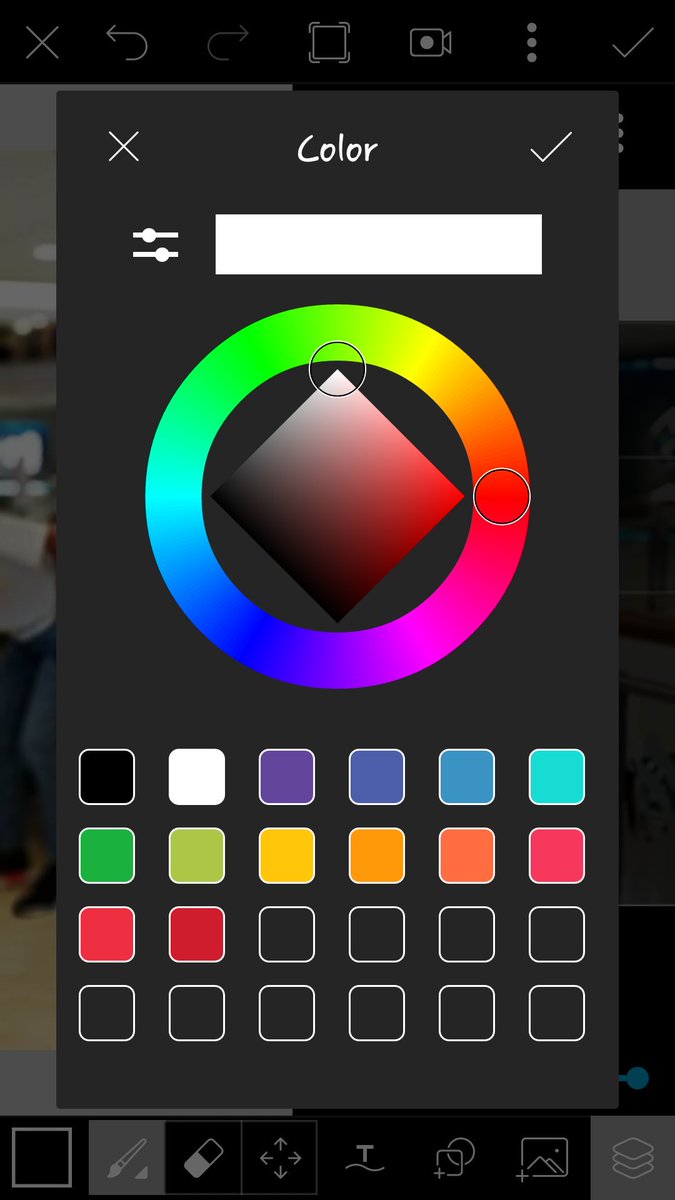
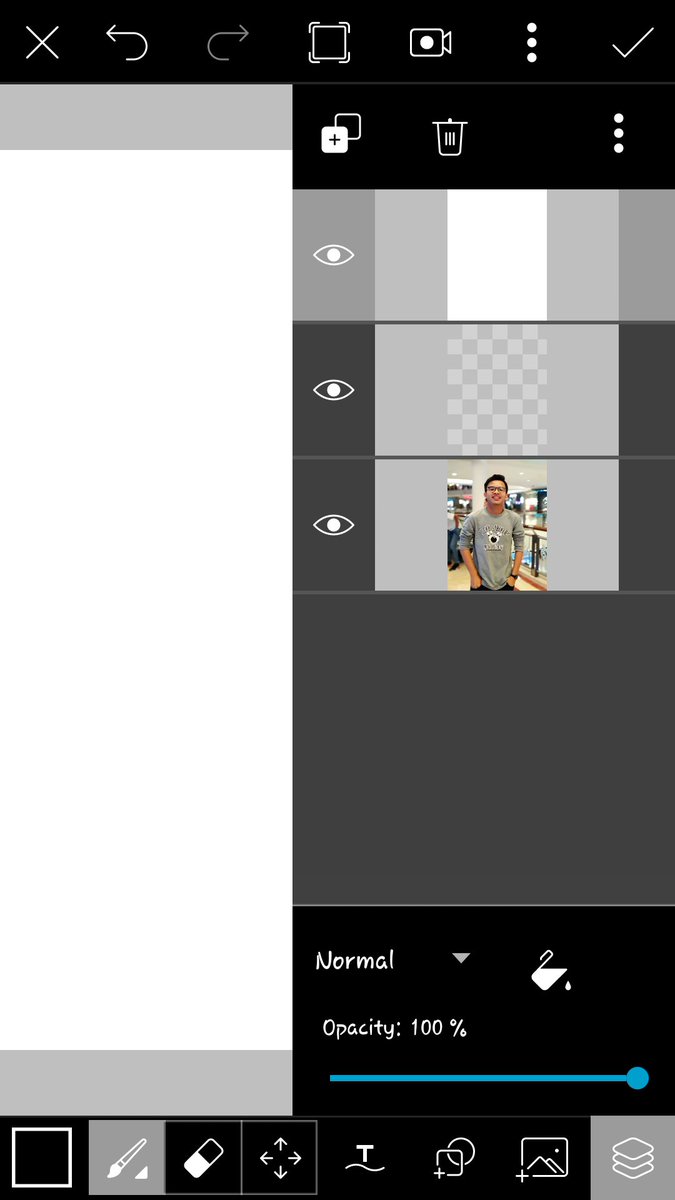
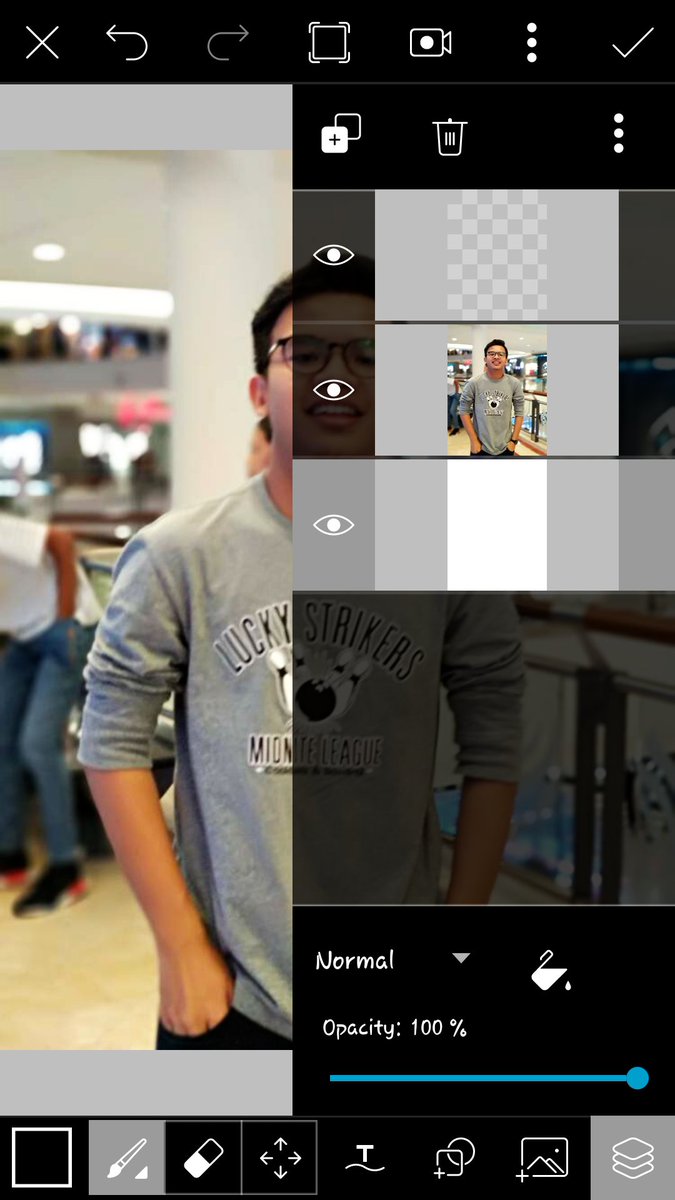
Pilih brush tu jgn tebal sngt. Just nak nampak outline dia.
Korang lukis kat empty layer tu untuk outline.


Okay sekrang click dekat layer
Click 3 dots tu and clik copy.
Copy yg layer korang lukis tu untuk base korang mewarna.
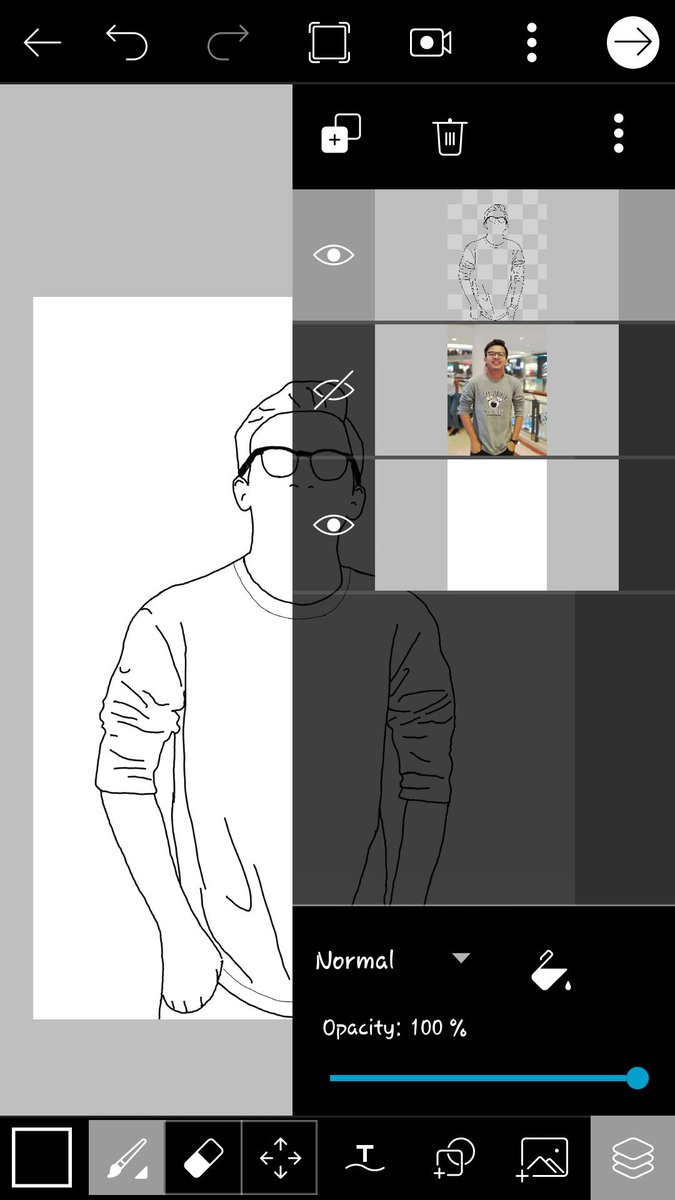

Click icon eyedrop, pilih colour yg dominant for the base.
And boleh start colour.
Jangan risau kalau terkeluar pada outline nanti boleh padam at the end


So kita click layer and copy layer bng outline tadi untuk buat shadow pulak.
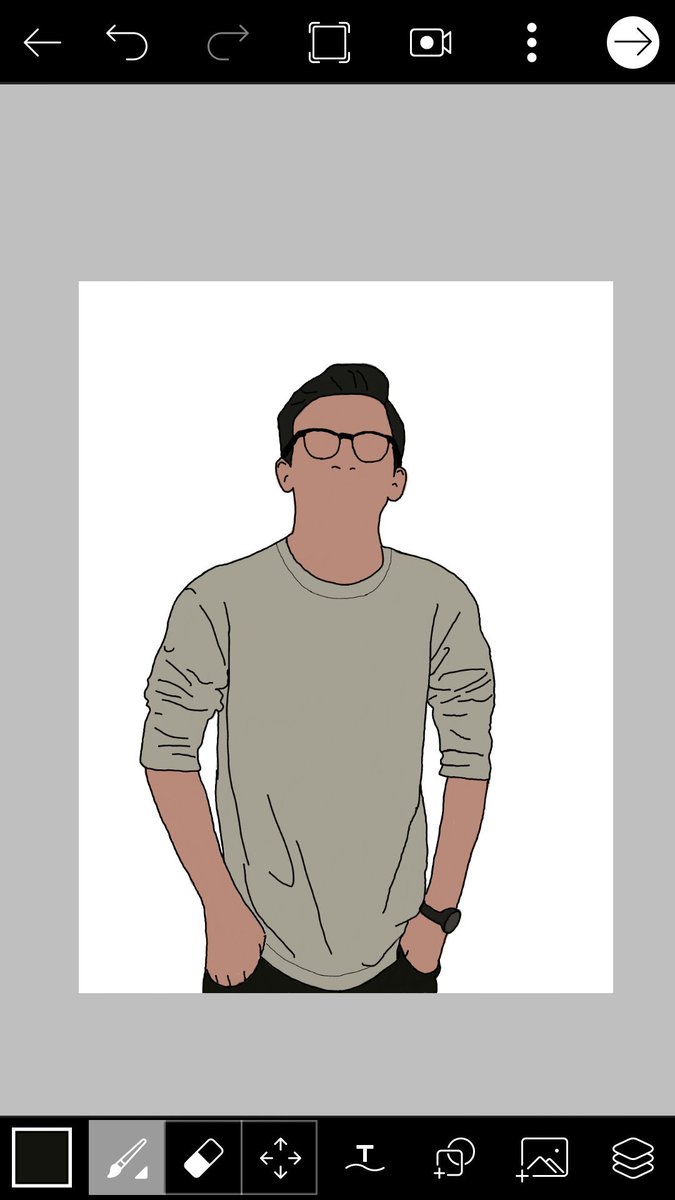



Korang hide kan colour base.
Click dekat layer and tekan mata dajal tu.
Dengan ni takde la illumitati.😂
Sebagai guideline nak colour shadow korang ikut pada shadow pada gmbr original


Add new copy layer
Sama je mcm nak buat shadow tadi cuma korang increase brightness and saturation.

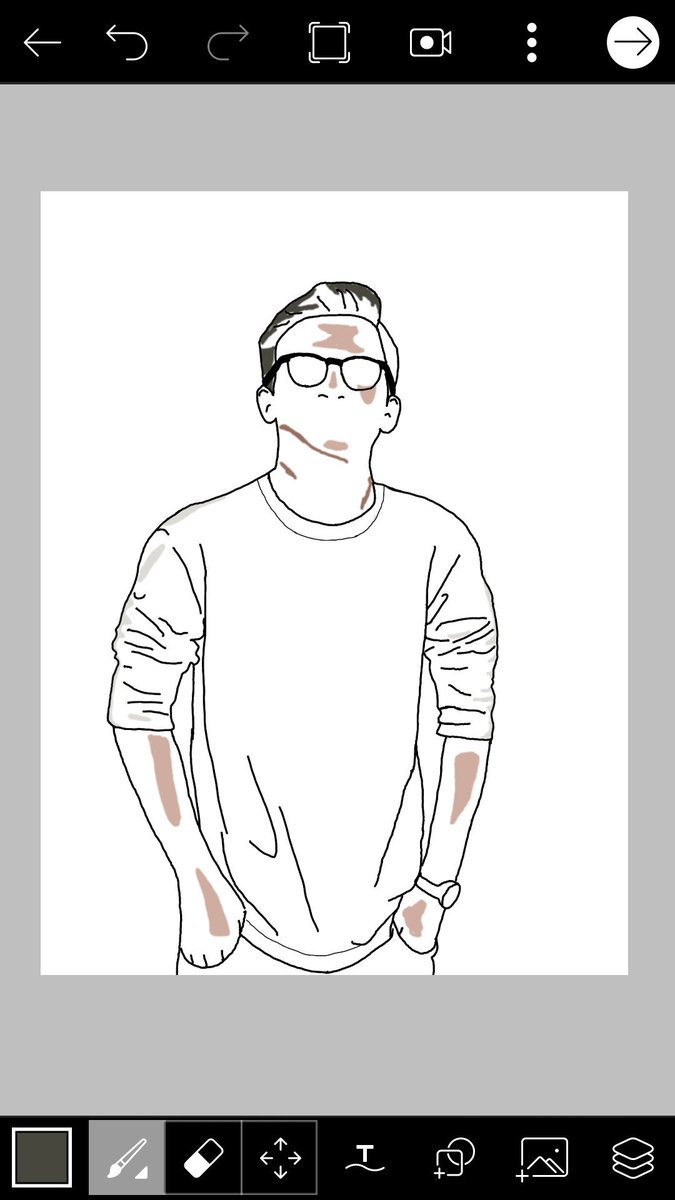
Last step korang open layer and merge all the layer kecuali layer ori tu korang boleh delete. Merge ni korang boleh la padam yang mana yang terkeluar dari outline tu.
Click icon 3 dots sebelah icon video tu korang save picture tu.
Siap sudah 😊
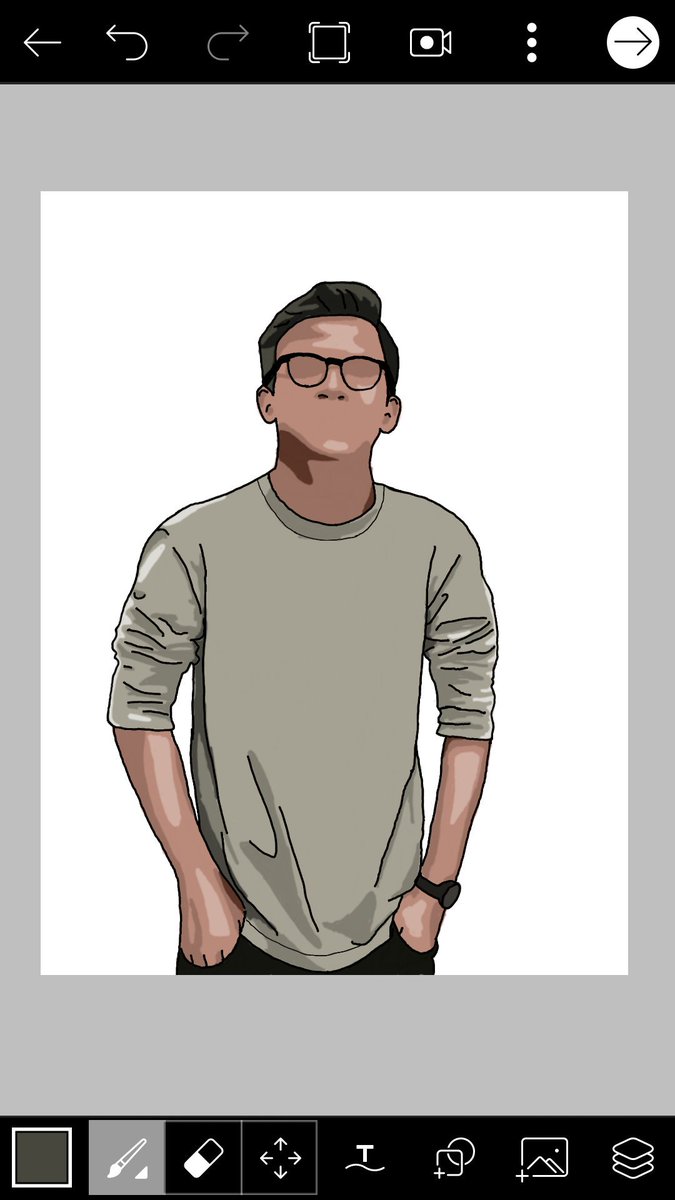
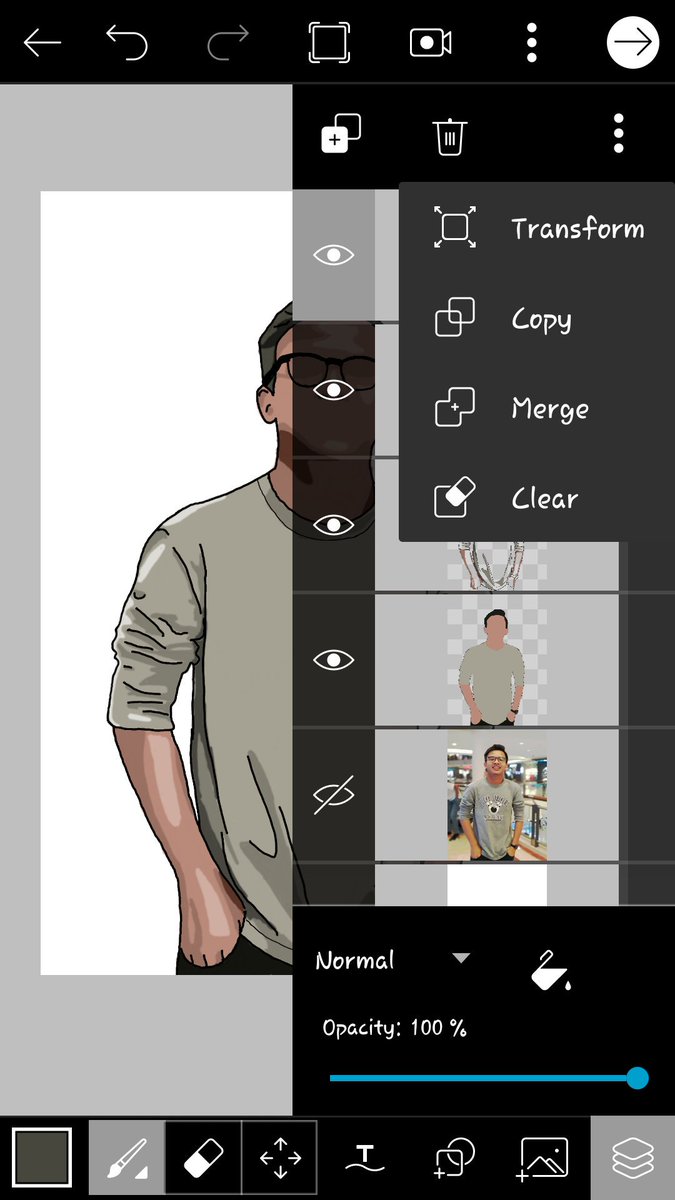
For those yang mintak baju barai boleh buat pre-order
Pre-order samapi ahad minggu depan je
Harga asal RM 35
Pre-order RM 25
Beli 2 aku bagi free postage
Check out ig : @inkuir_clothing