How to get URL link on X (Twitter) App

 Many years ago, the web started becoming more "dynamic", i.e. we started adding a bunch of JavaScript to do fancy things.
Many years ago, the web started becoming more "dynamic", i.e. we started adding a bunch of JavaScript to do fancy things.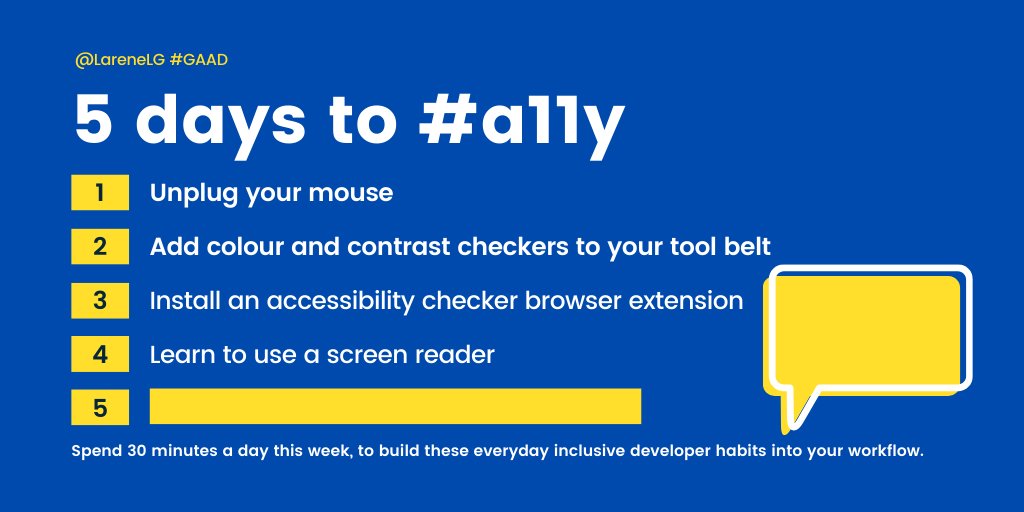
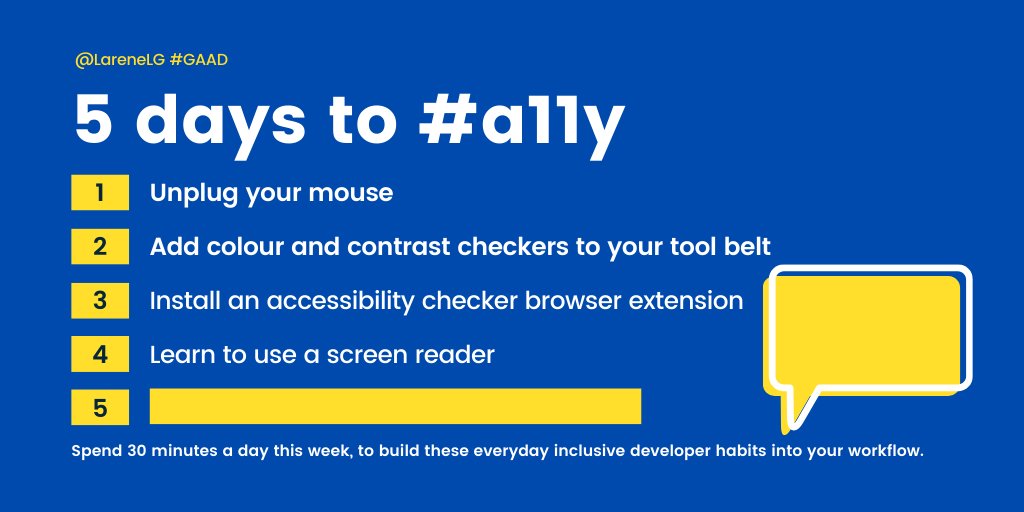 It's hard to learn something, without seeing someone else do it first. 👀
It's hard to learn something, without seeing someone else do it first. 👀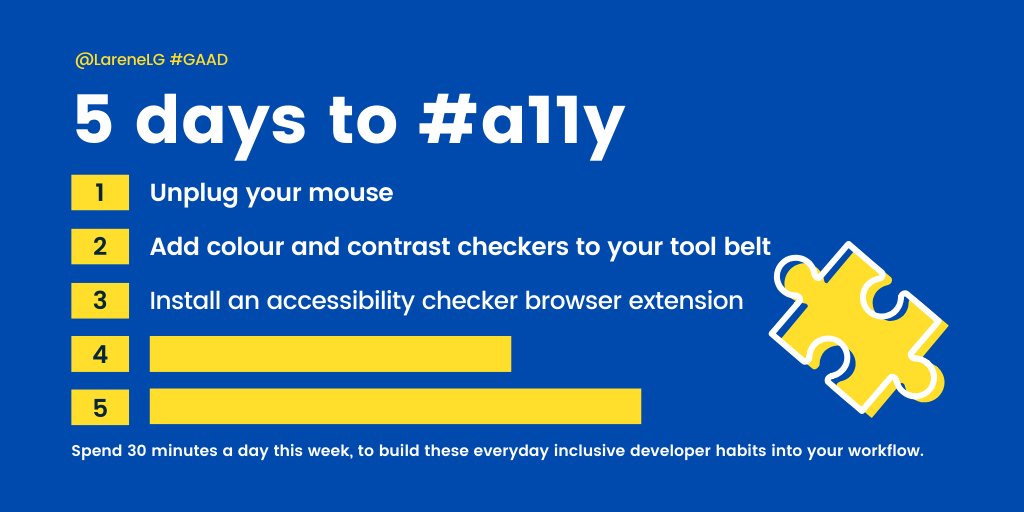
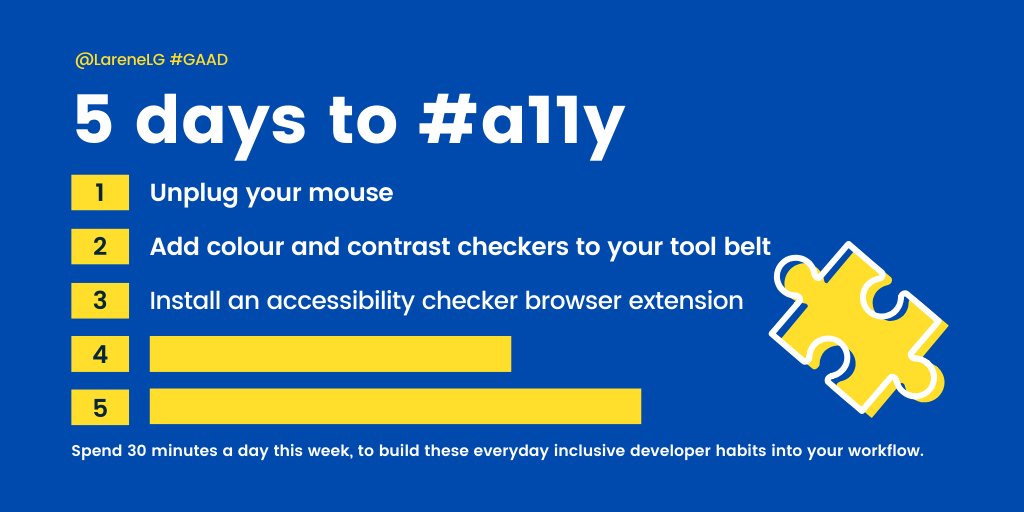 So, we've talked about keyboard, and colour and contrast.
So, we've talked about keyboard, and colour and contrast.
 In Australia, 8% of men, and 0.4% of women have some degree of colourblindness.
In Australia, 8% of men, and 0.4% of women have some degree of colourblindness.
 There are many keyboard-only users out there. People who use a screen reader fall in this category. These users generally have low-vision or blindness (but not necessarily).
There are many keyboard-only users out there. People who use a screen reader fall in this category. These users generally have low-vision or blindness (but not necessarily).