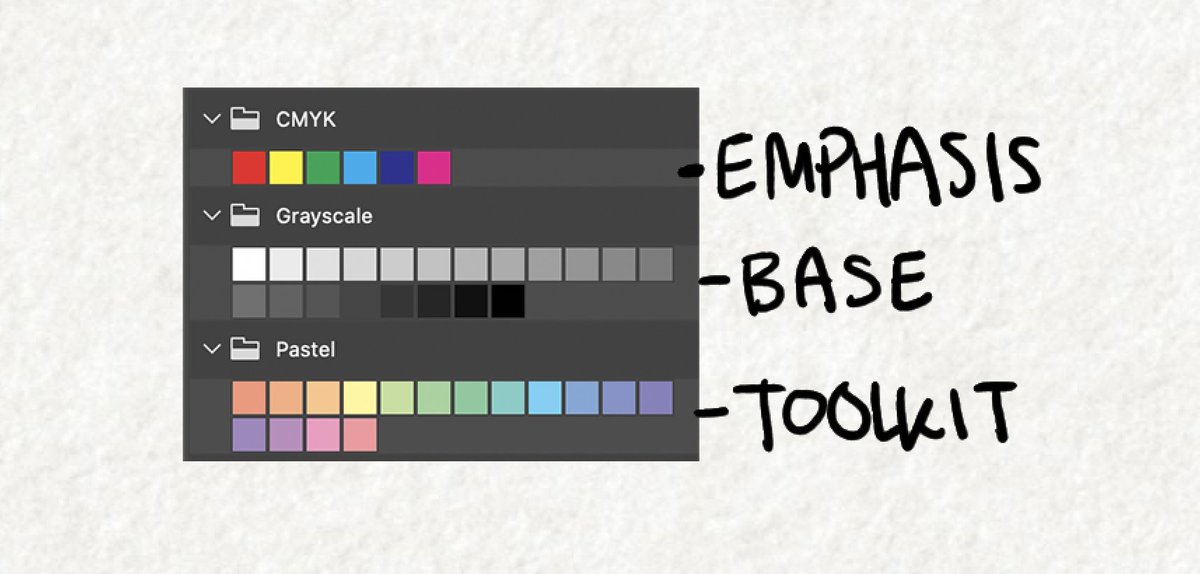Hello SciComm! Today we're doing a stage skills boot camp - I'm going to lay out the specific skills and knowledge you'll need as a non-stage professional to do a great talk, be a great guest on a show, and be way less anxious about it (you'll still be anxious, everybody is!)
The MOST IMPORTANT thing to remember through all of this is: What you're doing is FOR 👏 THE 👏 AUDIENCE 👏. Making sure they can hear you, see you, and understand you. It's not about YOU being comfortable. Being on stage is deeply uncomfortable, it's just a human reaction!
First up - making sure they can 👂 hear you.
I cannot stress this enough:
If there is a mic.
USE. THE. MIC.
A lot of people go "no, I'm a loud talker, I can just talk loud!", and the answer is no. Here's why -
I cannot stress this enough:
If there is a mic.
USE. THE. MIC.
A lot of people go "no, I'm a loud talker, I can just talk loud!", and the answer is no. Here's why -
1. Hearing impaired folks
2. Rooms with lots of ppl in them soak up sound - the audience muffles everything with their stupid clothes and bodies
3. If the show is being recorded, depending on how they're running it, your voice may not be picked up unless you're mic'd
2. Rooms with lots of ppl in them soak up sound - the audience muffles everything with their stupid clothes and bodies
3. If the show is being recorded, depending on how they're running it, your voice may not be picked up unless you're mic'd
4. you don't seem cool for not using the mic, you're just making things harder for the audience and making yourself harder to understand
5. Not using a mic when it's available is like using semaphore when there's a phone right there
5. Not using a mic when it's available is like using semaphore when there's a phone right there
Only exceptions are if the mic is having a ton of issues (like painful feedback or constant cutting out), or if theres literally like 10 people in a small room and you've checked with the organizer about recordings.
Ok, now that you're DEFINITELY going to use the mic, here's some tips:
-put it way closer to your mouth than seems appropriate. It should be like half an inch from your lips. Yes, it's weird. Yes, other people have spit on it. Yes, you're going to spit on it.
-put it way closer to your mouth than seems appropriate. It should be like half an inch from your lips. Yes, it's weird. Yes, other people have spit on it. Yes, you're going to spit on it.
-even though you've got a mic up in your business, don't FOCUS on the mic. Ignore the mic. Pretend you don't have a mic, and speak at a normal volume.
-pretend you're speaking to someone at the back of the room. That doesn't mean yell, it just means "throw" your voice way out to the back of the room. It's a weird mental trick, and idk why it works, but it does. This tip brought to you by my theater degree.
-Many shows will have whats called a "sound check" before the show. It's before the audience is let into the space, where performers and techs can check all the sound equipment, make sure it's working, and adjust the levels for each particular person's volume. GO TO THIS.
It's a pain in the butt, you have to show up like an hour before the event actually starts, but it's your one chance to check out the stage and walk on it before there's audience, you'll hear what your voice will sound like amplified, & get acquainted w the ppl running the show.
While you're doing that, figure out how the mic stand works. I've seen so many ppl start their talk off by wrestling with the mic stand, and I'll tell you, it doesn't make you look cool or like you know what you're doing right off the bat!
For that matter, check with the organizer how you'll be getting your mic - will someone hand it to you offstage? Will you be getting from the person who introduces you on stage? I've seen people get SO WEIRD about mic hand-offs, so make sure you know the plan!
Ok now people can hear you - lets make sure they can SEE you!
-biggest thing to know ahead of time: if a stage is lit well, in a classic theater sense (aka not a conference), you will NOT BE ABLE TO SEE THE AUDIENCE. People get really freaked out by this. The lights are REALLY bright.
Plz don't ask for them to be turned down (unless of course it's a medical thing). They're bright because that's how they need to be so the audience can see you, you look good, and any video recordings look good. Trust! And remember - the point is not that you're comfortable.
That'll be challenge enough - if you want to get really advanced, you can do a thing called "find your light" in the theater biz. Basically it just means "get in a position where the lights are IN your eyes, and you'll know you're lit well"
Theater people are masochists! It's fine!
If you're using a projector, try to make sure the light that's in your face is a stage light, not the projector beam. The easy way to check this is to look behind you. Is your big honkin' shadow blocking the projection? Move your butt!
Ok, they can see you, they can hear you - now how can you make they UNDERSTAND you?
I'm not going into content organization here - that's a whole OTHER thing (and a thing I'm happy to consult with you on for a reasonable consulting fee!).
My big tip here is that if you're bringing notes onstage with you (totally fine in most scenarios), they should be BULLETED MAIN POINTS, not a script. It's VERY hard to make reading a script feel alive and human - actors train a lot to do this, and sometimes they're still bad!
It's much better to take an outline of the big points you want to make, the numbers you don't want to forget, and the transitions you're going to make to get from A to B. Then you'll be speaking naturally, like you would to a person. We write much differently than we talk!
Another big element of helping the audience understand you is your PRESENTATION (if you're using one - TOTALLY acceptable not to IMHO, and only use on if it makes your talk or show A LOT better)
Big Huge Point: use AS LITTLE TEXT AS POSSIBLE. So many reasons -
1. Our brains can EITHER listen to words or read words. Not both at the same time. If they're reading your slide, they're not listening to you. Why are you even there? This is a talk that could be an email.
1. Our brains can EITHER listen to words or read words. Not both at the same time. If they're reading your slide, they're not listening to you. Why are you even there? This is a talk that could be an email.
2. If you think "aha, I have found a loophole in the system, I won't use a script, but I will simply have my whole talk as words on this presentation that I can read!" you are wrong, and nobody wants to watch someone read slides.
3. If you DO use words, they have to be in a really big font so the audience can read them anyway, so you won't be able to fit much on one slide.
Stick to titles, key words, and illustrative visuals.
Rule of thumb - if you're changing topics, or shifting ideas, the visuals should shift too. If you go from talking about rhino poaching rates to human trafficking (wtf is this talk?), you shouldn't still have an image of a murdered rhino behind you.
You know how in design, they talk about "white space" (meaning the empty areas of the page) and how having a balance of white space to text and images is a huge part of a designers' job? You wouldn't want to read a page that was just one huge wall of text with no chill, right?
Same is true with talks/shows. Pause at the end of a thought. Leave some space. The audience needs to catch up. Have the occasional blank slide so ppl can rest their eyes for a moment. Your adrenaline will be pumping, it's easy to fly through it, but take moments. Breathe.
Lastly, STAGE FRIGHT. I've got some tips to keep you grounded when you feel that panic start.
-PREPARATION. Just like anything else, the more you practice, the more you put yourself in the scary situation, the more you'll know you can handle it. The secret is that its never NOT scary - you just get USED to that feeling. You even learn to love it!
Use opportunities like open mics to get used to being on stage, under lights, etc. Scratch Paper at Caveat is free and super supportive (some open mics are grim, just fyi)
Even practicing the flow of your talk/show to another human one-on-one helps SO MUCH. Your neurons get used to going from here to there, and it becomes second nature. The mirror is better than nothing, but there's something about communicating with a real human that works better.
-BREATHE. This one is simple, but seriously. Just take a moment to feel your feet on the floor, accept that the lights are bright that a bunch of people are looking at you, and that you're about to do something objectively crazy and against human instinct.
-TALK TO A HUMAN. This is my favorite trick. Before the show, I'll go out in the audience and just talk to people. Not saying "hey I'm in the show!" but just human-to-human. "hey, I love your shoes!", "do you know what beer is good here?" etc.
Then, when I go onstage, it's not in front of a bunch of faceless strangers - there's at least a few friends out there, who already like me, and are on my side.
Lastly, if anyone would like one-on-one coaching in stage skills for doing talks, overcoming stage fright, or creating an entertaining and informative talk, you can contact me directly at katehelendowney@gmail.com. I do in-person or over skype, and I'd love to help!
• • •
Missing some Tweet in this thread? You can try to
force a refresh