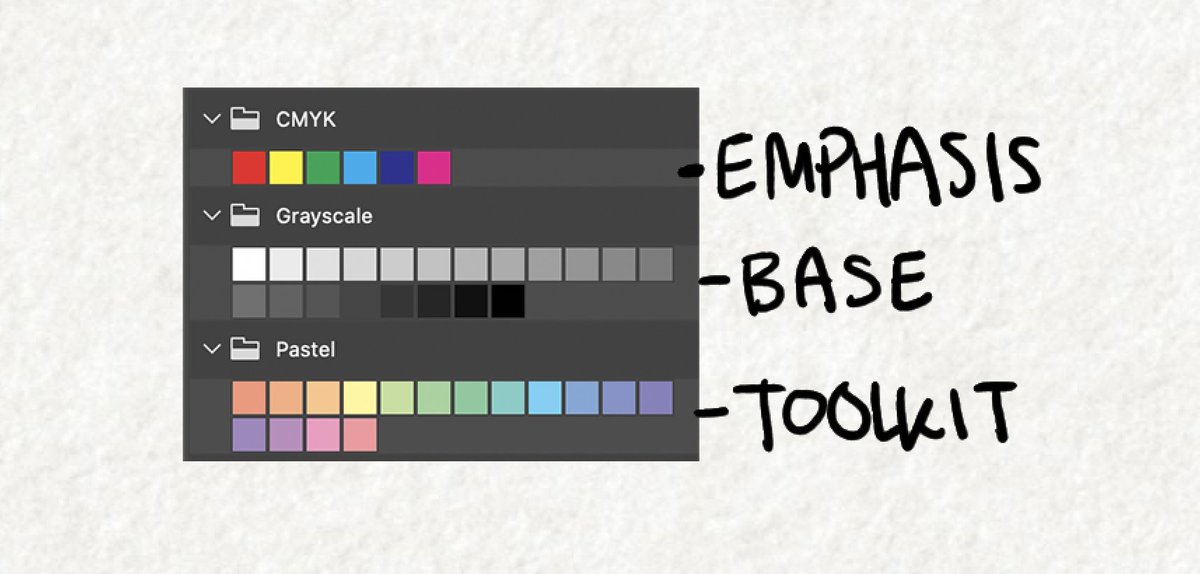I've been thinking a lot about #illustration and #graphics in #scicomm and the place they play in design.
Like text, images hold info. I like to think of my images in terms of question-centered design as well. Here's a system of levels I've made to help me organize images:
Like text, images hold info. I like to think of my images in terms of question-centered design as well. Here's a system of levels I've made to help me organize images:
1. Observational, descriptive. What something is, its inherent form, materials and characteristics. (what, who) 

2. Contextual, locative. Puts the subject in a setting, either placing it in geographic or temporal space. Gives us the position relative to time or location. (where, when) 

3. Sequential, procedural, constructive. Showing change in the subject over time or location to location. How to, creation, evolution. (How) 

4. Interpretive. Explains relationships between multiple subjects. Can reveal difference, similarity, correlation, causation. (Why) 

5. Bring it home with Narrative. Use 1-4 to tell us a story, and tell us WHY WE SHOULD CARE!
Think of your #graphics as tools in your #infographic or #sciviz. They don't just support, but collaborate with text to get your message across!
#scicomm #infografia #infoviz #sciart
Think of your #graphics as tools in your #infographic or #sciviz. They don't just support, but collaborate with text to get your message across!
#scicomm #infografia #infoviz #sciart

FORGOT ALT TEXT: Image shows lithics dispersed over three different maps of Peru from three different points on a timeline.
• • •
Missing some Tweet in this thread? You can try to
force a refresh