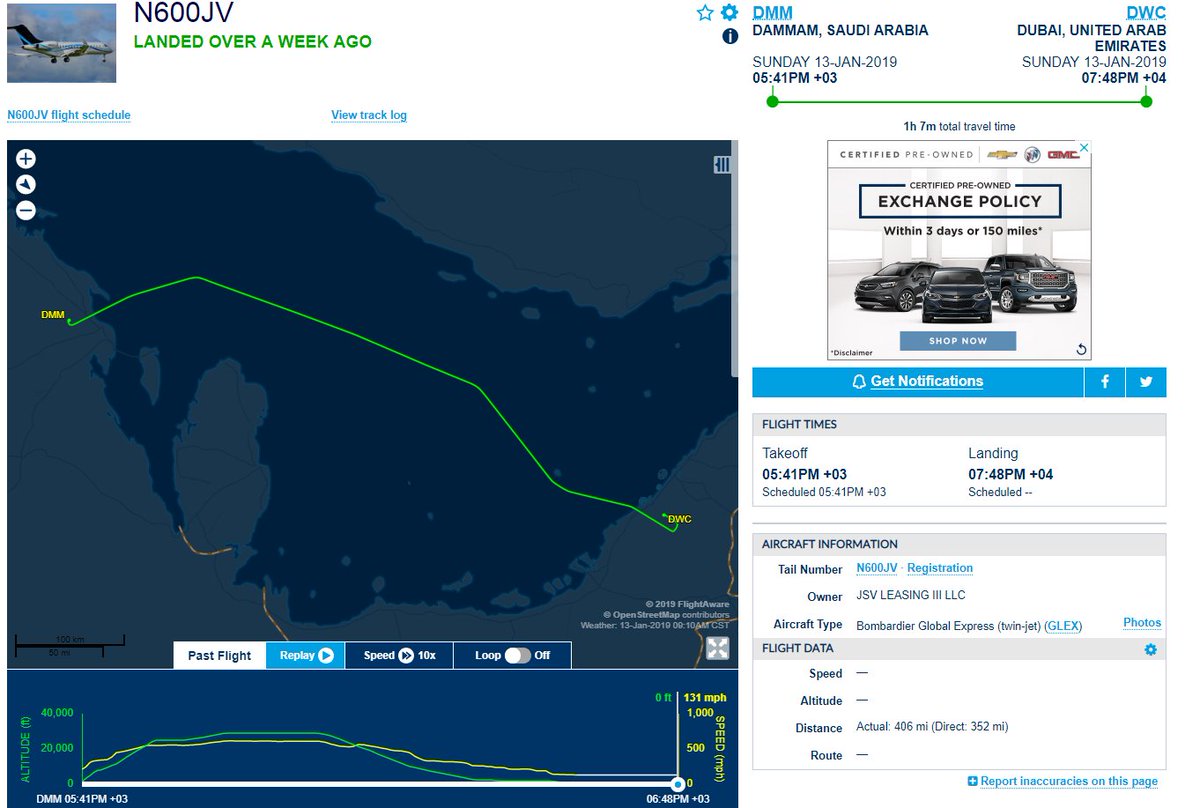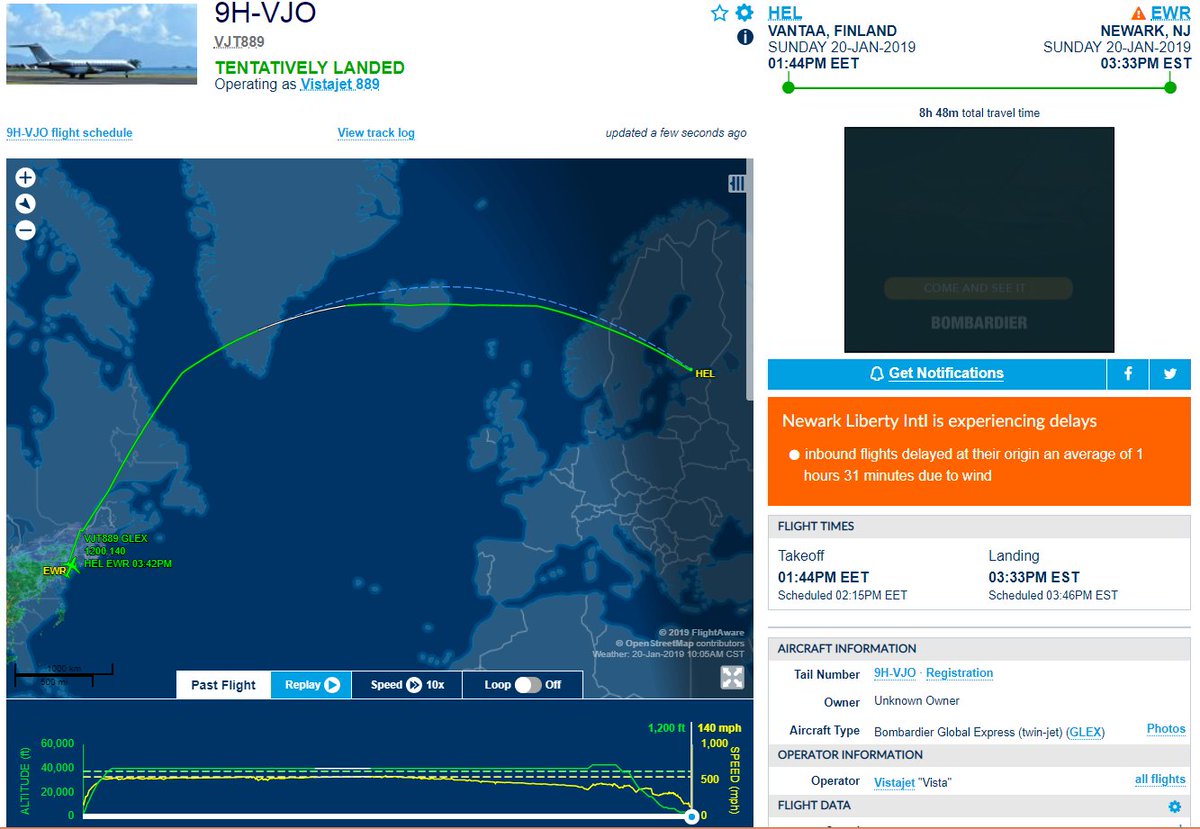"Please wait...
If this message is not eventually replaced by the proper contents of the document, your PDF viewer may not be able to display this type of document." OK. Failure One.
visiting adobe.com/go/reader_down…." I click on this link. It returns a 404. Failure Two.