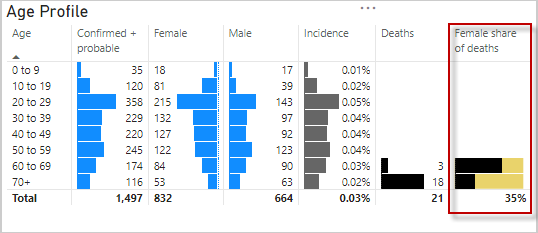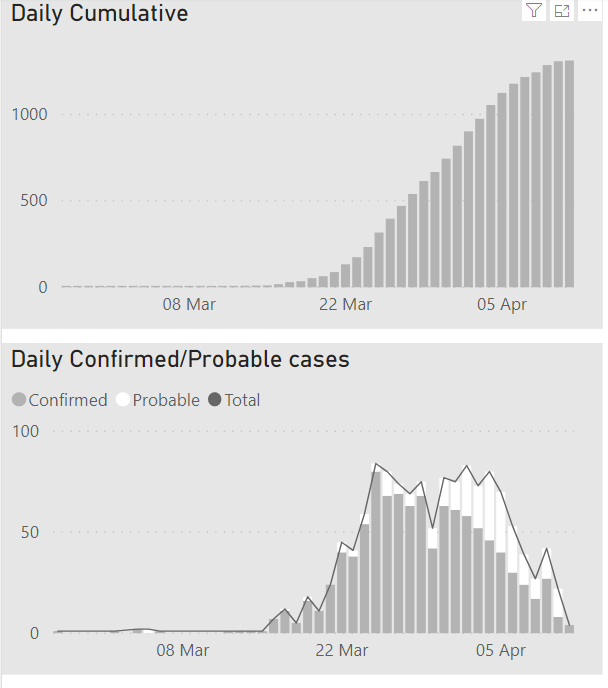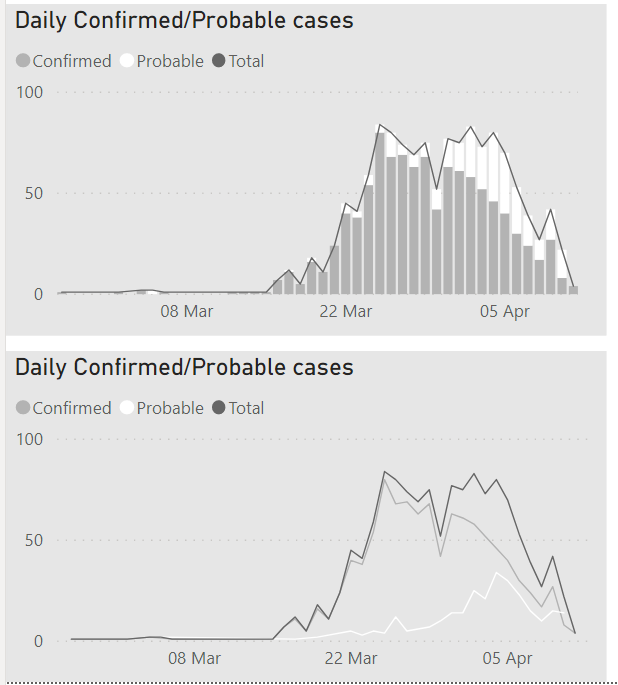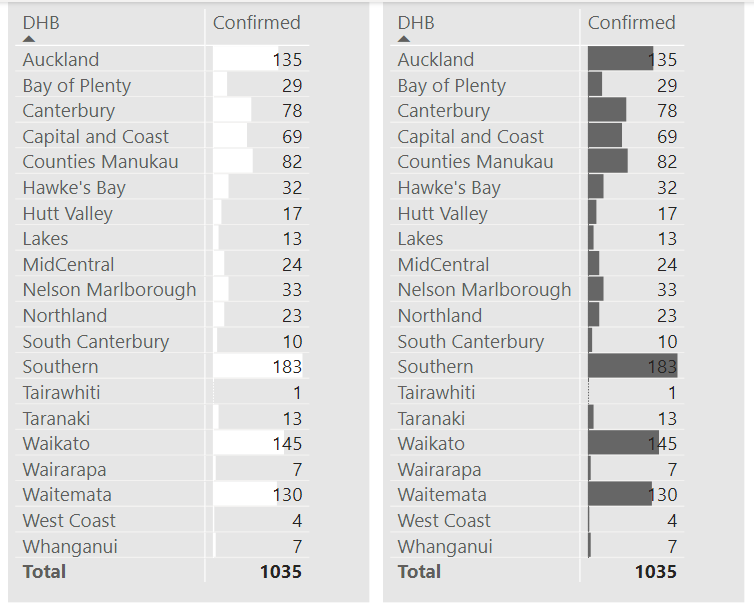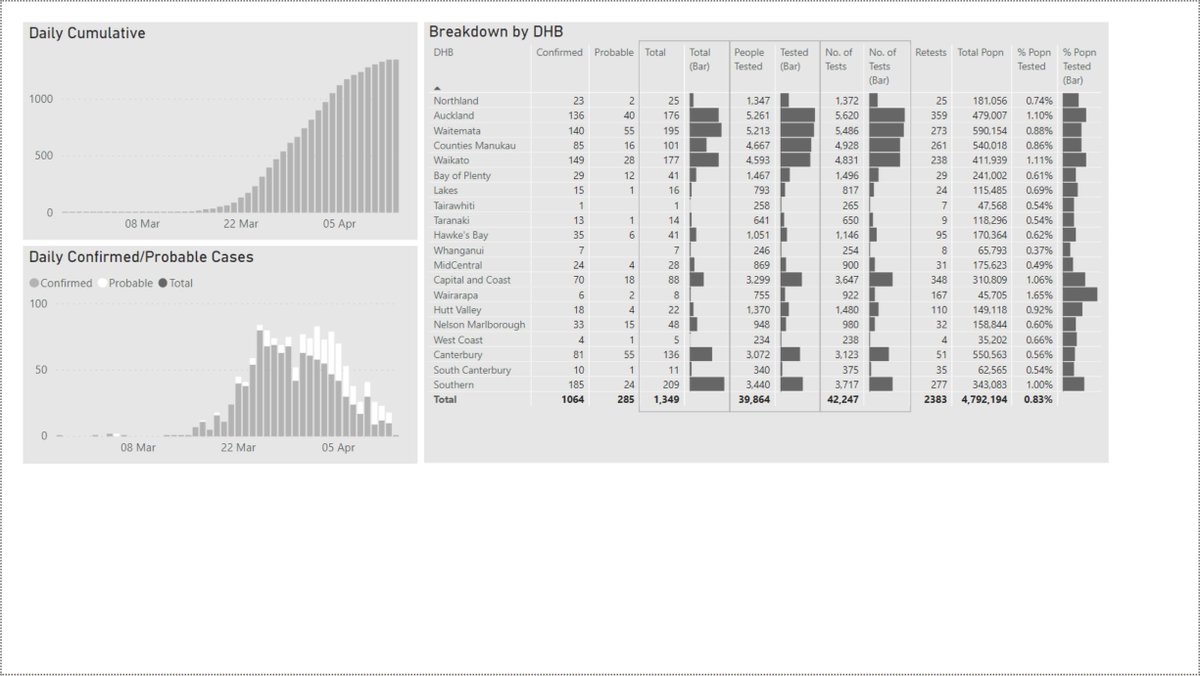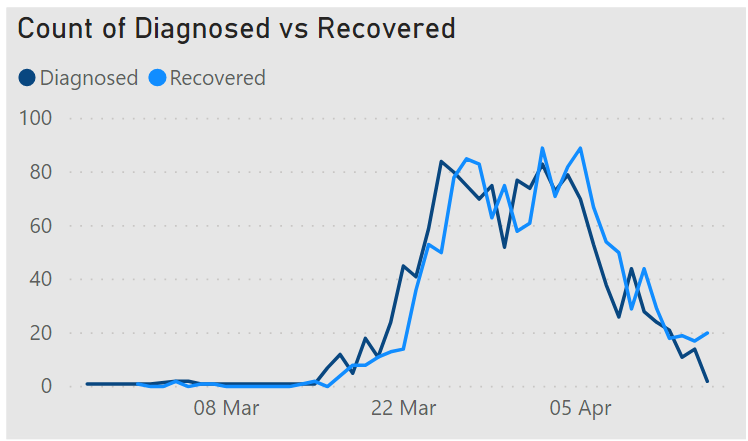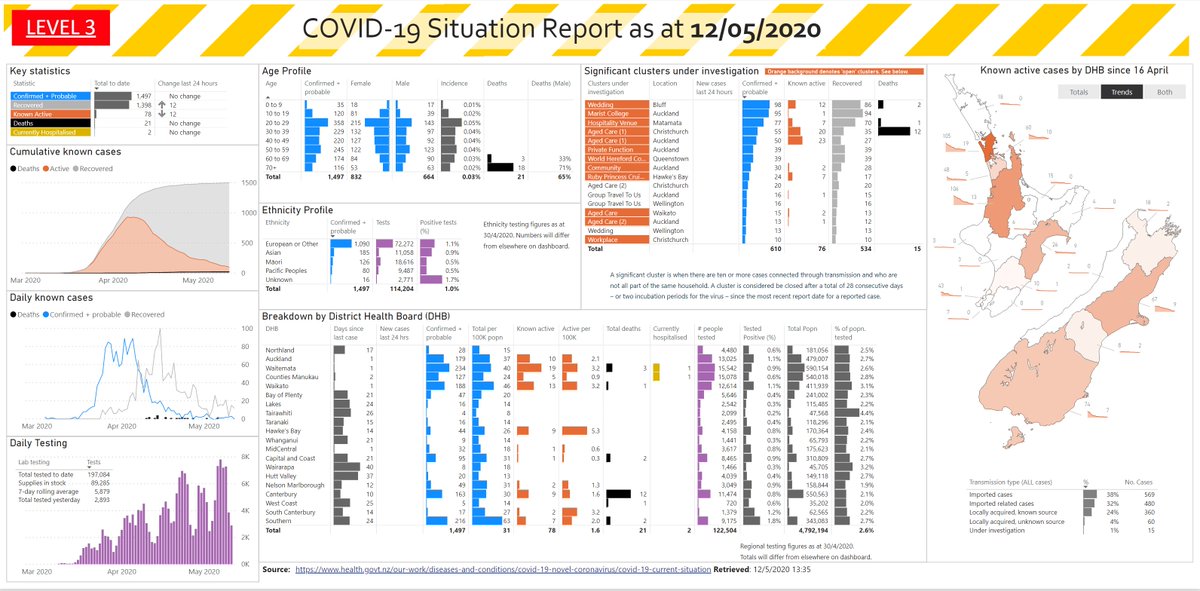Today I'm trying to work out how I can best serve up the data experience I want given the strengths, constraints of the tool. I'll live tweet thoughts as I go.
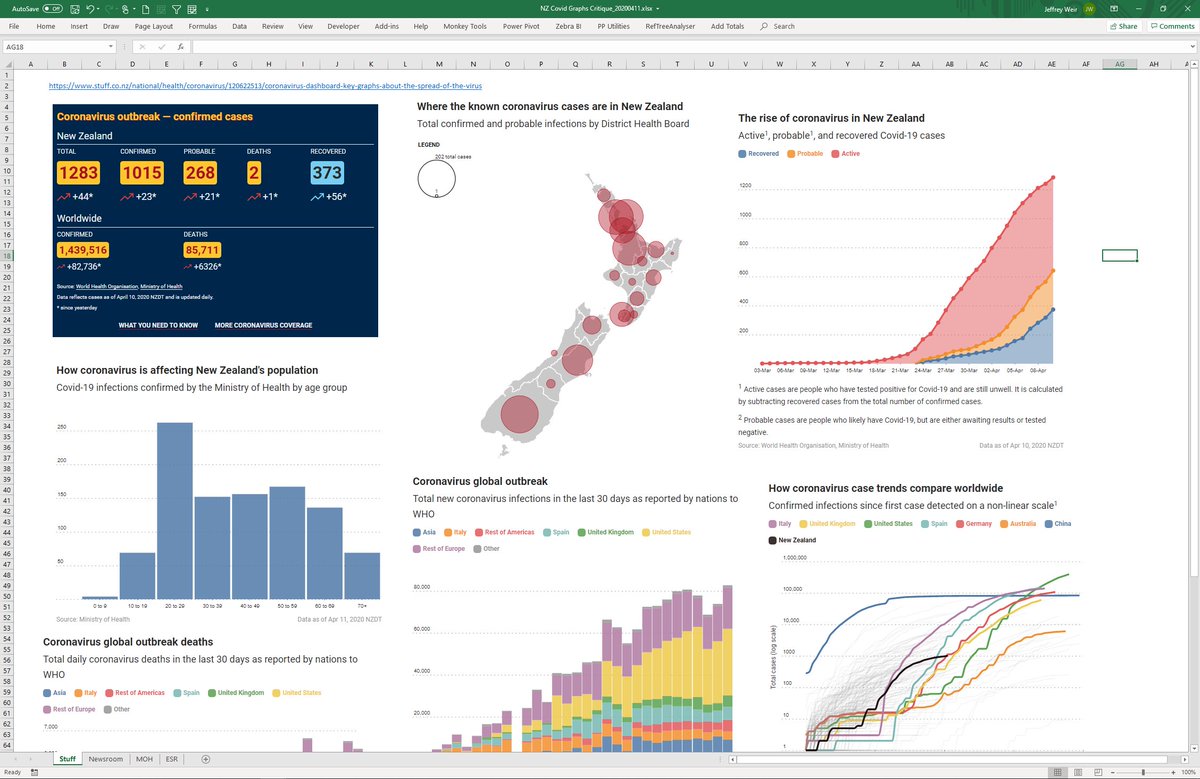
Newsroom:
Ministry of Health:
ESR:
Stuff (yet to do more critique):
health.govt.nz/our-work/disea…
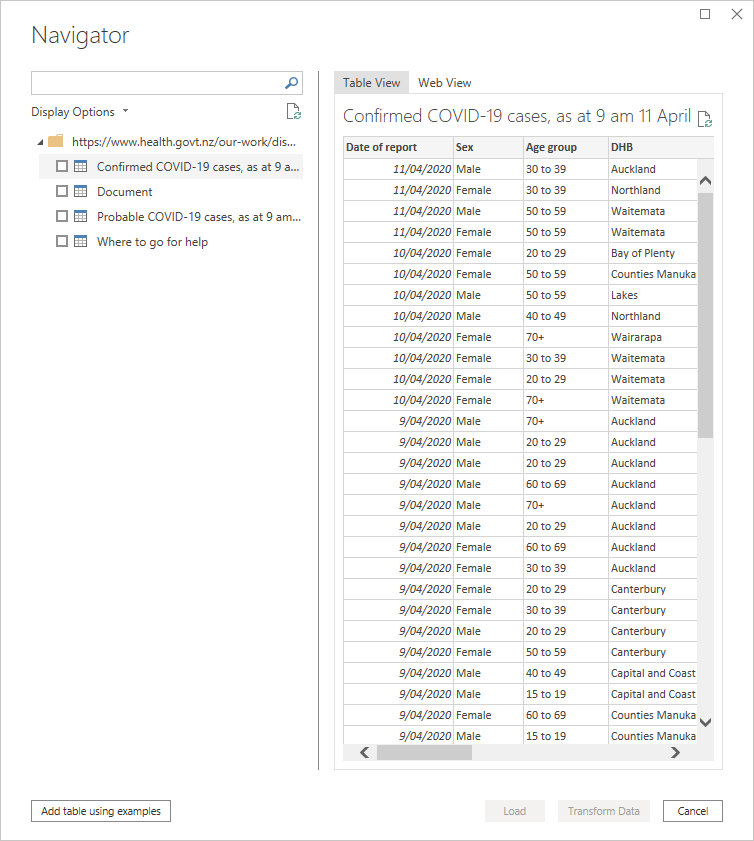
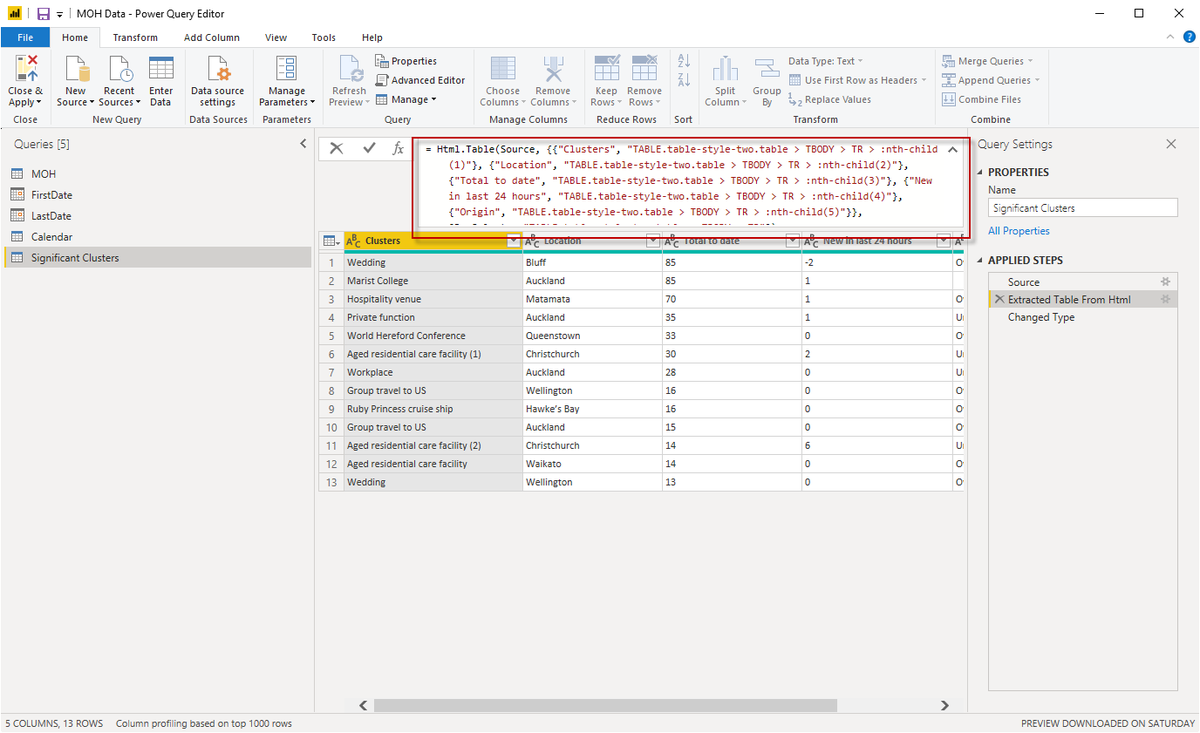
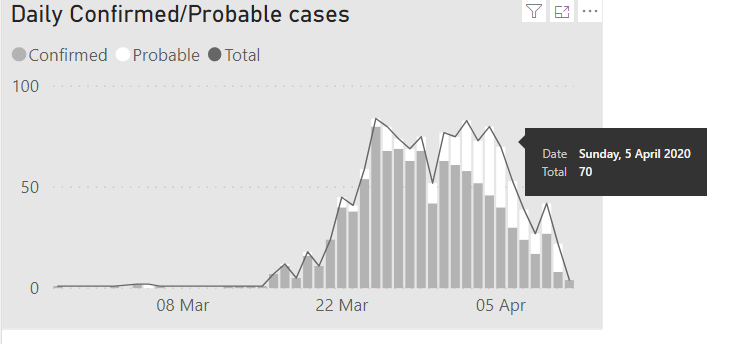
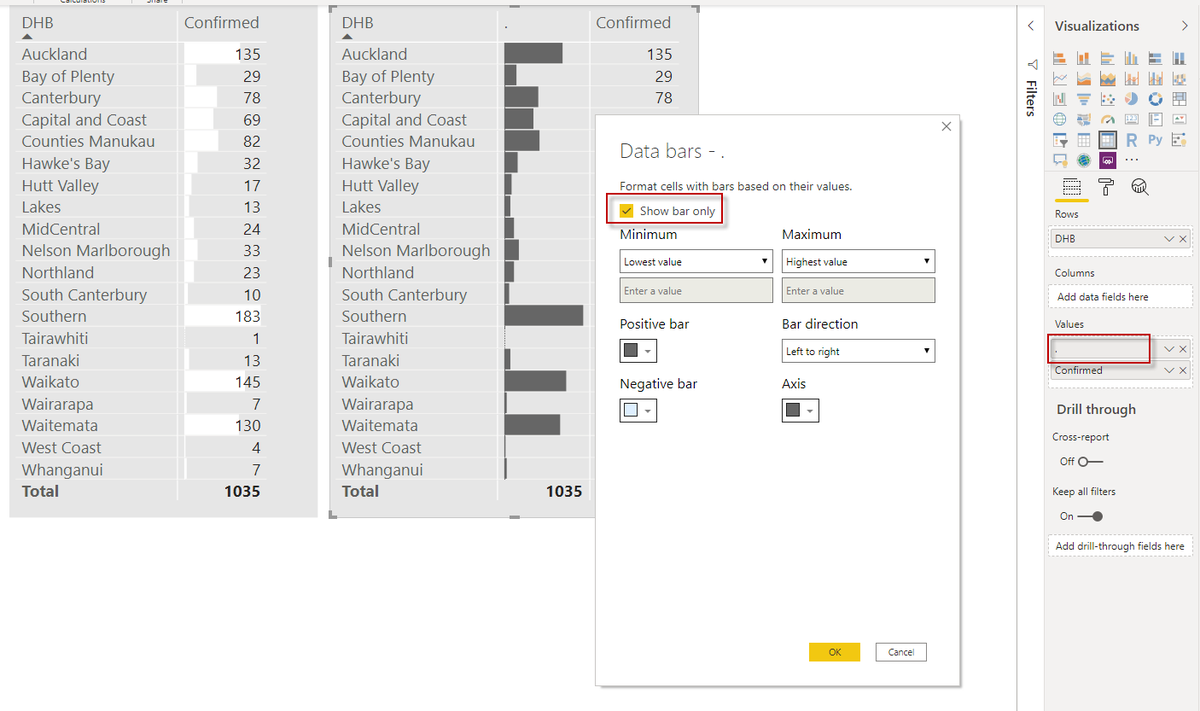
I tried to add an idea for this, but I can't lodge ideas any more. ideas.powerbi.com/forums/265200-…
*Comparison to Australia
*Ethnicity/Age breakdown, weighted by demographic popn
*Map of incidence by DHB with spikes (probably thin bars) rather than bubbles.
*Small multiples allowing comparison between regional trends
* Whatever else U want to see
Please give us better access to better data @minhealthnz
health.govt.nz/our-work/disea…
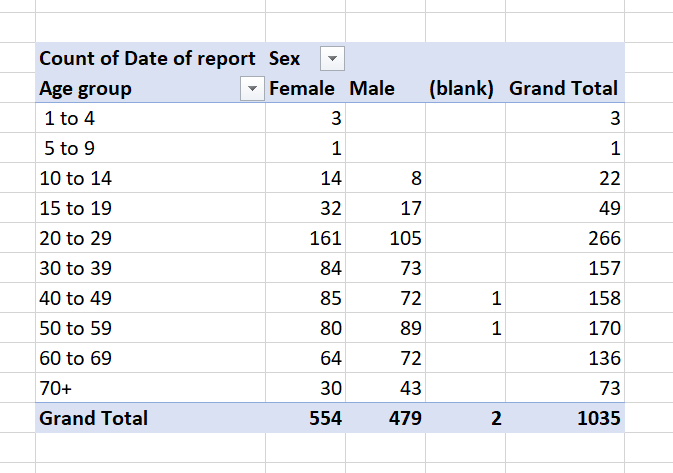
health.govt.nz/our-work/disea…
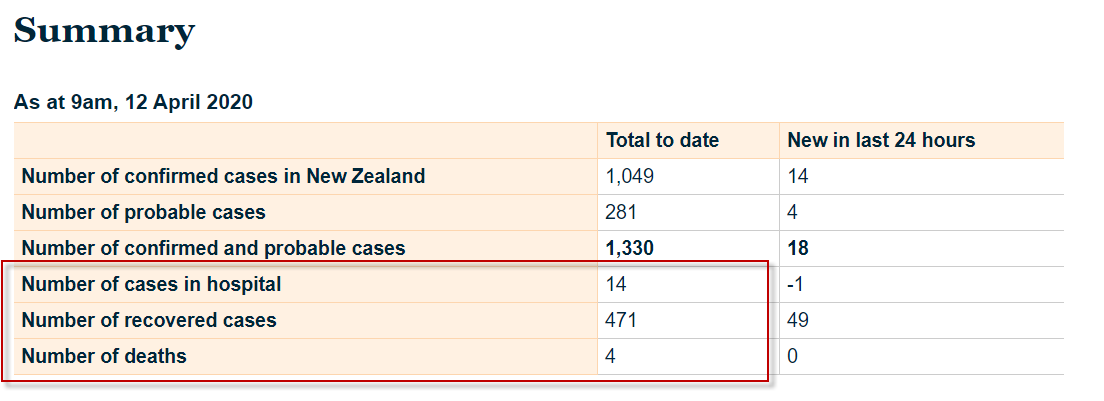
case-list-12-april-2020-for-web.xlsx
Another fail. C'mon!
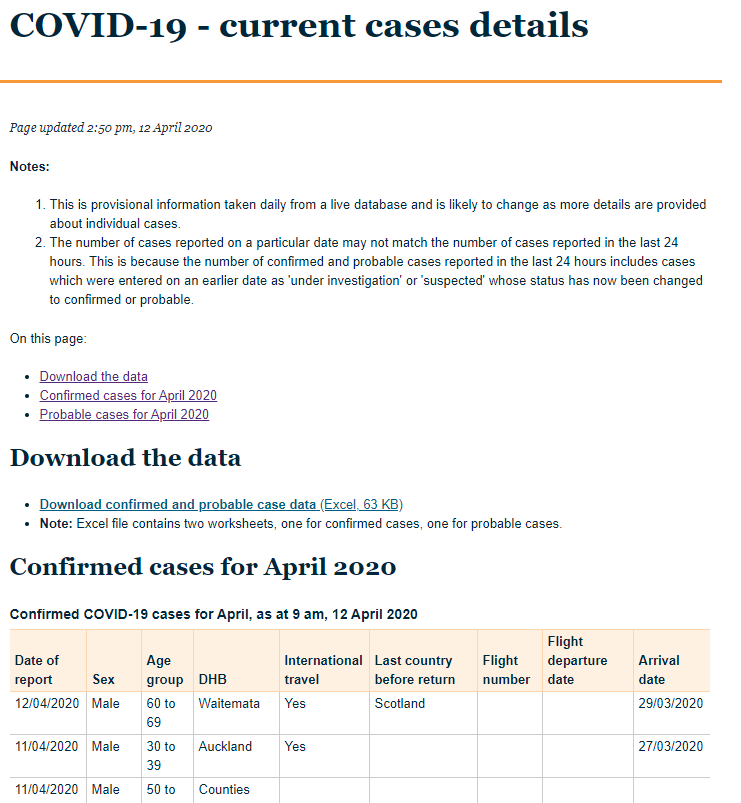
I've added in NZ Census figures on the right that show 15% variation for Auckland. This affects per capital testing figures. What am I missing?
health.govt.nz/our-work/disea…
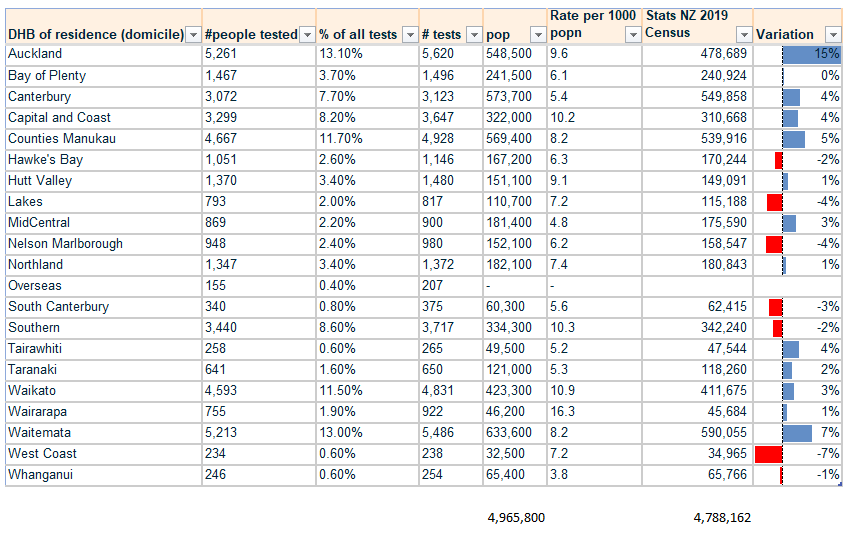
MOH main page says 15 new in 24 hours to 8.30 am, 13 April
MOH Case Details page says 18 cases on 12 April, and 1 on 13 April.
Press conf at 3:25pm 13 April says 19 cases.
...and just don't show the latest day, as there is often just a few entries as at the time they upload it.
But then folk will say "Your numbers don't match reported ones"
*Sigh*
Do you think they should? Should they crosstab too? I'm not sure...still mulling it over.
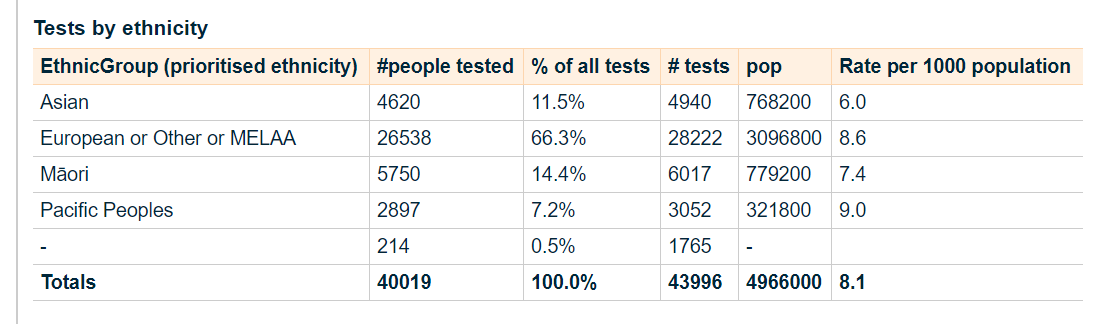
(I will in my dashboard)
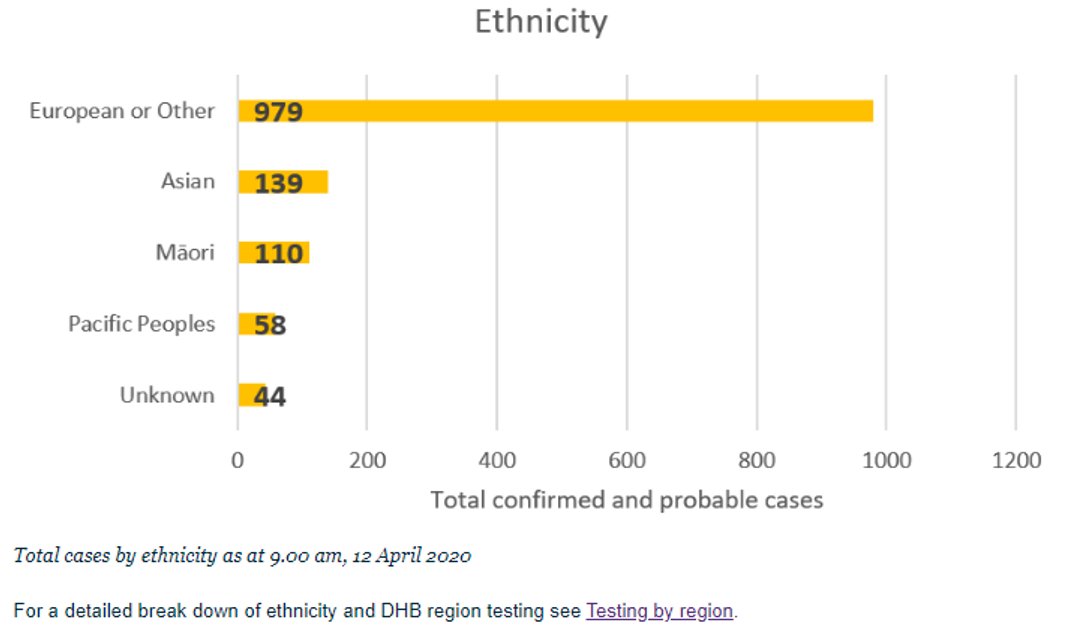
@ChiefSciAdvisor any assistance appr
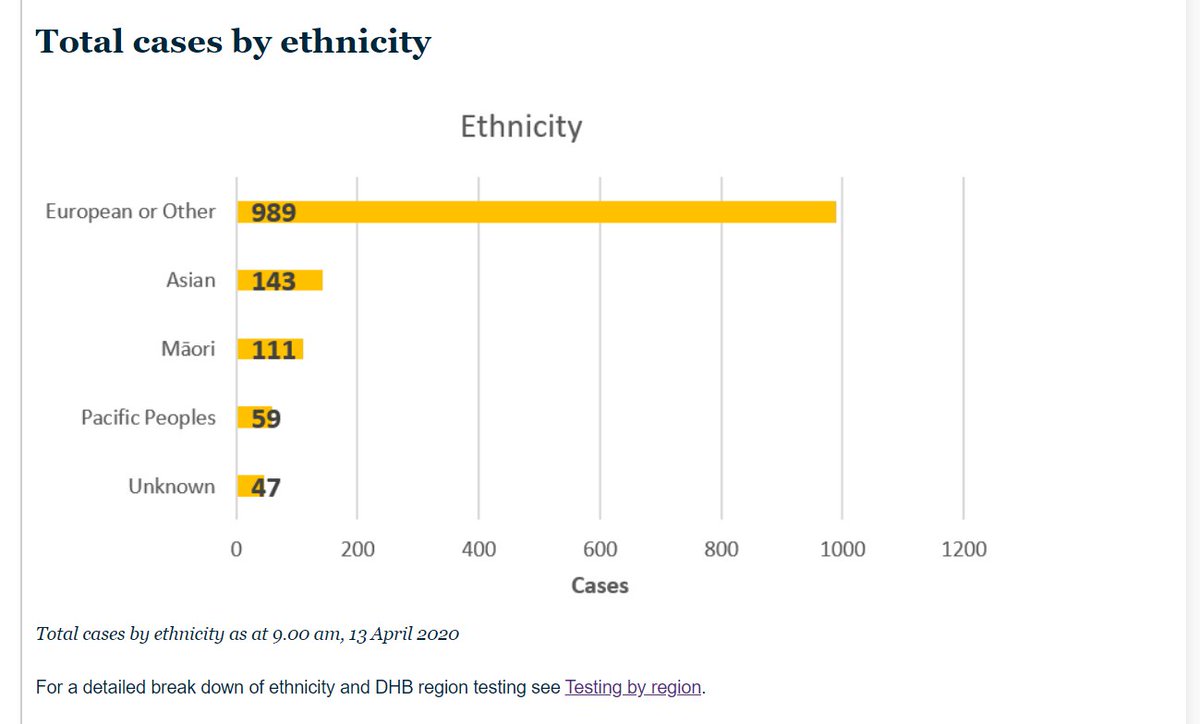
...but at the DHB level they just show the last data point. I think they should publish time series by DHB that ultimately includes data on false pos & neg. You?
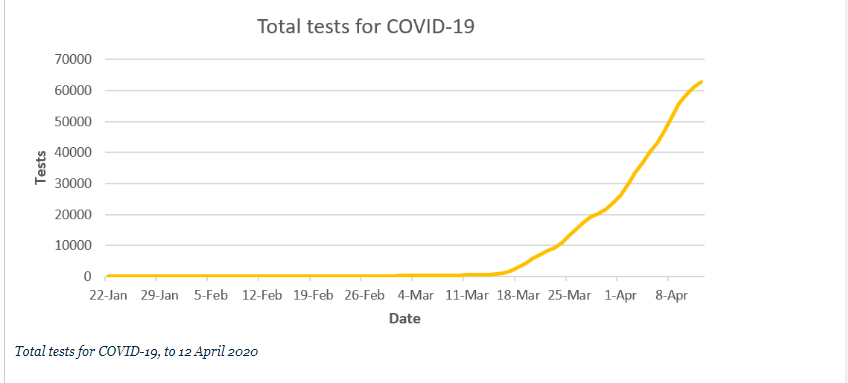
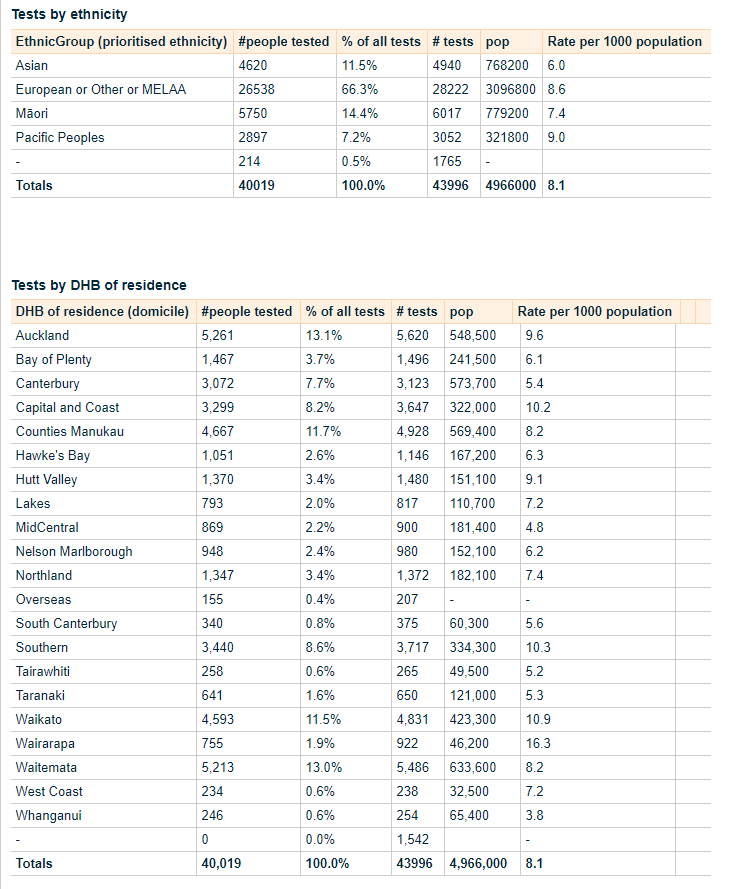
There are a LOT of different requests for this over at the Ideas site. e.g:
ideas.powerbi.com/forums/265200-…
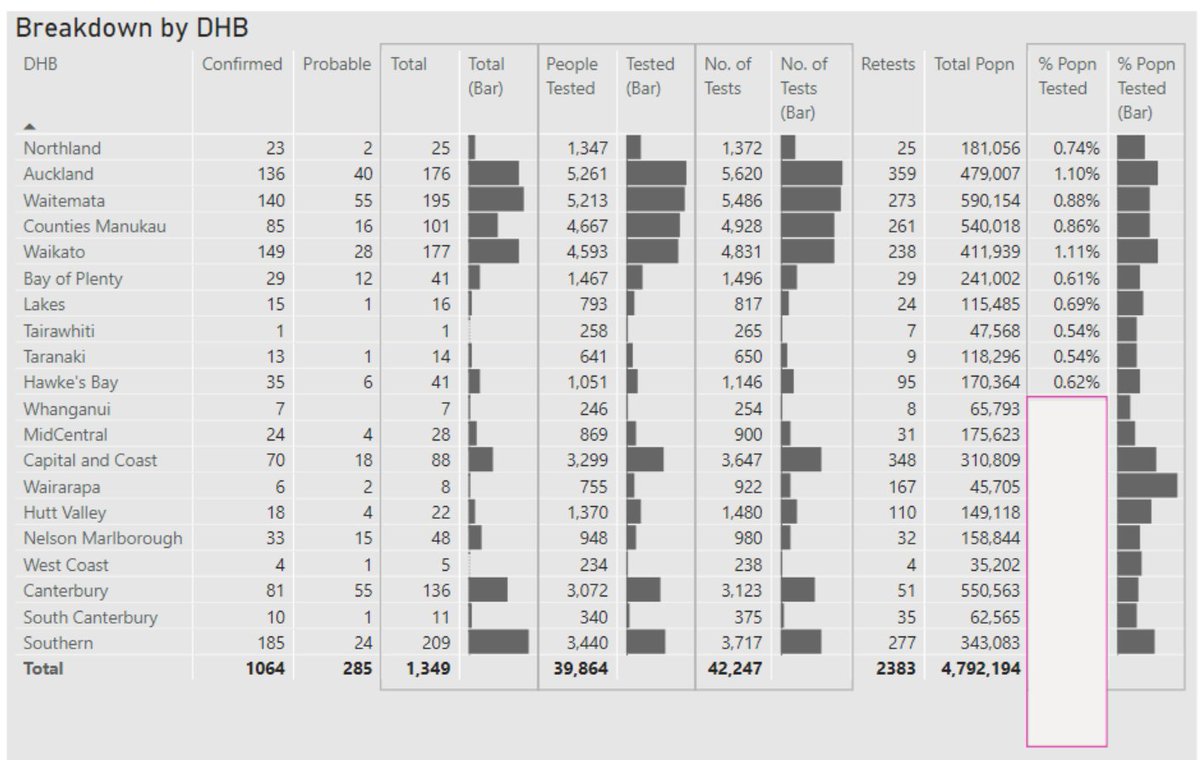
I believe @minhealthnz just uploaded the new figures for NZ, so here's the update. I probably should supress the last day, as it's not a complete day...it was the numbers as at 9am.
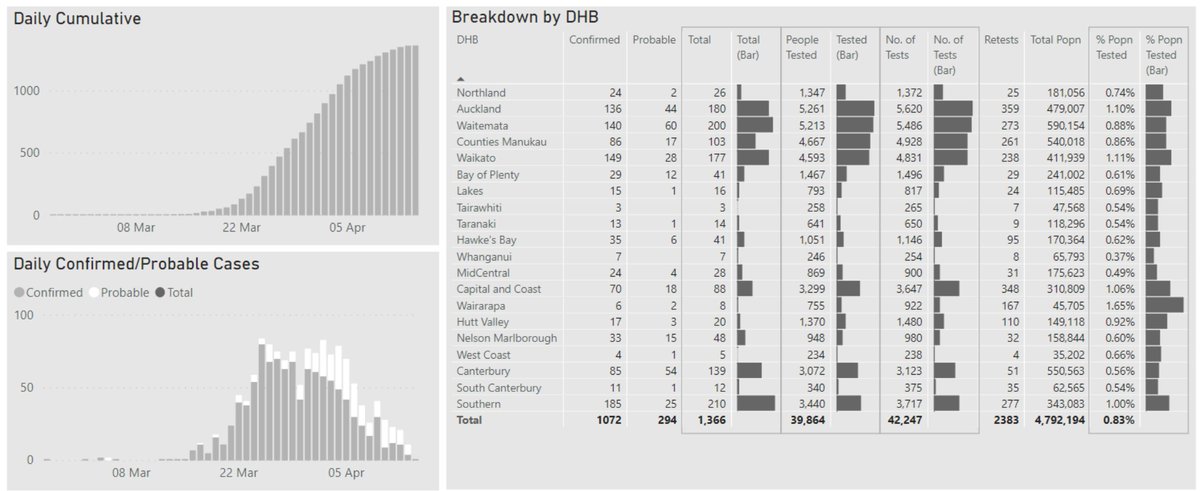
The image below shows that @minhealthnz aren't even giving web tables unique names. So again I'll have to manually cut and paste from their webpage. Again, a fail in the age of open data.
@ChiefSciAdvisor
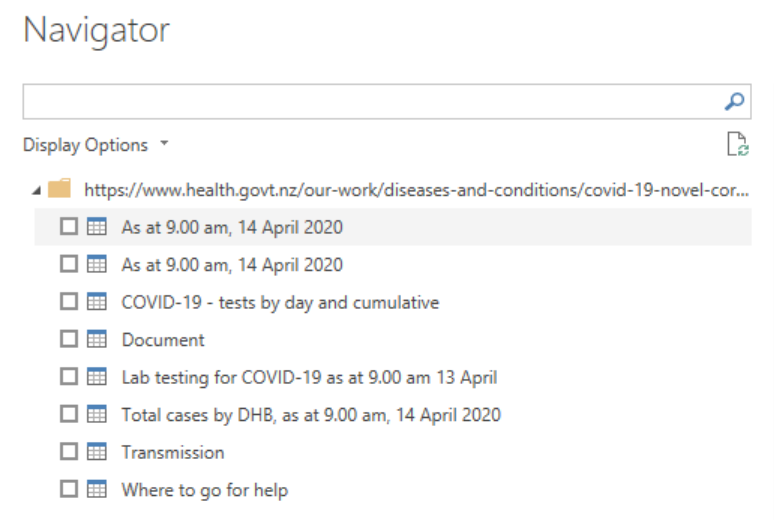
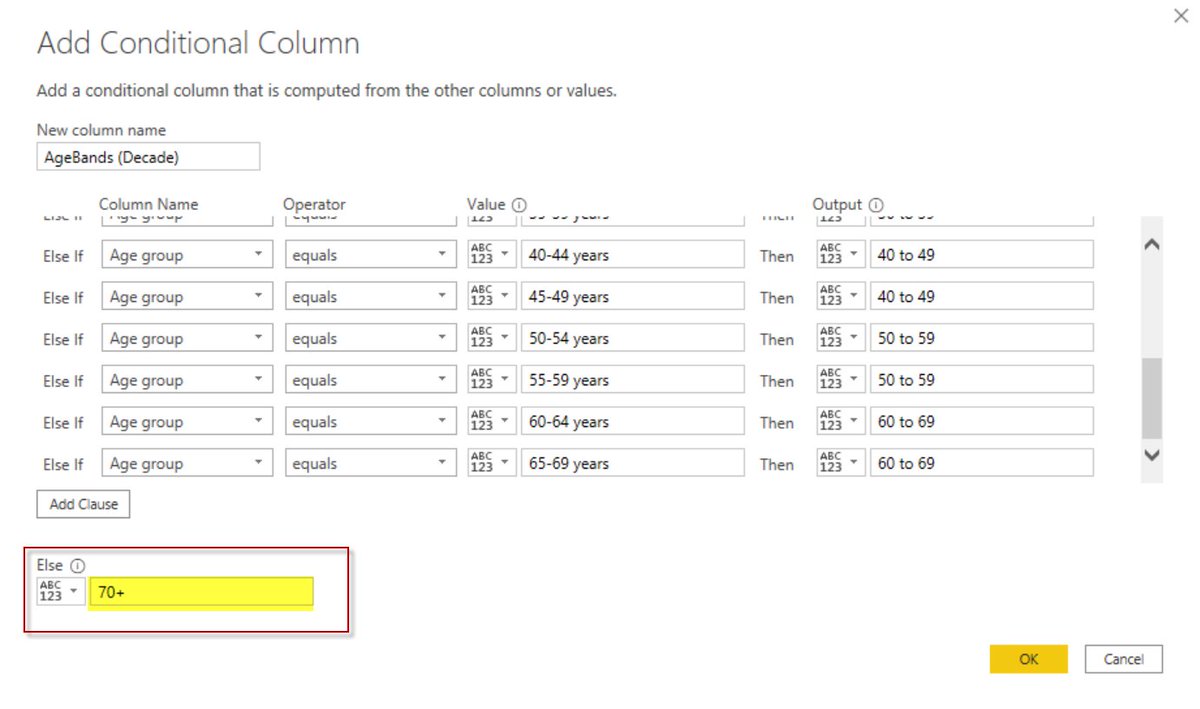
C'mon @minhealthnz - do I REALLY have to get my ruler out or go through previous press releases to get a figure that should be available in a Table or by CSV?
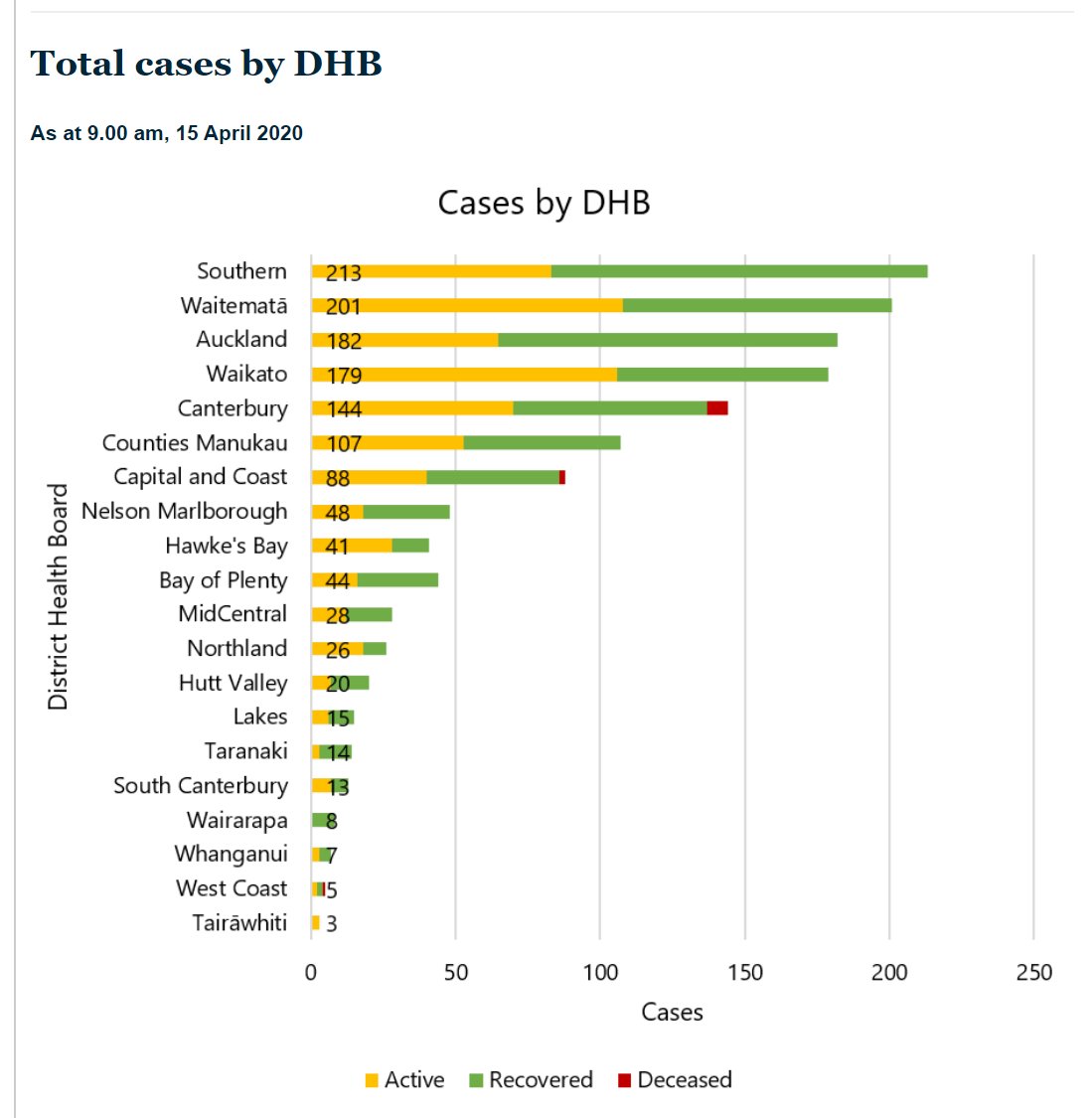
But I'm NOT going to put a comma in that number format. No way. We won't be needing it. Not if you #StayHomeNZ
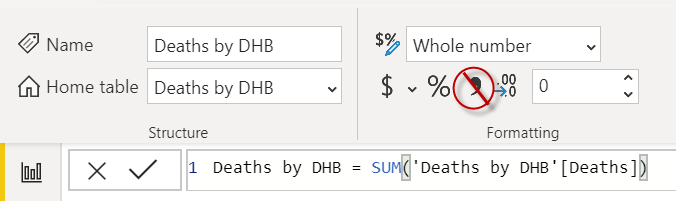
And also note that this isn't a longitudinal study :-)
I've also put Y axis on RHS, closer to where the action is. HT @TheSpinoffTV
Colours are placeholders. Need #Datafam advice!
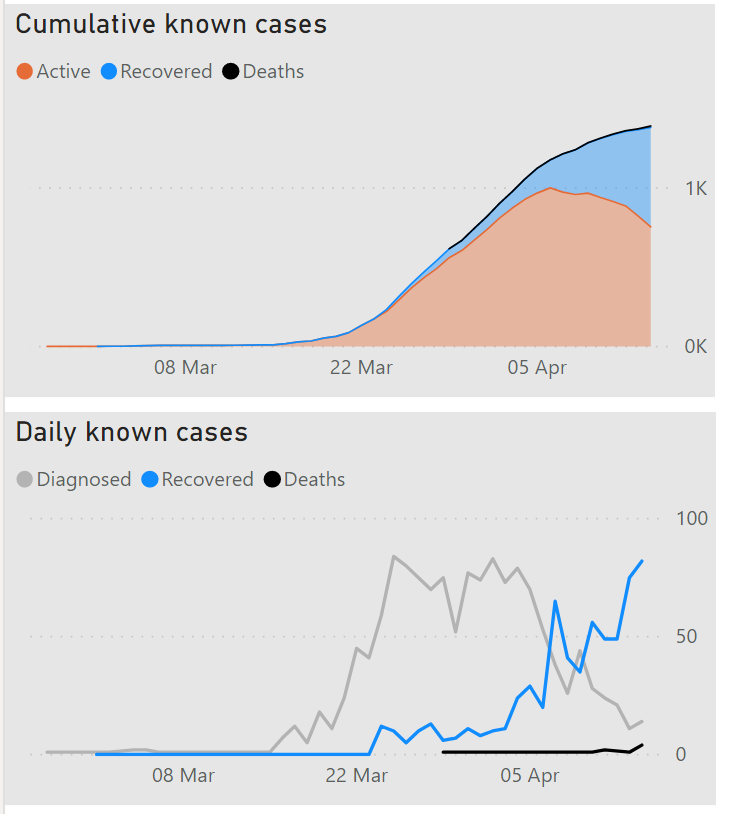
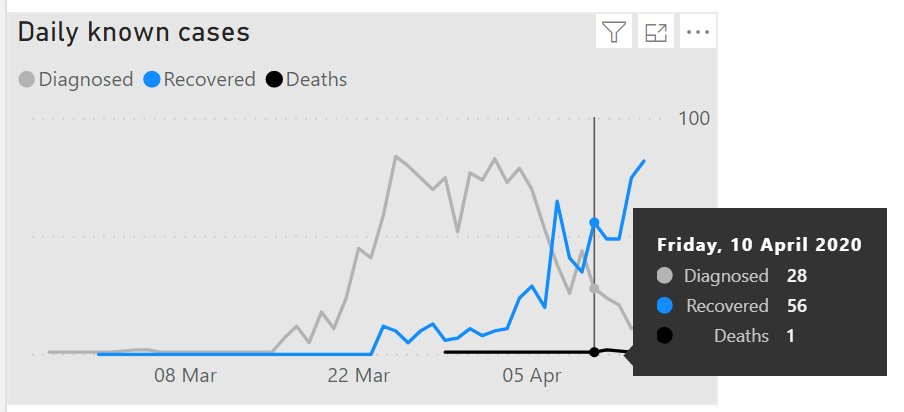
Go. Vote.
ideas.powerbi.com/forums/265200-…
It's a valid argument. I just don't care for it :-)
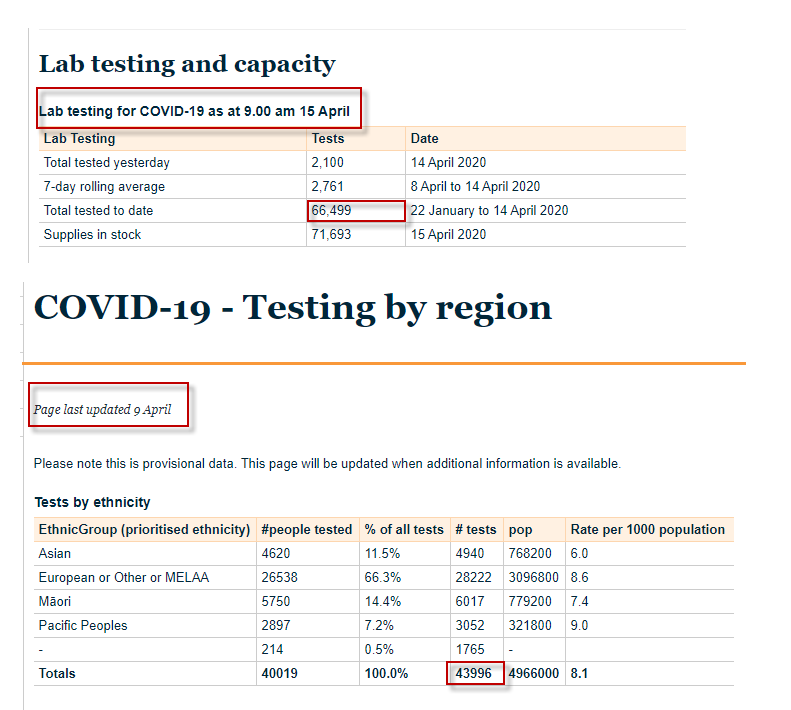
Good idea. I think it works. I need some #Tableau #Datafam person to tell me what colours to use tho...us #PowerBI folk are "colour challenged" 🎨

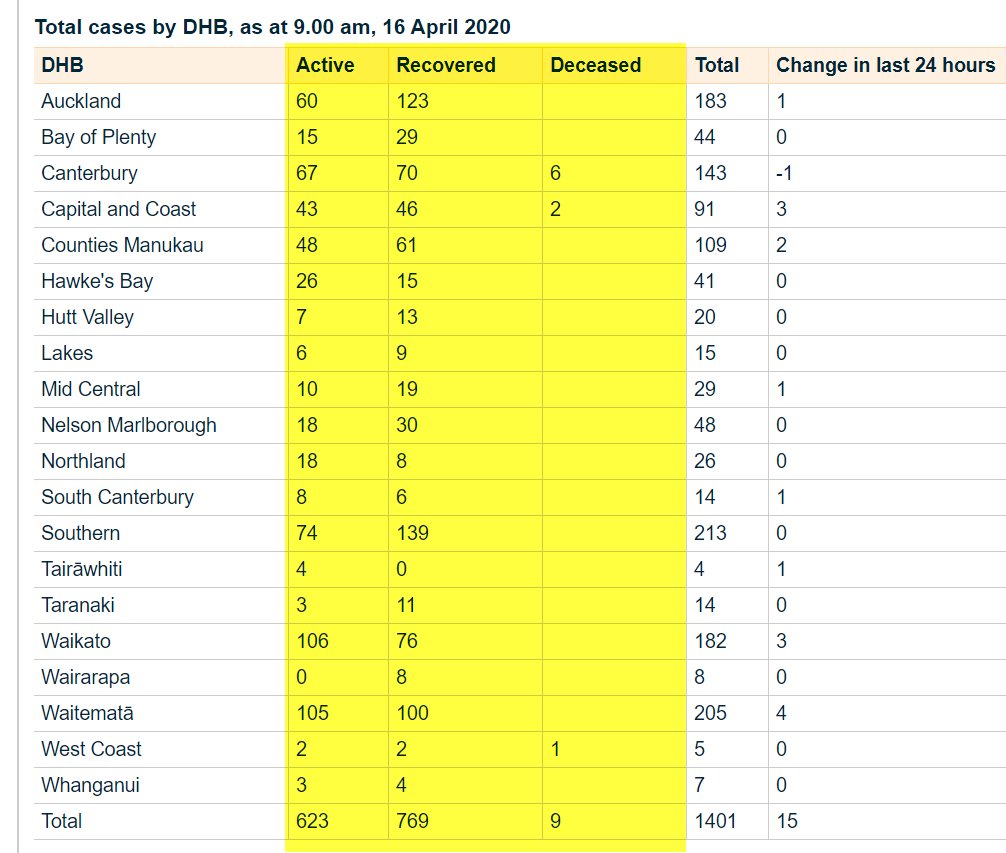

dataveld.com/2018/01/02/fon…
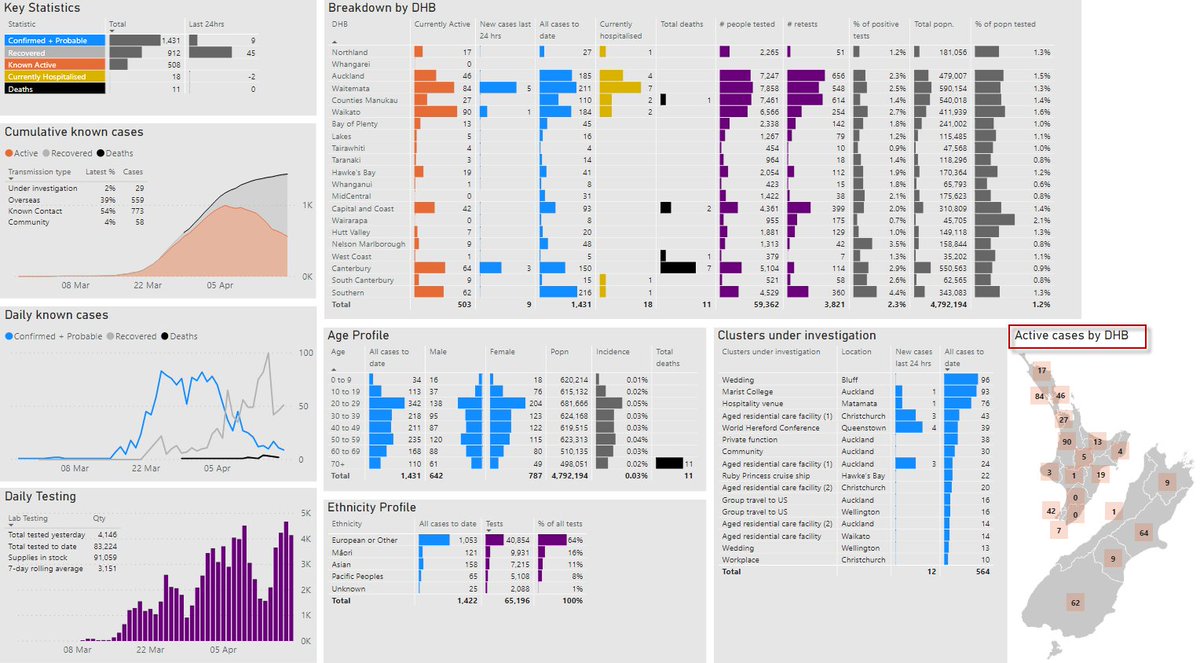
Also added deaths by cluster. Mission.

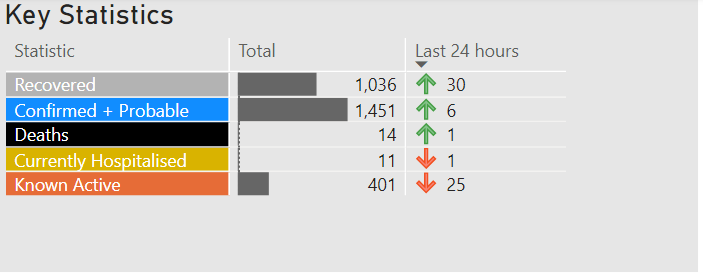
I'm not 100% happy with the grey background, but it helps the DataBars stand out more in conjunction with white gridlines.
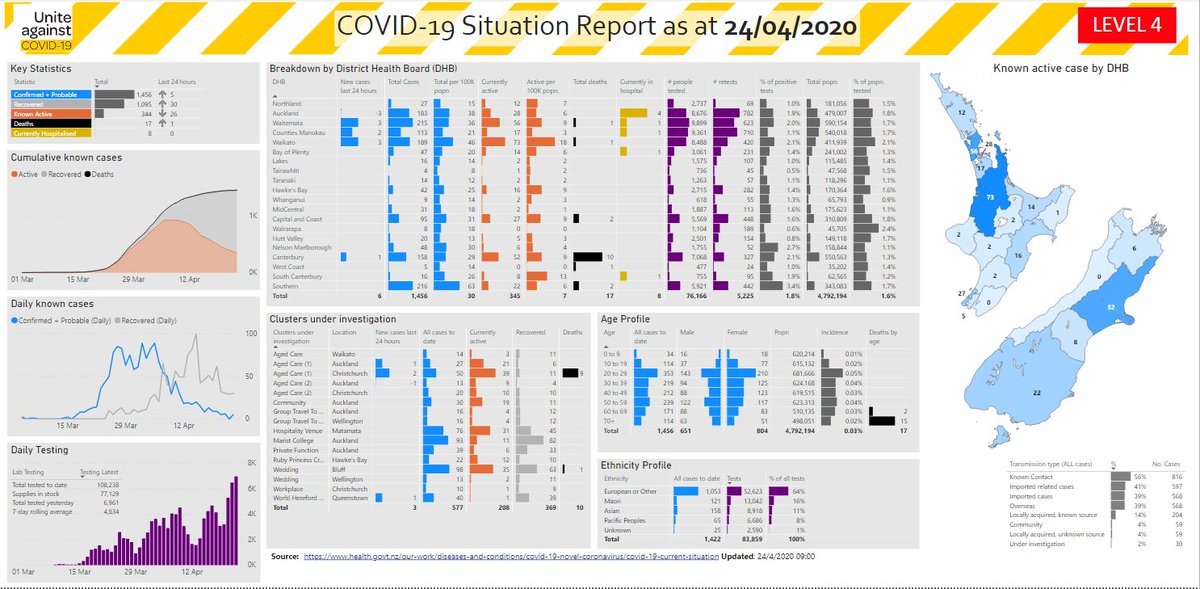
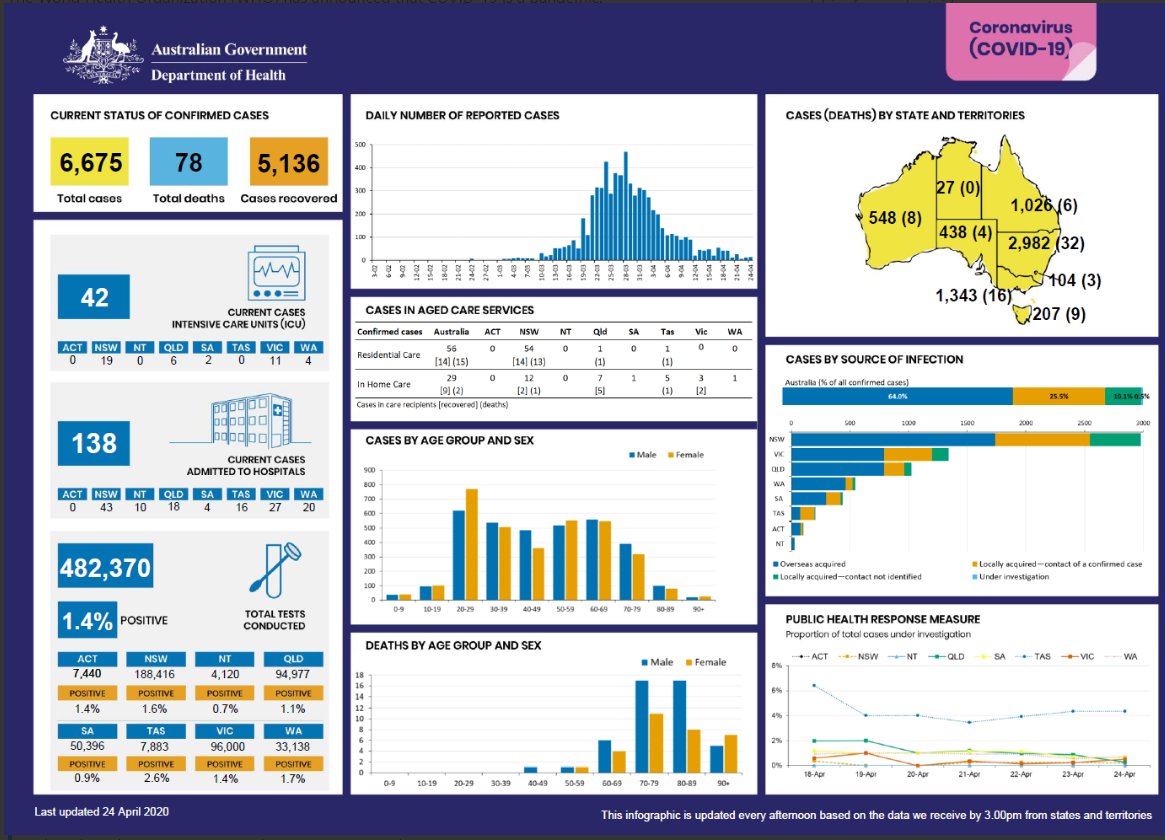
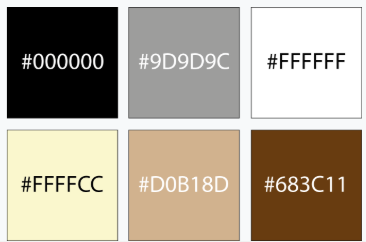
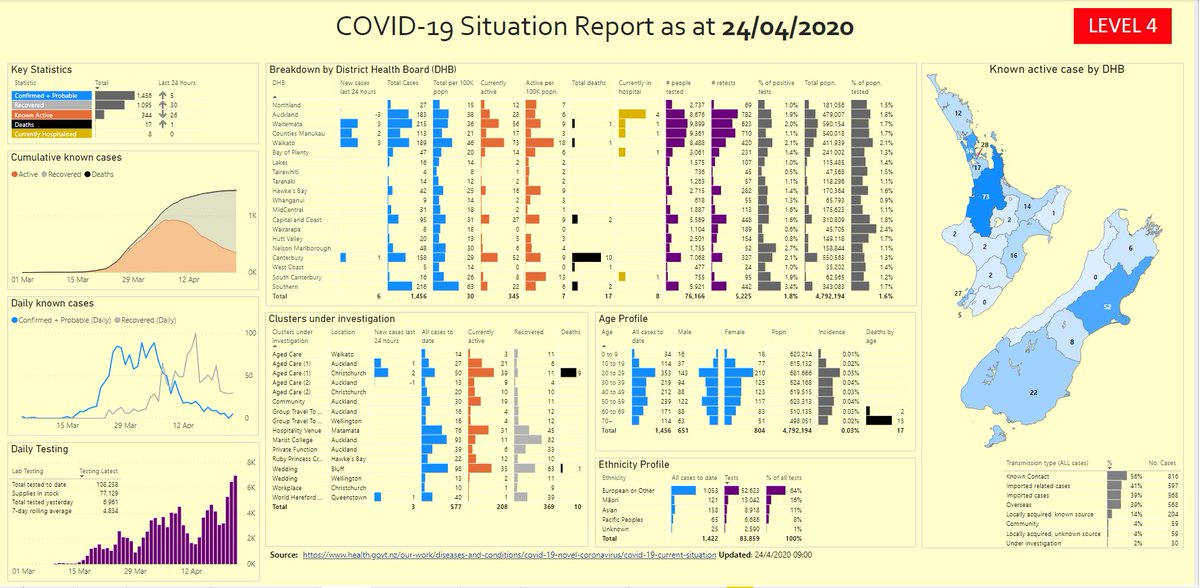
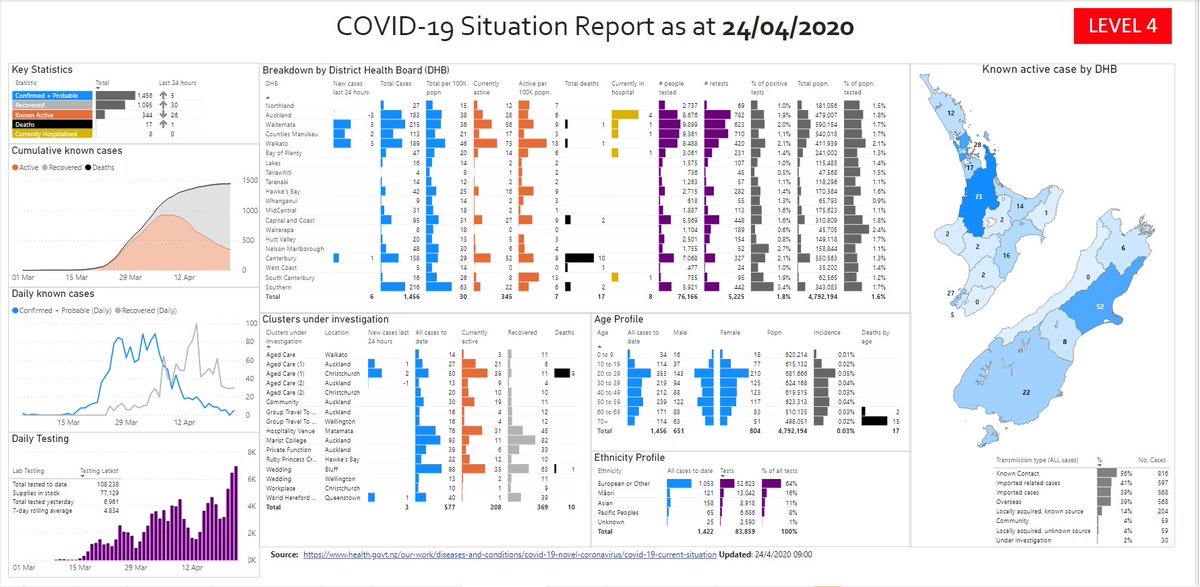
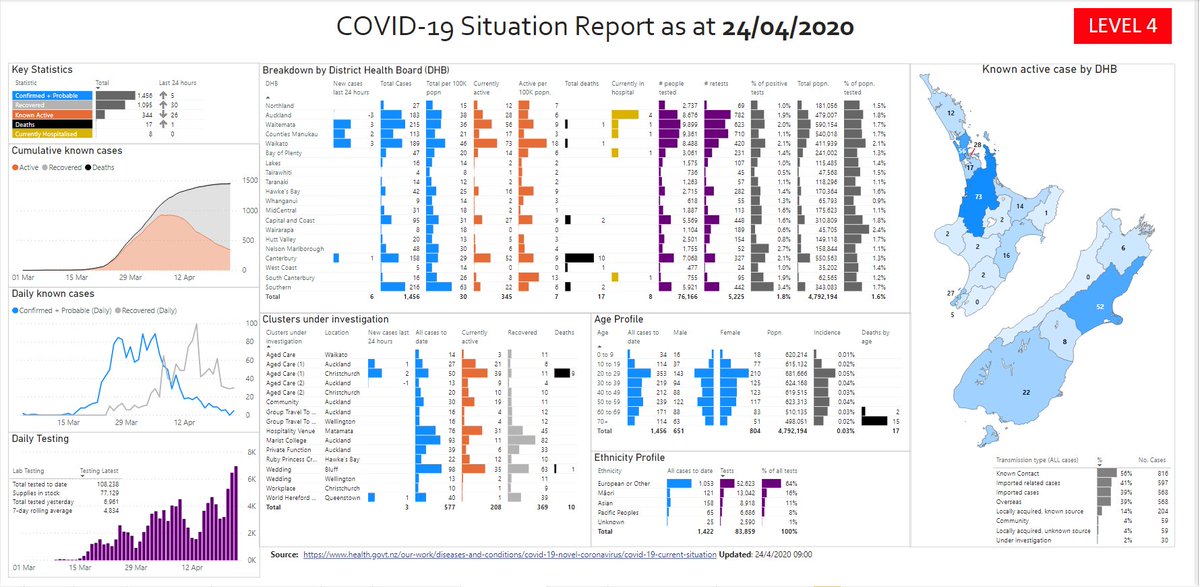
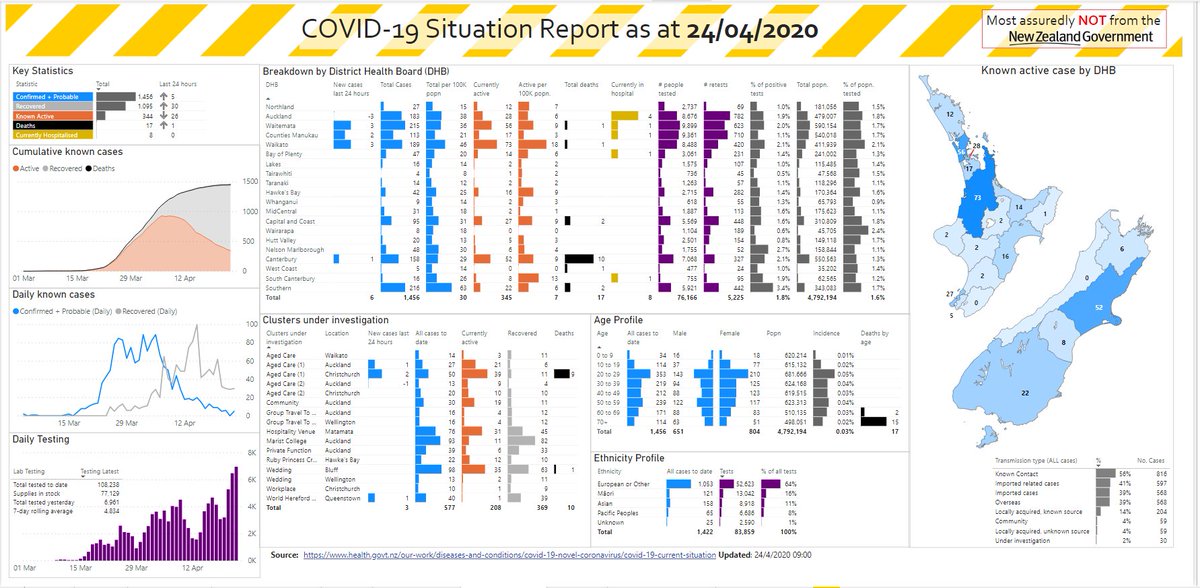
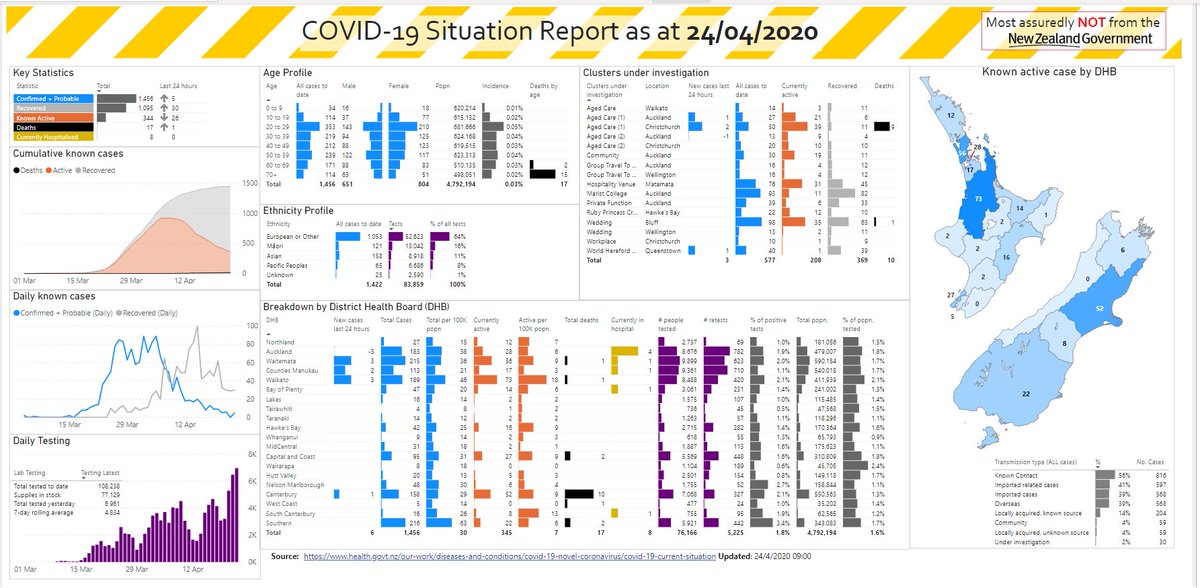
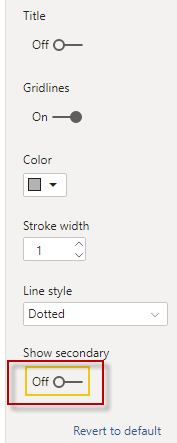
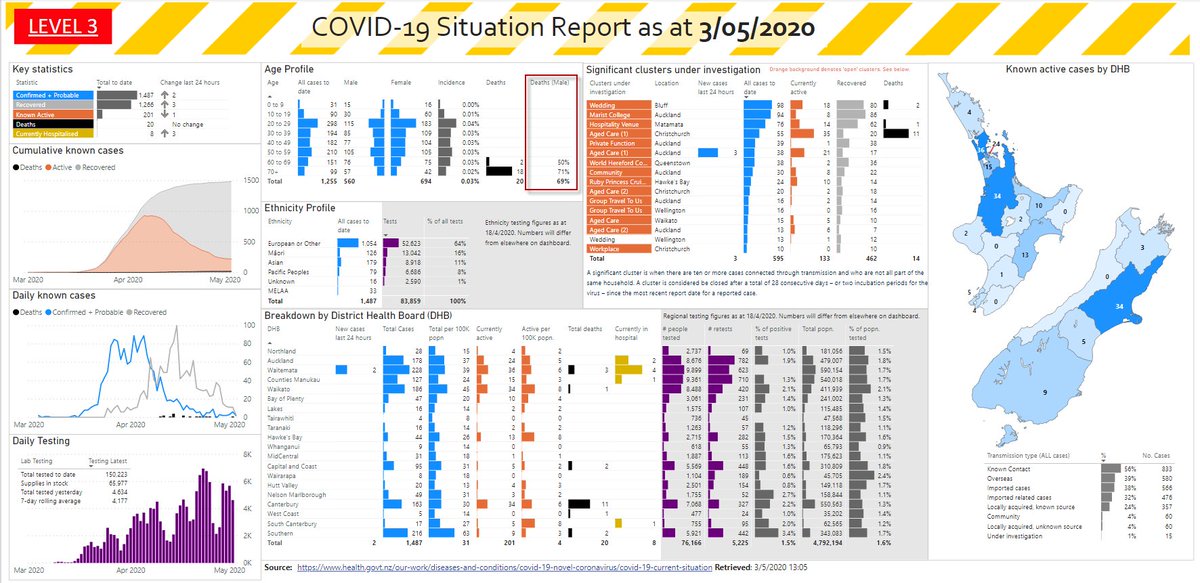
I find colours hard in any tool, but especially loathe the colour picker in Power BI.
You?
(Dark grey shows totals before @minhealthnz started breaking down further by active/recovered on 16 April)
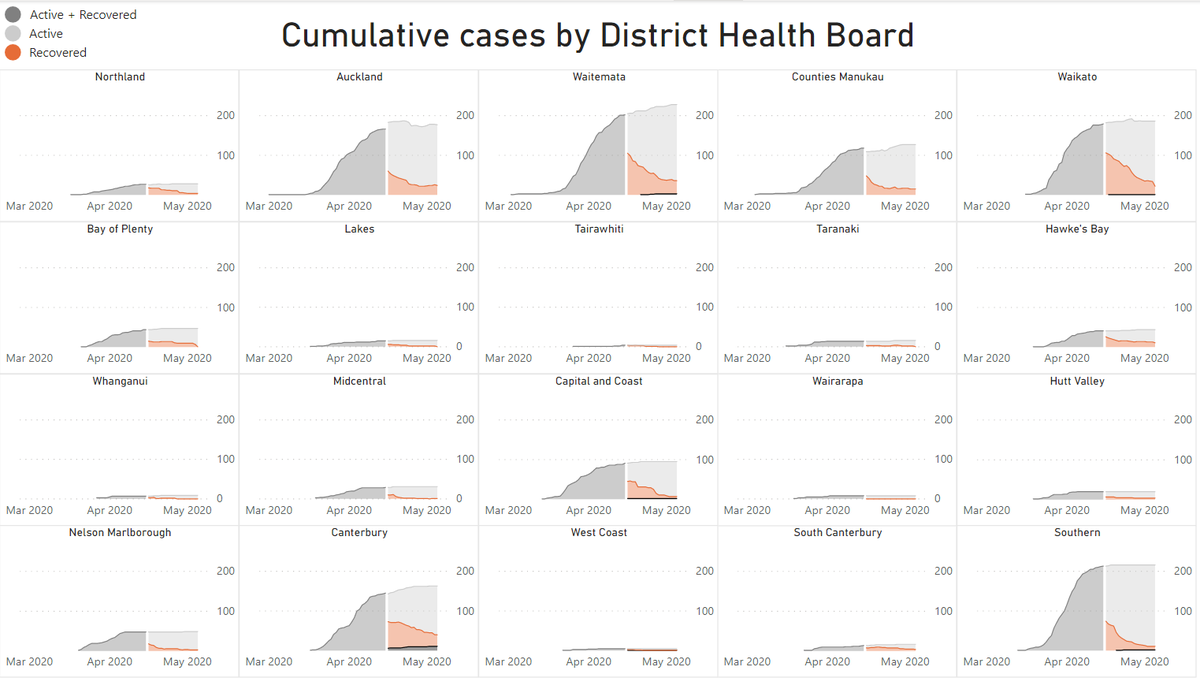
Will add toggle to show this or just simple numbers.
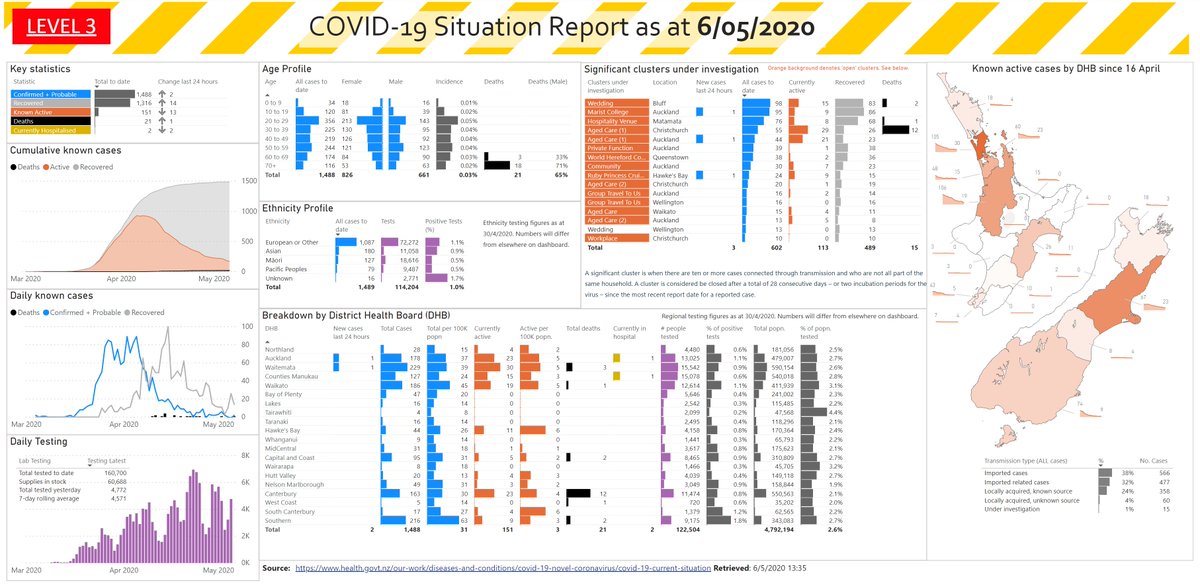
Warning: Performant at *loading*, it ain't.
Performant at *insight-ing*, it is.
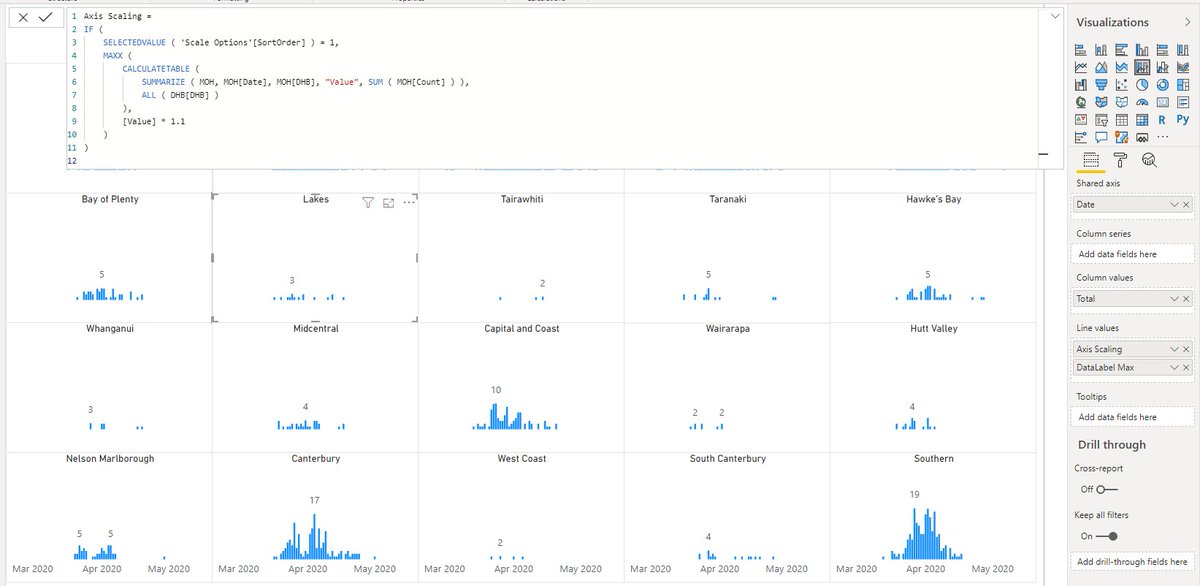
Vote for measure-driven datalabels here: ideas.powerbi.com/forums/265200-…
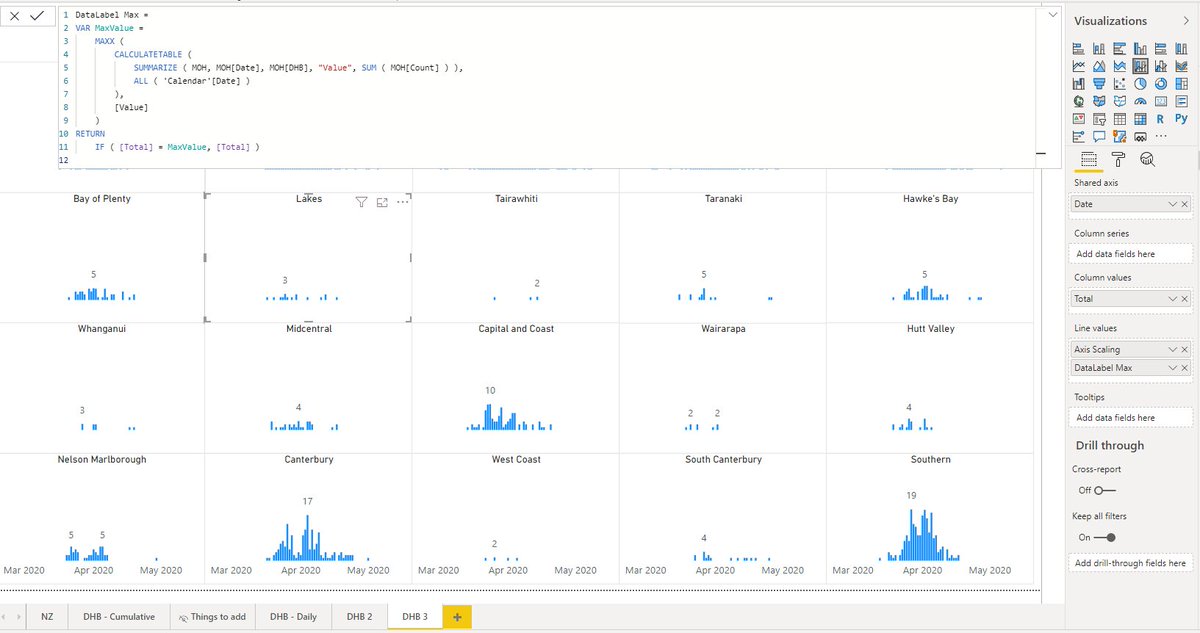
(Some of course wouldn't...and I expect to hear from Mr @lapajne shortly 😂)
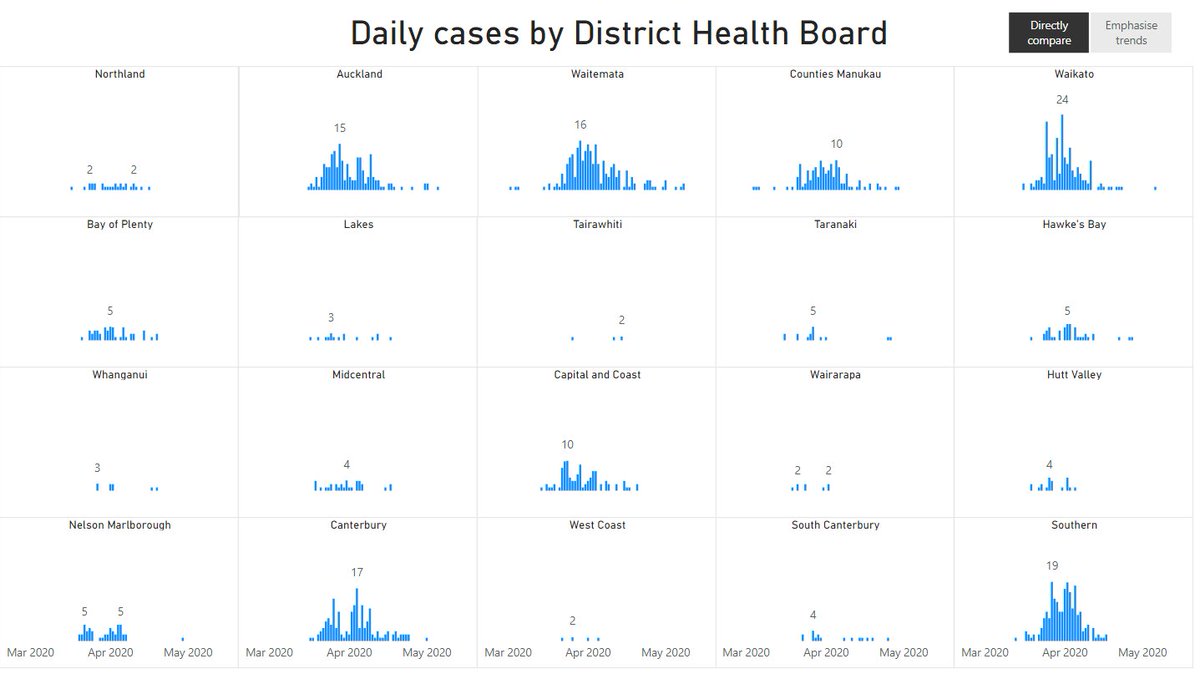
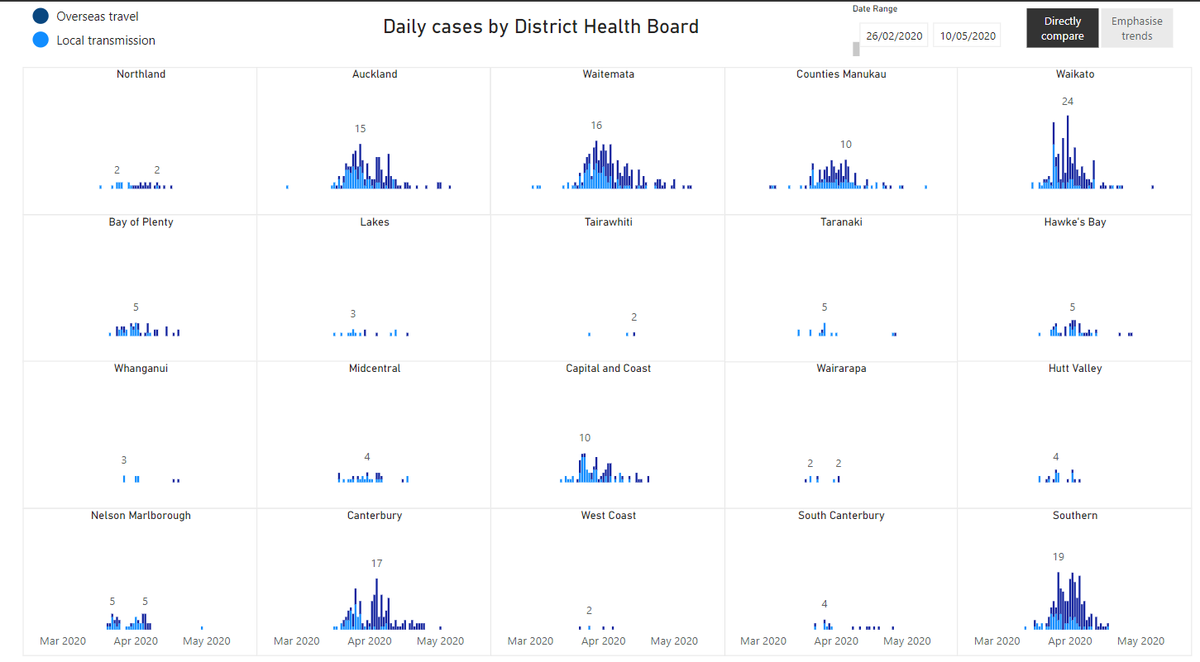
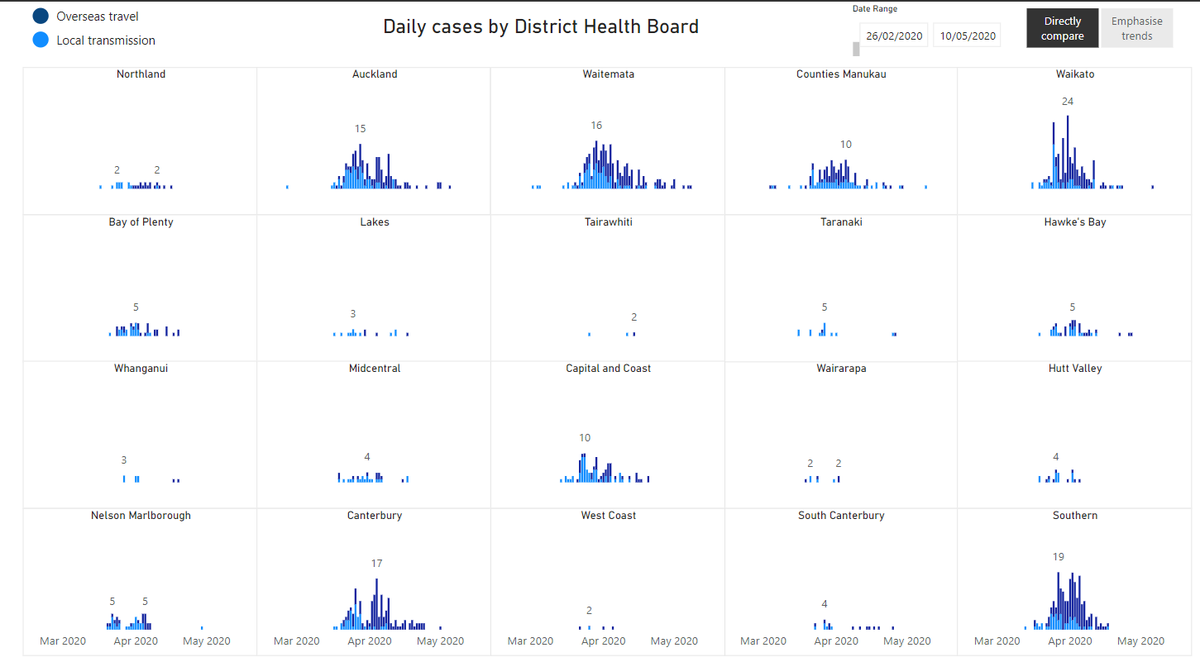
Not many people know you can do a 100% stacked databar in #PowerBI like I'm doing here....including @Will_MI77 😂