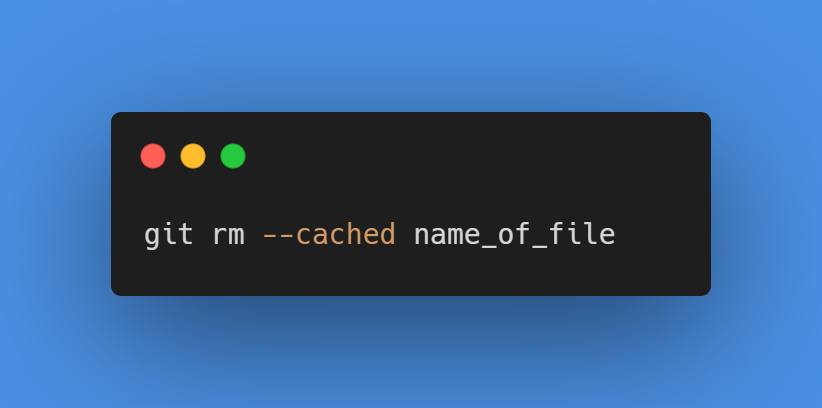#GitHub #DevTips #100DaysOfCode #CodeNewbie #301DaysOfCode
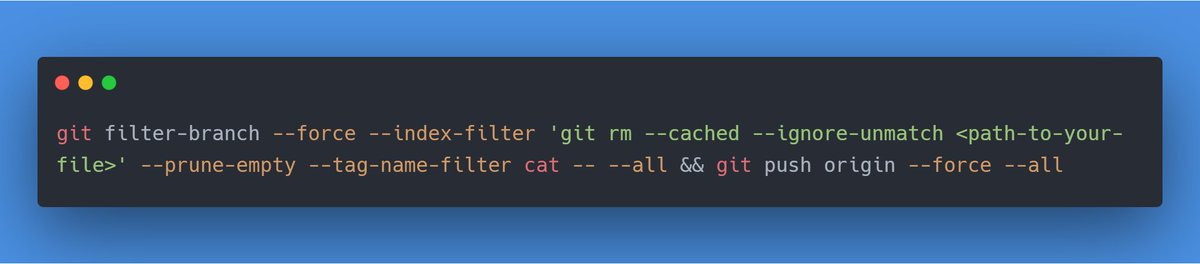


#GitHub #DevTips #100DaysOfCode #CodeNewbie #301DaysOfCode
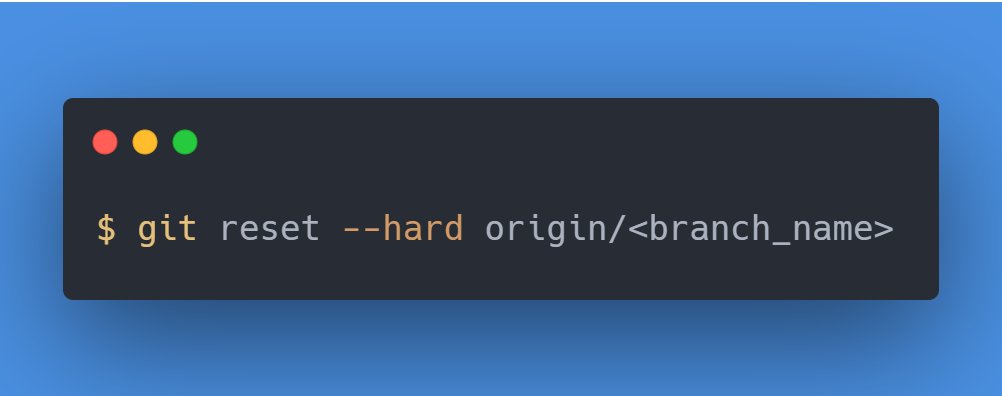
- Mess up your Git repository.
- Google some error messages and read cryptic posts.
- Try a few fixes.
- Tear hair out.
- Delete repository and clone again.
#GitHub #DevTips #100DaysOfCode #CodeNewbie #301DaysOfCode
#GitHub #DevTips #100DaysOfCode #CodeNewbie #301DaysOfCode

#GitHub #DevTips #100DaysOfCode #CodeNewbie #301DaysOfCode

#GitHub #DevTips #100DaysOfCode #CodeNewbie #301DaysOfCode
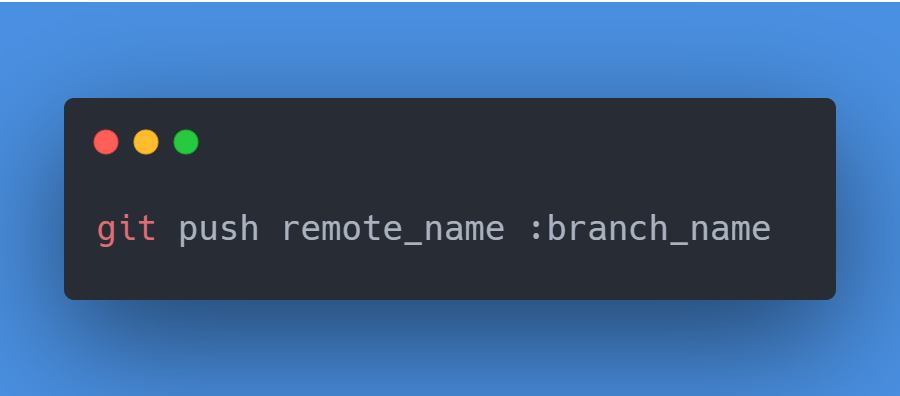
#GitHub #DevTips #100DaysOfCode #CodeNewbie
#GitHub #100DaysOfCode #CodeNewbie #301DaysOfCode #DevTips
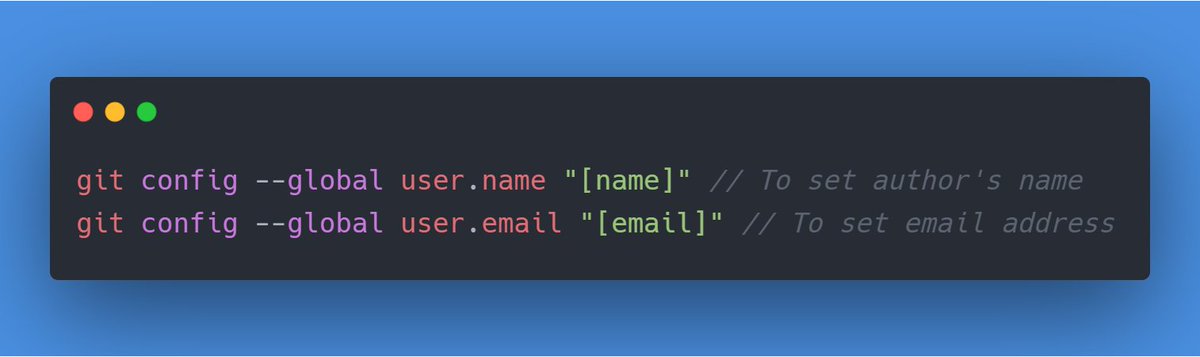
#GitHub #100DaysOfCode #CodeNewbie #301DaysOfCode #DevTips
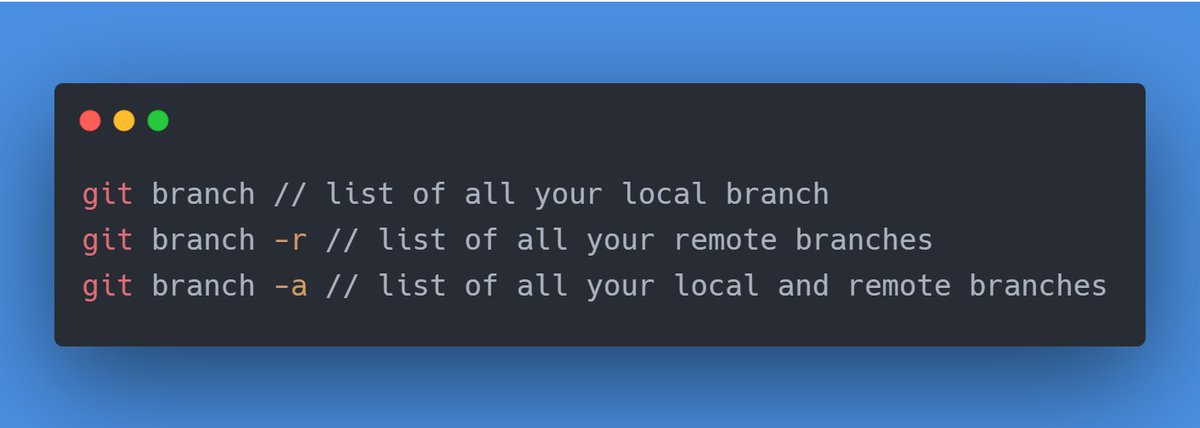
#GitHub #100DaysOfCode #CodeNewbie #301DaysOfCode #DevTips
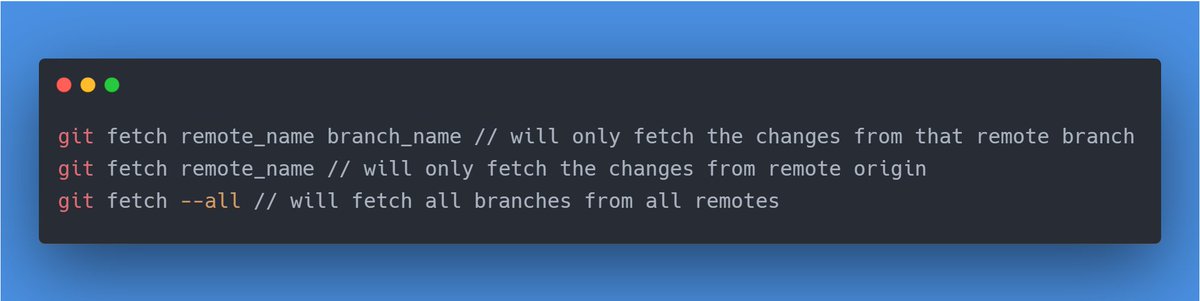
#GitHub #100DaysOfCode #CodeNewbie #301DaysOfCode #DevTips
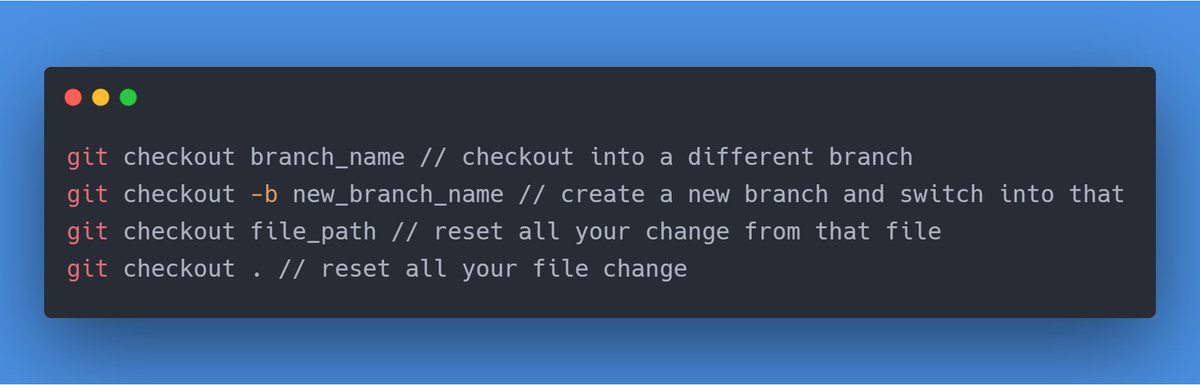
#GitHub #100DaysOfCode #CodeNewbie #301DaysOfCode #DevTips
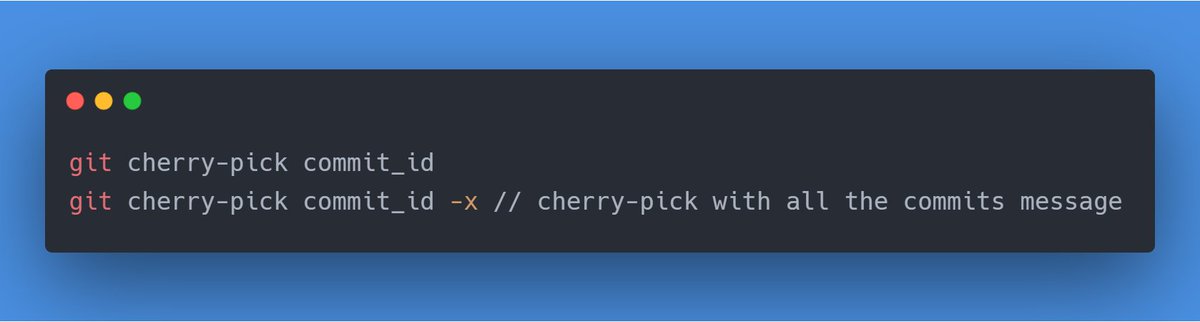
#GitHub #100DaysOfCode #CodeNewbie #301DaysOfCode #DevTips
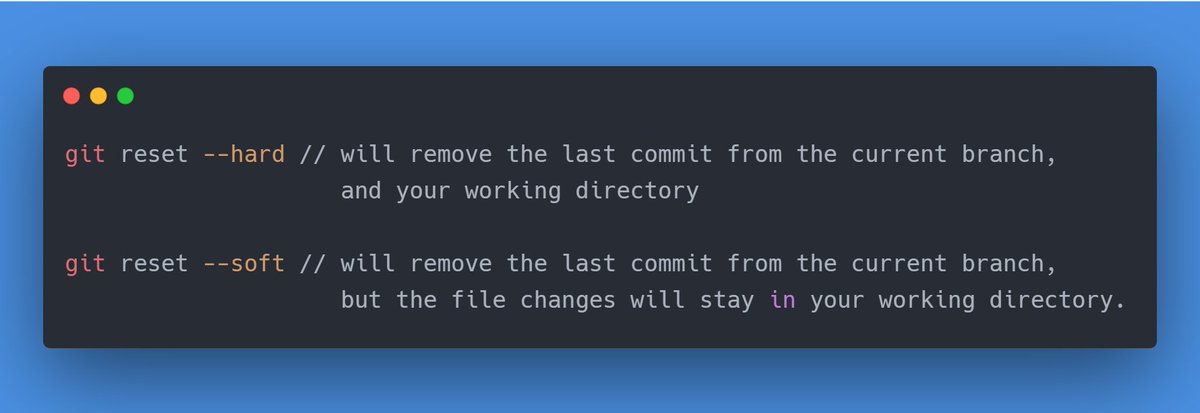
#GitHub #100DaysOfCode #CodeNewbie #301DaysOfCode #DevTips
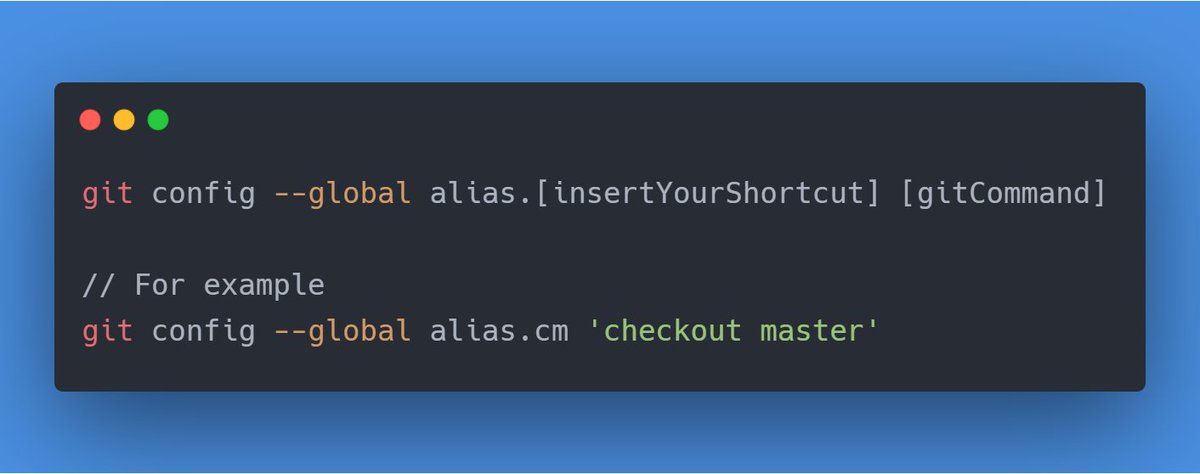
#GitHub #100DaysOfCode #CodeNewbie #301DaysOfCode #DevTips
#GitHub #100DaysOfCode #CodeNewbie #301DaysOfCode #DevTips
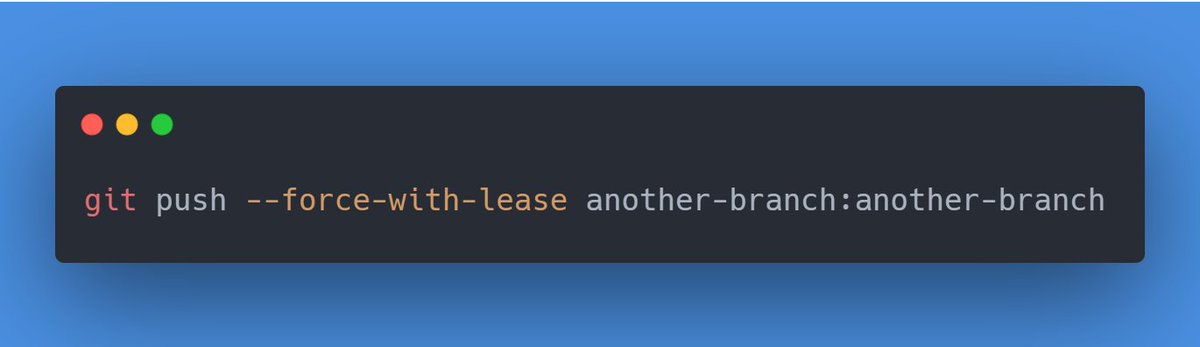
#GitHub #100DaysOfCode #CodeNewbie #301DaysOfCode #DevTips
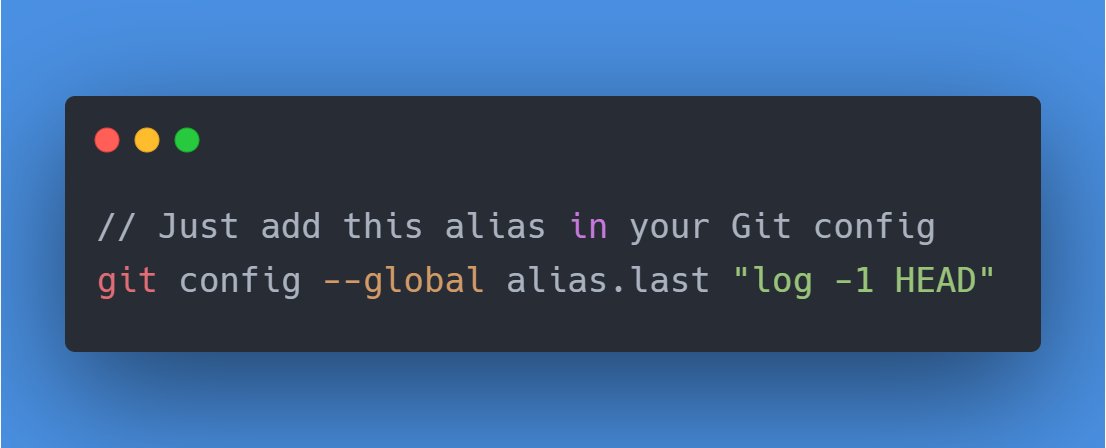
The disadvantage is that a large number of merge commits can make the branch history unreadable.
#GitHub #100DaysOfCode #CodeNewbie #301DaysOfCode #DevTips
#GitHub #100DaysOfCode #CodeNewbie #301DaysOfCode #DevTips

#GitHub #100DaysOfCode #CodeNewbie #DevTips
#GitHub #100DaysOfCode #CodeNewbie #DevTips #301DaysOfCode
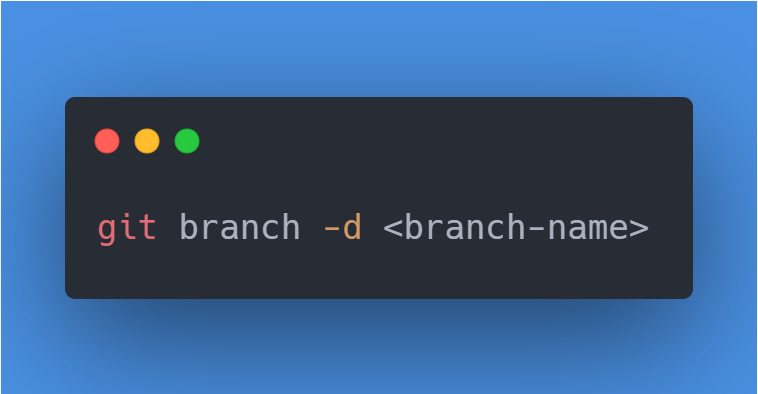
dev.to/prowe214/a-zsh…
#GitHub #100DaysOfCode #CodeNewbie #DevTips #301DaysOfCode
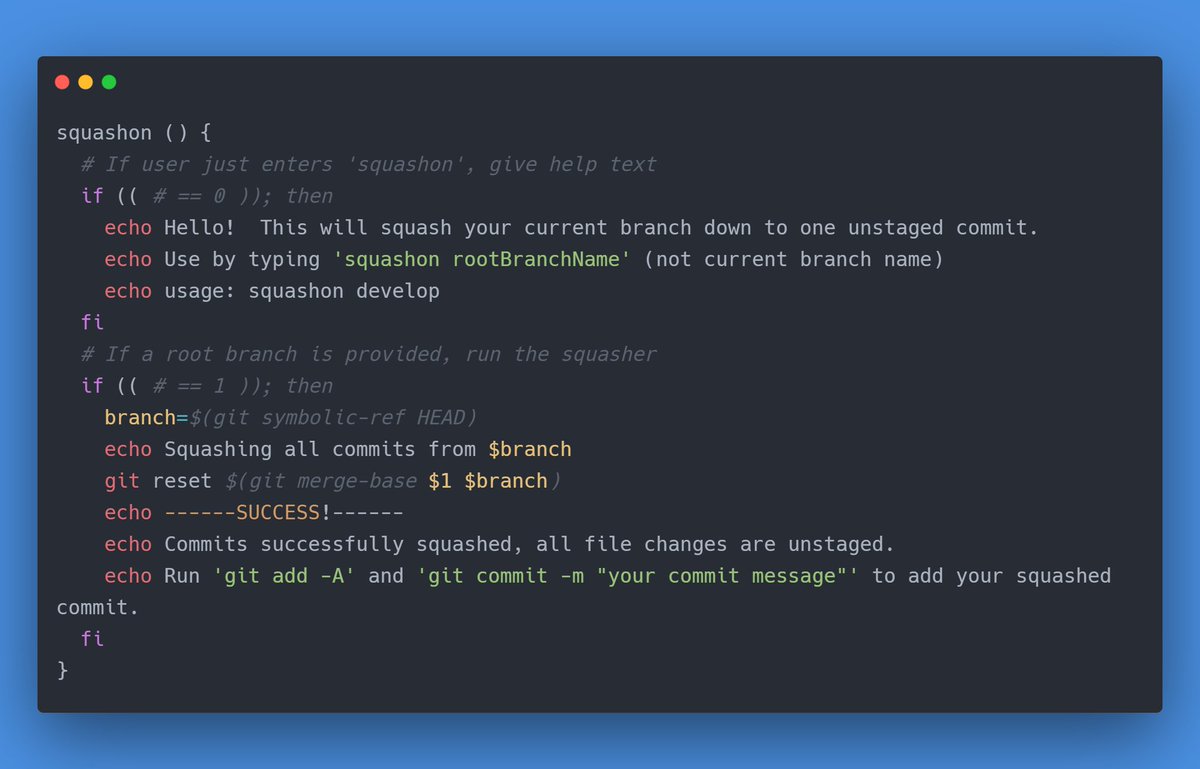
#GitHub #100DaysOfCode #CodeNewbie #DevTips #301DaysOfCode

#GitHub #100DaysOfCode #CodeNewbie #DevTips #301DaysOfCode
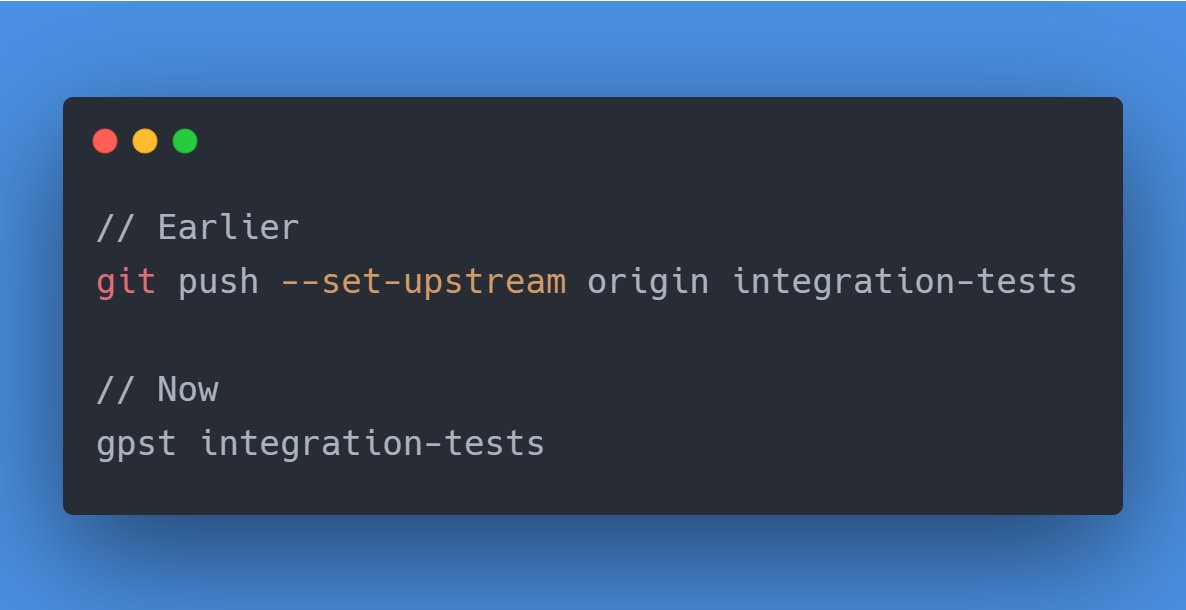
#GitHub #100DaysOfCode #CodeNewbie #DevTips #301DaysOfCode

#GitHub #100DaysOfCode #CodeNewbie #DevTips #301DaysOfCode
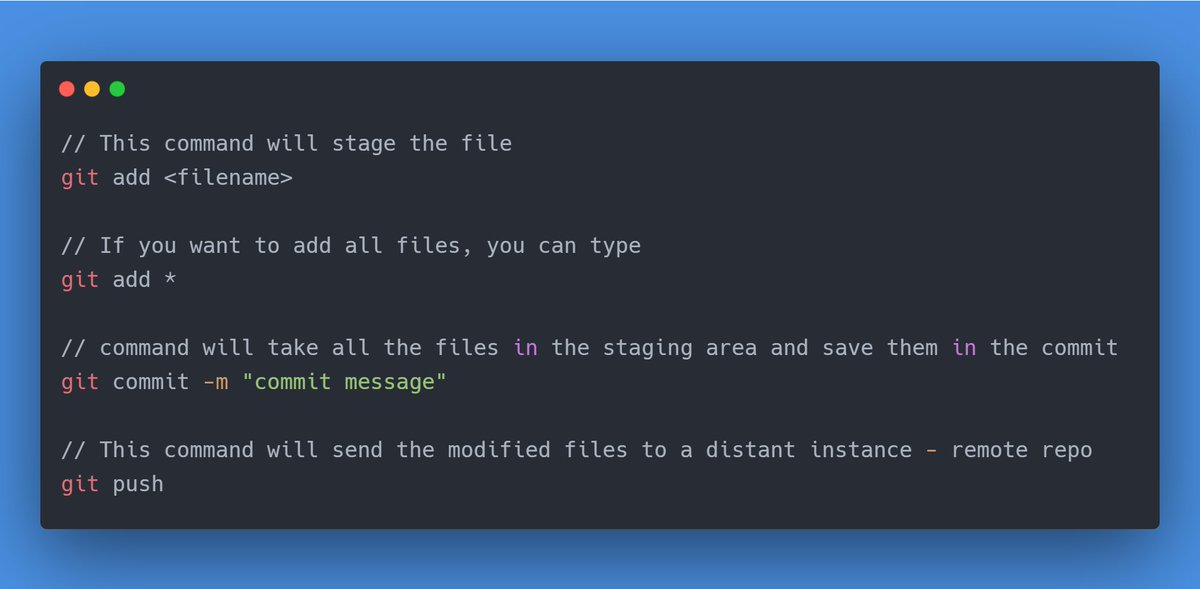
#GitHub #100DaysOfCode #CodeNewbie #DevTips #301DaysOfCode

#GitHub #100DaysOfCode #CodeNewbie #DevTips #301DaysOfCode

#GitHub #100DaysOfCode #CodeNewbie #DevTips #301DaysOfCode
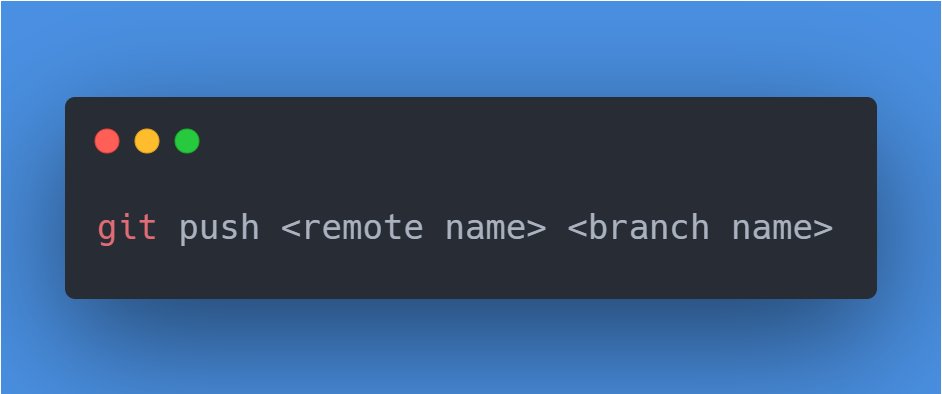
#GitHub #100DaysOfCode #CodeNewbie #DevTips #301DaysOfCode
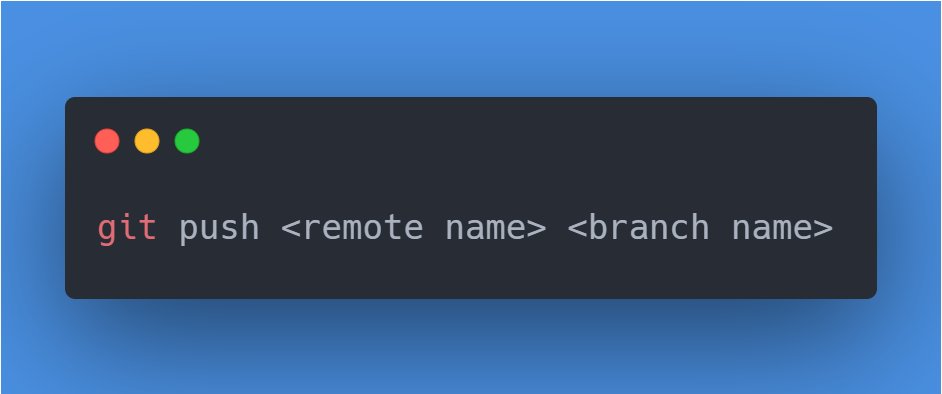
dev.to/mukulrathi_/th…
#GitHub #100DaysOfCode #CodeNewbie #DevTips #301DaysOfCode
#GitHub #100DaysOfCode #CodeNewbie #DevTips #301DaysOfCode

#GitHub #100DaysOfCode #CodeNewbie #DevTips #301DaysOfCode
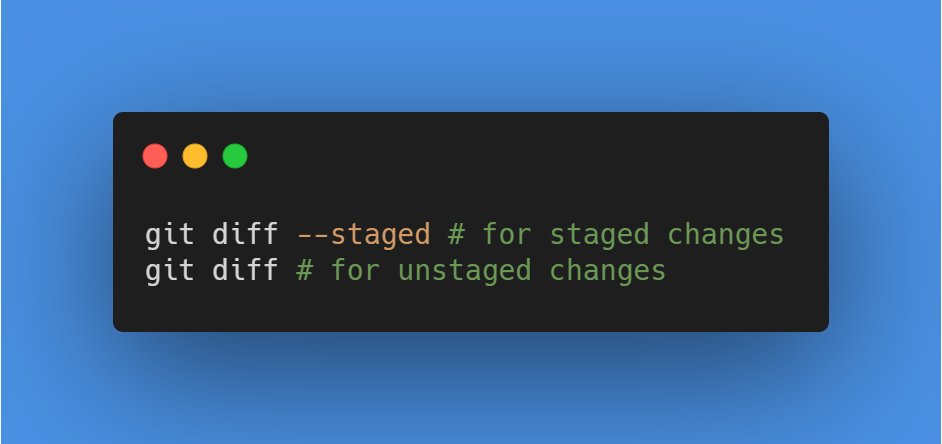
git-scm.com/book/en/v2/Cus…
#GitHub #100DaysOfCode #CodeNewbie #DevTips #301DaysOfCode
#GitHub #100DaysOfCode #CodeNewbie #DevTips #301DaysOfCode
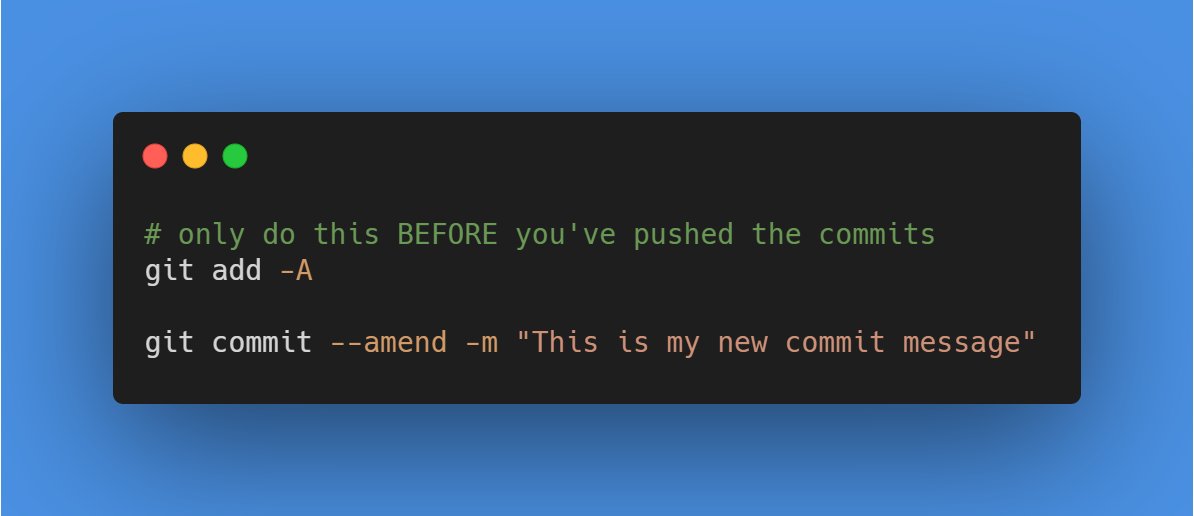
#GitHub #100DaysOfCode #CodeNewbie #DevTips #301DaysOfCode
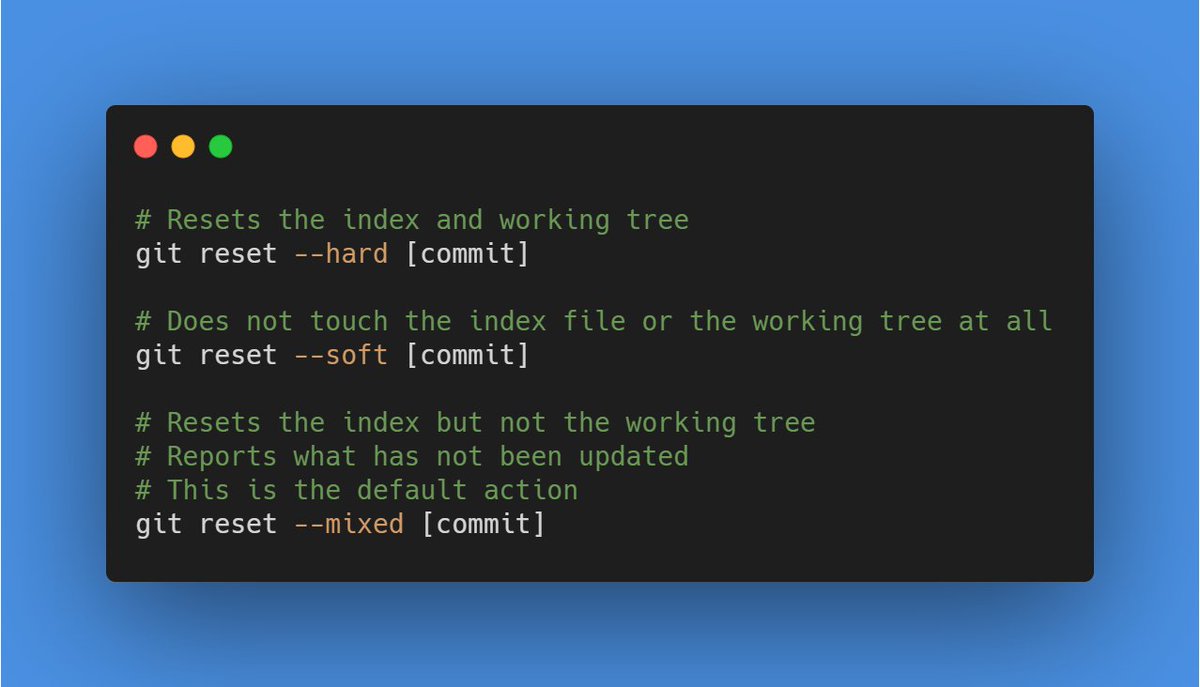
#GitHub #100DaysOfCode #CodeNewbie #DevTips #301DaysOfCode