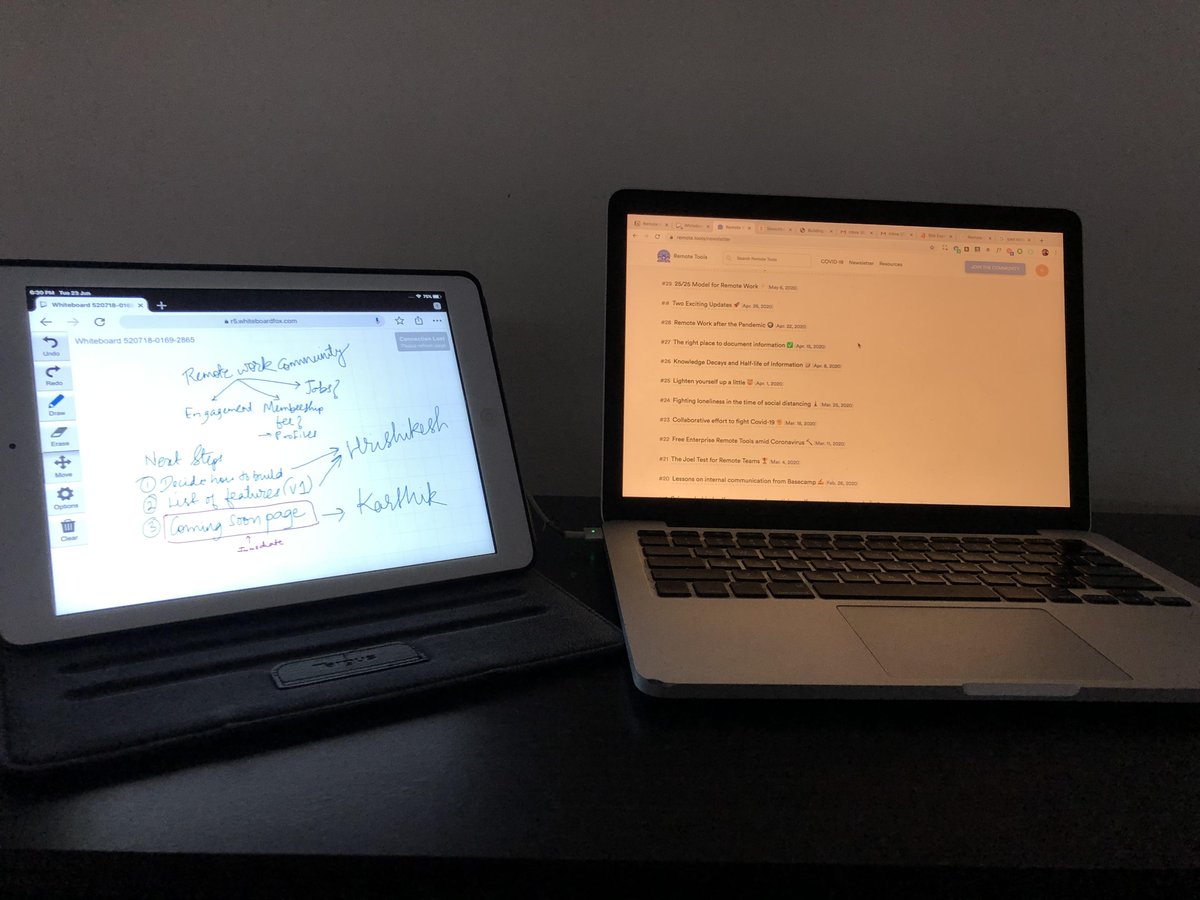1. Tomo (@JoinTomo)
2. Cadence (@cadenceworkapp)
3. Woven (@woven_app)
4. Ring4 Meeting (@Ring4app)
5. Teleport Meeting Space
Join the discussion 👉 remoteclan.com/s/eykk7g/3_mon…
Thread👇
#remotework #remoteworking

Link- remote.tools/product/tomo
Tomo makes it easy to collaborate on tasks, documents, and events with your team without having to use separate logins on different websites.
Free trial available.
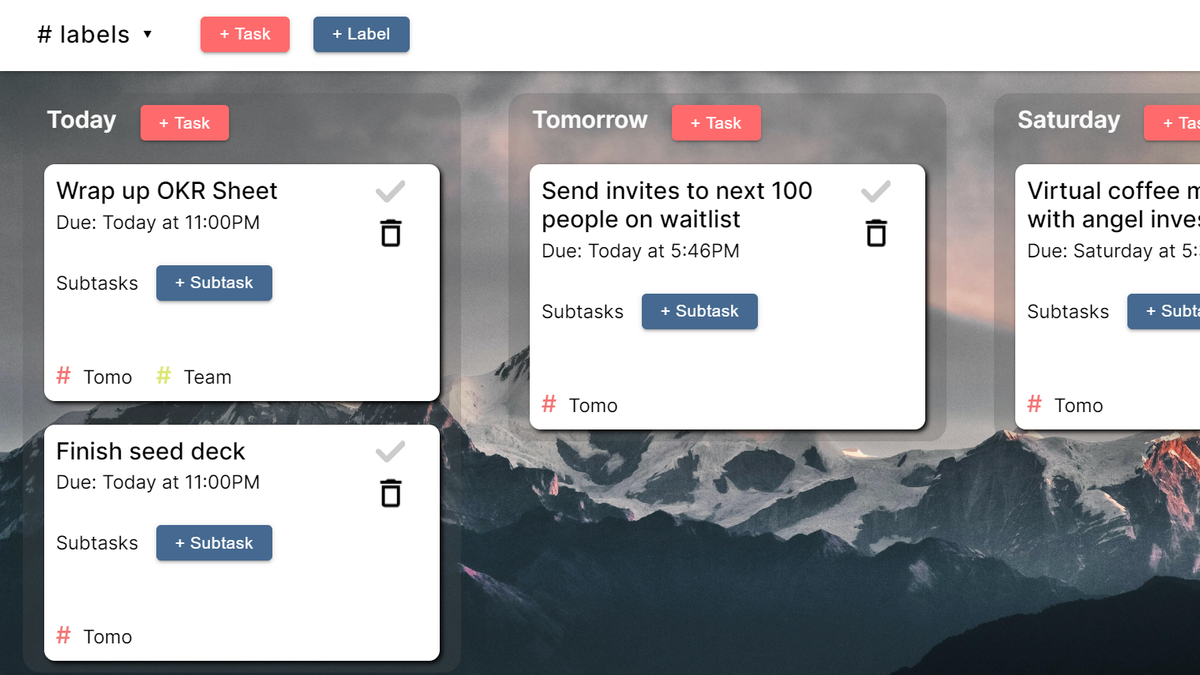
Link- remote.tools/product/cadence
For teams who want to stay up-to-date without adding boring status meetings to their calendars.
Mail hi@cadencework.com for 3 months of free access.

Link- remote.tools/product/woven
Woven lets you easily schedule events, send a one-off scheduling link, organize a group poll, or publish your availability without leaving your calendar.
Free while in beta.
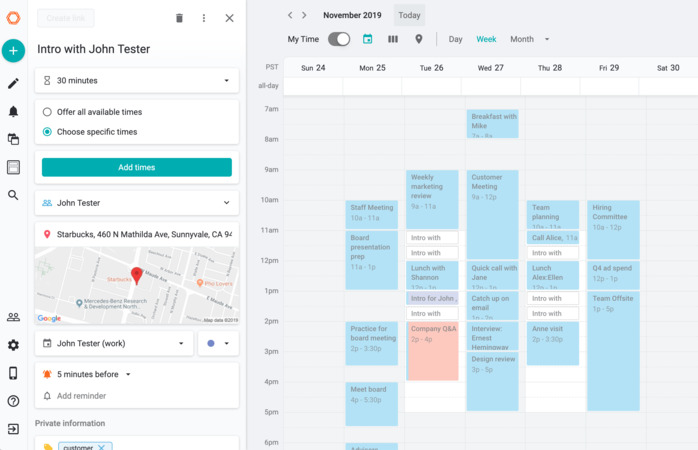
Link- remote.tools/product/ring4-…
Ring4 Meeting doesn't require any sign ups or software installs and also works on the browser with a simple click.
Free version available. Plans start at $9.99/ month.
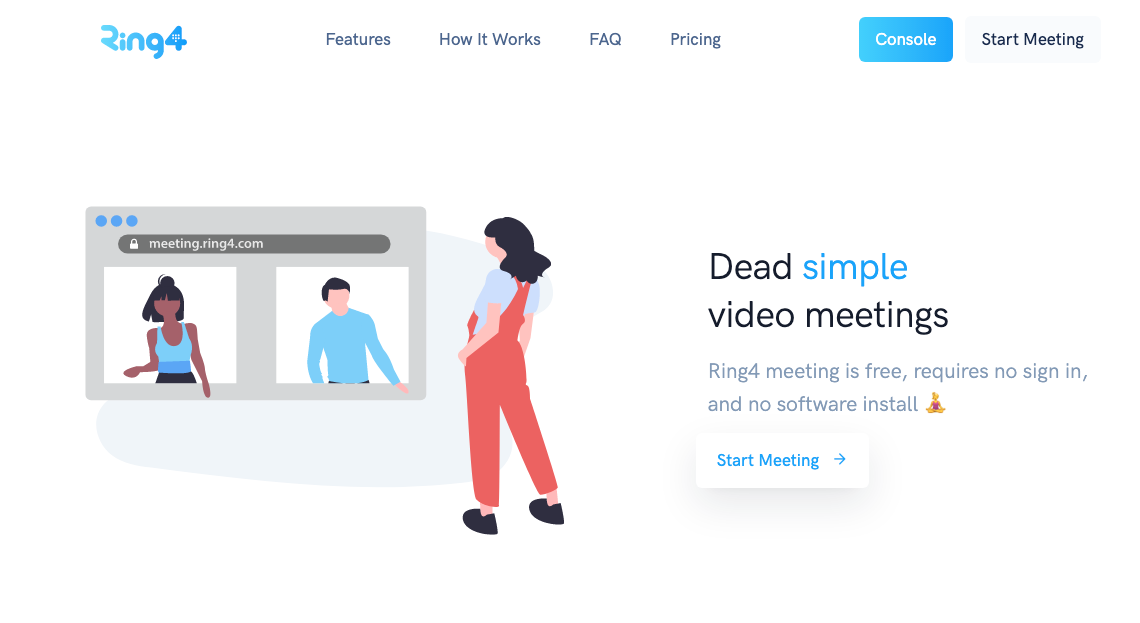
Link- remote.tools/product/telepo…
Use 1000’s of curated background wallpapers for your Zoom meetings to teleport to a new location.
Teleport Meetings Space is free to use.