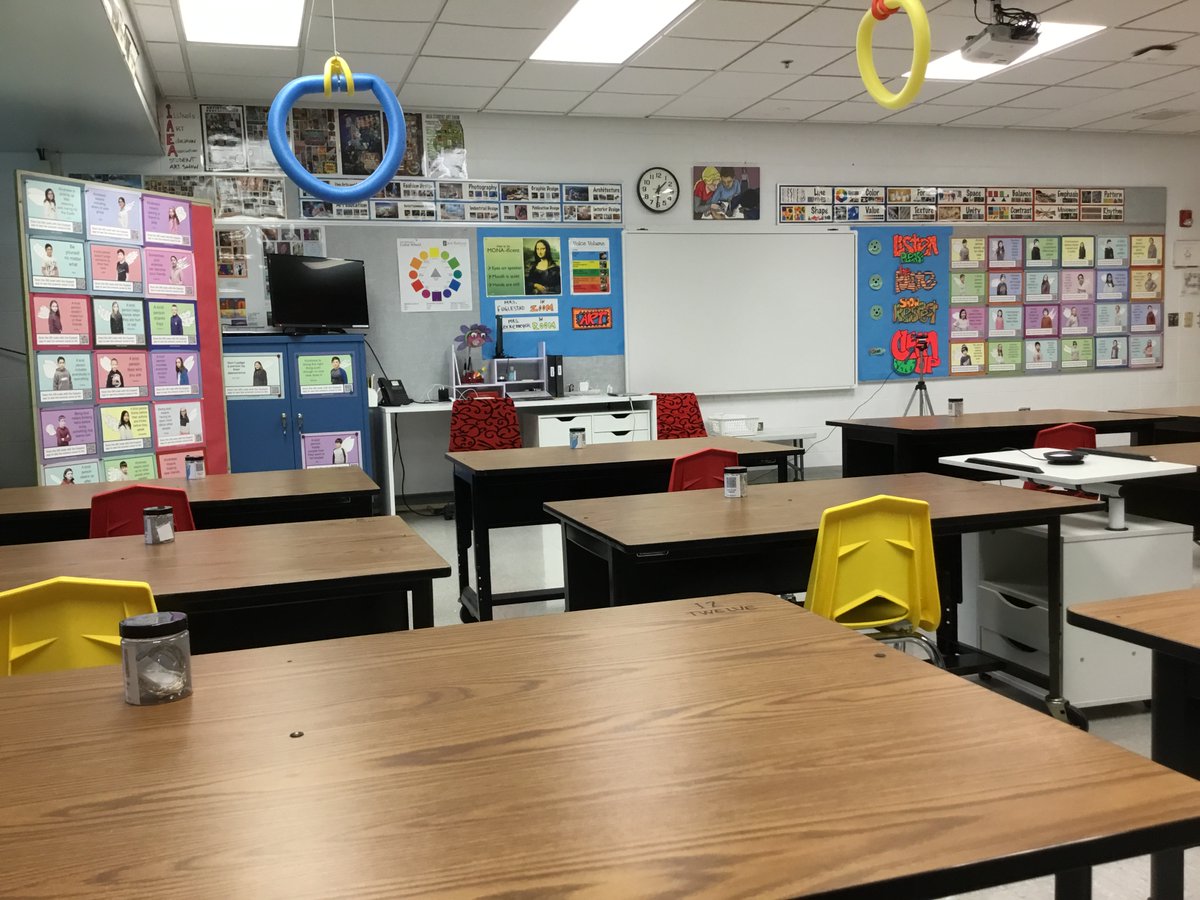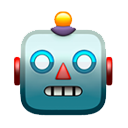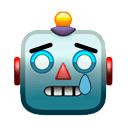12 days of #kindness from my students
#transdigital art posters made using #greenscreen & #animation w/ both @DoInkTweets apps and set up with #augmentedreality using @eyejackapp printed w/ @Artsonia
Learn how: drydenart.weebly.com/fugleblog/kind… #artsed #kindnesscampaign #arvrinedu #STEAM
#transdigital art posters made using #greenscreen & #animation w/ both @DoInkTweets apps and set up with #augmentedreality using @eyejackapp printed w/ @Artsonia
Learn how: drydenart.weebly.com/fugleblog/kind… #artsed #kindnesscampaign #arvrinedu #STEAM
@UnrollHelper please
• • •
Missing some Tweet in this thread? You can try to
force a refresh