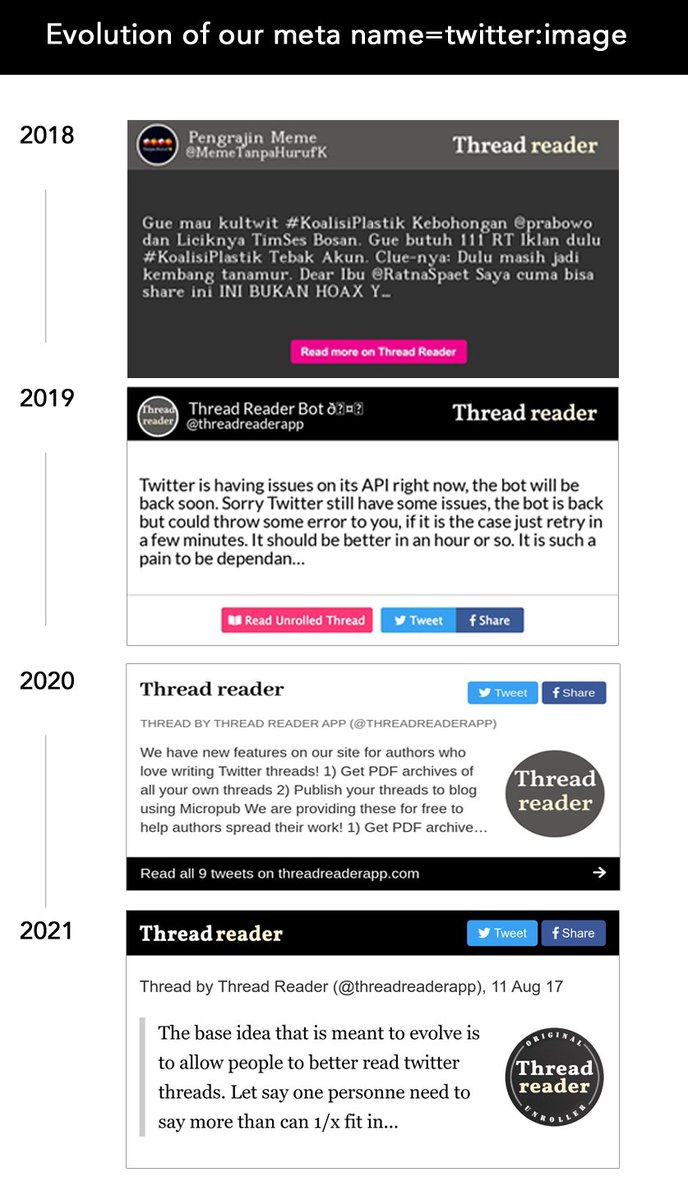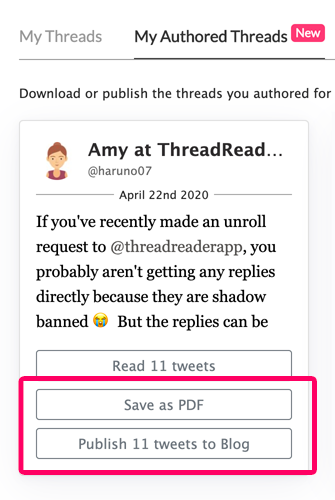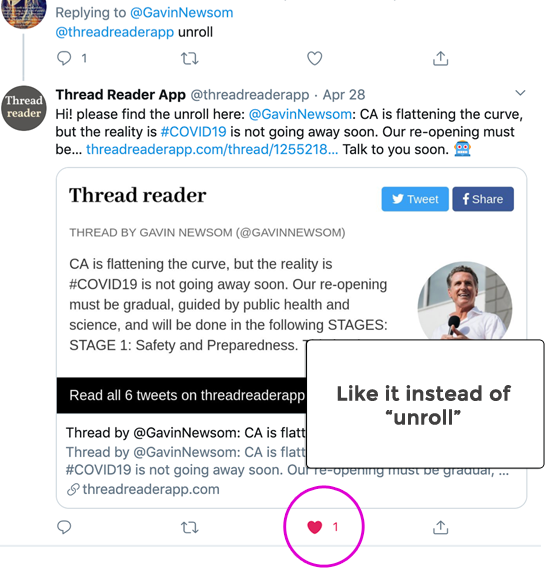Happy Easter! To celebrate, we are having an Easter Egg Hunt contest!
Find a thread that works great as Scrolly Tale and win one year of free Premium Membership with Thread Reader App!
Find a thread that works great as Scrolly Tale and win one year of free Premium Membership with Thread Reader App!
To recap what Scrolly Tales is about, please read the thread below:
https://twitter.com/threadreaderapp/status/1377703786542555137
You can nominate a thread or you can create a new thread yourself too :)
To submit, you can use any following ways:
1) Reply to this thread with a link of the Scrolly Tale or the original Tweet:
2) Retweet the Twitter thread by mentioning us with a hashtag #Scrolly like @threadreaderapp #Scrolly
1) Reply to this thread with a link of the Scrolly Tale or the original Tweet:
https://twitter.com/threadreaderapp/status/1377703807463743488
2) Retweet the Twitter thread by mentioning us with a hashtag #Scrolly like @threadreaderapp #Scrolly
We are planning to choose the 3 best Scrolly Threads and announce it on April 9th. Winners and authors of Scrolly Tales will get a free year of Premium membership. You can read our Premium features here: threadreaderapp.com/help/#premium-…
Hope to see many wonderful submissions! 🥰
• • •
Missing some Tweet in this thread? You can try to
force a refresh