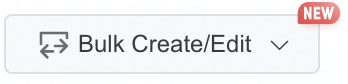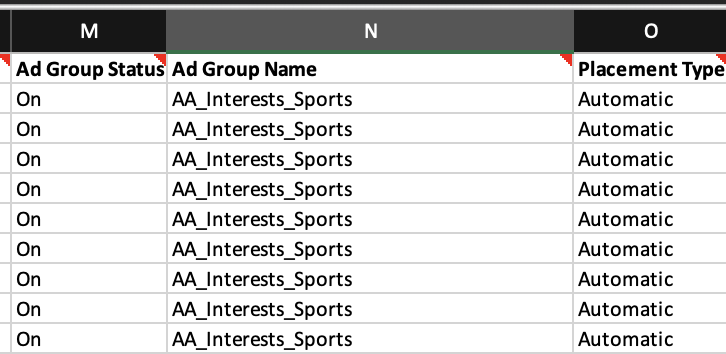Trying To Learn Facebook Ads in 2021?
Here's a complete guide on how to launch your first campaign from start to finish.
** Facebook Ads Beginner Guide **
Here's a complete guide on how to launch your first campaign from start to finish.
** Facebook Ads Beginner Guide **
This is going to be a long one so buckle up.
But before we dive into things you're going to need to do a few things.
In order to launch your first campaign there's a few prerequisites.....👇
But before we dive into things you're going to need to do a few things.
In order to launch your first campaign there's a few prerequisites.....👇
1. Create a Business Manager => business.facebook.com
2. Create an Ad Account => bit.ly/32DuLC7
3. Create a Pixel/Add it to your site => bit.ly/35tOuWD
4. Verify your Domain => bit.ly/3hAmTsQ
2. Create an Ad Account => bit.ly/32DuLC7
3. Create a Pixel/Add it to your site => bit.ly/35tOuWD
4. Verify your Domain => bit.ly/3hAmTsQ
5. Create/Add a FB page => bit.ly/2Ur9zuA
6. Add a payment method => bit.ly/32IzEtu
7. Create a Recovery Link => bit.ly/3kfW92r
6. Add a payment method => bit.ly/32IzEtu
7. Create a Recovery Link => bit.ly/3kfW92r
This is the bare minimum for launching a campaign directing towards a website.
Now that you've created a BM when you go business.facebook.com you should see your BM overview.
On the left hand side, find and click on 'Business Settings'.
Now that you've created a BM when you go business.facebook.com you should see your BM overview.
On the left hand side, find and click on 'Business Settings'.

Before we go into the ad account, you need to connect your pixel to the ad account.
So, find the 'Data Sources' section on the left and click on the 'Pixels' tab.
Select your pixel and add your ad account(s) to it.
So, find the 'Data Sources' section on the left and click on the 'Pixels' tab.
Select your pixel and add your ad account(s) to it.

Last step, configure your web events.
You can only do this once your domain is verified.
Go to your pixel page, click Aggregated Event Measurement, and then Configure Web Events.
Then select your events in order of priority.
Need more info? => bit.ly/3yS0UTX

You can only do this once your domain is verified.
Go to your pixel page, click Aggregated Event Measurement, and then Configure Web Events.
Then select your events in order of priority.
Need more info? => bit.ly/3yS0UTX

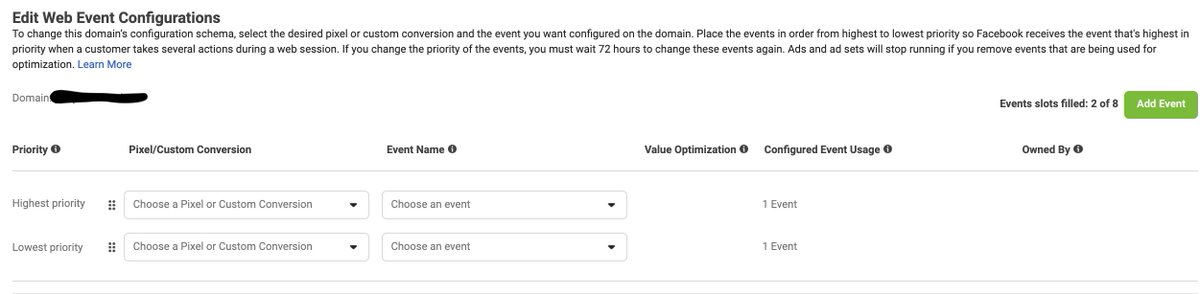
Now, go to the 'Ad Accounts' tab and click the button in the right corner that says 'Open in Ads Manager'.
Before I teach you the nuts and bolts of setting up your first FB ads campaign, let’s go over some basic info.
There are 3 essential components to your FB ads campaign..👇
Before I teach you the nuts and bolts of setting up your first FB ads campaign, let’s go over some basic info.
There are 3 essential components to your FB ads campaign..👇
Campaign, Ad set, and Ad level.
The campaign is the broadest level of your FB ad.
It's where you set your objective, such as video views, conversions, or link clicks.
Your campaign will house ad sets.
The campaign is the broadest level of your FB ad.
It's where you set your objective, such as video views, conversions, or link clicks.
Your campaign will house ad sets.
With CBO, you set your budget at the campaign level.
Don't know what CBO is?
Go here => bit.ly/3eYH2WP
Then, FB optimizes your budget across ad sets based off what it thinks has the highest probability of converting at that specific time.
Don't know what CBO is?
Go here => bit.ly/3eYH2WP
Then, FB optimizes your budget across ad sets based off what it thinks has the highest probability of converting at that specific time.
Now to the ad set level.
In each ad set, you choose an audience(s), location, optimization, placement, scheduling, delivery, etc.
And finally the ad level.
The ad is housed within the ad set, and is what you're actually showing your audience – the creative and the copy.
In each ad set, you choose an audience(s), location, optimization, placement, scheduling, delivery, etc.
And finally the ad level.
The ad is housed within the ad set, and is what you're actually showing your audience – the creative and the copy.
Also, at the ad level you select:
- The FB and/or IG page promoting the ad
- The creative type (video, image, slideshow, carousel, collection, etc.)
- The copy (body text and headline)
- The call to action button
- The website link
- The FB and/or IG page promoting the ad
- The creative type (video, image, slideshow, carousel, collection, etc.)
- The copy (body text and headline)
- The call to action button
- The website link
So, you now have a broad understanding for what makes up an entire campaign.
Now, let's go over the 2 main types of campaigns.
When first starting out with FB ads, there are 2 types of campaigns you'll run:
- Prospection = cold traffic
- Retargeting = warm traffic
Now, let's go over the 2 main types of campaigns.
When first starting out with FB ads, there are 2 types of campaigns you'll run:
- Prospection = cold traffic
- Retargeting = warm traffic
Prospection is when you're targeting people who have never interacted with/seen your ads/product/store before.
This is why you’ll hear people refer to it as cold prospection/traffic.
Since you’re targeting a cold audience, testing is integral to your success.
This is why you’ll hear people refer to it as cold prospection/traffic.
Since you’re targeting a cold audience, testing is integral to your success.
You can’t expect to be wildly profitable when first starting out.
As you’ll have to go through trial and error to hone in on what works for your specific offer.
On the flip side, retargeting is showing your ads to a warm audience.
As you’ll have to go through trial and error to hone in on what works for your specific offer.
On the flip side, retargeting is showing your ads to a warm audience.
This means the people you're showing your ads to have already had some sort of interaction with your posts/ads/store.
This can mean they were on your website, added something to their cart, even just liked an IG post, etc.
This can mean they were on your website, added something to their cart, even just liked an IG post, etc.
Since your audience here is already familiar with your brand, and likely expressed some degree of interest in your offer/product
Typically you'll see a higher conversion rate with retargeting campaigns.
Typically you'll see a higher conversion rate with retargeting campaigns.
Now we can start building.
Step 1) Setting Up The Campaign Level
There are 3 main objectives:
Conversion: conversions, catalog sales, store traffic
Consideration: traffic, engagement, app installs, video views, lead generation, messages
Awareness: Brand awareness, reach
Step 1) Setting Up The Campaign Level
There are 3 main objectives:
Conversion: conversions, catalog sales, store traffic
Consideration: traffic, engagement, app installs, video views, lead generation, messages
Awareness: Brand awareness, reach
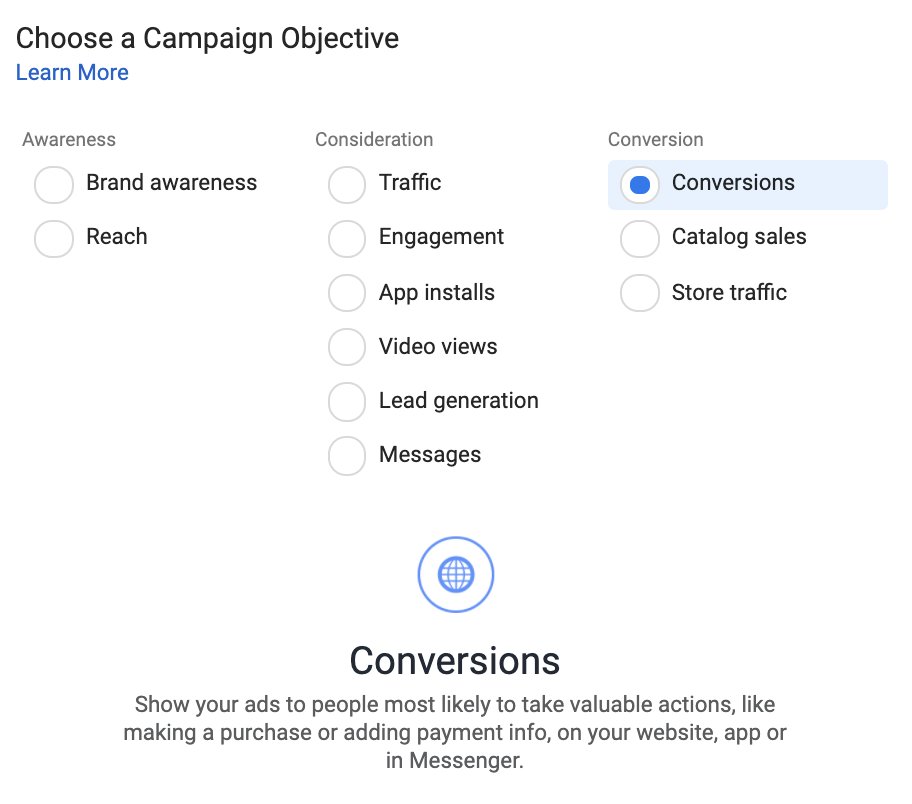
For this example, we're setting up ads like we're directing traffic to a website so we're going to select a conversion campaign.
But in general your objective should simply reflect what you want to happen.
Only you know what you are trying to do.
So adjust accordingly.
But in general your objective should simply reflect what you want to happen.
Only you know what you are trying to do.
So adjust accordingly.
Next, set your campaign budget.
I always use CBO personally.
Choose your campaign bid strategy.
As I mentioned earlier, stick to the lowest cost for now.
I always use CBO personally.
Choose your campaign bid strategy.
As I mentioned earlier, stick to the lowest cost for now.

Step 2) Setting Up The Ad set Level
First, you’ll need to establish the conversion event.
What do you want people to do when they see your ad?
Purchase something?
Select the purchase event then.
First, you’ll need to establish the conversion event.
What do you want people to do when they see your ad?
Purchase something?
Select the purchase event then.
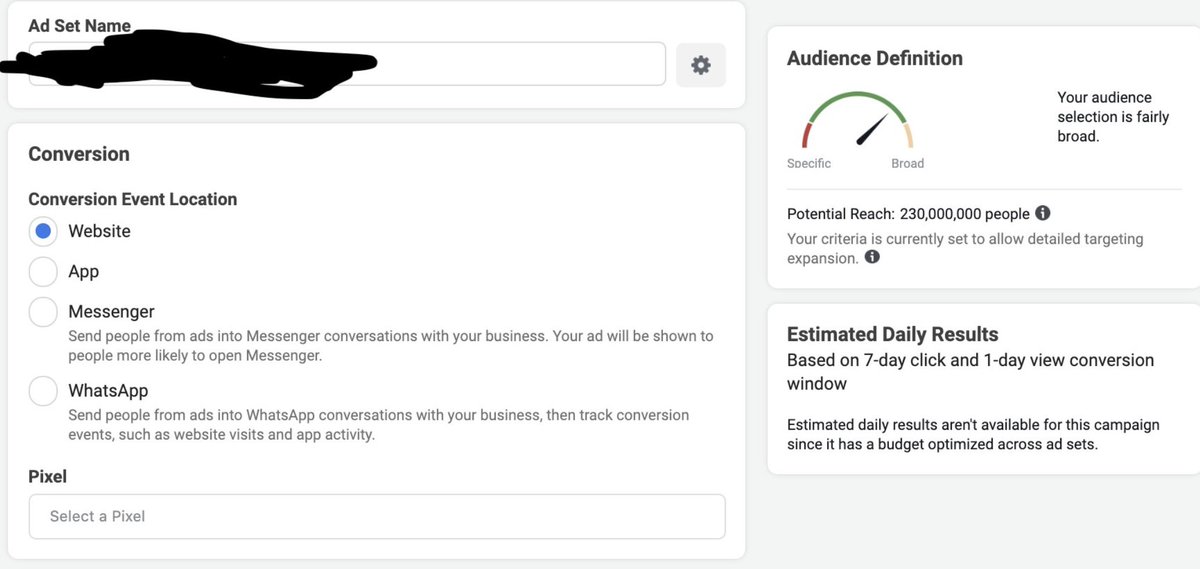
Next, choose your targeting.
Most of you will just have to use interest or broad targeting if you're creating this campaign with no existing customer base.
Once you get the ball rolling you'll be able to incorporate custom and lookalike audiences into the mix.
Most of you will just have to use interest or broad targeting if you're creating this campaign with no existing customer base.
Once you get the ball rolling you'll be able to incorporate custom and lookalike audiences into the mix.
You can specify the location, age, gender, and languages of your audience before moving onto to detailed targeting section.
Under detailed targeting, you’ll choose the specific demographics, interests, or behaviors you want to target.
Under detailed targeting, you’ll choose the specific demographics, interests, or behaviors you want to target.
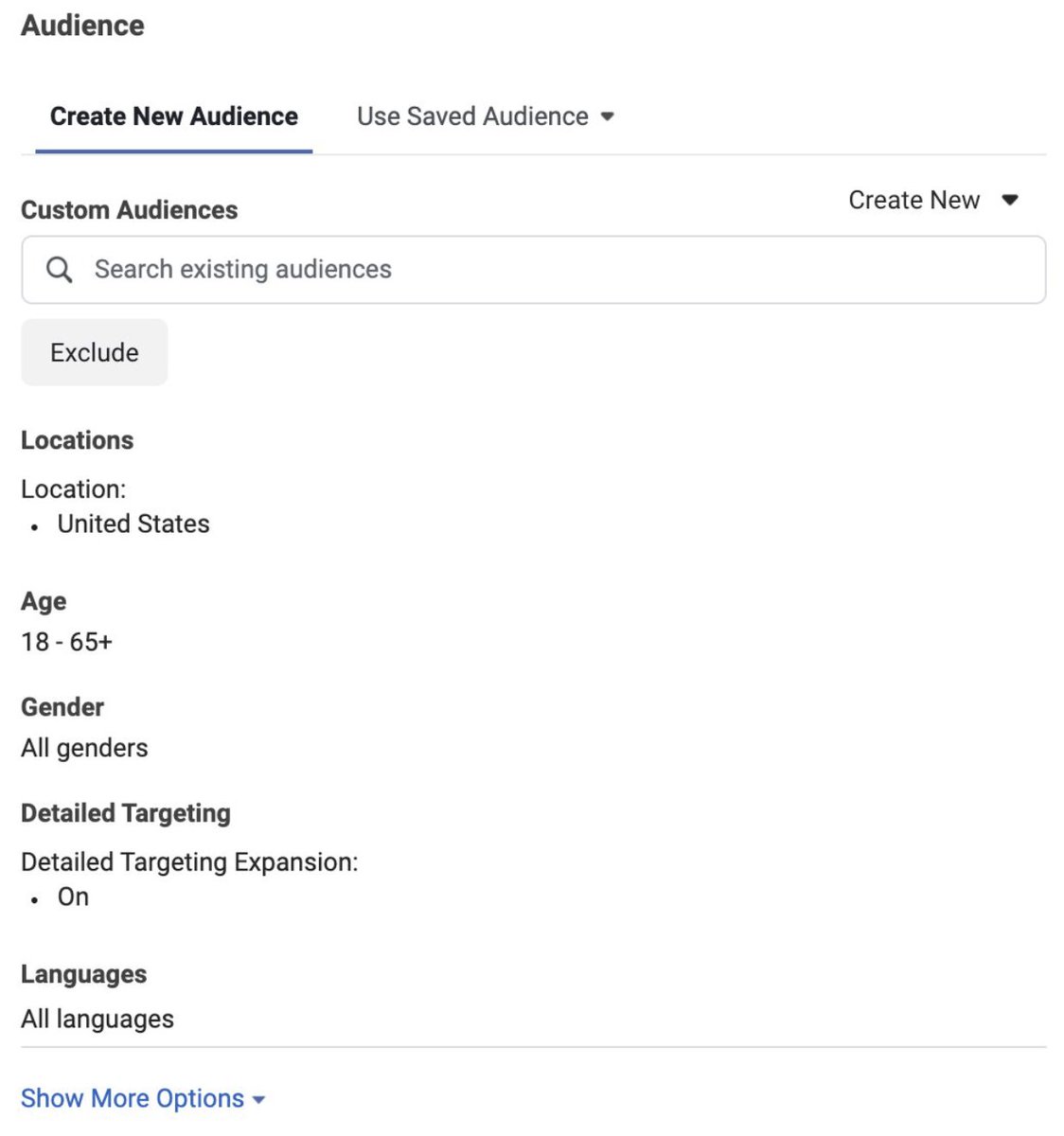
FB also offers suggestions and a browsing feature if you want more ideas.
Before moving on, you’ll need to set your ad placements.
These are the places your ads get shown – FB, IG, Messenger, etc.
For now just select auto placements.
Before moving on, you’ll need to set your ad placements.
These are the places your ads get shown – FB, IG, Messenger, etc.
For now just select auto placements.

Step 3) Setting Up The Ad Level
You’ll start with your identity – which page are you promoting on?
You only need a FB page to publish an ad.
There are 3 formats to choose from:
-Carousel
-Single photo/video
-Collection
Once you’ve chosen, you’ll add the media itself.
You’ll start with your identity – which page are you promoting on?
You only need a FB page to publish an ad.
There are 3 formats to choose from:
-Carousel
-Single photo/video
-Collection
Once you’ve chosen, you’ll add the media itself.
Struggling with your creatives?
Here's how I go about it 👇
Here's how I go about it 👇
https://twitter.com/AdsAlchemist/status/1358139391089197059?s=20
After you’ve uploaded your creative, you’ll move onto the copy aspect.
The headline and the text.
This should be captivating and mirror what your creative is trying to communicate.
For most things it's best to keep it short and sweet.
The headline and the text.
This should be captivating and mirror what your creative is trying to communicate.
For most things it's best to keep it short and sweet.

After that, you’ll want to move onto the destination.
Where do you want to send the user?
Enter the URL, and set your call to action.
Make sure you test different call to actions, they can really make a big difference in performance.
Where do you want to send the user?
Enter the URL, and set your call to action.
Make sure you test different call to actions, they can really make a big difference in performance.

Don't forget about adding UTM Parameters.
Here's a basic example:
utm_source={{site_source_name}}&utm_medium=social&utm_campaign={{campaign.name}}&utm_content={{adset.name}}&utm_term={{ad.name}}
Here's a basic example:
utm_source={{site_source_name}}&utm_medium=social&utm_campaign={{campaign.name}}&utm_content={{adset.name}}&utm_term={{ad.name}}
Lastly, since you have a new account you won't be able to spend fully at first.
You'll have a spend limit on your ad accounts.
Here's a few things you can do to get this removed 👇
You'll have a spend limit on your ad accounts.
Here's a few things you can do to get this removed 👇
https://twitter.com/AdsAlchemist/status/1395173914234470402?s=20
I know this was quite lengthy but I hope it helps some of you start learning more about FB ads.
If you guys have any questions, comment them down below.
Thanks,
AA
If you guys have any questions, comment them down below.
Thanks,
AA
• • •
Missing some Tweet in this thread? You can try to
force a refresh