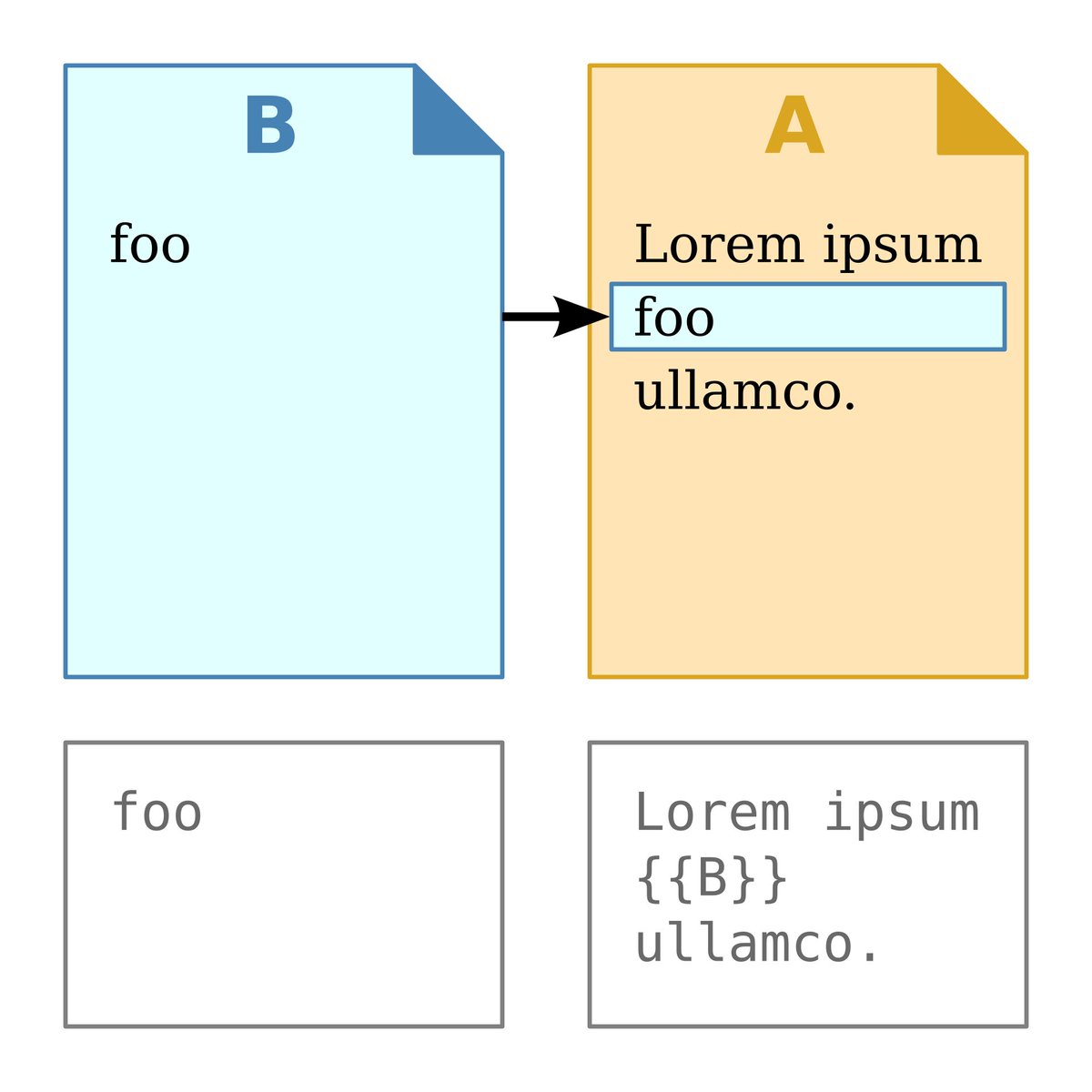1/ FLEXIBLE SYSTEMS - Structure with the rewards and not the pain.
So many of us when starting our PKM journey want the perfect tool & perfect system for how we will take notes, resurface / reuse knowledge.
Sorry to tell you, there is no perfect tool and no perfect system.
So many of us when starting our PKM journey want the perfect tool & perfect system for how we will take notes, resurface / reuse knowledge.
Sorry to tell you, there is no perfect tool and no perfect system.

2/ We should not expect perfection, rather be in the pursuit of a good, flexible & adaptive system.
The fact is our lives change, interests, priorities, needs & desires. If we had a perfect system, it would require freezing our lives into a period of time. None of us want that.
The fact is our lives change, interests, priorities, needs & desires. If we had a perfect system, it would require freezing our lives into a period of time. None of us want that.
3/ Therefore, a long time ago I got over the illusion that there is a perfect system and embraced the concept of a flexible system.
A flexible system should help us to accomplish our PKM needs, but not lock us into a rigid way of doing things.
A flexible system should help us to accomplish our PKM needs, but not lock us into a rigid way of doing things.
4/ In this thread of tweets, I will share some of my personal best practices and ask you to please respond with lessons you have learned.
5/ What is a flexible system? It is a system made up of practices and workflows that help me to accomplish my goals. While the tools I use may change over time, my practices and workflows should be able to move from tool to tool.
6/ Definitions
Practice? A common way of viewing and classifying the things I put into my PKM database.
Workflow? A disciplined way of completing some task often made up of multiple steps over a duration of time. Workflows are refined through experimenting and iterating.
Practice? A common way of viewing and classifying the things I put into my PKM database.
Workflow? A disciplined way of completing some task often made up of multiple steps over a duration of time. Workflows are refined through experimenting and iterating.
7/ Practices and Workflows transcend products and tools. I am not afraid to change them, toss them or start over until they provide me value.
They are mapped concepts too features in tools, but there purpose doesn't change when I change a tool.
Let us consider some examples.
They are mapped concepts too features in tools, but there purpose doesn't change when I change a tool.
Let us consider some examples.
8/ Example 1: Categorizing tasks
- pending - things to be done at an undefined future date
- waitingFor - things that can't be done while I wait for XYZ to happen (often waiting for others to do something)
- due - the deadline for something
These categories can be combined.
- pending - things to be done at an undefined future date
- waitingFor - things that can't be done while I wait for XYZ to happen (often waiting for others to do something)
- due - the deadline for something
These categories can be combined.
9/ In Roam and Obsidian, I accomplish this using tags.
#pending #waitingFor #due
Again, the point is I am using the same "practice" and in this case, the same "feature" of both tools to accomplish my goal.
#pending #waitingFor #due
Again, the point is I am using the same "practice" and in this case, the same "feature" of both tools to accomplish my goal.
10/ Example 2: Note classification
I like to track various types of notes and classify them into types which. Examples:
- Book - books I am reading with highlights and notes
- Meeting - meeting notes
- People - info about people (I have a bad memory, I keep a simple log of info)
I like to track various types of notes and classify them into types which. Examples:
- Book - books I am reading with highlights and notes
- Meeting - meeting notes
- People - info about people (I have a bad memory, I keep a simple log of info)
11/ Again, this list of categories is ever changing and growing.
In Roam, I used namespaces for classification:
- [[Book/How to take Smart Notes]]
- [[Meetings/Quarterly Personnel Reviews]]
- [[People/Elvis Presley]]
In Obsidian, I have a folder for each of these topics.
In Roam, I used namespaces for classification:
- [[Book/How to take Smart Notes]]
- [[Meetings/Quarterly Personnel Reviews]]
- [[People/Elvis Presley]]
In Obsidian, I have a folder for each of these topics.
12/ The practice of classifying is the same, but tool implementation is different. There is little benefit from how one tool does it compared to the other. However the practice creates powerful consistency. If I move to @craftdocsapp or @AthensResearch, the practice goes with me.
13/ Example 3: Weekly Review workflow
Weekly reviews are the lifeline to keeping life from turning into chaos.
I do them Friday mornings. It is a review of this weeks activities, upcoming weeks, projects & task lists. I then define what I am going to do in the upcoming week.
Weekly reviews are the lifeline to keeping life from turning into chaos.
I do them Friday mornings. It is a review of this weeks activities, upcoming weeks, projects & task lists. I then define what I am going to do in the upcoming week.
14/ I have a template I use for this review. Thus my weekly review is consistent from week to week and I don't forget what needs to be reviewed.
I used this template for a year in Roam, then moved it to Obsidian. Again, workflow is the same, even though the tools is different.
I used this template for a year in Roam, then moved it to Obsidian. Again, workflow is the same, even though the tools is different.
15/ One best practice I have in my weekly review template is to review any recent changes I have made to my system. If I am experimenting with a new practice or workflow, I have a brief reminder for myself. I keep them until the practice becomes deeply engrained in me.
16/ Another best practice is to maintain detailed notes of how my system works.
It is easy to forget what decisions you have made about your system. So it is good to have them well documented.
I review this document every few months to confirm I am using my system as intended.
It is easy to forget what decisions you have made about your system. So it is good to have them well documented.
I review this document every few months to confirm I am using my system as intended.
17/ So those are some of my best practices.
What are some of yours?
How do you avoid perfectionism and still assure success?
Do you agree its not the tool, but the practices and workflows that are key?
What are some of yours?
How do you avoid perfectionism and still assure success?
Do you agree its not the tool, but the practices and workflows that are key?
• • •
Missing some Tweet in this thread? You can try to
force a refresh