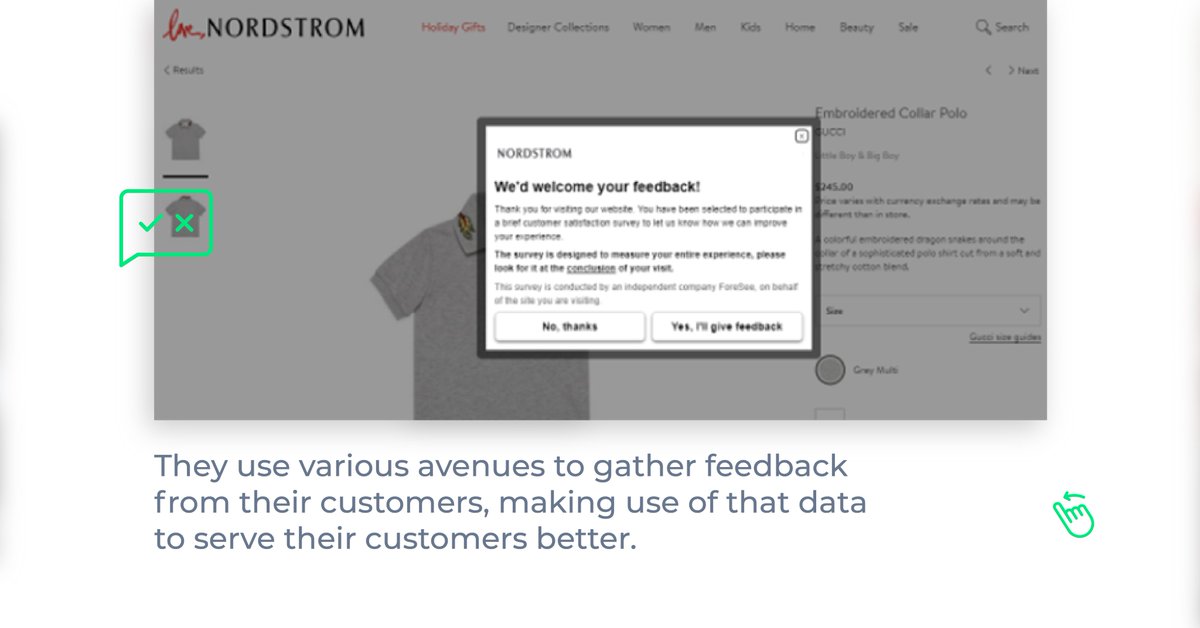Thread Alert🧵- How to Manage Remote UX Design Reviews👇👇
#koruux #uxdesign #ux #uxtips #reviews #mondaythoughts
#koruux #uxdesign #ux #uxtips #reviews #mondaythoughts
1) Remote work is now thriving, as rightly said, a far cry from what it used to be a year ago. Having worked with several teams, product owners, and managers, we have managed to glean numerous ways to navigate the choppy waters that can be a remote UX design review.
#ux #uxtips
#ux #uxtips
2) Tip 1 - Pick the right tools!
Seek out tools that allow real-time commenting, can record sessions for later references, and are accessible through a web browser. While Figma & Slack work well in terms of gathering feedback right in the tool itself.
#ux #uxtips
Seek out tools that allow real-time commenting, can record sessions for later references, and are accessible through a web browser. While Figma & Slack work well in terms of gathering feedback right in the tool itself.
#ux #uxtips
3) Tip 2 - Preset an agenda!
Here’s what a basic yet focused agenda can cover
i) Goal/Intention of the meeting
ii) The purpose of this goal
iii) Brief description of the designs to be reviewed
iv) What is needed from the stakeholders and why
#ux #uxtips
Here’s what a basic yet focused agenda can cover
i) Goal/Intention of the meeting
ii) The purpose of this goal
iii) Brief description of the designs to be reviewed
iv) What is needed from the stakeholders and why
#ux #uxtips
4) Tip 3 - During the Review!
Here are the points you can cover to set the context i) Project’s background in brief
ii)Tasks outlined to be accomplished in the previous meeting
iii) Progress from the previous meeting
#ux #uxtips
Here are the points you can cover to set the context i) Project’s background in brief
ii)Tasks outlined to be accomplished in the previous meeting
iii) Progress from the previous meeting
#ux #uxtips
5) Tip 4 - Keep the prototypes ready!
Technical glitches can result in loading delays or uncomfortable transitions as you go about displaying your designs, seeking feedback. Also, ask questions. Each element in the design has a specific purpose to fulfill.
#ux #uxtips
Technical glitches can result in loading delays or uncomfortable transitions as you go about displaying your designs, seeking feedback. Also, ask questions. Each element in the design has a specific purpose to fulfill.
#ux #uxtips
6) Do you have any tried-and-tested techniques that have helped you ace remote design reviews? Share them in the comments below!
@threadreaderapp @UnrollThread
#koruux #koruux #uxdesign #ux #uxtips #reviews #mondaythoughts
@threadreaderapp @UnrollThread
#koruux #koruux #uxdesign #ux #uxtips #reviews #mondaythoughts
• • •
Missing some Tweet in this thread? You can try to
force a refresh